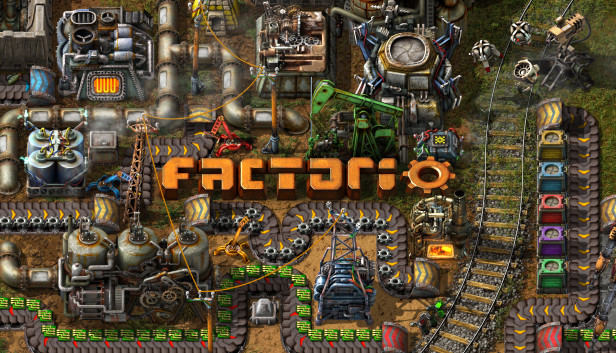Recently updated mods and suddenly unable to load into the game?
Getting error messages about some strange atlas?
Read onward and fix the problem in only a few minutes.
What is this “atlas” and what is inside?
It contains the various bitmaps and such for all the game elements, and each of these is given a specific storage “Address” so that the game can reference that memory address and retrieve the relevant data.
What causes this error
That is to say: one of your mods was not downloaded or updated completely.
Okay, so how do I fix it?
First, open your File Explorer app.
(Yes, the one that lets you see all the files on your computer.)
Next, you need to find the folder that Factorio is using for all its inner workings.
On a Windows system, this folder can be found in:
Your System Root Drive Letter\Users\ Your User Name \AppData\Roaming\Factorio
(replace the Bold Information with the appropriate values from your system.)
Now, open the /mods folder and create a new folder named Backup.
Then move ALL of the mods into the Backup folder.
Okay, now what?
If everything is fine, the game will load only the core Vanilla game and will get to the main menu with no problems.
That’s all very nice, but how do I get my mods back? I had a lot of them.
Go to Load a game (not Continue)
In the upper right corner is a small button that allows you to Sync your mods with the save.
Click it and hit confirm.
The game will automatically download ALL your mods in that save and then attempt to restart.
If everything goes right, the fresh download should be complete and the game will load without any trouble.