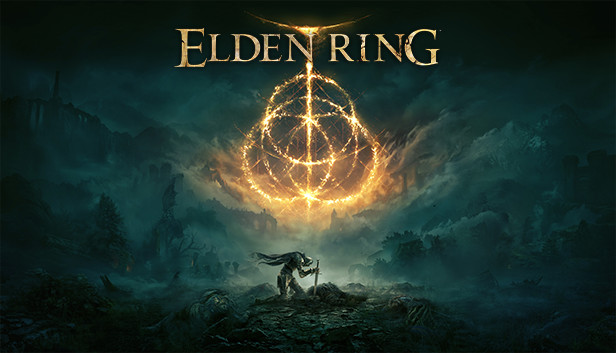I have tried to collect all the fixes that once worked in some game I played that I had problems with stuttering, I am currently playing Elden Ring with no stuttering on a setting that is just above the minimum requirements.
INTRO
In the first few hours after the release of Elden Ring several possible fixes have already appeared such as turning off Easy Anti Cheat, putting the game into game mode, and others. But they are very common fixes or even dangerous ones (turning off the game’s anti cheat, really?!Do it at your own risk!)
With the fixes in this tutorial I finished the prologue of the game without any stuttering in my modest configuration: Ryzen 5 2600 4.0 Ghz + GTX 1070 8GB driver 511.79 + 2x8GB 3000Mhz + Windows 10 21H2.
PROCESS LASSO
It is a task manager that every user needs (seriously, I’m not kidding!), it has functions that optimize the use of Windows processes and even allows you to automatically set some options for certain processes.
You can download it by clicking here[bitsum.com]!
The Elden Ring uses the Easy Anti Cheat and it is known to block any change of priority of the game process, some things that are written in this part of the guide may not work correctly, but I will inform the procedure that may not work.
PROCESS PRIORITY:
With Process Lasso and Elden Ring open go to:
All Processes > SEARCH FOR ELDENRING.EXE > right click on it > CPU Priority > Above Normal
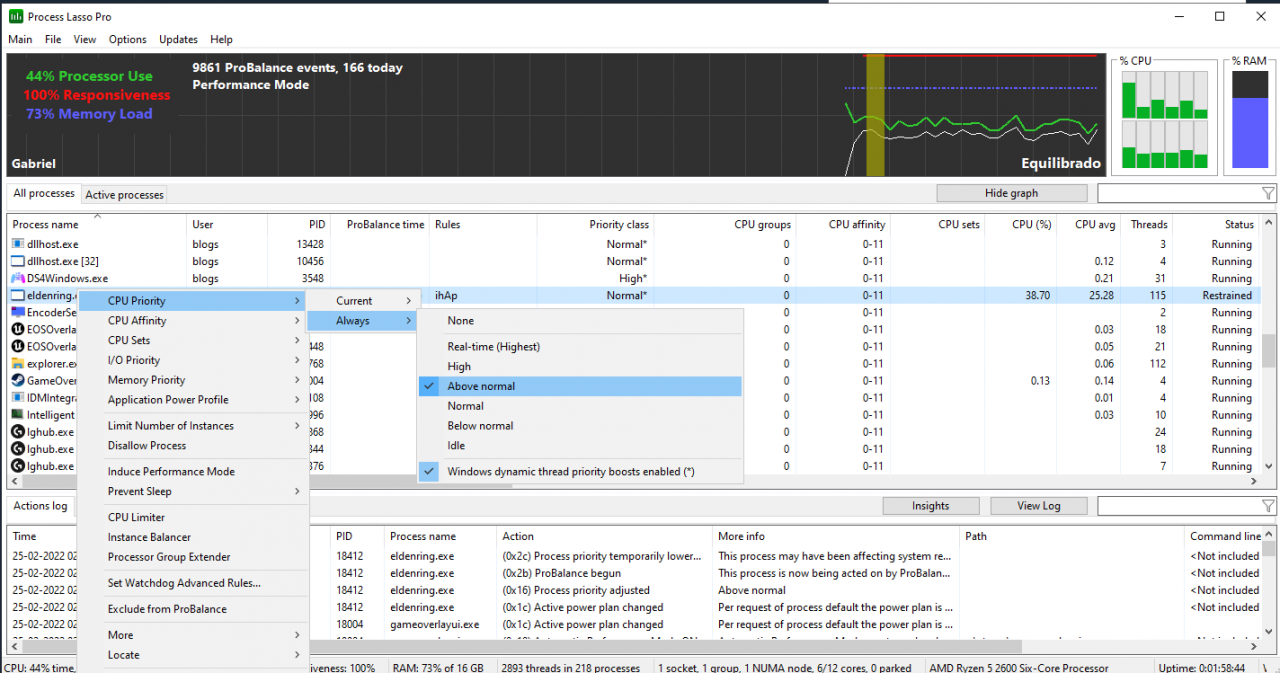
THIS TIP WILL NOT WORK IF YOU HAVE EASY ANTI CHEAT RUNNING, THERE IS NO BYPASS TO MAKE IT WORK WITH EAC ON!
IF YOU WANT TO TURN OFF THE EASY ANTI CHEAT (STUTTERING CAN END):
- CREATE A FILE: steam_appid.txt
- SAVE IT IN THE ELDEN RING EXECUTABLE FOLDER
- OPEN THE FILE AND TYPE: 1245620
- SAVE THE FILE AND OPEN THE GAME THROUGH THE EXECUTABLE AND NOT THROUGH STEAM!
DO NOT PLAY THE MULTIPLAYER OF THE GAME, YOU RISK OF BANISHMENT!
IF YOU WANT TO PLAY THE MULTIPLAYER GAME, DELETE THE CREATED FILE!
CHANGING THE WINDOWS POWER PROFILE:
For some reason Elden Ring doesn’t work well with the power profile set to High Performance, the good thing about Process Lasso is that you can make it set a certain power profile for a certain process.
With Process Lasso and Elden Ring open go to:
All Processes > SEARCH ELDENRING.EXE > Process Power Profile > Balanced.
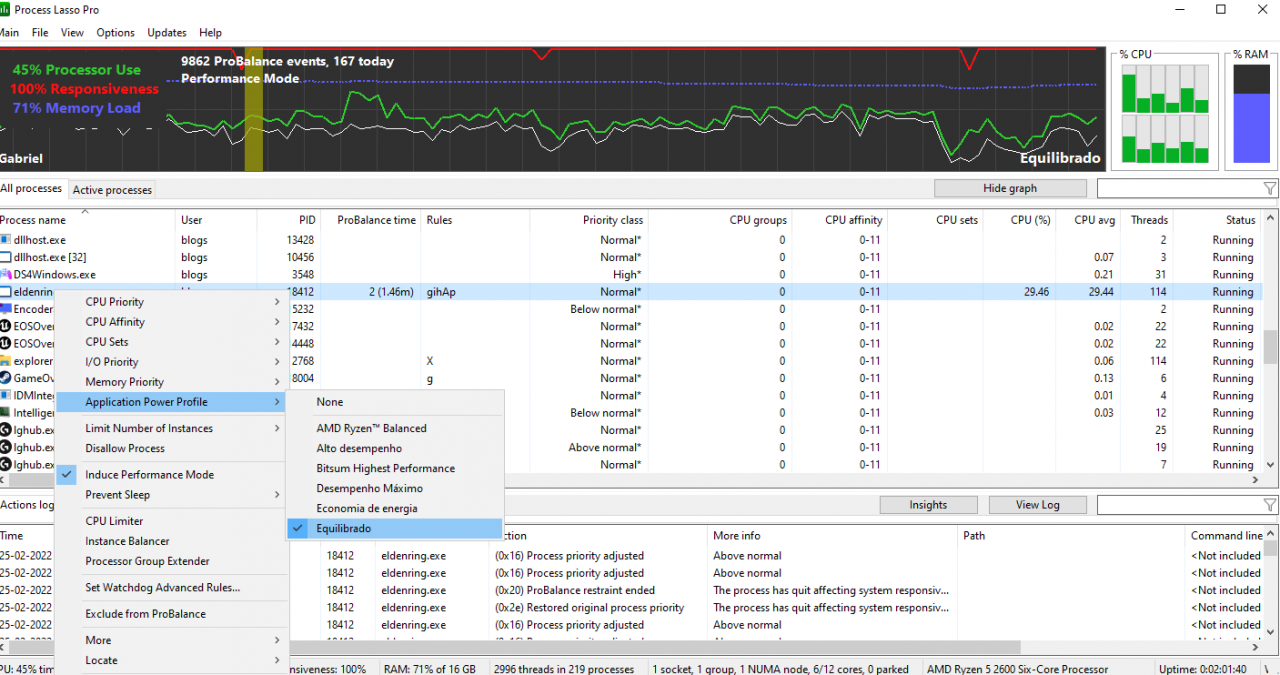
That’s the end of my stutterings, but there are still more tips!
SHADER CACHE NVIDIA USERS
High Shader Cache usage!
Seriously, I don’t know why this is, but it seems like they need to write hundreds of megabytes of shader to disk, if you limit the size of the file they can write, you will get stuttering!
To do this go to:
Nvidia Control Panel > Manage 3D Settings > Search: Shadow creator cache size (or something related) > Set: UNLIMITED (I never set unlimited, but I set it to 10GB size)
In games like Warzone the crashes stopped when I changed this option, maybe the same will happen in Elden Ring!
SOME OTHER FIXES:
Honestly I think the problem with Elden Ring is the optimization that on certain machines don’t even scratch the GPU/CPU limit (here it hardly passes 35% CPU) and the Windows game mode algorithm can help or not (I don’t guarantee the efficiency, but try it!)
To do this go to:
Search for Game Mode in the Windows search option > Enable it! > Look for Graphics Element Settings in Windows search option > Enable: Hardware accelerated GPU scheduling (or something like that) / Right below look for the executable in Elden Ring and select it as High Performance.
DISABLE FULLSCREEN OPTIMIZATION:
A people who talk about fps gain occurring but I think it’s often placebo, you can read more about this on the page below and it’s up to you to use this or not:
https://devblogs.microsoft.com/directx/demystifying-full-screen-optimizations/
CONCLUSION
I believe that when buying Elden Ring everyone should be aware of the optimization that From Software does in their games for the PC platform but that doesn’t justify what was delivered to us since Elden Ring was the most expected game of the year!
Critically I leave the use of the Easy Anti Cheat that is already known to cause some performance problems in games that use it (do it on your own and be aware of the risk of banning that you can suffer when deactivating it!)
So I hope this guide helps some people to have a QUALITY gameplay!
Thanks to SnakeD² for his great guide, all credit to his effort. you can also read the original guide from Steam Community. enjoy the game.
Related Posts:
- ELDEN RING: How to Disable the Anti-Cheat
- ELDEN RING: FPS Boost Guide
- ELDEN RING: How to Get Any Item You Want with Mod (No Banned)
- ELDEN RING: How to Change CPU Priority to improve Performance While Playing
- ELDEN RING: How to Play ELDEN RING Online on Linux (Works After 1.03.2 Patch)