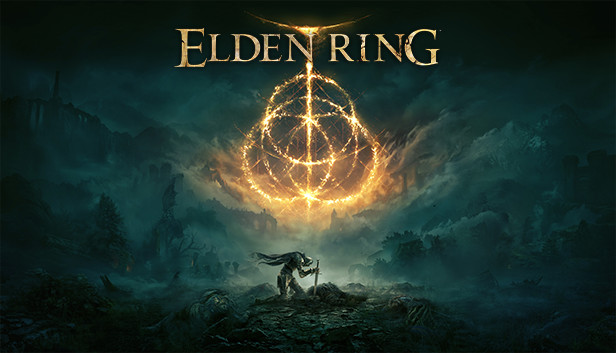How to disable the anti-cheat for possible boost in performance.
How to Disable the Anti-Cheat
2: Right click ELDEN RING > Properties > Browse local files
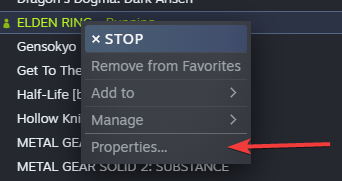
3: Go to /steamapps/common/ELDEN RING/Game
![]()
4: Rename “start_protected_game.exe” to anything else (I chose “start_protected_game_o.exe”
5: Copy “eldenring.exe”
6: Rename the new copy of “eldenring.exe” to “start_protected_game.exe”
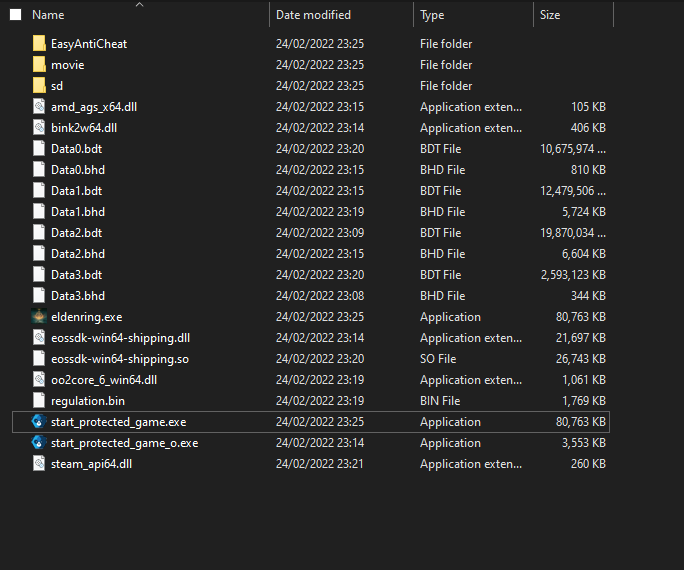
You should now skip the anti-cheat launching when you click “Play” from the Steam launcher.
This will force your game into offline mode.
Thanks to g0ji for his great guide, all credit to his effort. you can also read the original guide from Steam Community. enjoy the game.
Related Posts:
- ELDEN RING: How to Fix Game Stuttering
- ELDEN RING: How to Disable EAC
- ELDEN RING: FPS Boost Guide
- ELDEN RING: How to Backup Save Data at Game Launch with a Batch File
- ELDEN RING: How to Play ELDEN RING Online on Linux (Works After 1.03.2 Patch)