Ever embark and be shocked to find that there is literally zero sand on your map? Well fret not children of Armok for I have a solution for you. You simply need to grind obsidian into sand. How do you do this? Let me show you.
First Things First …
I figure this is a better solution to maps without any sand tiles than using DFHack to cheat and place a sand tile down.
As with whenever you edit files, please make a backup of your reaction_other.txt file located under …\steamapps\common\Dwarf Fortress\data\vanilla\vanilla_reactions\objects. This is the file we will be manipulating. Once that’s backed up. Let’s begin.
New Save
[REACTION:MAKE_SAND_FROM_OBSIDIAN]
[NAME:make black sand from obsidian]
[BUILDING:QUERN:NONE]
[REAGENT:stone:1:BOULDER:NONE:INORGANIC:OBSIDIAN]
[REAGENT:bag:1:BAG:NONE:NONE:NONE][EMPTY][BAG][PRESERVE_REAGENT]
[PRODUCT:100:1:POWDER_MISC:NONE:INORGANIC:SAND_BLACK] — makes “black sand”
[PRODUCT_DIMENSION:150]
[PRODUCT_TO_CONTAINER:bag]
Once that’s pasted in and the file saved, the next world you generate will have this as a job option by default.
Since Steam’s formatting is a bit wonky its supposed to be indented like this…
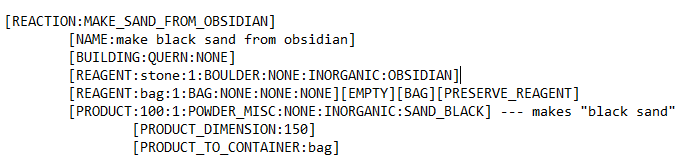
Existing Save
Personally I select the [REACTION:MAKE_CLAY_HIVE] reaction, since its next to useless. I strongly advise against using something that may be important later down the line of your fort. Butif for whatever reason a noble or something wants a clay hive in their room, you’d need to go back into the file and restore the original text under reaction.
[REACTION:MAKE_CLAY_HIVE] keep the original reaction name, just change the rest
[NAME:make black sand from obsidian]
[BUILDING:QUERN:NONE]
[REAGENT:stone:1:BOULDER:NONE:INORGANIC:OBSIDIAN]
[REAGENT:bag:1:BAG:NONE:NONE:NONE][EMPTY][BAG][PRESERVE_REAGENT]
[PRODUCT:100:1:POWDER_MISC:NONE:INORGANIC:SAND_BLACK] — makes “black sand”
[PRODUCT_DIMENSION:150]
[PRODUCT_TO_CONTAINER:bag]
Since Steam’s formatting is a bit wonky its supposed to be indented like this…

It’s Coarse and Rough and Irritating and it Gets Everywhere
Thanks to THEOTHERJESTER for his excellent guide, all credits belong to his effort. if this guide helps you, please support and rate it via Steam Community. enjoy the game.
Related Posts:
- Dwarf Fortress: How to Implement Cloud Saves by Dropbox (Windows)
- Dwarf Fortress: How to Unload Your Mods to Steam Workshop


