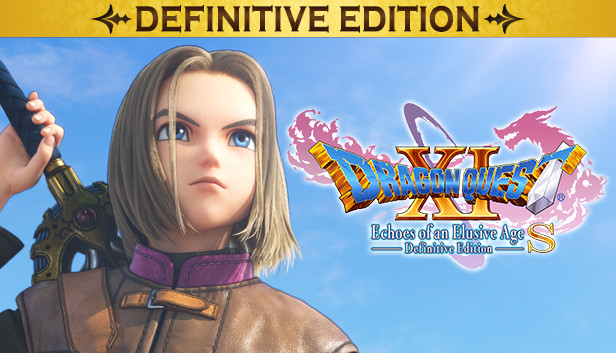In order to access the built-in console in the first place, you will need a small modification to be able to open it in-game — here are your options.
How to Enable the Command Console
Universal UE4 Unlocker [UUU] version 3.0.0 – 3.0.9
https://framedsc.github.io/GeneralGuides/universal_ue4_consoleunlocker.htm
Versions of UUU newer than 3.0.9 do not work with DQXI DE, you can grab a copy of 3.0.2 from this link[cdn.discordapp.com]
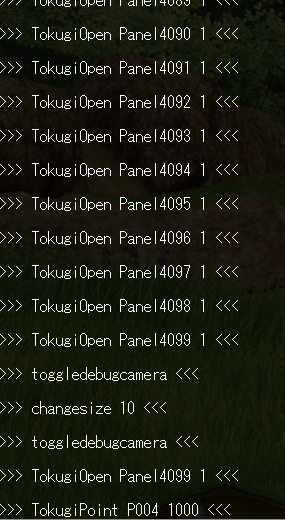
Once you have one of these modifications installed, you can press the tilde (~) key in-game and a console will pop up at the bottom of the screen. Press it again, and it will open completely:
<—–
Press it once more to close the console.
Credit to Tim Allahn SnAckbarr
Related Posts:
- DRAGON QUEST XI S Echoes of an Elusive Age Definitive Edition: Save File Transfer Guide
- DRAGON QUEST XI S Echoes of an Elusive Age Definitive Edition: How to Unlock Zoom Locations