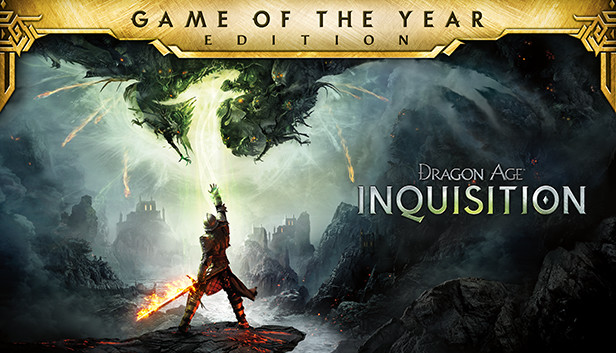A list of all Known Fixes for you if you cannot launch dragon age Inquisition.
How to fix Dragon Age Inquisition won’t Launch problem?
Verifying Game Files
Origin:
- Launch the Origin client, and log in to your account
- Click on My Game Library option on the left pane.
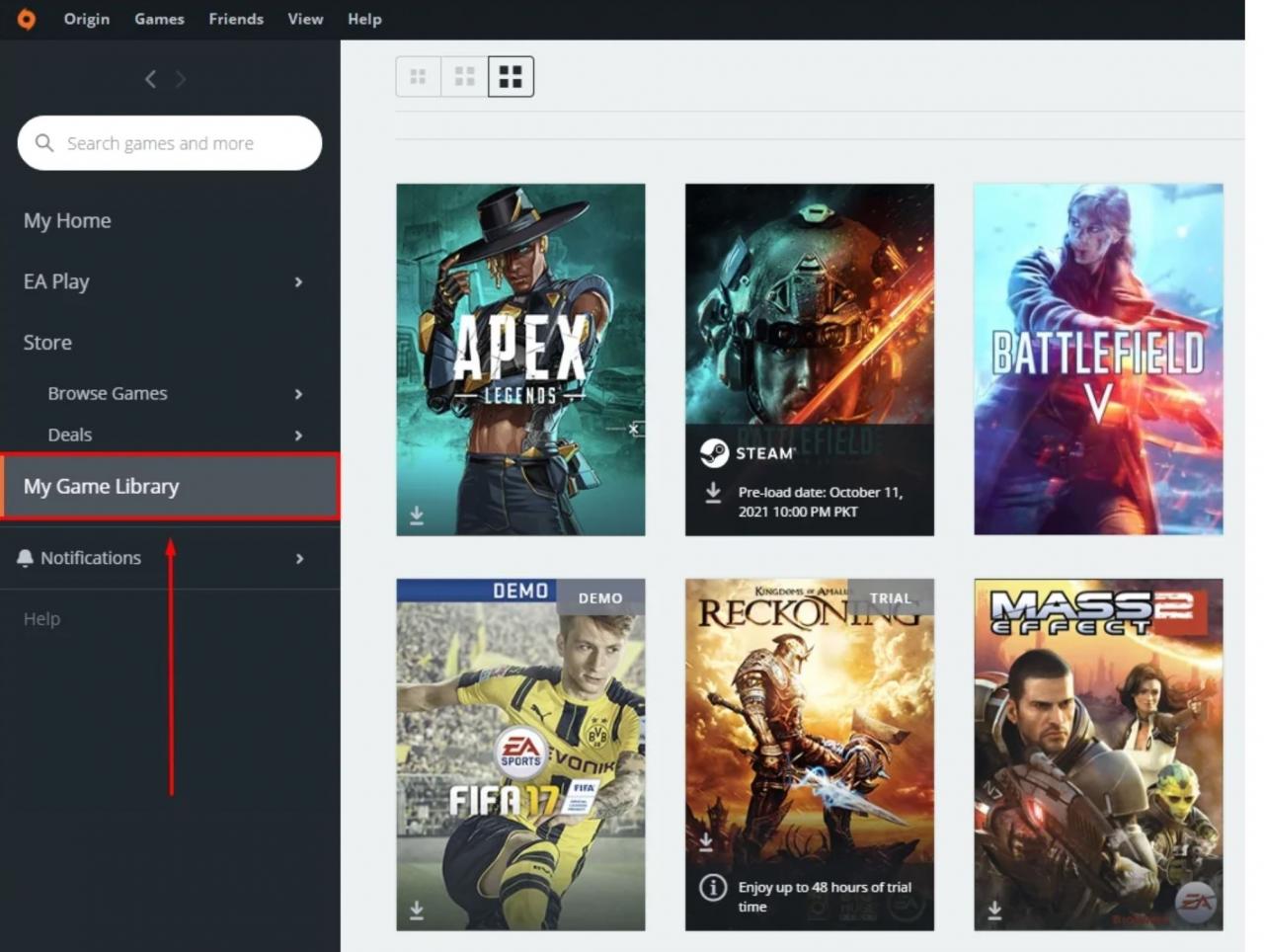
- Right-click on Dragon Age Inquisition and select Repair Game.
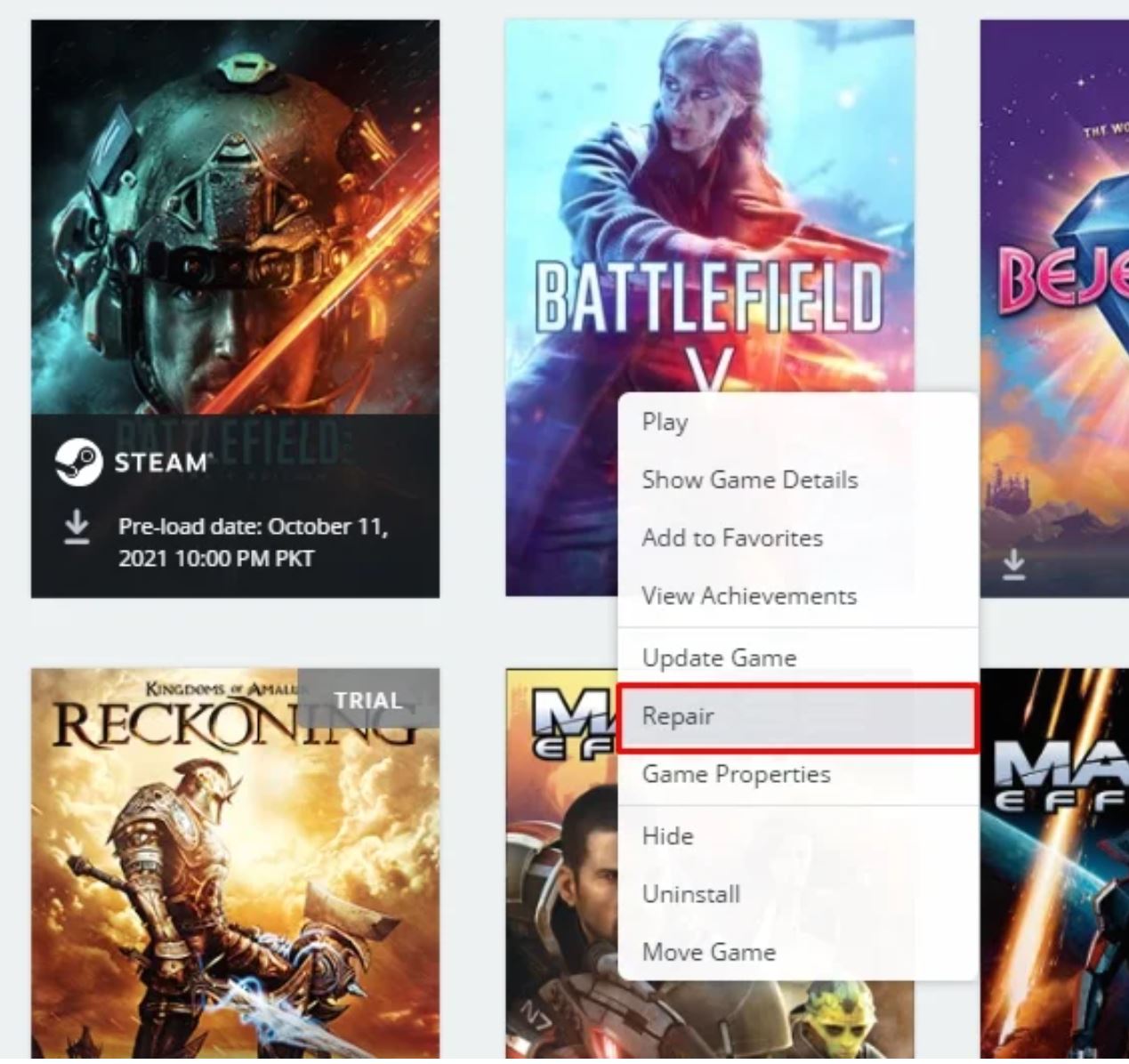
- Origin will begin to verify the game files.
- After the verification is finished, it will automatically download any missing files and replace the corrupted files if any.
- Launch the game and check to see if the problem persists.
Steam:
- Launch Steam
- Next, you can either right click the game in your Library, or click the gear icon from the game’s Library page on the far right
- From the drop down menu, select Properties…
- Select the Local Files tab and click the Verify integrity of game files… button
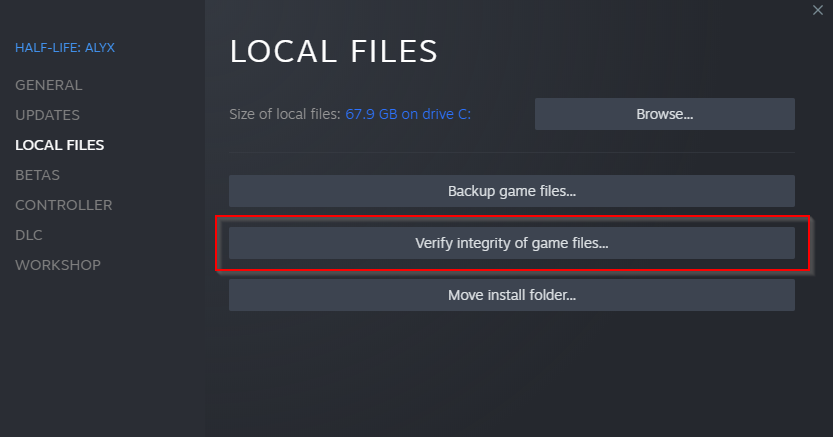
- Steam will verify the game’s files – this process may take several minutes
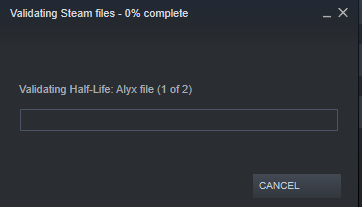
Important: One or more files may fail to verify.
This is normal for most Steam games. The files that fail to verify are local configuration files that should not be replaced as part of this process. You can safely ignore this message.
Warning:
Do not run the verification process while performing other system-intensive processes, such as defragmenting your hard drive or scanning for viruses.
Do not run this process for multiple games at the same time.
Disabling Full-Screen Optimizations
- Open the game’s installation directly folder.
- Right–Click on the game’s .exe file.
- Select Properties and then click on the Compatibility tab
- Inside this tab, check the Disable Full Screen Optimizations box.
- Click on Apply to save the changes.
- Launch Dragon Age Inquisition to see if the problem is fixed.
To update the video card drivers, visit the GPU manufacturer’s website and head over to the graphics drivers section in order to find the latest version of the graphics card drivers and install them. Below are the links for NVIDIA and AMD graphics card driver’s website pages.
Reinstalling the DirectX and VC Redist
Direct X
- Navigate to the following folder in your PC: C:\Program Files (x86)\Origin games\Dragon Age Inquisition\__Installer\DirectX\Redist.
- Start the DXSetup.exe to reinstall and replace the previous version.
VC Redist
- Navigate to the following folder in your PC: C:\Program Files (x86)\Origin games\Dragon Age Inquisition\__Installer\VC.
- Run all the VCRedist executables in the folder.
Run as Administrator
- Right-click the Dragon Age Inquisition Application on your desktop and select Properties.
- Head to the Compatibility tab
- Tick-mark the “Run this program as an administrator” box
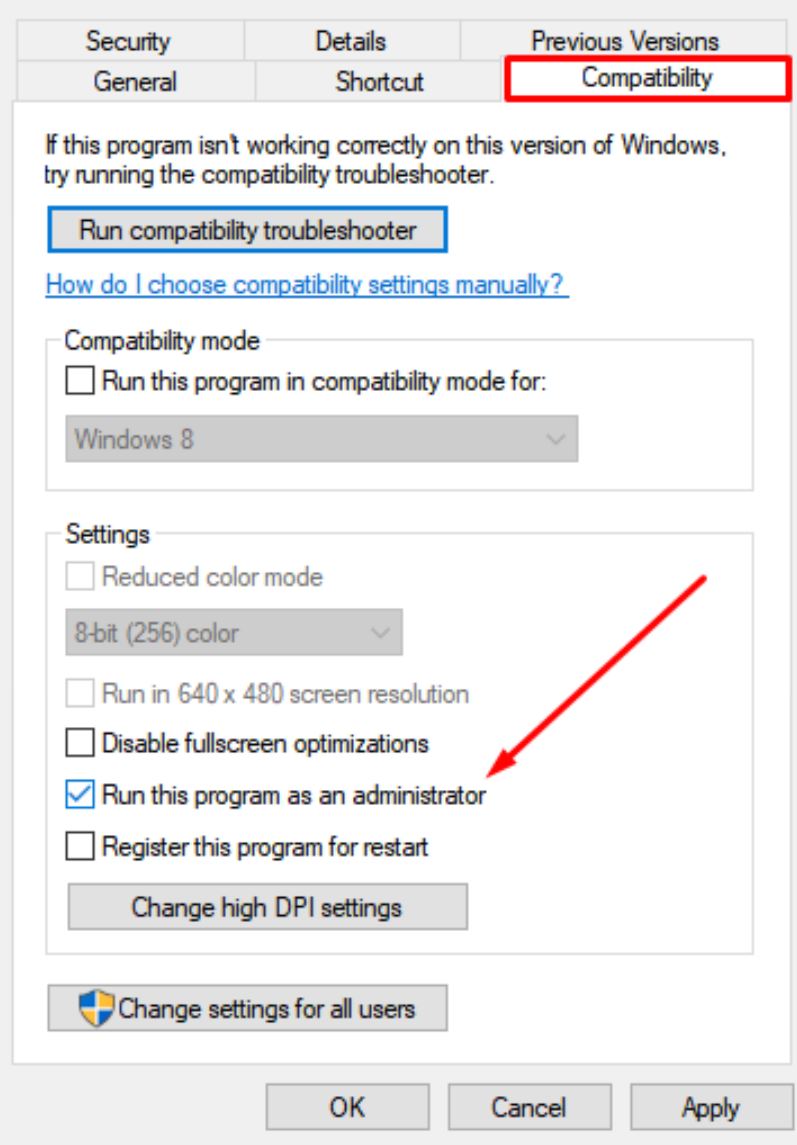
- Click OK.
- Run Dragon Age Inquisition to see if the problem is resolved.
Troubleshoot Compatibility
- Open the game’s installation directory folder.
- Right-Click on the game executable and click on properties
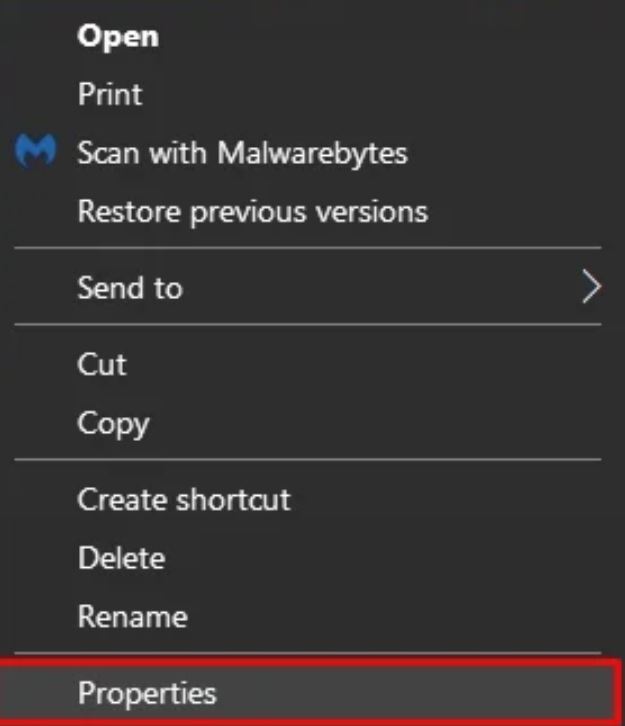
- Click on the Compatibility tab and press the Run Compatibility Troubleshooter button
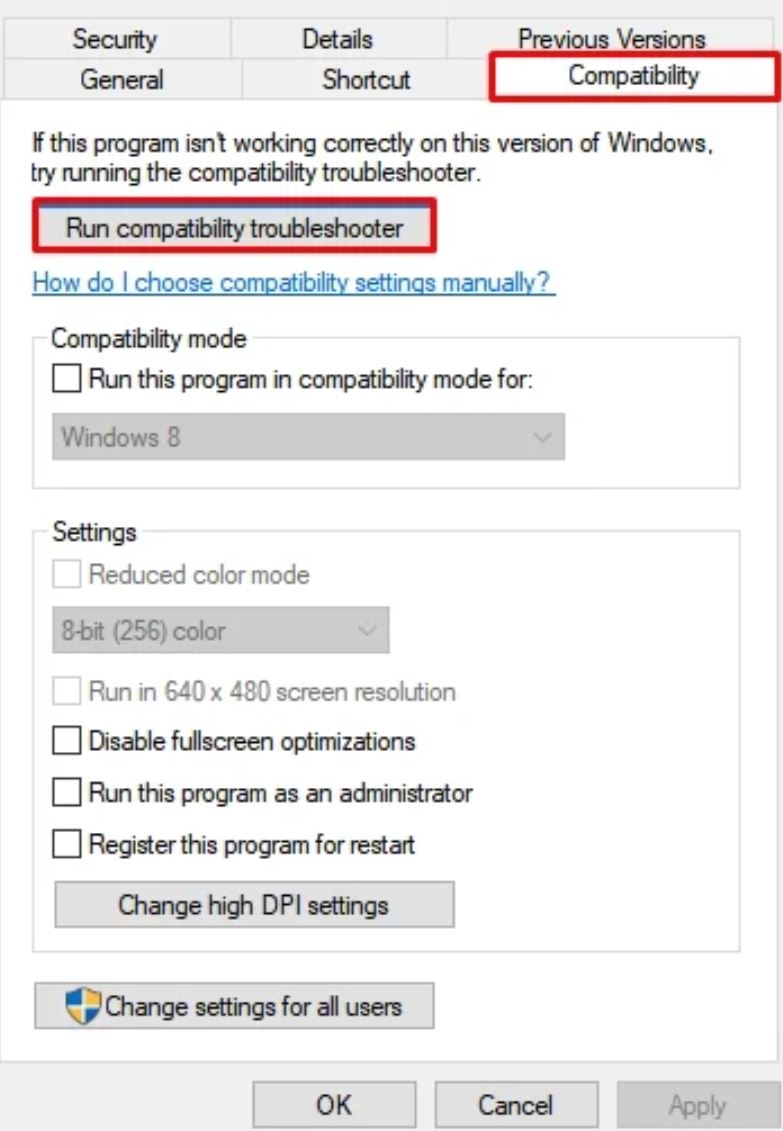
- Windows will then automatically determine the best OS required to run the game automatically.
- Click on Try Recommended Settings.
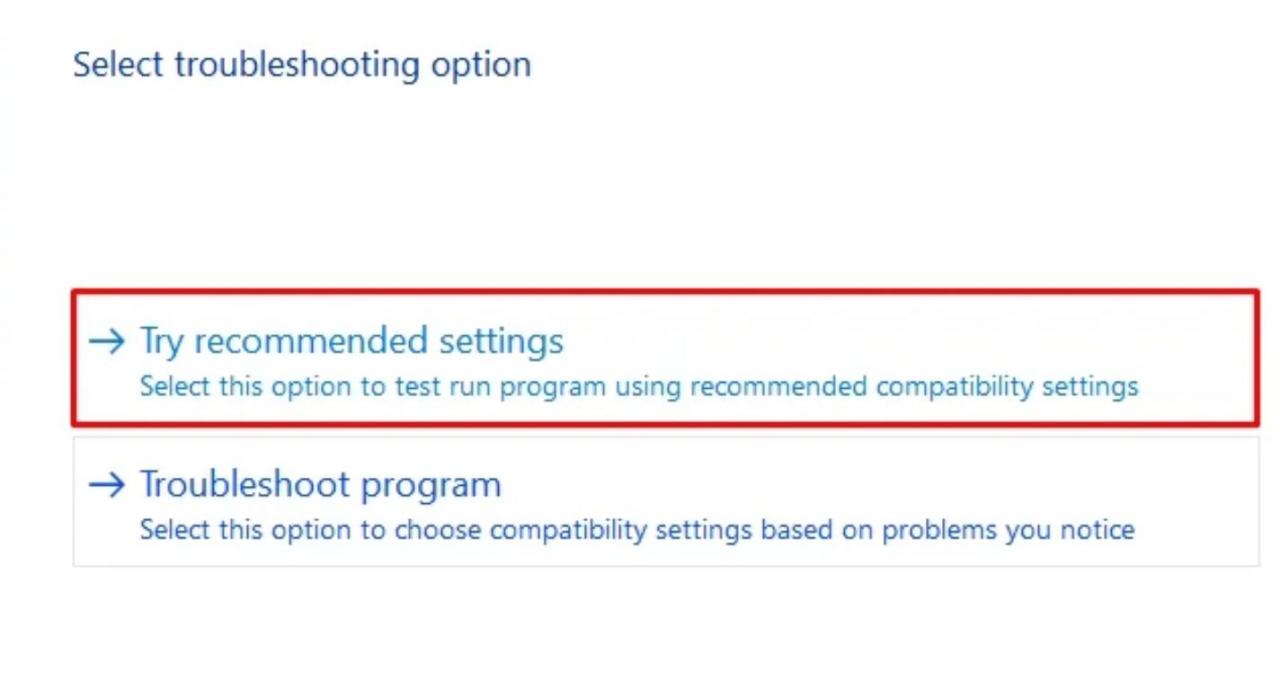
- Click on Test the program…
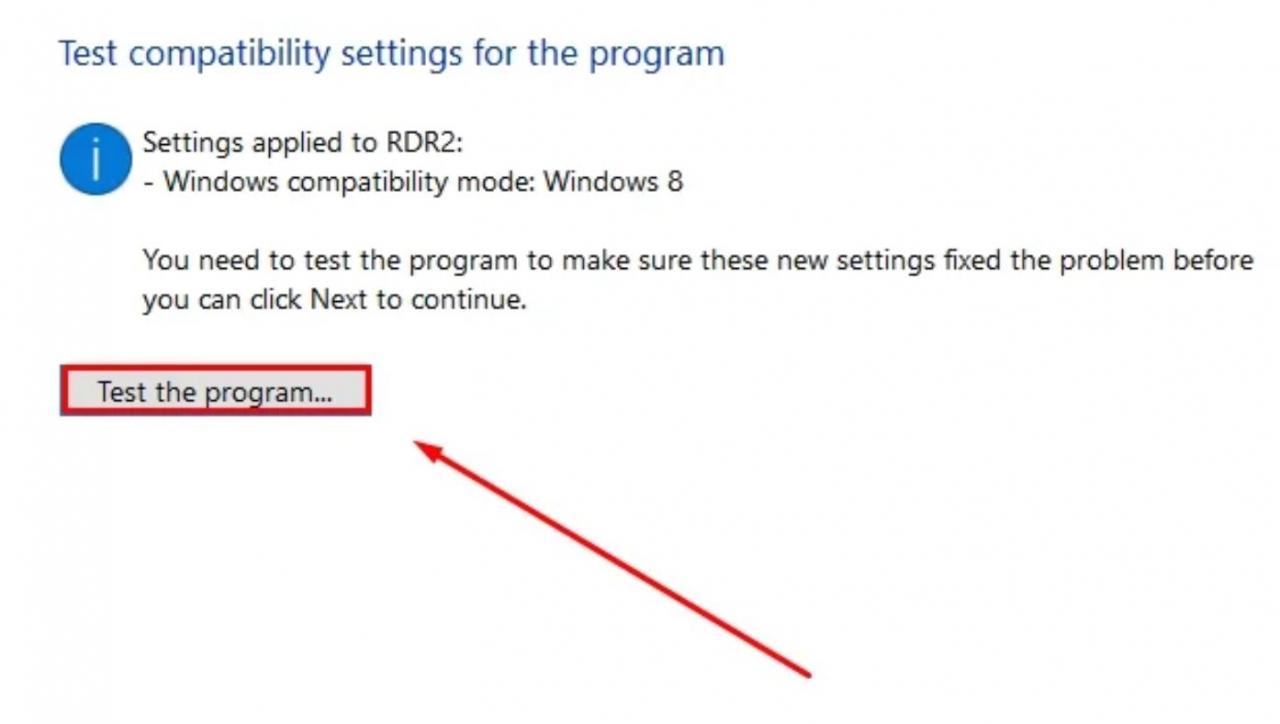
- If the game launches properly, apply the settings and exit.
- Launch the game to see if the problem is resolved.
Running a Clean boot
- Type MSConfig in the Windows search, click on the System Configuration application.
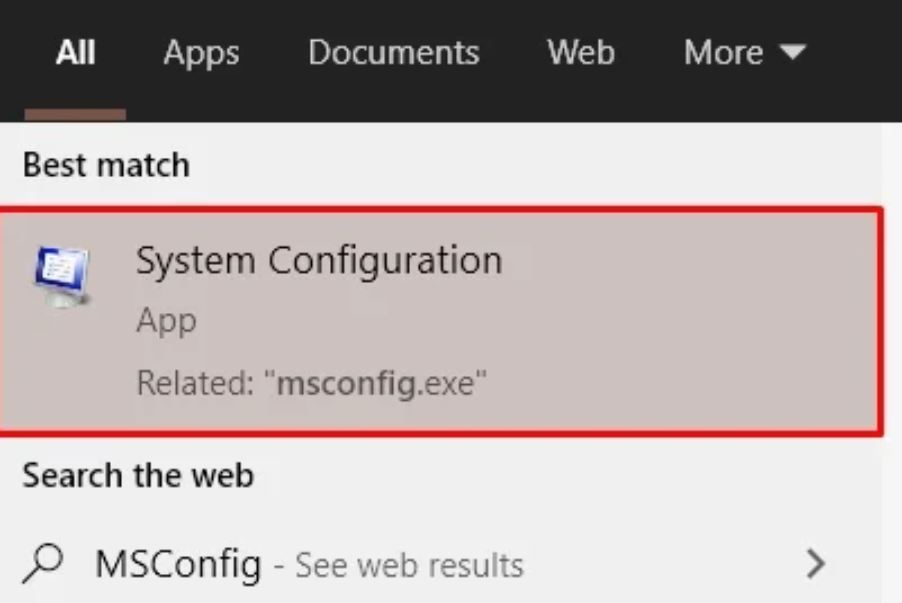
- In the new window, go to the services tab.
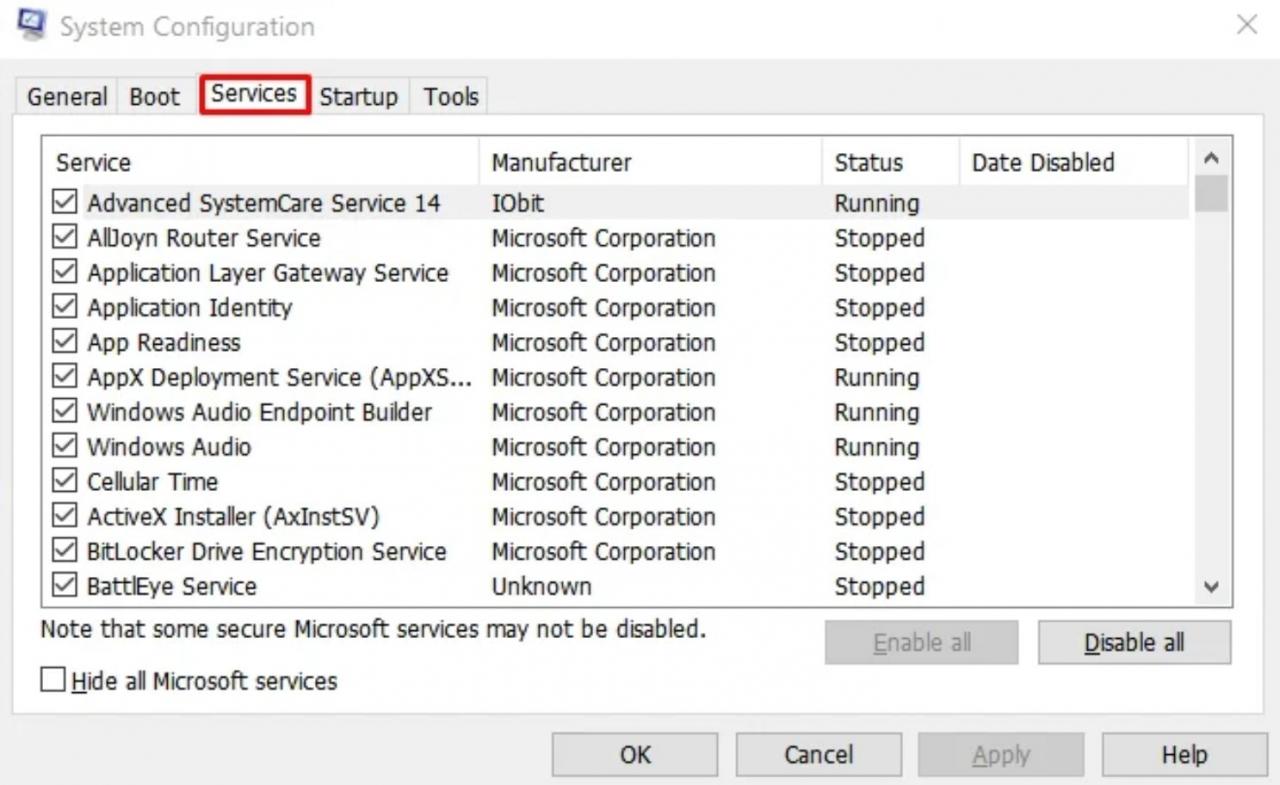
- Check the “Hide all Microsoft services” box.
- Click the Disable all button to terminate all the third-party services running in the background.
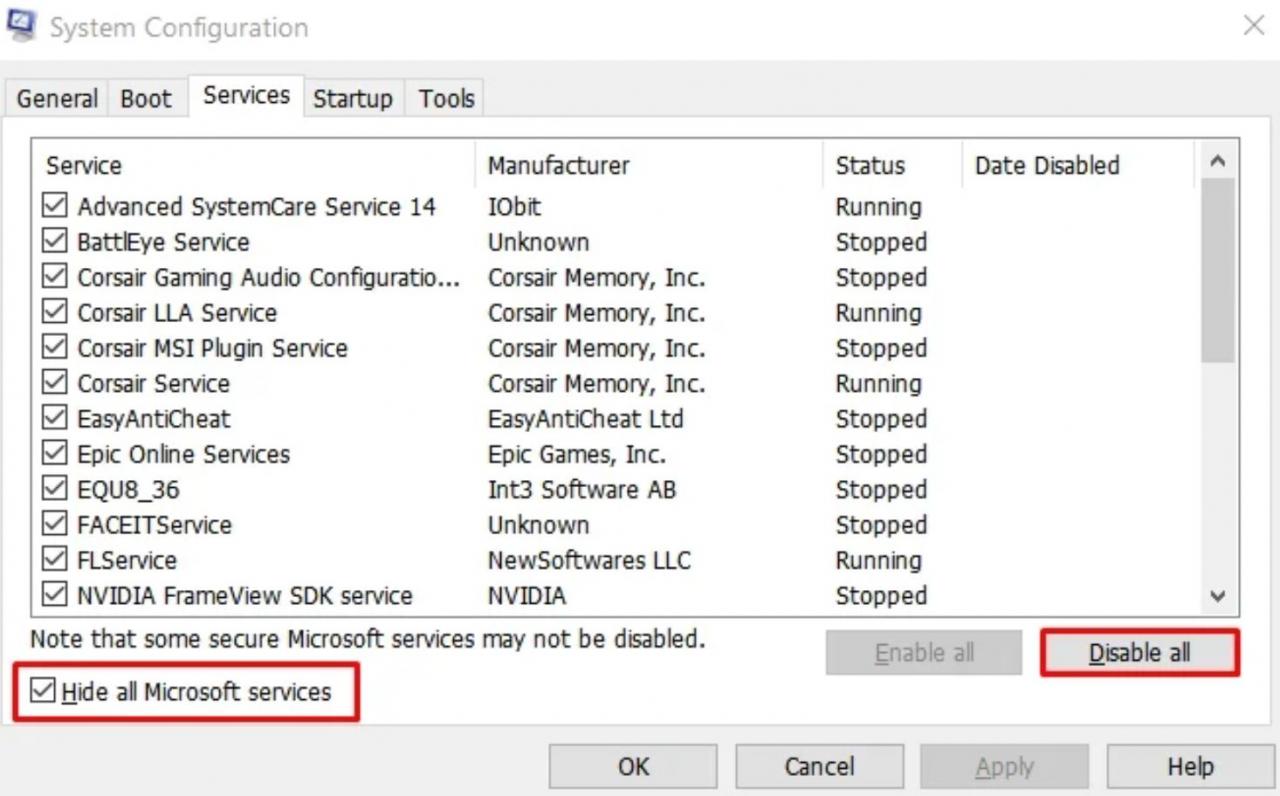
- Close the window, open the Windows Task Manager by pressing the Alt + Control + Delete buttons.
- Go to the startup tab, disable all the applications that are enabled.
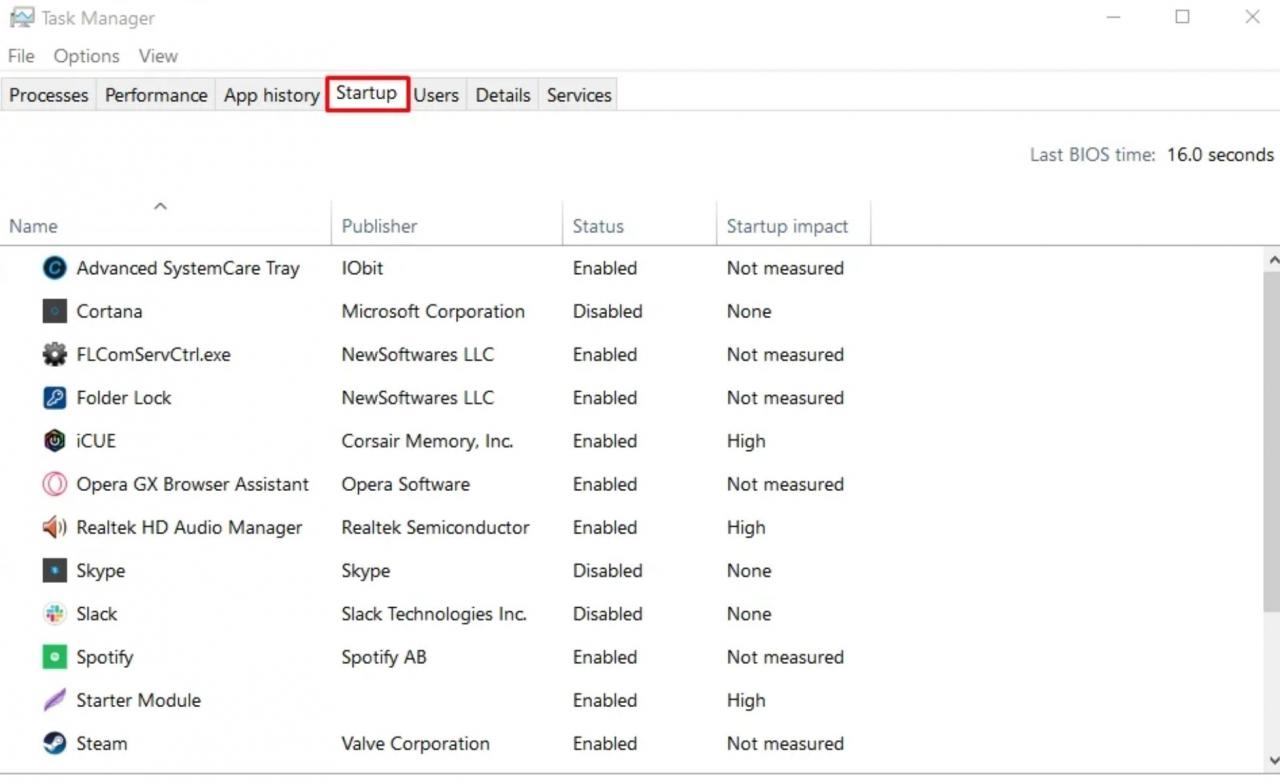
- Restart your PC.
- Launch the game to see if the issue is gone.
Close Unwanted Background Applications
Disabling Antivirus
Launch the game in Offline mode
Internet connection is only needed for the multiplayer modes and to sync your saves with the Dragon Age Keep servers.
But you still need a EA Origin account and your first launch must be online.
You need Origin, because multiplayer and “Dragon Age Keep” runs on EA servers. It needs Origin verification.
t’s perfectly possible to log into Origin while completely disconnected from the internet since your login and password are stored locally in the registry. Dragon Age Inquisition DLC may require a one-time online activation, but after that you should be good.
f you are just playing single player, then, go into origin, top left should be a drop down menu to set origin to offline mode.
Thanks to DESERT ORCHID 1 for his great guide, all credit to his effort. you can also read the original guide from Steam Community. enjoy the game.