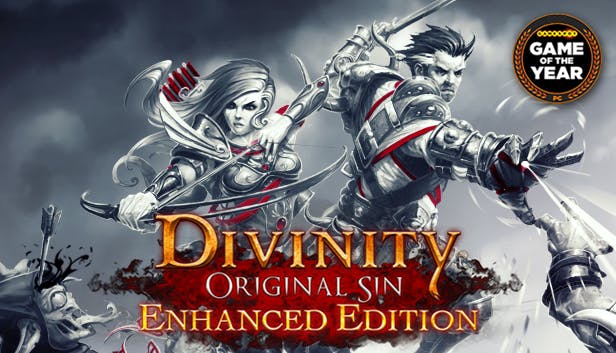If you are facing latency issues in the single-player mode, then here are a couple of fixes that you can try to get rid of those problems.
Turn the V-sync on to Double Buffering or Triple Buffering to cap the FPS to 60.

If your rig can handle graphical torture, then apply this fix.
If your PC thinks it’s a sIn to Run Divitny Orignal Sin on high settings, then you should think about setting the frame cap limiter to 60.

That’s it.
There is nothing wrong with necromancy when it happens to other people. Happy Gamin.
Thanks to Furrybearpanda for his great guide, all credit to his effort. you can also read the original guide from Steam Community. enjoy the game.