A simple guide for those who need some in-game cheats.
Cheat Menu
Unlike previous version, cheats can be used anywhere (when you can move freely, or in escape mode) in Didnapper 2.
To access cheat menu, simply press Tab and Next Page button on the same time. If you haven’t tweaked keybindings, it should be Tab and Page Down / W key combination.
For controllers, you should bind Tab to a specified key manually since there’s no default binding.
To access cheat menu, simply press Tab and Next Page button on the same time. If you haven’t tweaked keybindings, it should be Tab and Page Down / W key combination.
For controllers, you should bind Tab to a specified key manually since there’s no default binding.

Once you’re in the cheat menu, you may use Previous Page or Next Page buttons to switch the character, and tweak stuffs in the left panel.
You’d better make a backup save before messing with cheat menu!
Cheat Menu functions in v1.0.2:
- Set level
- Set bonus stats (The player stats, HP, CP, ATK, DEF, etc.)
- Set gold
- Set consumables – This is slightly different from “Gain”, it sets item count in your inventory, so you may use it to remove items
- Set catalysts
- Set catds
- Gain weapons
- Gain equipments
- Set name – Better not to mess with this one
- Captive cheat – Ties up characters, just like “DAMSEL” in previous versions, eye-candy only, won’t affect movement, interaction, battle, etc.
- Set escape level
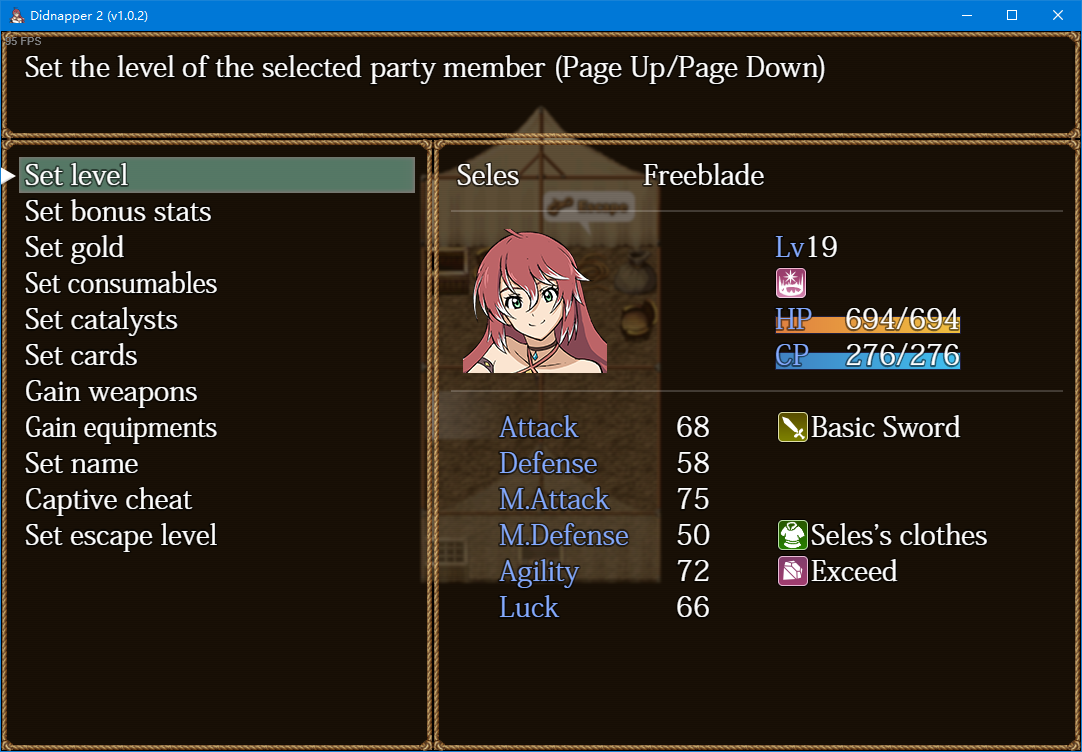
Escape Cheats
When you’re in escape mode, cheat menu may not help much. In that case, press Shift and Page Up button to access our trustyworthy old-style cheat menu.
Keep in mind that those keys are hard coded, which means they’re not related to your custom keybindings and won’t be accessible from controllers.
Keep in mind that those keys are hard coded, which means they’re not related to your custom keybindings and won’t be accessible from controllers.
Available cheats in v1.0.2:
- “WIN”: Untie your wrists – which wins the escape instantly
- “TORSO”: Untie your torso
- “LEGS”: Untie your legs
- “GAG”: Remove your gag
- “BLINDFOLD”: Remove your blindfold

Interesting skills
There’re some interesting skills currently unable to acquire using in-game cheats.
Seems like they’re only enabled for testing mode (Which basically requires to start the game from RPGMaker).
You may edit the game code and learn them, anyway. I don’t think it’s a good idea to mess with those.
Seems like they’re only enabled for testing mode (Which basically requires to start the game from RPGMaker).
You may edit the game code and learn them, anyway. I don’t think it’s a good idea to mess with those.
- Just win
- Just lose
- Instant capture
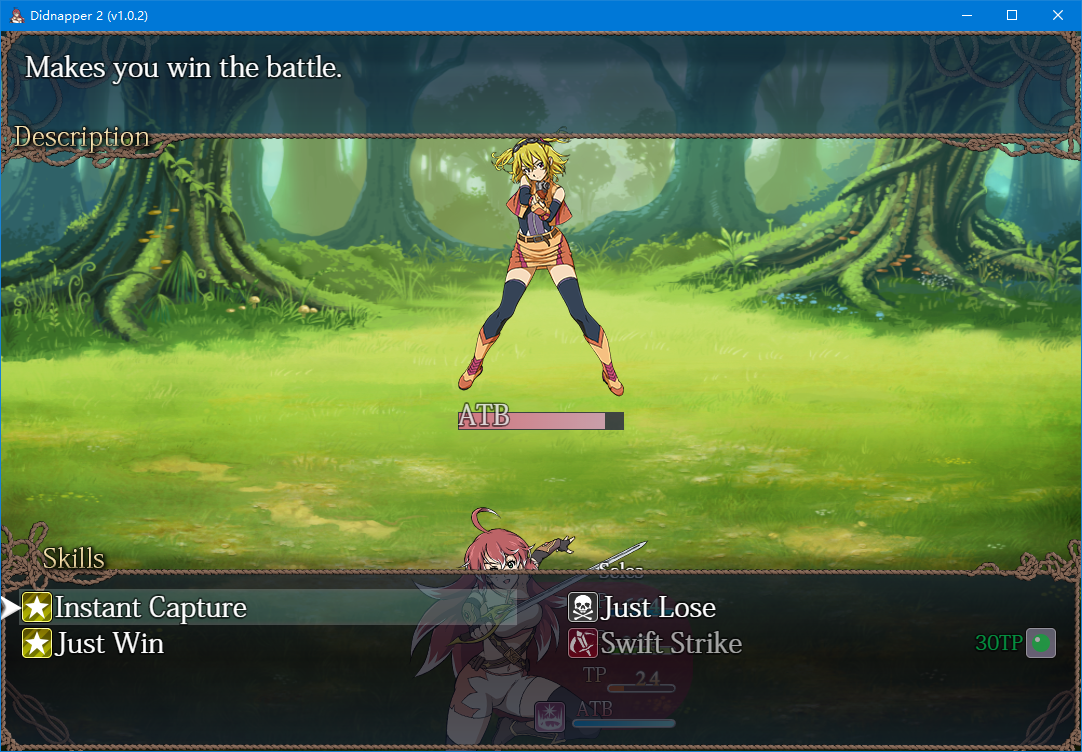
Thanks to bMk4bQJf6FJuK4 for his great guide, all credit to his effort. you can also read the original guide from Steam Community. enjoy the game.

