This is what has worked for me and I hope it works for you. I am using an AMD 5600 and RTX 2080 super. I have v-sync turned on in Nvidia control panel and off in-game, with no max fps in the control panel and the highest available in-game. (I used to have so many stutters it made me nauseous but this fixed it)
Turn off raytracing.
Have v-sync off in-game and force it through Nvidia control panel (or whatever the AMD equivalent is)
I have seen reports that above 60 fps causes mouse input issues, but for me, I have been playing around 100 fps for a couple of hours and had no issue
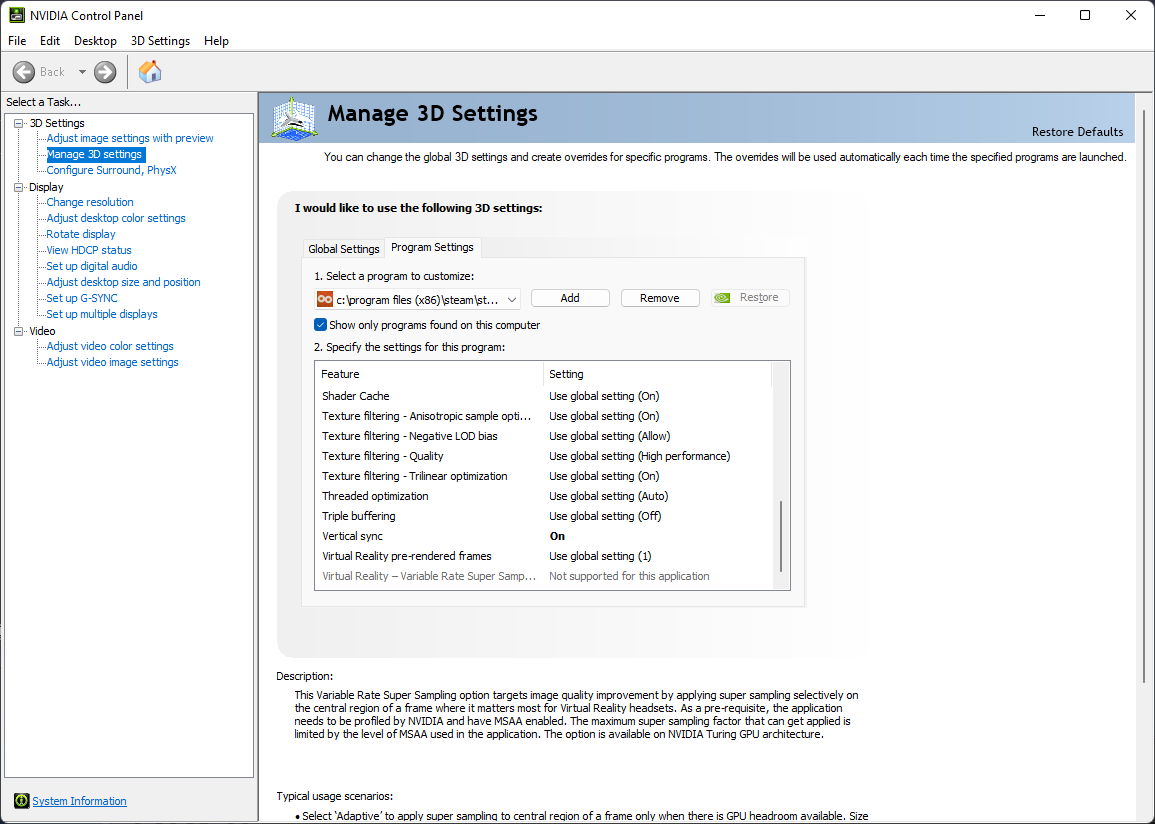
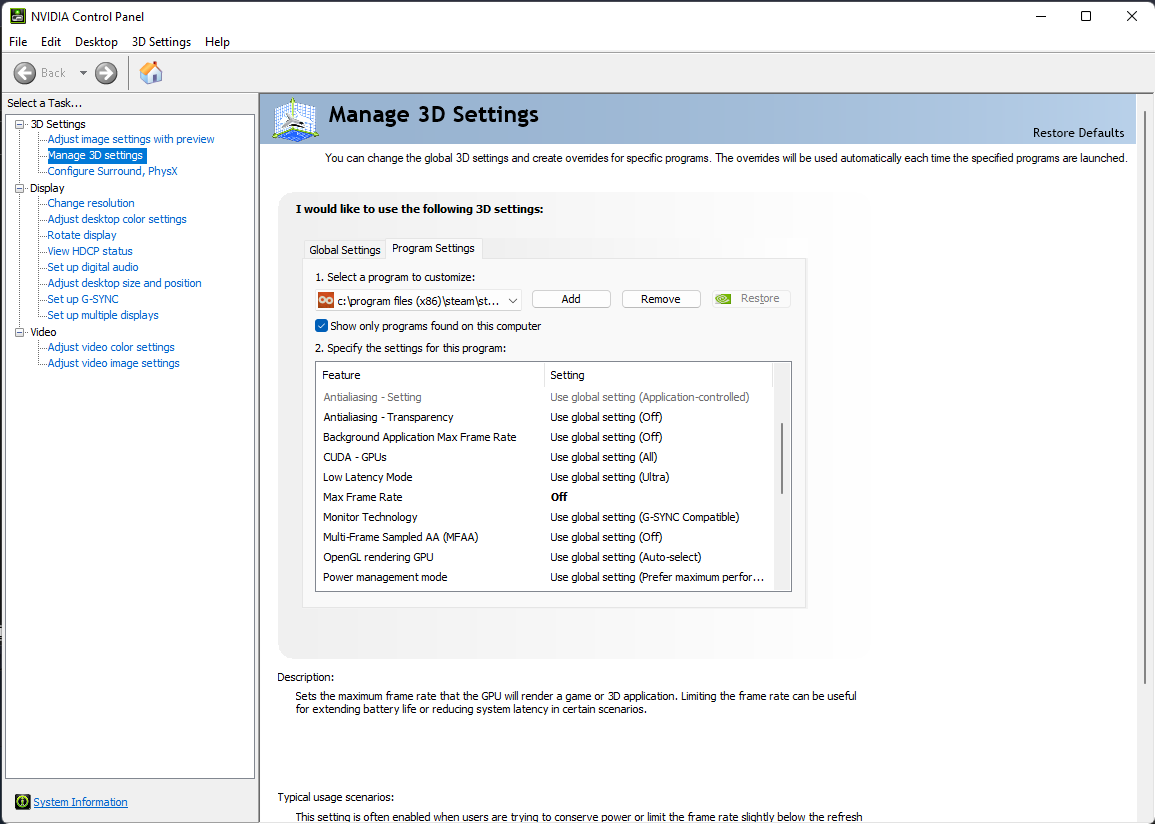
TL;DR Turn down textures and turn off ray tracing.
Thanks to MJK for his great method, all credit to his effort. you can also read the original guide from Steam Community. enjoy the game.
Related Posts:
- DEATHLOOP: Tweaks and Graphic Settings
- DEATHLOOP: Safe, Lock & Door Combination Guide
- DEATHLOOP: Toggle Aim / Click RMB for Aim Down Sight
- DEATHLOOP: How to Solve All Challenges (‘A Charlie Montague Game’ Achievement)

