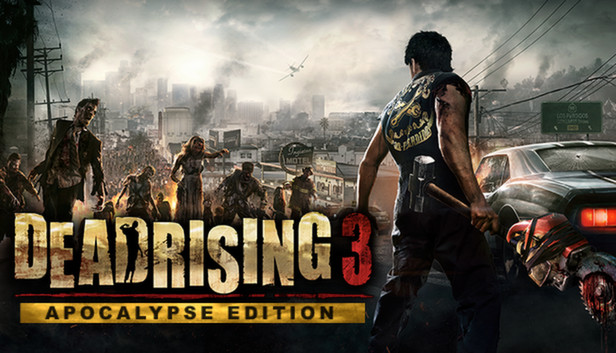Please keep in mind there may be some bugs when reaching 30+ FPS!
Step 1
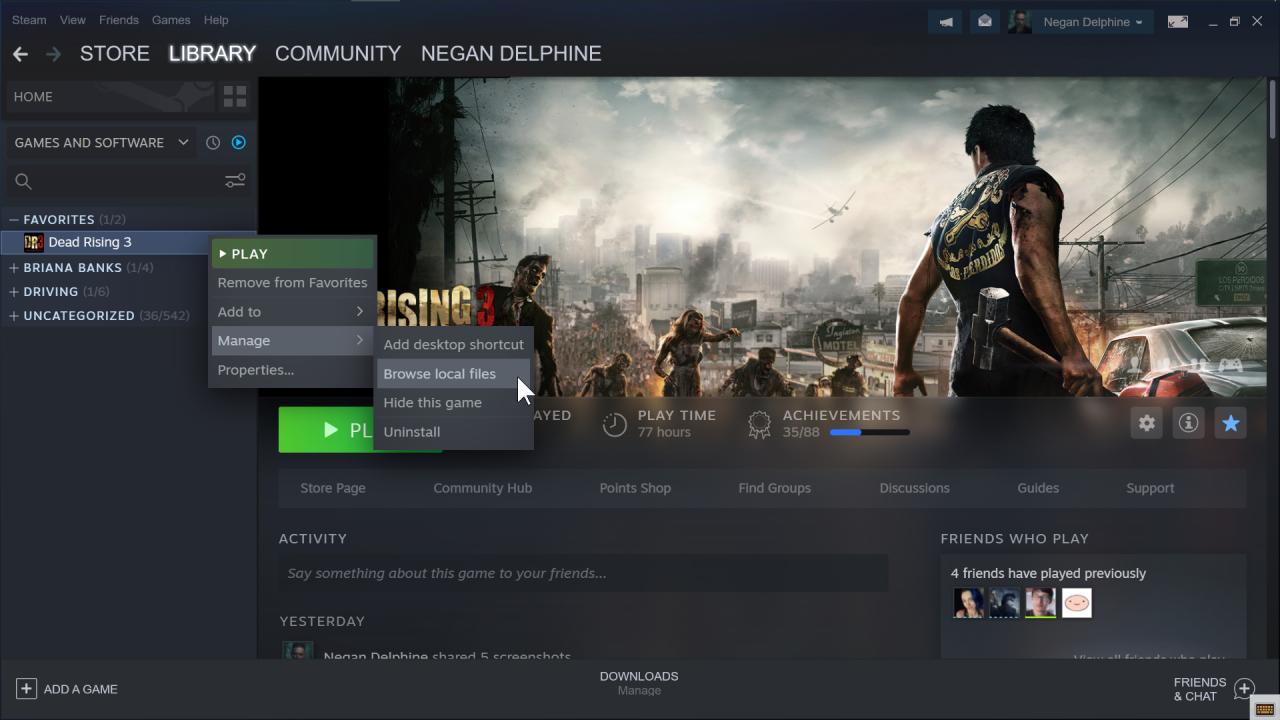 Right click Dead Rising 3 > Manage > Browse local files
Right click Dead Rising 3 > Manage > Browse local files
Step 2
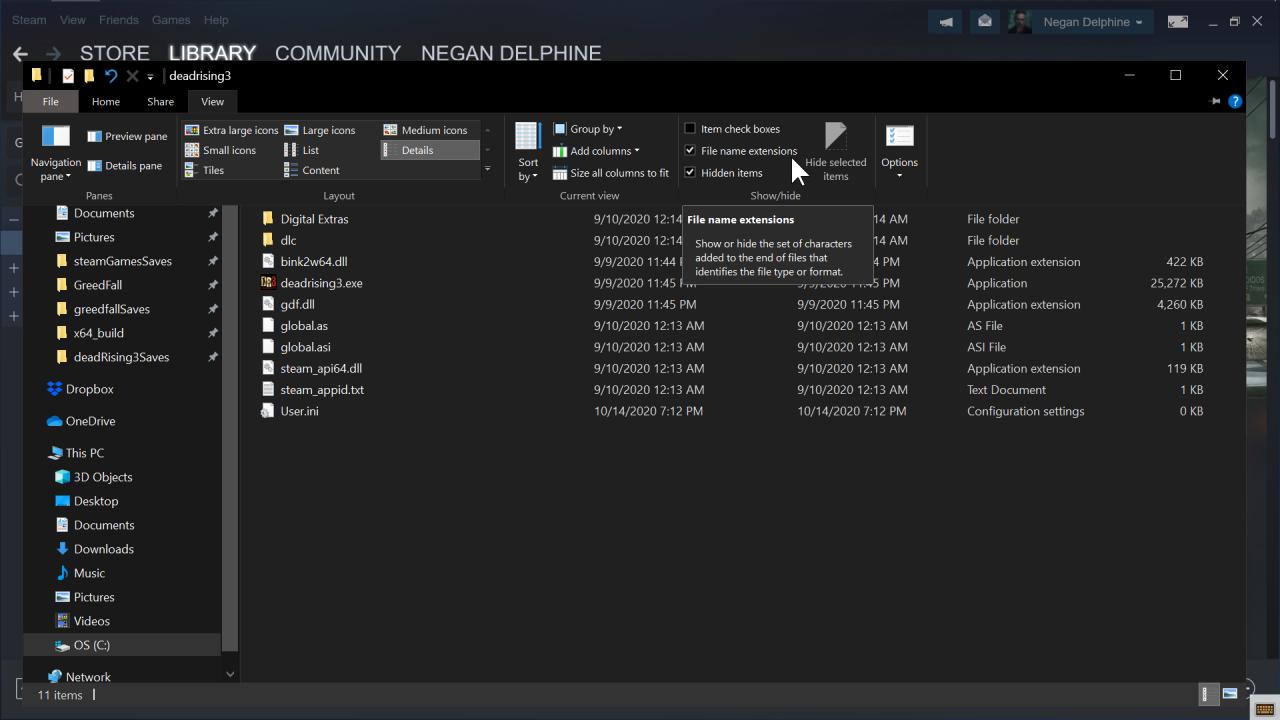 Click View > check File name extensions
Click View > check File name extensions
Step 3
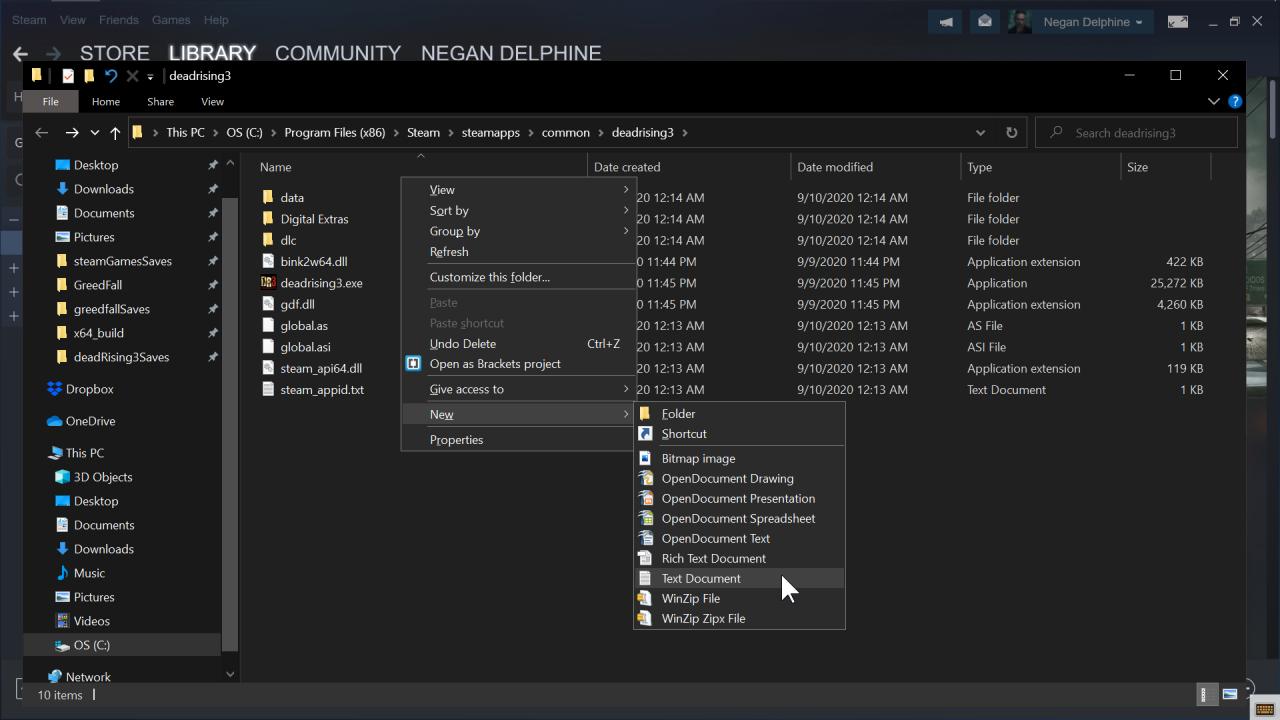 Create a new Text Document > rename the file as User.ini and press Enter.
Create a new Text Document > rename the file as User.ini and press Enter.
Step 4
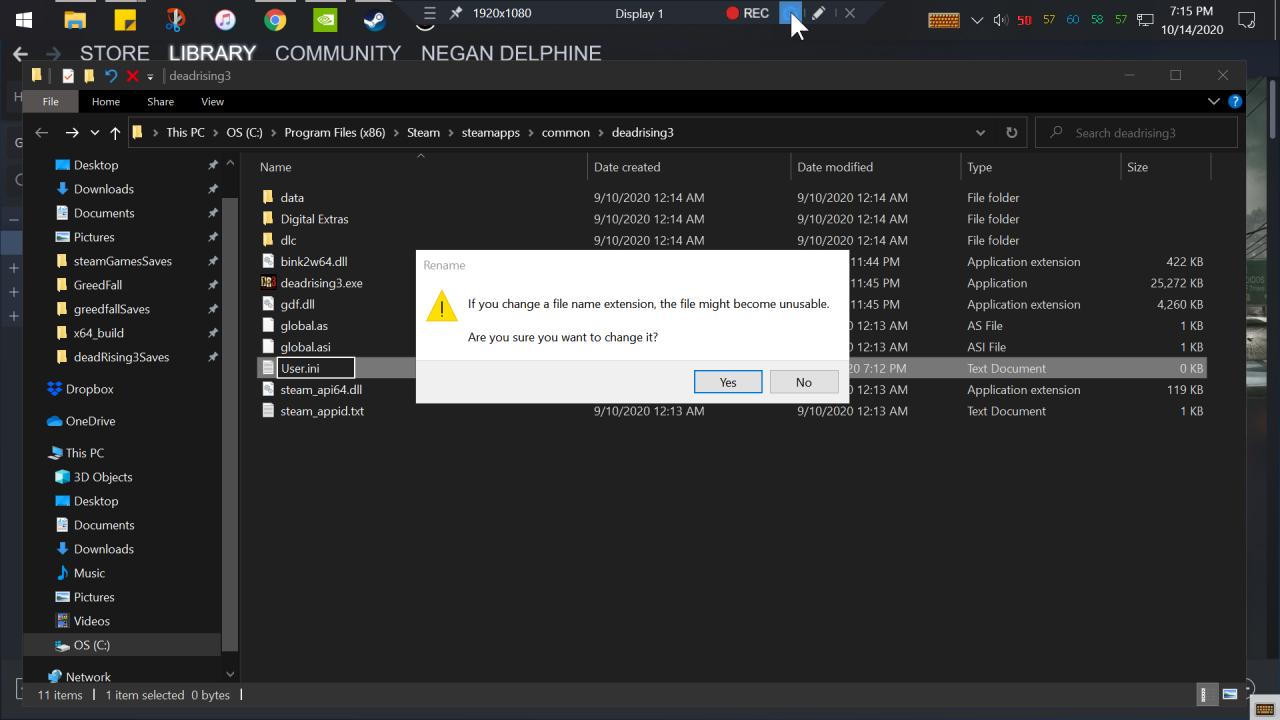 ‘Yes! Yes! Yes!’ – Daniel Bryan
‘Yes! Yes! Yes!’ – Daniel Bryan
Step 5
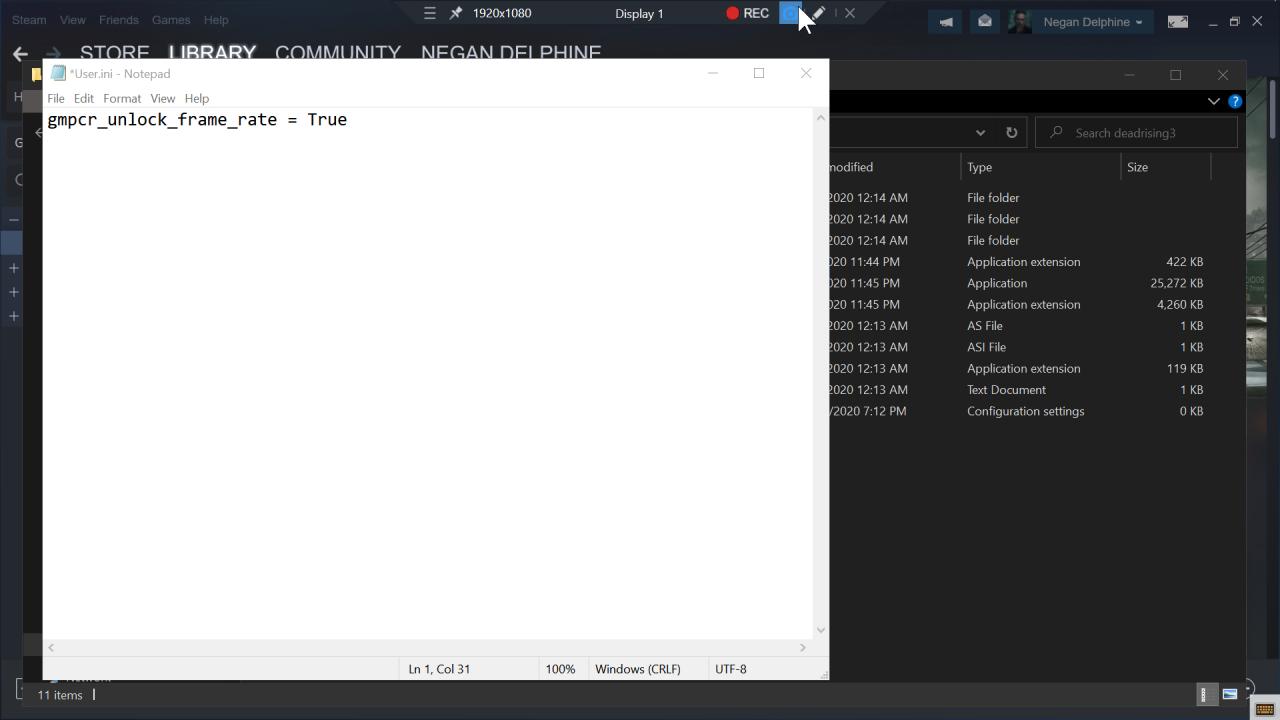 Open the User.ini file > type gmpcr_unlock_frame_rate = True > Save > Exit
Open the User.ini file > type gmpcr_unlock_frame_rate = True > Save > Exit
Step 6
Launch the game > disable Vertical sync (Vsync) > enjoy!