How to fix random walking (forced to slow walk / can’t sprint). After experiencing this myself I found many other players reporting the same problem online, but no information on how to fix it. I managed to fix it using ‘Anti Deadzone’ in Controller Configuration.
How to Fix Random Walking Bug
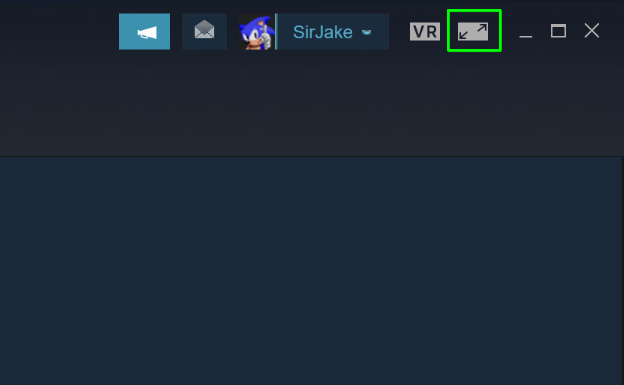
Open Steam Big Picture mode with the icon next to minimize
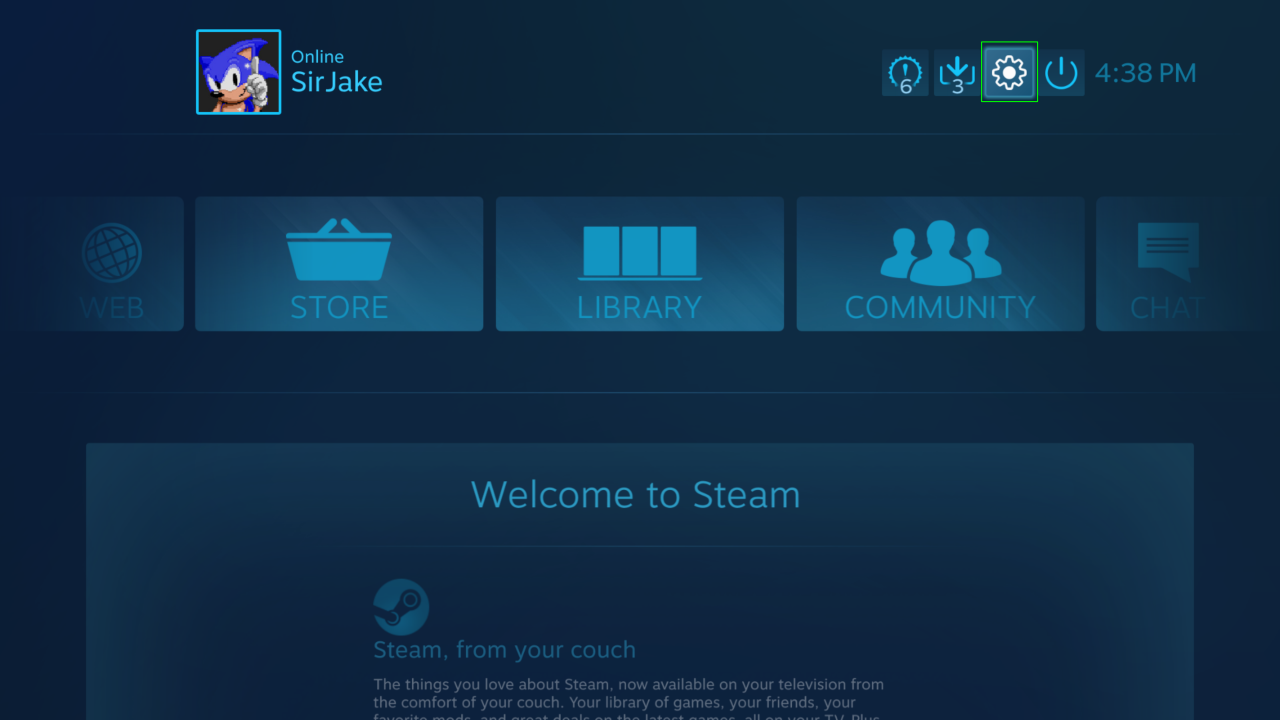
Depending on your controller, you may have to enable configuration by navigating to settings

Then select Controller Settings

Check the box to enable configuration for your controller
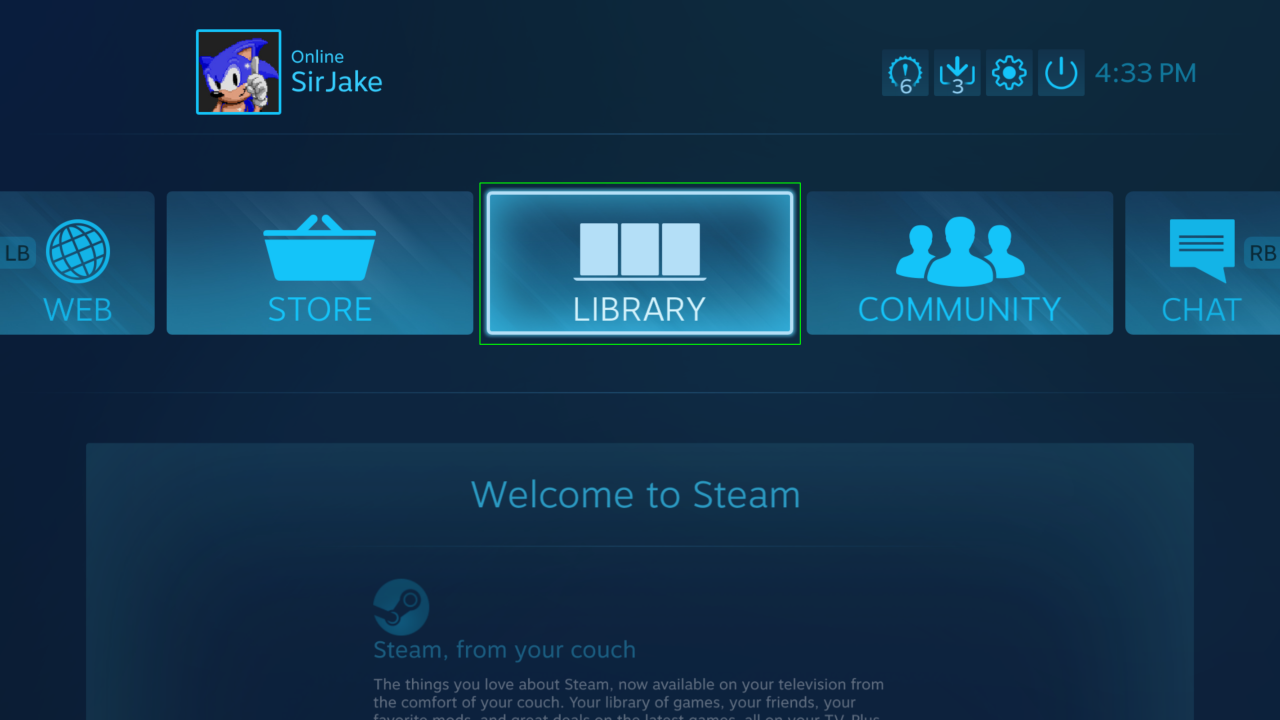 Open your library
Open your library
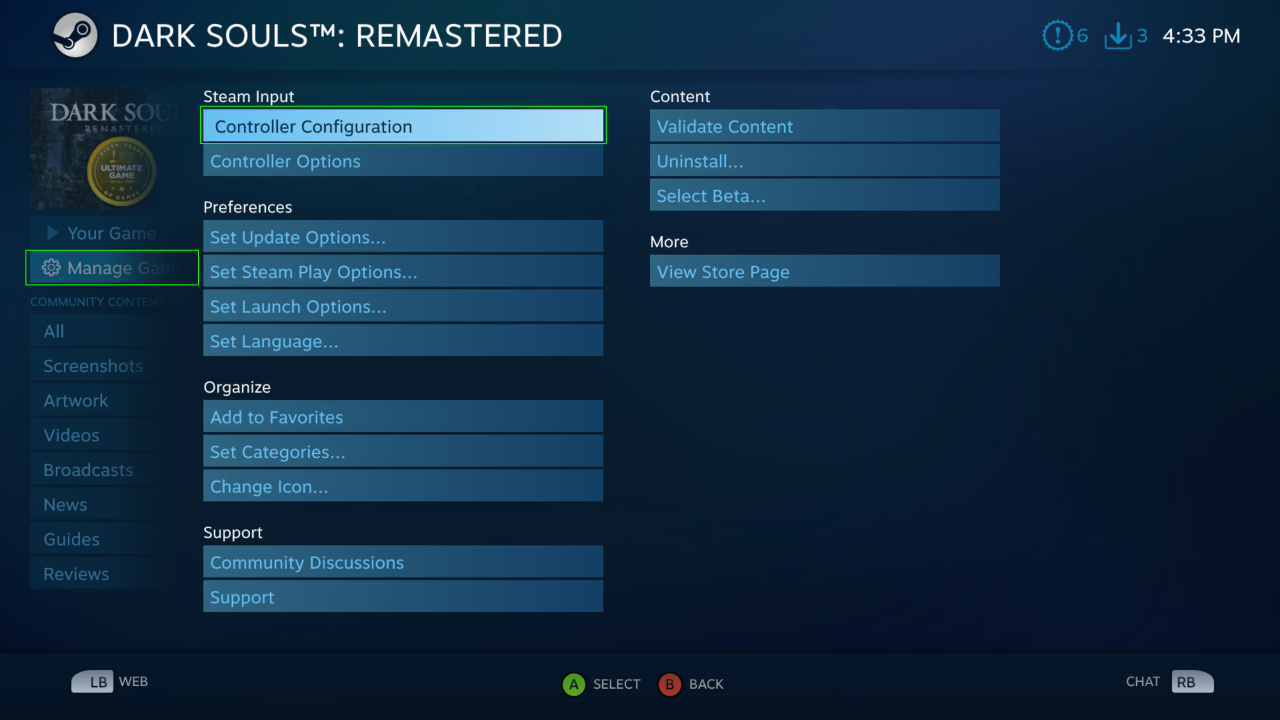 Select Dark Souls Remastered, then Manage Game, then Controller Configuration
Select Dark Souls Remastered, then Manage Game, then Controller Configuration
 Navigate to the Left Stick and select it
Navigate to the Left Stick and select it
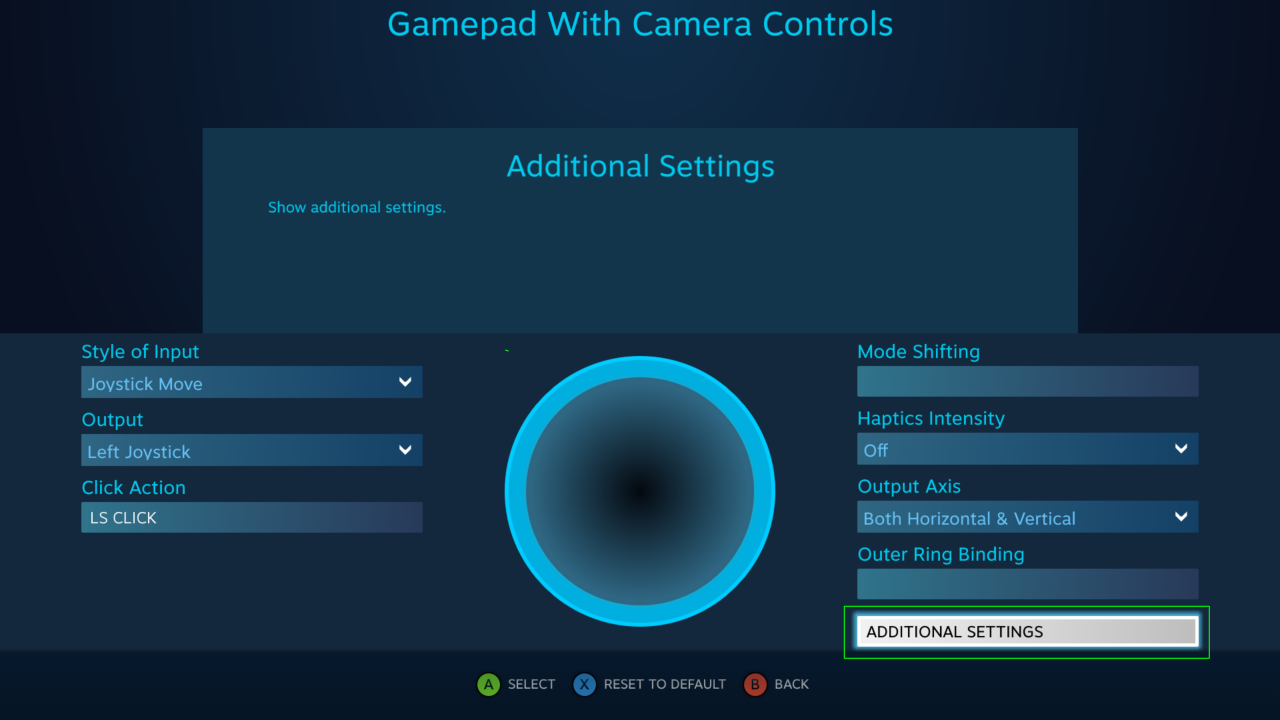
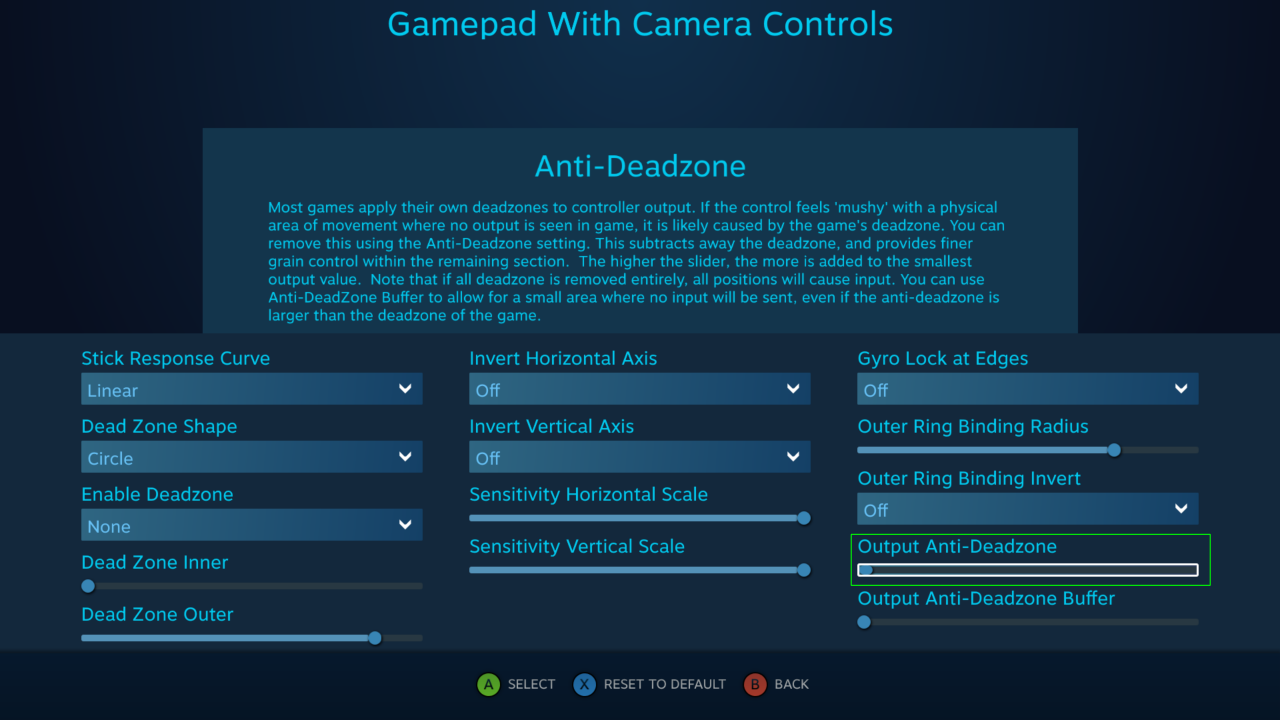 In the Additional Settings menu select Output Anti Deadzone
In the Additional Settings menu select Output Anti Deadzone
 Move the slider to the right to adjust the yellow circle’s size. You may need more or less than is shown in this image
Move the slider to the right to adjust the yellow circle’s size. You may need more or less than is shown in this image
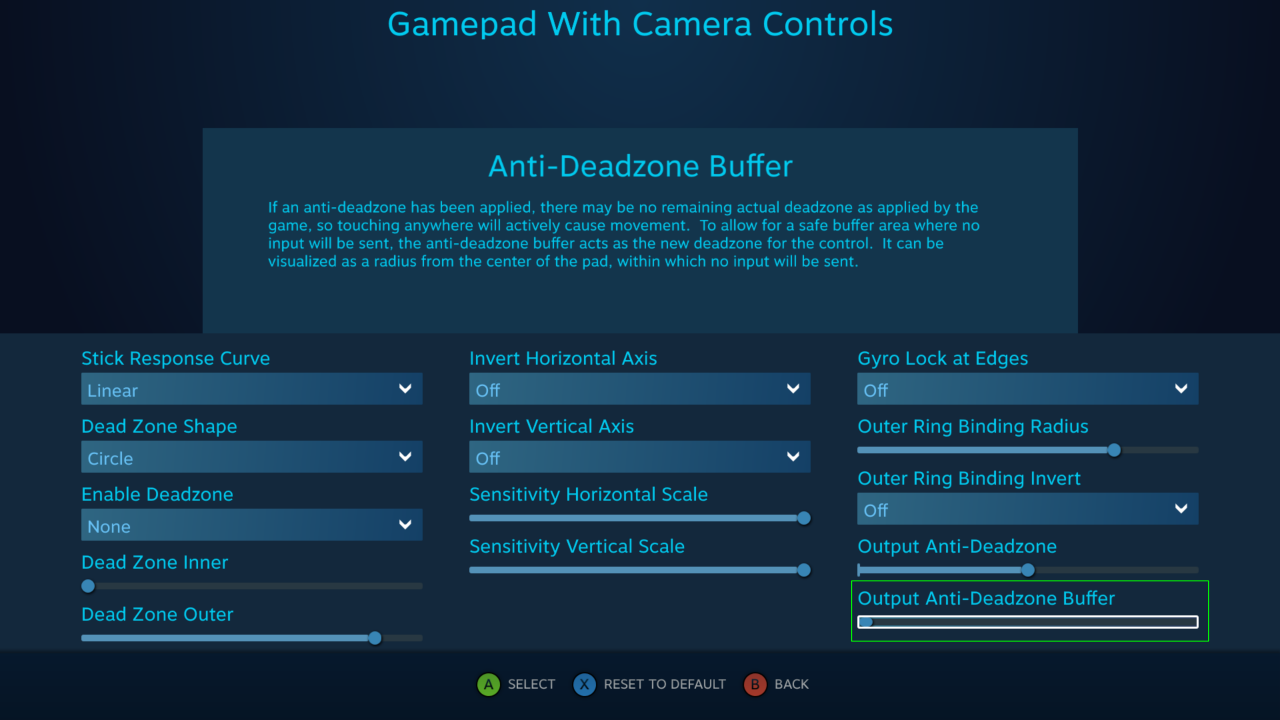 After that you may find it difficult to input a slow walk. To fix this, select Anti Deadzone Buffer under the previous Additional Settings menu.
After that you may find it difficult to input a slow walk. To fix this, select Anti Deadzone Buffer under the previous Additional Settings menu.
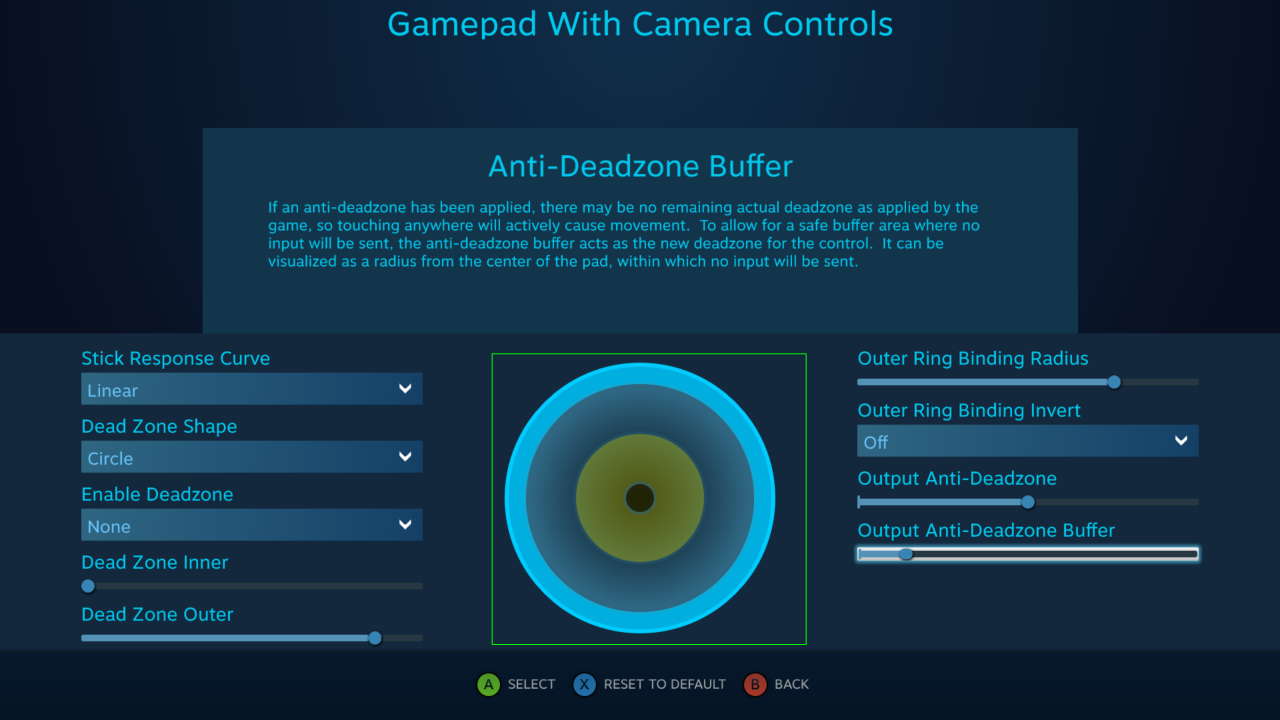 Adjust the slider to show a smaller dark circle within the yellow circle. By adjusting these two settings you should be able to run consistently.
Adjust the slider to show a smaller dark circle within the yellow circle. By adjusting these two settings you should be able to run consistently.
Thanks to SirJake for his great guide, all credit to his effort. you can also read the original guide from Steam Community. enjoy the game.


What with ps4 users?
Friend have same problem with fromsoftwere games.
He reinstal game, return console fabric settings, bought news controller.
Nothing help.