Cyberpunk 2077 had launched officially and here is a simple tutorial on how to change FOV to 120 to get better performance.
————————————————————————————————————————————–
Go here :
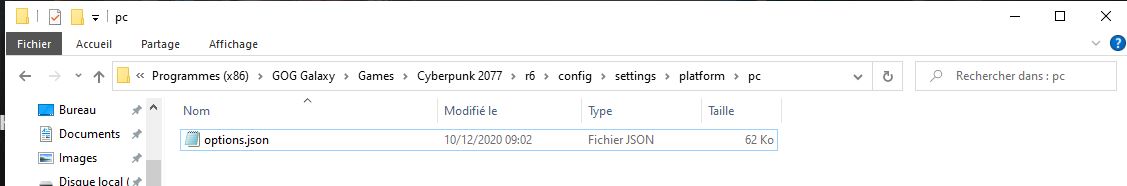
————————————————————————————————————————————–
Open with notepad
————————————————————————————————————————————–
Change max_value to 120 :
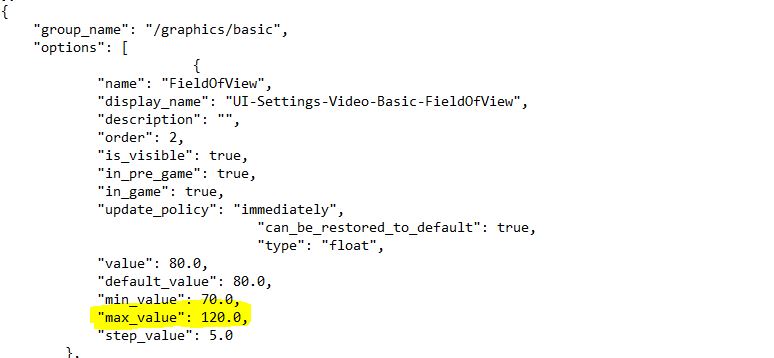 ————————————————————————————————————————————–
————————————————————————————————————————————–
Go to your game
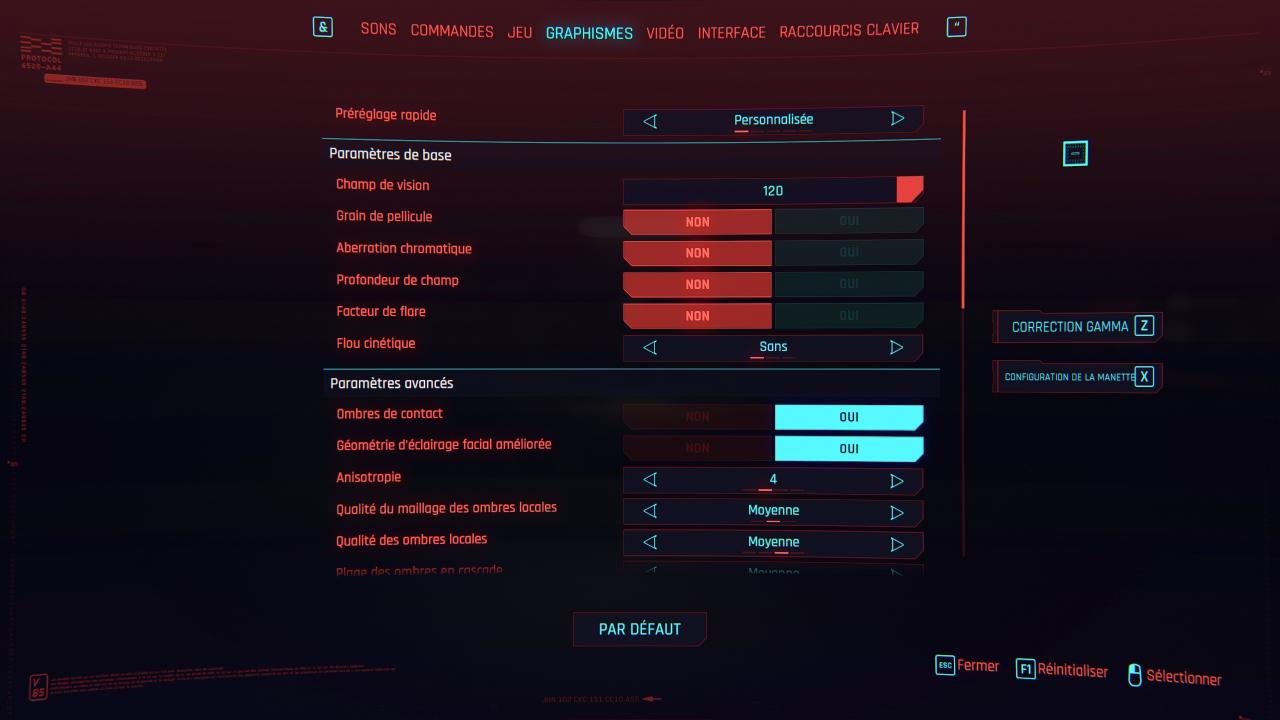
Credit to Cpt-OuiOui
Cyberpunk 2077 is an open-world, action-adventure story set in Night City, a megalopolis obsessed with power, glamour and body modification. You play as V, a mercenary outlaw going after a one-of-a-kind implant that is the key to immortality.
Related Posts:
- Cyberpunk 2077: How to Fix the Game is NOT Launching
- Cyberpunk 2077: How to Access Bonus Content (Soundtrack, Wallpapers, Avatars, Short Story, Posters, & Sourcebook)
- Cyberpunk 2077 Save File Location (Cann’t Save Issue Fixed)
- Cyberpunk 2077: AVX Instructions FIX [Crashes Fix]
- Cyberpunk 2077 First 4K Gameplay Walkthrough Revealed and Analyzed

