Commandos 2: Men of Courage is a classic that has captured the hearts of many strategy game enthusiasts. However, like many vintage games making their way to modern platforms, it comes with its fair share of technical quirks. A common grievance among players is the game’s tendency to crash on Windows, especially when launched via Steam. Fret not, fellow gamers, for there are solutions at hand that can help you overcome these hurdles and plunge back into the action.
Fixes for Window Launcher
Solution 1: The .DLL Lifesaver
Player Camarada from SteamCommunity has unearthed a straightforward yet effective fix. It revolves around a specific .DLL file that seems to be missing from the game’s initial download package. Here’s how you can implement this solution:
- Acquire the Required .DLL File: Navigate to the PC Gaming Wiki community page (PCGamingWiki) and download the .RAR file containing the ‘dinput.dll’. Use the password ‘pcgw’ to extract the file.
- Locate the Game’s Root Directory: In your Steam library, right-click on “Commandos 2: Men of Courage”, select “Properties”, head to “Local Files”, and click on “Browse Local Files”. This action will open the game’s root directory.
- Deploy the .DLL: Simply cut and paste the ‘dinput.dll’ file into the game’s root directory. No further adjustments are needed.
- Launch the Game: With the .DLL file in place, start the game as usual, and you should be able to enjoy uninterrupted gameplay.
Solution 2: Embracing Legacy with DirectPlay
Another community hero, Player Rykov from SteamCommunity, suggests a more systemic approach involving Windows features:
- Access Control Panel: Navigate through your Windows settings to reach the Control Panel.
- Modify Programs: Select ‘Programs’ followed by ‘Turn Windows features on or off’. Note that you’ll need administrator rights for this step.
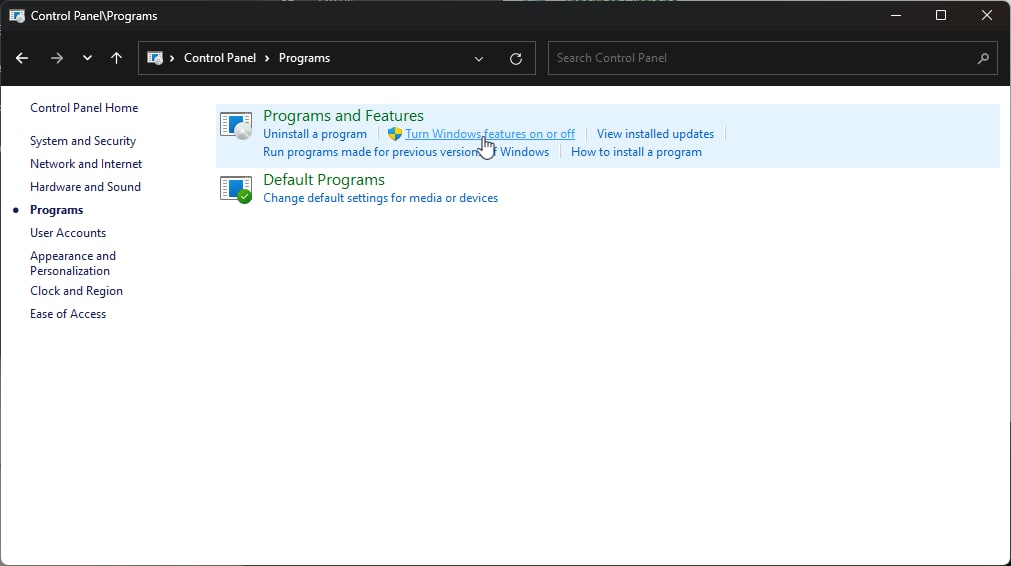
- Enable DirectPlay: In the Windows features menu, expand ‘Legacy Components’ and ensure that ‘DirectPlay’ is checked.
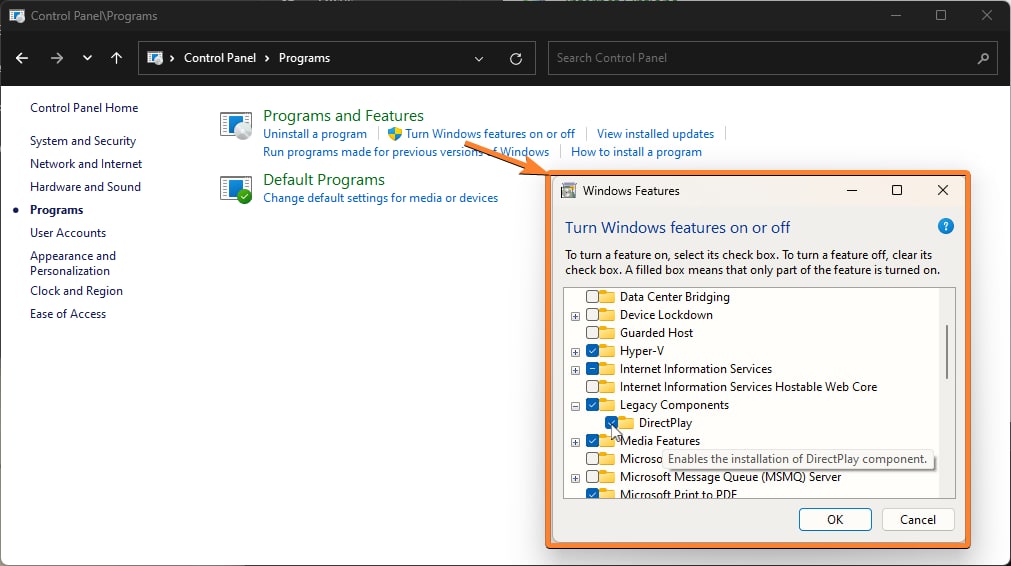
This method reactivates a legacy component that some older games rely on, potentially solving the crashing issue without needing to download any files.
Conclusion
Commandos 2: Men of Courage remains a testament to the enduring appeal of well-crafted strategy games. While technical issues can dampen the experience, the gaming community’s ingenuity and willingness to share solutions ensure that these classics continue to thrive on modern platforms. Whether it’s a simple file addition or tweaking Windows features, the path to uninterrupted gameplay is well within reach. So, gear up, strategize, and dive back into the thrilling world of Commandos 2.

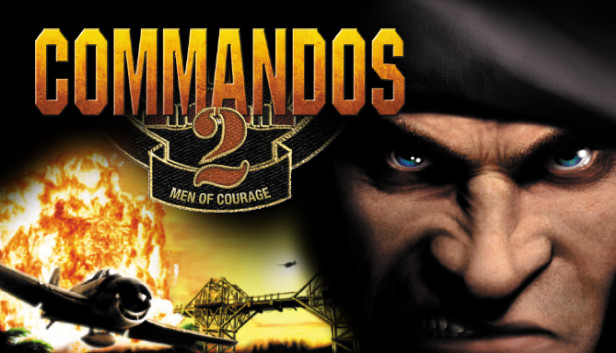
Me funcionó la primera alternativa en w11 pro en agosto de 2025. Gracias