This is an In-Depth guide for Click to Ten containing the most up to date strategies. This guide is updated for the current meta in 2022.
Also included is a tier-list.
Basic Mechanics
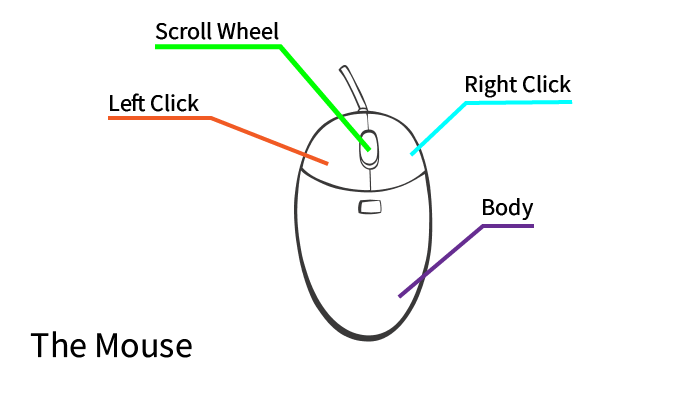
Now that we have that out of the way we can discuss how to actually play. In general, you will utilize your mouse’s left click function to click on the screen to advance to the next stage of the game. Where you click and how fast you click is not important for beginner players. When clicking always be sure to left click.
Now, left clicking isn’t the only strategy available. We will discuss another potential strategy you may choose to implement. One popular strategy is to utilize the space bar (the large button on the keyboard) to advance. This strategy is not as efficient in the current meta, but that could change with additional patches or DLC, but currently I do not recommend using this method.
There is a third strategy, but this should only be utilized by Intermediate to Advanced players. This strategy is known as the ‘Enter Key Strat’ or ‘EKS’ for short among the player base. This strategy entails you clicking the the enter key on the keyboard. However, it is important to note that this strategy can only be pulled off to maximum efficiency with at least 300 hours of grinding.
Stage Zero Tutorial
Stage One Tutorial
This stage can be tricky for first time players, and can even trip up some experienced players on occasion, but with this guide it should be possible for you to pass the stage. What you will need to do first is observe the entire screen, if you see any text read it put loud, this will help you get your bearing and prepare you.
Now, here is what you will want to do, move your courser directly over the middle of the screen and click once (This is the recommended strategy for new players, for other strategies please consult the Basic Mechanics Section). This should advance you to the next stage, if not please check if your mouse is connected.
Stage Two Tutorial
The next thing your going to do is to left click once (this is the recommend strategy for new players, however other are available for more experienced players, such as EKS). This will more than likely be enough to advance to the next level.
Stage Three Tutorial
The first strategy is to circle your courser near the center multiple time before employing the mechanical strategy of your choosing (For new players I suggest the Left Click).
The second strategy is wait 5-7 minutes before doing the same as the first strategy. This strategy takes longer but will pay off in the late game, but is not recommend for beginners.
The final strategy is left click immediately, though is must be noted that this strategy is extremely dangerous for newer players to utilize and should only be attempted by experienced players.
Stage Four Tutorial
Something many players gloss over while playing through this stage is that the screen has once again changed, and the text now displays ‘4’, this will be important in the plot later and there is speculation that the DLC will expand on this subtle detail.
The Primary strategy for this stage will be to move the courser to the top-left screen and left click (While possible to employ other strategies it is not recommended for any player due to the unusual conditions of the stage)
Stage Five Tutorial
There isn’t much in this stage and the best option is just to left click any where on the screen. For new players this might also be an opportunity to try the enter key, but only if you feel up for it as it may be more challenging that you’re ready for.
Stage Six Tutorial
But anyway the best way to make it past this stage is to utilize the basic left click method, however this stage comes with the caveat that the left click must be performed with a mouse. However, enter and space are still available alternate strategies, though as I must state again, are not recommended for new players.
Stage Seven Tutorial
Stage Eight Tutorial
The primary strategy used on this stage is to move your courser in an eight formation for a couple seconds before left clicking. This is a very solid method and is recommended for all players.
Stage Nine Tutorial
What you’re going to want to do is take in a deep breathe, blink a couple times, then very quickly left click or hit the enter key. That’s it, it is done, finished, over.
Click to Ten Stage Tierlist
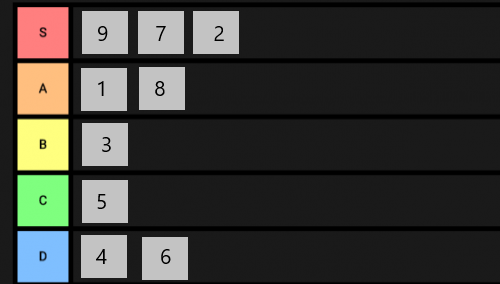
S: 9, 7, 2
A: 1, 8
B: 3
C: 5
D: 4, 6
Thanks to RougeSpark for his great guide, all credit to his effort. you can also read the original guide from Steam Community. enjoy the game.

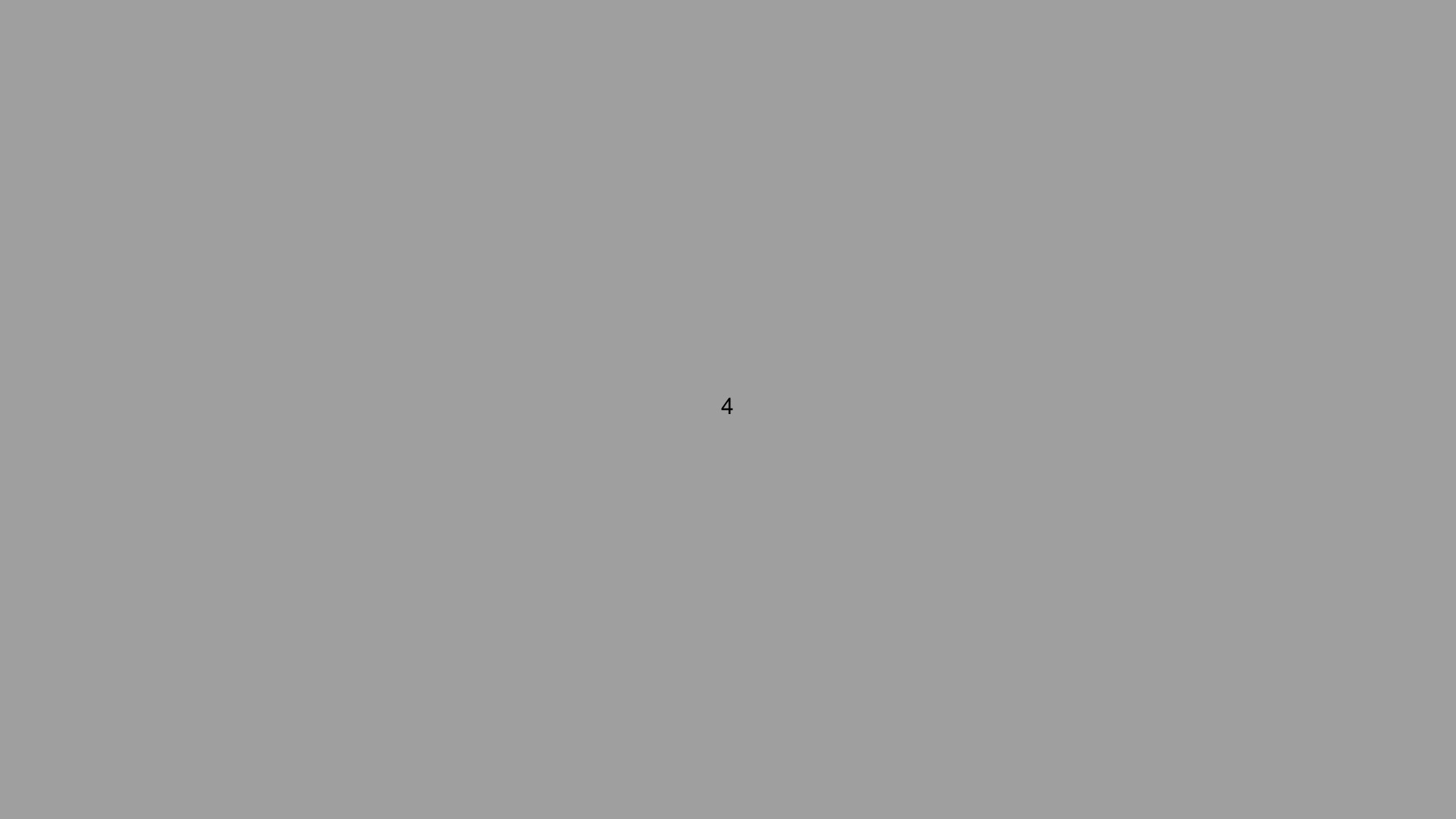
no fps -40 frames how fix HELP!!!!!!!11!!!!!!
This is a common issue for newer players who decide to disregard the normal route of the game (as seen in this article) as they assume that all they have to do is click as fast as possible. While this is often employed by speedrunners, They are professionals and their methods should not be copied by newer players.
To fix this, one must close the .exe and crash the game. If this does not work, please do the following to these exact perameters:
1. Shut down your computer
2. Wait for 5-7 minutes
3. Turn the computer back on
If this does not work, one may need to employ the help of a exorcist or the ghost of Alan Turing.