How to navigate your game files to teleport yourself to the various boss arenas throughout the game, allowing you to replay the sequence or skip far ahead into the game. Obviously be aware of sequence breaking and glitches.
Backup your files please:
Bosses in Chicory are not meant to be replayed, and are heavily tied to story and gameplay progression. The game can very easily get confused, and while it is possible to untangle in my experience, it is a good weight off my shoulders to simply restore a backup instead.
I do not have experience using Steam’s internal backup features, and as such I will not recommend using them or explain how to use them, sorry. Instead, I simply copy the save data to another location in my files. I will explain how to find this file later, and remind you to backup when we get there.
Locating your data:
Assuming you didn’t choose a unique file destination for the game, simply follow these steps:
First, search %appdata% in your system’s search menu
You’ll see something like this:
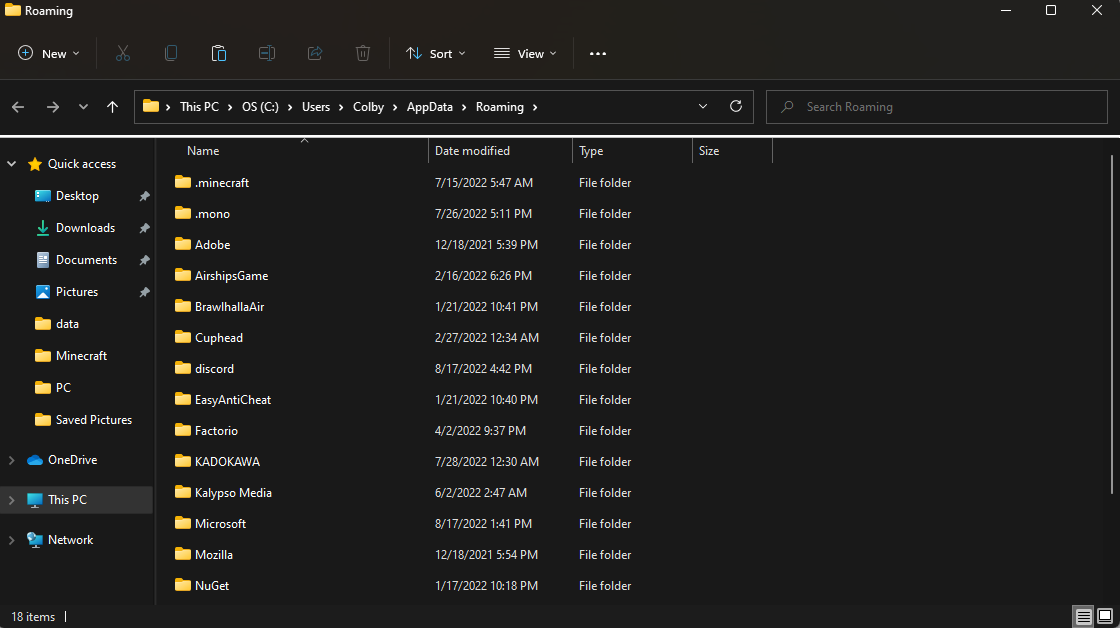
This screen is full of various files, but it is actually one directory too deep for where we’re headed.
Click where directed:
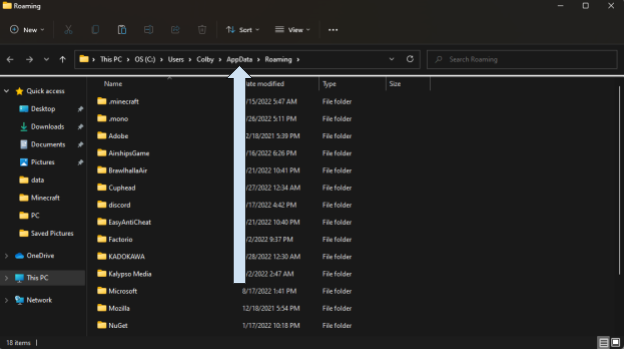
Then enter your local files:
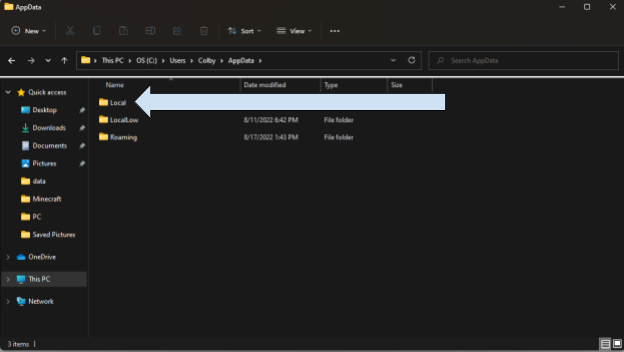
We’re now looking for this specific game’s files, which is not named in the same way as the game. The files are instead labeled “paintdog” and it’s adorable:
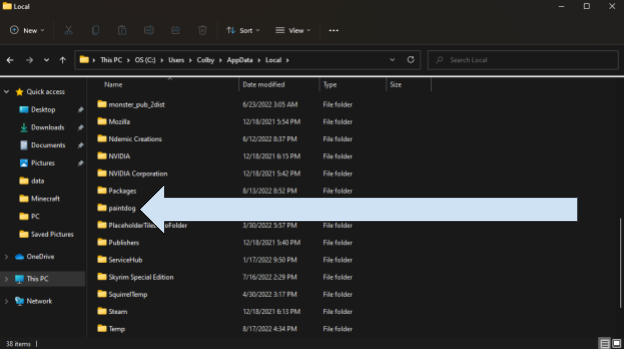
You should now be on the page where your save data is, as well as any steam screenshots you may have taken, perfect time to backup your save file.
Backup time:
Now that you’re here, select the file titled “save” and copy it to some other location on your computer, such as your desktop. The goal here is to be able to mess up your save file, and then simply overwrite it with the older clean save you stored elsewhere.
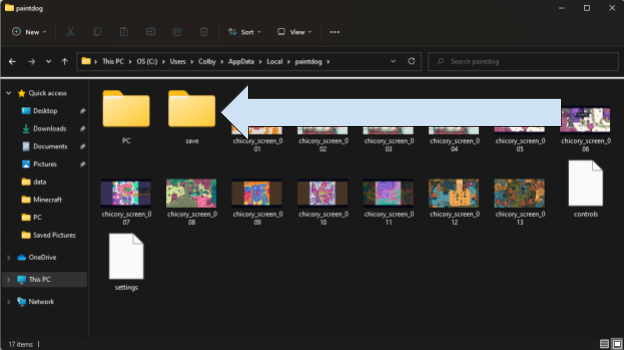
Did you know? The Chicory discord server considers this to be datamining, and thus consider it against their rules! I mean them no ill will, but it does mean I am a
and so are you!

You should still be looking at this screen:
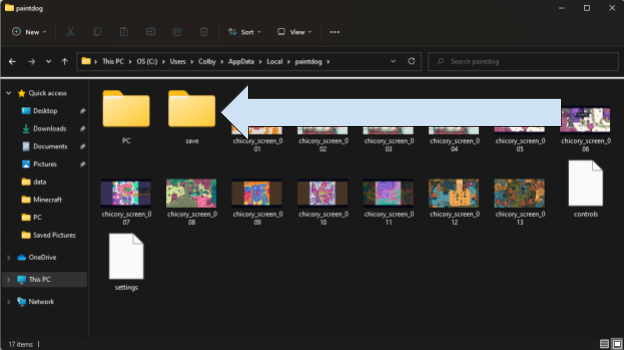
Now click where directed to enter the save folder. You should see any artwork you have submitted to the game in this folder, and can edit any of it if you’d like. More importantly, however, is that you should open “_playdata” with Notepad or a similar text editor. You don’t need something fancy.
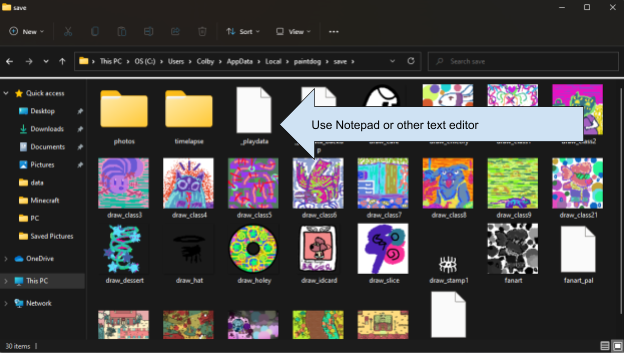
Done correctly, you should see this mess:
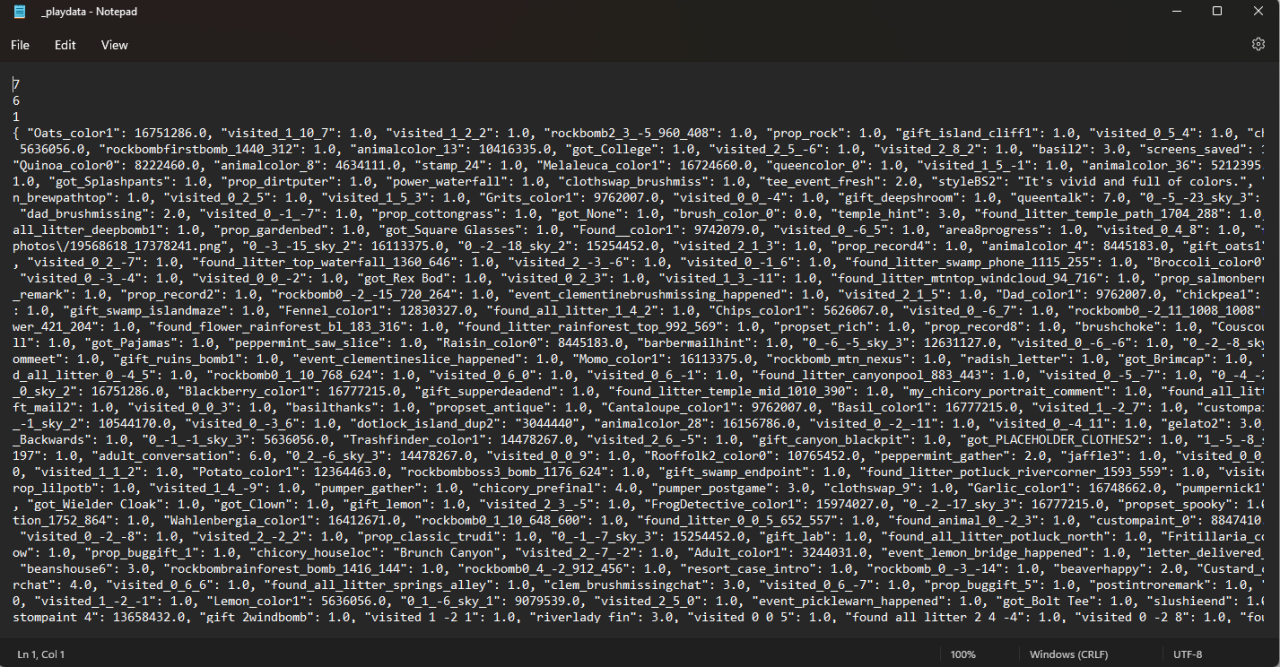
Most flags and variables in the game can be manually changed here, however we need only be concerned with these numbers at the top:
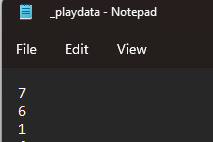
These numbers represent the screen the game places you on when you start the game from the main menu. These coordinates do not affect, where on the screen you are placed, however. Each boss fight in the game is placed in an out of bounds screen that is normally inaccessible outside of standard progression, however if one manages to reach these screens, the boss will start like normal, and upon completion will trigger their associated story events, regardless of contradictory story progress.
Below is a list of screen coordinates for every boss fight in the game. Replace the numbers at the top of this file with the coordinates of your choosing, then SAVE the file. From there you are free to launch the game, and will change locations upon leaving the main menu screen.
Boss cords:
6
7
1Fight with the horned corruption in the Wielder Temple (Probably Ancient Evil)
-4
-2
2
Fight with shadow Chicory in Gulp Swamp (Erase You)
1
3
1
Fight with yourself in Feast (uoY mA I)
9
0
2
Fight with real Chicory at Wielder Tower (Abandon me)
-1
-3
1
Fight with Blackberry in Brunch Canyon (MONSTER)
4
-7
1
Scripted loss of the brush “fight”.
(You may be stuck in Potluck afterwards, as Lemon won’t bail you out if you’ve already been through this sequence. However, if you teleport back to Luncheon (0, 0, 0) you can redo the brush tree sequence and continue from there)
-2
5
2
Real final fight on top of Wielder Tower (History Against Us, Do the Impossible)
1
6
2
Alternate Method and Special Thanks:
https://steamcommunity.com/app/1123450/discussions/0/5408241261714132310/
Using this information, I was able to travel out of bounds, stumbling on a boss room every so often, and note what coordinates the game had set in _playerdata when I quit. Wouldn’t have figured all of this out without those resources. Thanks for reading, and happy hunting!
Thanks to acolb27 for his excellent guide, all credits belong to his effort. if this guide helps you, please support and rate it via Steam Community. enjoy the game.
Related Posts:
- Chicory A Colorful Tale: All Painting Assignments and Requests
- Chicory A Colorful Tale: Litter Types & Grub Deep Litter Locations
- Chicory A Colorful Tale: Missing Furniture Clue Locations
- Chicory A Colorful Tale: All Dinners Haircuts

