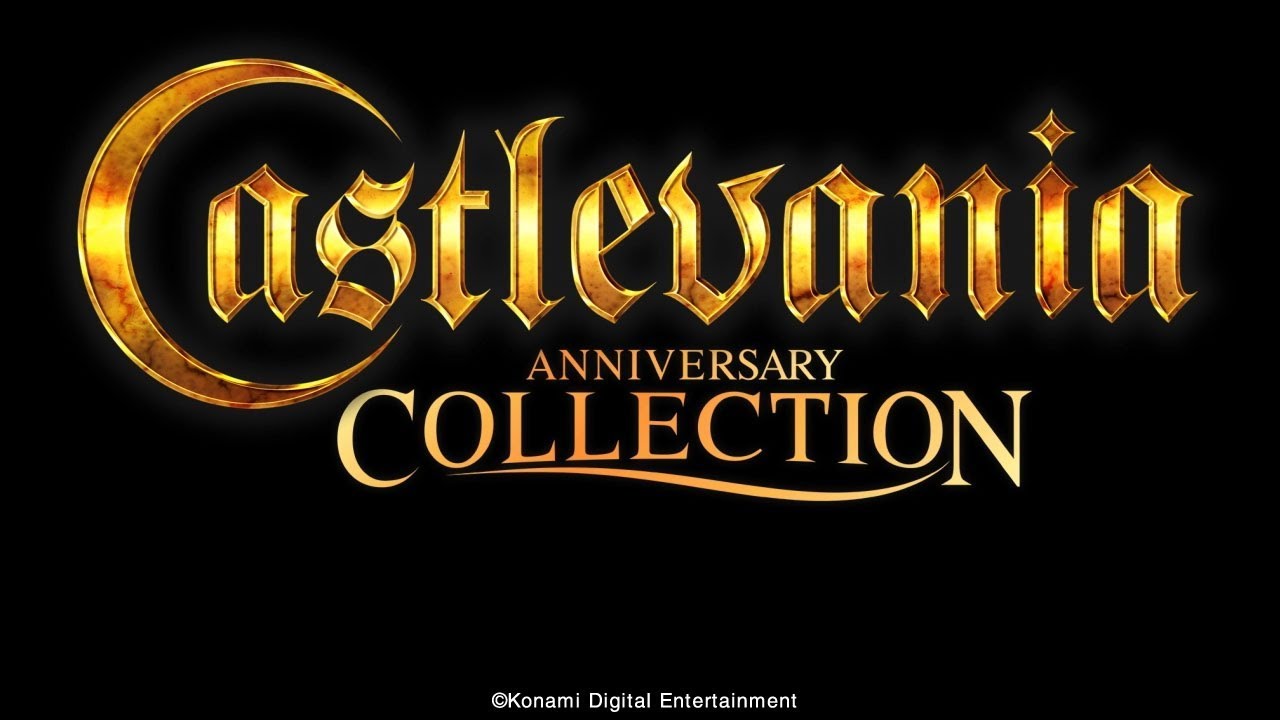There seems to be a highly popular problem regarding Konami’s collections (Arcade Classic, Castlevania, Mega Man…) audio that I would like to adress in this guide.
Problem & Fix
It is a common issue that sometimes upon opening the game, the sound is broken:
- Extremely loud
- Only hearable on the left speaker/headphone
- Happens in menu and in-game
- In any of the Castlevania games
Changing your speakers/headphones audio settings from 24 bit, 48000 Hz to 16 bit, 48000Hz will fix this.
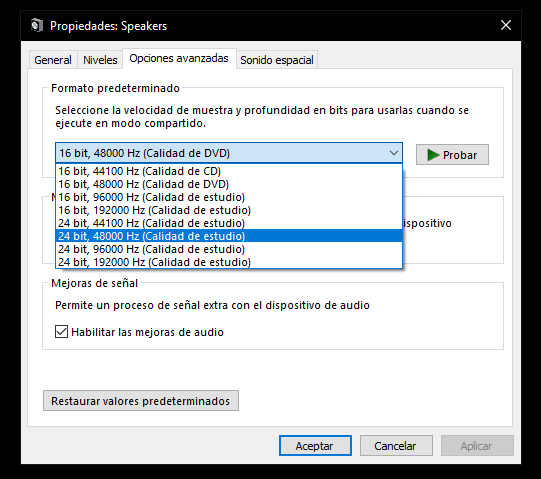
.
If this guide solved your audio problem, consider rating it accordingly.
By GᗩEᒪᗷᖇᗩᑎTᕼ