All-inclusive starter guide on how the game works, including gameplay recommendations on an unmodded campaign.
Note: This guide is created by GlyphKnightMax and worked in progress, more content will come later.
Starting Out
The game fully supports gamepad controllers as well as the standard MKB setup; I’ve played 100% with an Xbox gamepad and all functions are available.
In order to host a multiplayer game, you will need to decide whether to load an existing save or create a new one. Note that PvP games can only be started NEW under the multiplayer menu, and not generated out of an existing single-player game, campaign or custom.
Selecting loadout options will provide you with some additional chassis and armaments, but for the full experience your first time, I recommend using the default settings. More experienced players might want to increase the base security of islands to 2 or 3, and use the “complete” starting loadout.
Inventory Management (Operation, Co-op)
This section assumes you are playing solo or with friends against the AI.
You will start at a warehouse island. It is mostly advisable to empty this island out before you leave for faraway lands on your conquest, as the warehouse cannot be restocked.
To do this, you will make use of your first barge. Barges are very durable and quick (they can match the carrier’s top speed of 90 knots) and have infinite fuel. For this section, you’ll be using this console:
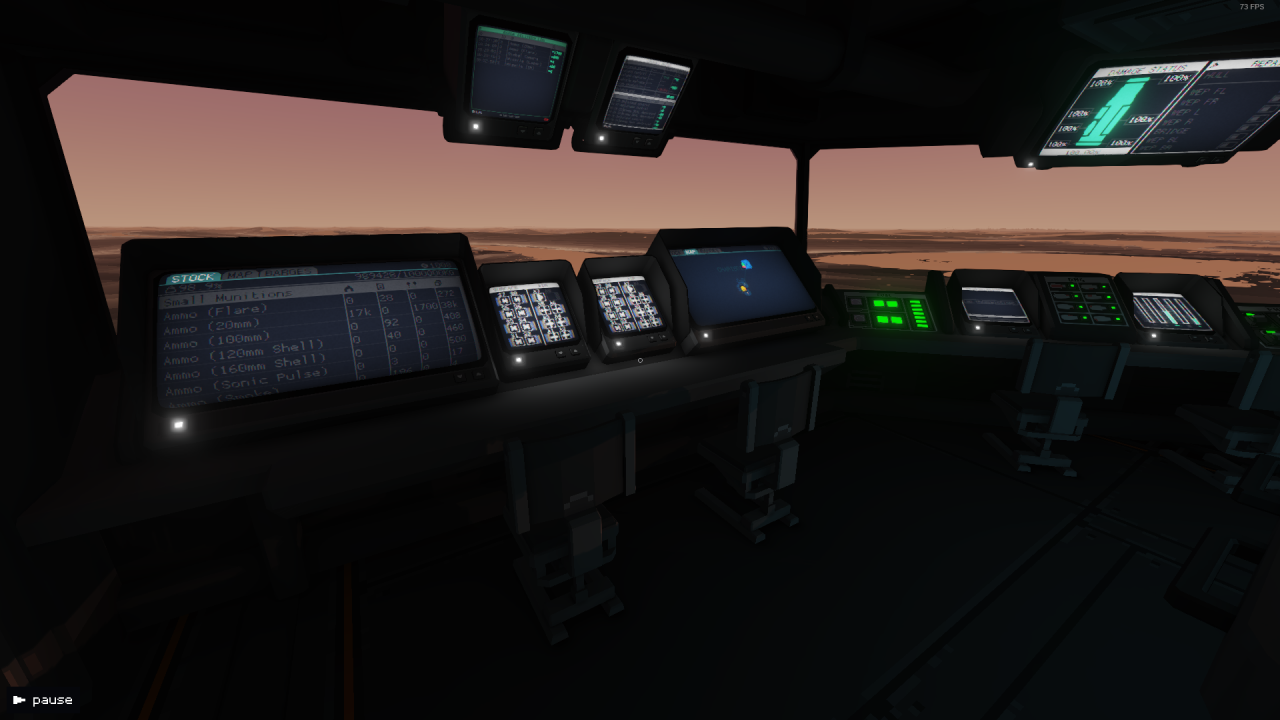
You want the big screens on the left and right for now.
There are three menus: stock, map, and barges.
The stock menu shows you all available equipment, from ammo to fuel, and how much is where. Each column is for something different. From left to right: the amount of something stored on islands (for now, this is just your warehouse), the amount you want brought to you (this can exceed what’s in storage, and it probably should in many cases), the amount “in-transit” that is loaded on a barge, and the amount you have on your carrier right now.
The map menu is where you’ll check islands you haven’t captured to see what they produce or what blueprints they unlock (if you hover over them), where your barges are, and where you’ll select islands to give them production orders. You’ll also select barges from here to tell them where to go to pick up resources before returning to you.
Finally, the barges menu is an overview of all barges you have, their status between idle or working, and their distance from your carrier.
Select your only barge, then hit “Waypoints.” The barge should blink white, but nothing’s happened yet. Click and drag (hold A an Xbox gamepad and use the thumbstick) to connect the barge to the warehouse island. You can then click and drag from the WAREHOUSE to your carrier, and then from the carrier BACK to the warehouse. This will show a repeating icon on the route, so you can see that the barge will now repeat this action until you tell it to stop.
PLEASE NOTE: Any barge will not load items from an island you have not ordered. Make sure you place orders for things first in the stock menu, even if you order more than you have available. This will ensure that barges actually load up the things you want and bring them to you.
Finally, to have an island produce something, you select the island itself and choose from the available blueprints. For now, with just your warehouse, you can only produce Needlefish; naval units like these are very expensive, and they’ll be explained in detail later… But they give us a good example! Needlefish cost thousands of credits and take 180 seconds (3 minutes) to produce at your warehouse. You’ll see costs and production times like these on other islands you capture later.
Island types are:
Warehouses, which have the home symbol. They produce naval units as of version 1.2
Fuel islands, which have a gas pump symbol. They only make fuel, but they are VITAL
Barge islands, with a double-sized arrow symbol to make more barges for easier transport
Small munitions, which produce things like 20mm to 160mm ammo
Large munitions, for things like torpedoes, cruise missiles, rockets
Turret islands, which create guns for your aerial and surface units of varying types
Auxiliary islands, where you can make things like spare fuel tanks or radar units and cameras
and finally Aerial and Surface chassis islands to produce your units.
Power and Helm (Operation)

Your next two stations, I’ll cover together, since the first one isn’t so complex.
To even get started, you needed to flip the main breaker and launch the carrier. Hopefully you got that far without me, but just in case, every time you start a game you’ll need to visit the front-left console and press the button with the flashing red light for the main breaker. After that, visit the helm (where the wheel is) and select a screen to hit the “launch carrier” button.
The power seat is one you hopefully won’t sit in very often. From here you will prioritize what sections of the ship to repair and repairs take quite a bit of power. If you don’t visit this console to order repairs, they’ll happen passively but VERY slowly.
You can monitor the power more closely without sitting in the chair from here: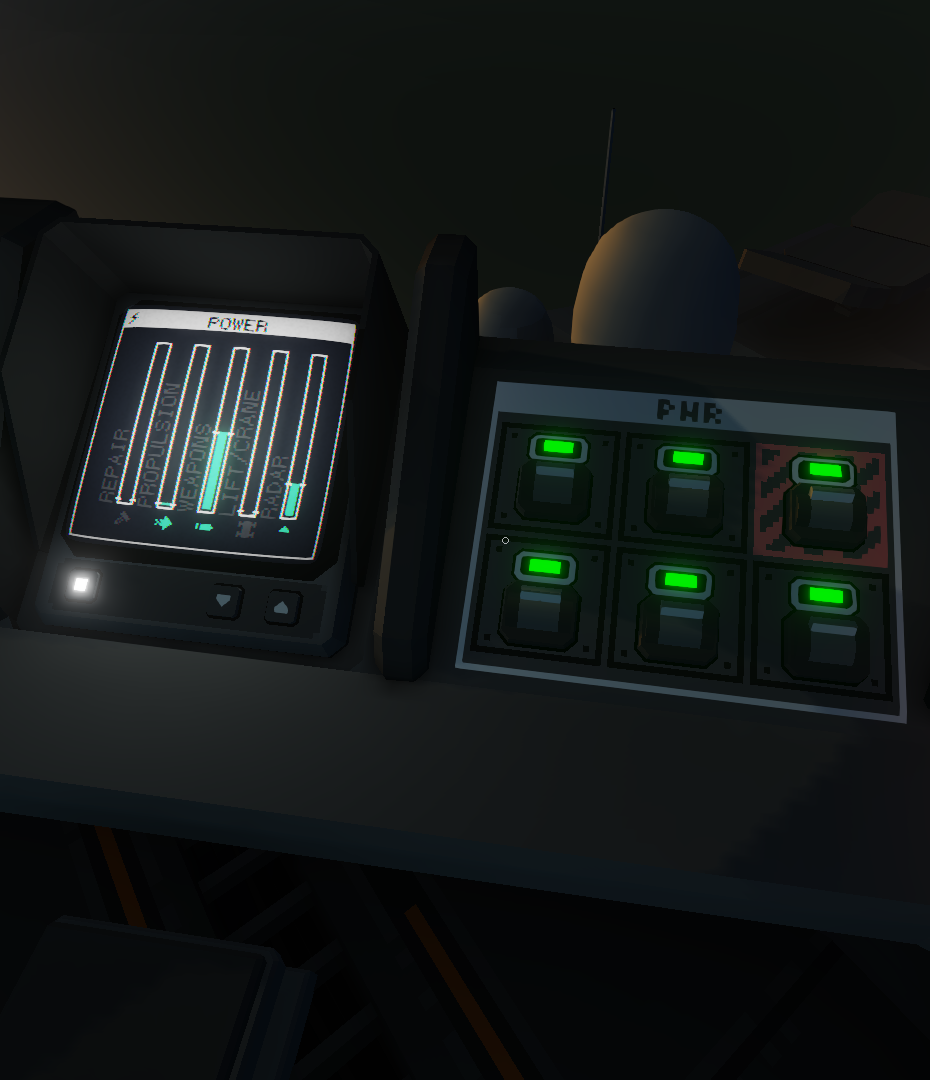
As long as a bar is green, good, it’s got enough power. Trying to move the carrier with all the weapons on will hamstring your speed (all weapons armed, radar on, full throttle is about 45 knots, but just the radar and engine will give you twice that speed).
If you’re in transit to a new island and you’re sure you’re safe, feel free to flip the weapons button on the breaker to crank up the engine to maximum.

Next, the helm. There’s a lot more going on here than you might initially think. I’ll go over each screen from top left to bottom right.
The first screen you’ll see shows your speed and what propulsion you’re currently powering with the engine. If you’re not moving and haven’t set anything yet, you may not see much. This screen will also show you what’s going on with your flight deck; it will beep when units change from a holding pattern (queued), landing, on taxi, etc. This is important to note, as if you try to launch or land fixed wing aircraft on rough seas, they’re likely to crash! Try to take note of your movement and help out your aerial units so they safely take off or land.
The second screen shows how your carrier is sitting in the water, such as pitch or roll, as well as your heading in degrees. Dead north is 360/0, east is 90, south is 180, west is 270, and of course everything in between. You have buttons next to the wheel to set the carrier to “maintain heading” so it can sort of drive itself in the direction you want it to go while you, say, go manage your inventory or give orders to units while the carrier is on the move.
The third screen you may have noticed while it was all red and beeping angrily at you. It’s your depth indicator, and it will warn you if you’re about to beach your carrier. The carrier can and will become irreversibly stuck on land if you beach it, so listen for that thing and be careful.
The final three screens are all maps. If you select one and click (or hit A) you can mess with the display a bit. I recommend turning on island names and team colors. From there, I personally have the left screen show wind, the middle show depth, and the right show current. Wind informs the captain about the conditions some air units might need to fight with, depth with max zoom will help the captain avoid sand-bars and position the carrier, and the current will help you find what side of an island you want to sit on so the carrier stays nice and still for accurate fire and safe landings.
You can use the reverse or side thruster buttons to switch your movement mode to counteract the current too, but that should take some practice.
Weapons (Operation)
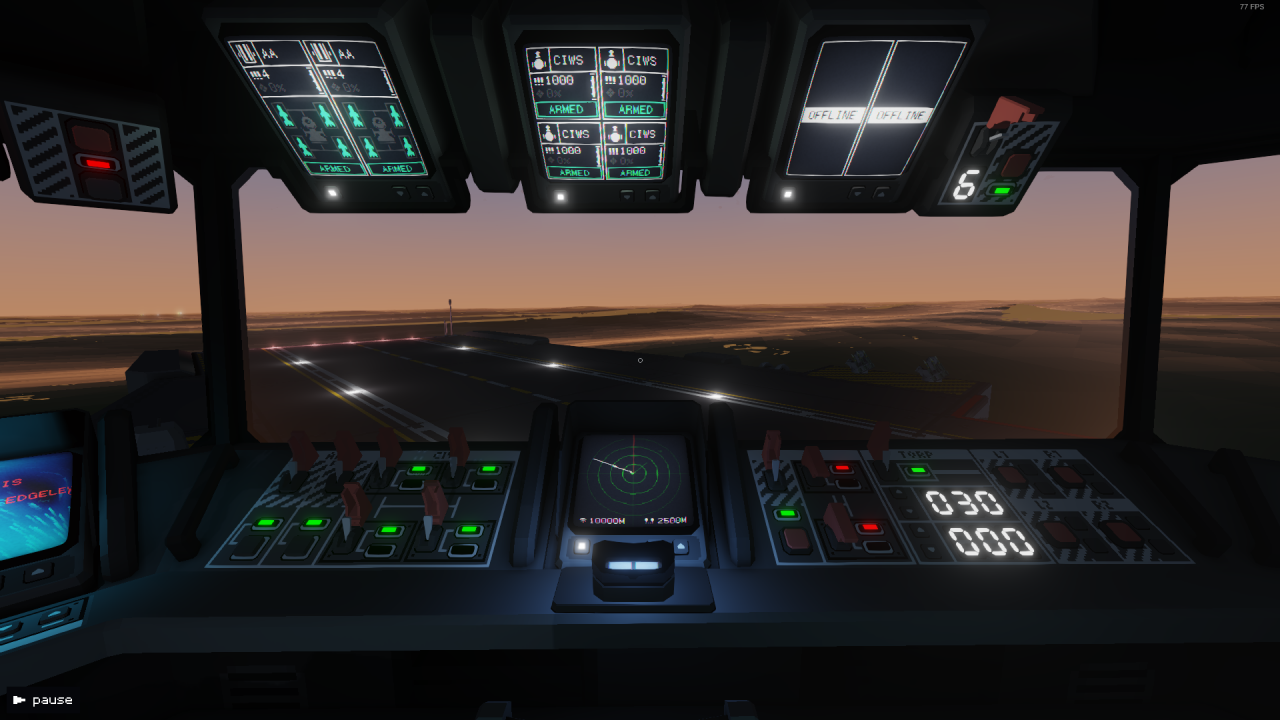
For starters, you may want to just turn everything on (pull all the red switches) to see the full display. Once you’re more familiar with the game, you might end up turning off certain stations instead of hitting the weapon breaker, but that’s a preference thing.
From left to right, you will arm:
Two anti-air missile pods. They reload slowly and lock on automatically. If you ever hear them beep, it’s a good idea to fire at least one BEFORE you check what it’s locking on to. They display lock percentage (the likelihood the missile will hit the target) and ammo.
Four CIWS gun turrets. These are anti-air and anti-missile chainguns that use your 20mm ammo stores to lock onto and eliminate missiles and air units that get too close (about 850m). Keep in mind that they WON’T be able to shoot down fast moving ROCKETS which can be very deadly to your carrier as a result. Try and use those AA missiles to splash your enemy before they fire anything at you.
A flare gun to help you light up dark islands at night. This can help you spot units like turrets that have no headlights at night, for example. It can also help a little with cutting through heavy fog or rainfall, although those are too common in an unmodded game.
The carrier main gun and cruise missile launcher. These are long-range, highly powerful weapons that require something to spot for them; you can’t use them manually. The main gun uses 160mm shells and ALWAYS fires 5 in a burst (assuming it has at least 5 loaded, of course). The carrier cruise missiles are laser guided and can travel almost 20km! If you can safely fly a scout aircraft to an adjacent island, try and call in a carrier cruise missile on their hanger (I’ll explain how this works in a bit).
Finally, your torpedoes (bottom right) and your countermeasures (top right, overhead). The torpedoes will have a lengthy explanation later, but for now just know that they’re your sniper-cannon-esque weapon against ships you pick up on radar, and countermeasures can be launched to thwart enemy torpedoes as a last resort, since those torpedo pods of yours can also fire “noisemakers” as decoys.
This console also displays your radar screen, which defaults to 5000m, but can be changed to 2000m or 10000m as well. The green line is the direction your carrier is facing, and the red line is the bearing of your torpedo pods (more on this later). Green icons are friendly, red ones are the enemy. A red triangle is a detected aerial unit, and a dot is a naval unit.
Finally, from here you can access the scope (under the radar screen), which you can use to scan for targets from the top of the carrier’s observation tower. You may not use this too often, but don’t forget it’s there!
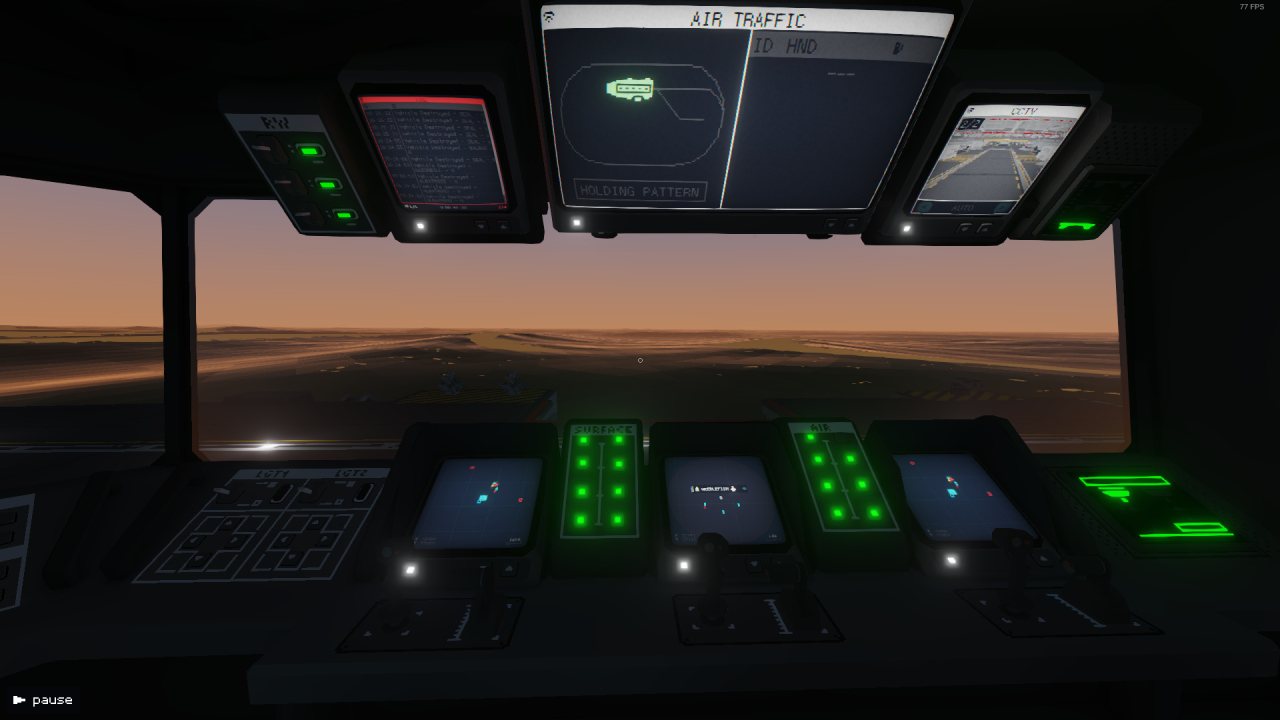
You’ll be spending a lot of time here, and there’s a lot to explain about the controls, so let’s get started.
First off, on the left, both above and below, you’ve got controls for some lights. It’s mostly cosmetic while in co-op, but you can activate them if you like.
Next, across the top, we have the log, air traffic report, CCTV, and elevator indicator.
The log shows things like enemies destroyed, allied units down, islands captured or lost, players joined, and information related to those things. It will display the team of these items as well, such as “0” for neutral units, and typically “2” for the enemy carrier’s units, while “1” is most often your team number unless you’re in PvP.
The air traffic report shows all units queued to return to the carrier and their status such as fuel and relative location. The big ring is for fixed wing craft, and the line off the back of the carrier is for rotary craft. Land units don’t have such a queue, since they move in and out of your well dock at the bottom of the ship and out into the water as amphibious craft.
The CCTV is a bit of a novelty. It shows a pixelated display of what’s going on in your hanger bay, both the aerial section and surface section. You can watch the crane move from here and watch units pull in or leave – or you can hop on the lift just outside your observation room and go see for yourself, perhaps.
The elevator indicator is just a display of whether the elevator is moving, if there’s something on it, etc.
Now, the big one. Along the bottom we have a few things, from left to right.
First, a vehicle control screen. You have three of those, but this first one on the left next to the lights might be the one you use most often if you’re solo or the captain of the ship.
The eight green lights you see in the picture are your surface bays. For you, all the lights may not be on, as all the bays might not be loaded.
Then we have another vehicle control screen.
Then the aerial unit lights.
Another control screen.
And the crane indicator.
You can launch units without issuing a particular order to them by pressing the corresponding bay button – but there’s a better way… And here we go.
The vehicle control screen, any of the three, is where you’ll issue orders to your units – set waypoints, connect waypoints for repeating patrol routes, adjust the desired altitude of an air unit as it moves between these points, tell units to attack enemies for you, set units to follow one another or interact, and see their status.
It is also where you can hop directly into their camera… And even take direct control of each one. There are some limitations, but I’ll go over all of this later in greater detail along with my recommendations.
The operating of this station with finesse will be the difference between an island capture taking over an hour, or less than ten minutes.
Holomap
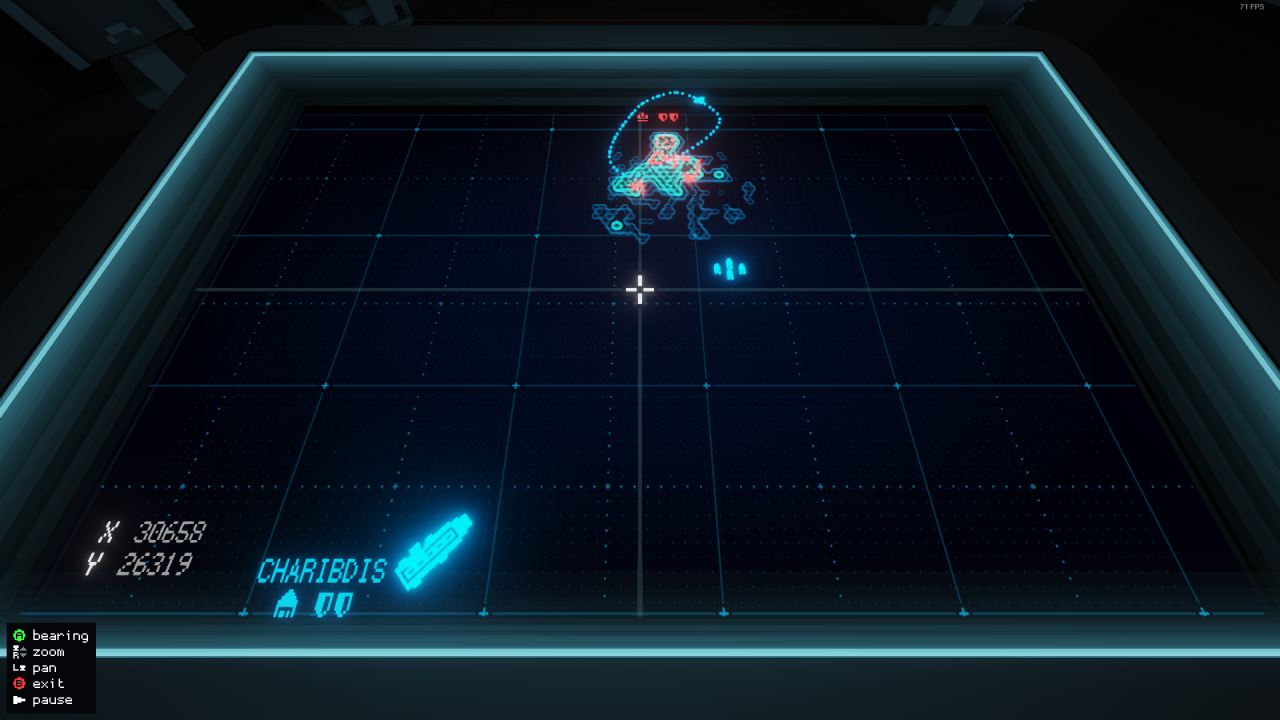
The holomap is useful to track unit movement and see some details about, say, the depth of the water near an island you’re attacking. The picture shows the default cartographic mode, but I almost always have this set to display depth.
The holomap can display the path a unit has taken, which can be useful to make sure a target is or is not moving (firing artillery or torpedoes at a moving target reduces your chance to hit, of course).
The map can also display things like torpedoes in travel – and bullets being fired, if you’re zoomed in enough. If you get surprised by an AA unit on an island and you’re quick, you might be able to look at the holomap to see where the shots came from. Monitoring the overall situation from the holomap can give one an excellent idea of the full picture – but the holomap can’t control anything on its own. If you have a full crew, perhaps have the captain man this console while the ship is stationary and the other members of the crew are issuing orders to units.
At the end of these sections, I’ll also post a strip of code you can input to a save file to alter the inventory to these values.
Lastly, keep in mind that this game has some exploits with the weight system. It is possible to have your carrier near 100%, then take some of your units out of their ready bays to push it over 100%. After that point, all weight checks stop and you have infinite inventory size. I say this so you can either avoid the exploit, or use it to your advantage depending on your preference. Personally, I avoid that kind of thing.
Inventory (Small Munitions)
20mm (40,000) – This ammo is used by a lot of things. CIWS on the carrier, AA turrets on surface units, and aircraft chainguns. You burn through it QUICKLY too, if you use these armaments often like I do. Each bullet is 1kg, so 40000kg out of your 1,000,000 might seem substantial, but I just like to be able to fire away without worry, so I recommend carrying a lot of it.
100mm (500) – These shells will be fired by Bears equipped with either the Battle Cannon or Heavy Cannon. More on those later, but having a healthy stock of these is a good idea.
120mm (500) – Exclusively used by the Artillery Cannon on a Bear, these are a good replacement for the carrier main gun in that they can be fired one at a time from a different location.
160mm (500) – Your most powerful direct weapon, these are fired from the carrier main gun. Unlike the artillery cannon and its 120mm shells, the main gun will only arch its shots exactly as necessary to hit a target. The 120mm shells come straight down. You fire these in bursts of 5, most often.
Sonic (20) – This ammo is only used by a sonic pulse generator aux unit, and it can’t be used by the AI. They’re strong for what their purpose is, but not usually necessary.
Smoke (200) – As of 1.1.4, two shots of these could hide a unit from the AI’s lock on. An aux unit for smoke can carry 16 uses, so 200 units will give you plenty of wiggle room for their use.
40mm (8000) – Again, a lightweight ammo, like they all are. These are better than 30mm in every way. As soon as possible, switch over. Only used on Seals and Walrus 40mm cannons.
30mm (0) – See above. Only useful at the very beginning of the game.
Inventory (Large Munitions)
Medium bomb (0) – A bit bigger, more damage, bigger boom. Still not worth using.
Heavy bomb (0) – As big as they get. Can kill most units in a single direct hit. Even these aren’t worth their weight or cost compared to other weaponry.
IR Missile (IRM) (40) – These are used in surface IR turrets and in aerial unit payloads. The surface version is completely unreliable and regularly ignores your locked target to fire at something else. The aerial payload is more reliable, but still sometimes has this behavior. Mostly useful in an emergency or with 4 on a Manta you fly out and bomb a Swordfish with. You don’t need many of these on hand.
Laser-guided Missile (LGM) (40) – Best loaded on an Albatross for whoever’s manning the gimbal to use to pick off isolated targets. More on their use later, but they do the same damage as an IR missile, so they have their uses.
Anti-Air Missile (AAM) (100) – Your carrier fires these for defense, and you can load them on an aerial unit as well. The sheer number of them is, like with 20mm ammo, so you can use them without reserve and never worry you’ll run out.
Carrier Cruise Missile (CRRM) (32) – These are fired exclusively from the carrier on demand from the main scope or another unit’s camera. They are slow moving, laser guided, and EXTREMELY long range by comparison to any other weapon. They’re a bit heavy, but the huge bomb is worth it. Keep these on hand to blast enemy hangers or harass a carrier at a distance. They won’t make it through even a single CIWS turret, but if the enemy has no AA, they’re helpless before a CRRM.
Rocket (RKT) (500) – Recently nerfed in this update, rockets are no longer pin-point accurate, especially at long rage. If you can get up close, they fire quickly, and you can carry 19 per RKL pod you equip to an air unit. They’re significantly lighter than missiles (IRMs are 1000kg, RKTs 50kg; you can carry 200 RKTs for a single IRM), and they do just as much damage. If you’re good at flying aircraft manually, or if you’ve got some rotaries like Razorbills or Petrels, these can clean house. Very useful, carry lots.
Torpedo (32) – You always want to stay on top of your stock of torpedoes. They are your main weapon against enemy ships, and you often want to fire them from as far away as possible (10km is ideal) so the enemy doesn’t detect you or your units first. More on their use later.
TV-guided Missile (TVM) (0) – These weigh twice as much as an IRM or LGM, do the same damage, and pretty much kidnap you while you pilot it as they can’t be fired by the AI. I avoid using them, since there’s always a better option, and you can’t fly them under a CIWS curtain like I was hoping.
Noisemakers (10) – Keep a few of these handy, just in case. They’re decoys for enemy torpedoes. I played an entire 64 island campaign and never once had the enemy shoot torpedoes at me, but… It doesn’t hurt to be prepared.
Countermeasures (12) – Same as above. Instead of acting as a decoy, however, these turn off lock on for torpedoes completely if they’re in range. You still need to move your carrier out of the way to dodge, so they’re a last resort in theory, but I’ve never had to use them in PvE.
Inventory (Turrets)
Chaingun (8) – These can be very strong in the right hands, and rotaries with them equipped can make strong passes at enemy units even while automated. Keep them handy.
Rocket Pod (RKL) (6) – Inaccurate at long range, but carries a lot of ammo and reloads extremely fast. Close range, oppressive firepower at its finest.
CIWS (3) – These are placed on a Walrus or Seal. You only need a few in reserve, and you should take care to make sure they’re well escorted in the field, since they can’t defend themselves against other surface units.
IR Turret (3) – Powerful indirect fire, but they tend to shoot whatever they feel like, even when manually controlled. Still, in a pinch, they can be useful, so keep a few replacements handy.
Flare Launcher (20) – These are very useful to have on hand and equipped on units you don’t want to lose to random missile fire. The AI will use them if threatened, too, so you don’t need to worry about whether they’ll fire off or not. Make sure you have some units with these on, and keep some in inventory too.
Battle Cannon (2) – These turrets are heavy, but they are very strong. They carry 100mm ammo, 40 shells, and reload more quickly than the Heavy Cannon. You may want to zoom in, and mind your range-finder on the bottom of the screen, but they can be strong in the right hands. The AI, however, has a tendency to blow themselves and even their allies up with it due to the firing arc, so take care when employing them autonomously.
Artillery Cannon (2) – Unable to be controlled directly by the player (people were using them as direct fire weapons and they are WAY too strong for that) these fire 120mm shells with a very high arc to the shot. Once you call it in, prepare to wait ten seconds for it to come back down. Best used on enemy turret emplacements, since those don’t move… But if you’re creative with a Petrel’s lift equipment, maybe you’ll find a use versus naval units, too, if you can sneak into range.
40mm Cannon (3) – These fire faster and hit harder than the 30mm gun. Carry these over the 30mm whenever possible.
Heavy Cannon (2) – While they don’t reload as fast as the Battle Cannon does, these fire straighter and can OHK a Seal or Walrus on a direct hit. The AI are better at using them than the Battle Cannon, too, with reduced risk of self-termination or friendly fire… However, the AI will also try to use them to fire over hills at targets just out of sight. While this is possible, and funny when it works, it also means they waste ammo fairly often. Same with the Battle Cannon, just be careful about leaving these in the hands of the AI.
Inventory (Active Armaments)
S1 – Bear, Artillery Cannon, IR countermeasure, Sonic Pulse Gen
S2 – Bear, Heavy Cannon, IRC
S3 – Bear, Battle Cannon
S4 – Bear, Battle Cannon
S5 – Walrus, 40mm
S6 – Walrus, IR turret, IRC
S7 – Seal, CIWS, SPG, Explosive Smoke Launcher
S8 – Seal, Virus Bots, SPG, ESL
A1 – Petrel, Gimbal, 2 20mm, 2 RKL
A2 – Petrel, Gimbal, 2 20mm, 2 RKL
A3 – Petrel, Gimbal, 4 IRMs
A4 – Petrel, Gimbal, 4 IRMs
A5 – Albatross, Gimbal, 4 LGMs
A6 – Albatross, Gimbal, 4 LGMs
A7 – Manta, Gimbal, AWACS, 4 IRMs, 2 IRC
A8 – Manta, Gimbal, AWACS, 2 AAMs, 2 20mm, 2 IRC
S1 is powerful against turrets and naval units if A3/A4 carries it to about 5500m, drops it in calm water, and it swims into the 5000m range. It can be in danger from surface-to-surface IRMs, so it has some countermeasures in place.
S2 has low ammo, but very high firepower vs surface and naval units. In a panic, it can be launched into open water to fire on enemy SWD or NDL, or even the enemy carrier.
S3 and S4 are the main escort units. They are the two most often at risk, so they don’t have any aux equipment, but they usually don’t need it if S7 is with them like it should be.
S5 is a personal choice. I like the 40mm turret more than the explosive cannons, and I can usually kill off five or six units before S5 is at risk and needs to pull back.
S6 is just for spare IRMs, honestly. We hardly launch the poor thing.
S7 follows other units for cover from surprise IRMs, but is otherwise pretty useless.
S8 is our lander. Usually waits in the water, safe near the carrier, for a Petrel to pick it up and drop it near the target.
A1/A2 are my main go-to units. I typically take direct control of these to start clearing away AA surface units, and before the RKL nerf I could also take on 1 and 2 shield islands alone with just A1. Untested as of 1.2, however.
A3/A4 are scouts with emergency firepower in IRMs. These are usually our air-lift units, though A1 and A2 can also redirect to such a role if we’ve used a ground op out of boredom.
A5/A6 are my captain’s choice. He uses them at an altitude of about 1100m on a looped patrol over the island we’re currently attacking since they’re more stable for gimbal use. This also keeps LGMs on station for isolated targets.
A7 is our long range anti-ship Manta. Firing 4 IRMs at a Swordfish will bring it down even despite its CIWS gun, which is faster than using torpedoes. It usually launches if we’ve somehow got a Swordfish on approach we didn’t see on radar ahead of time.
A8 is our anti-air Manta, though it can double as anti-ship in my hands with the 20mm guns. A8 has pulled us out of the fire on more than one occasion, as AI Manta often carry RKLs that can kill the carrier in one pass. If we somehow didn’t kill everything in the enemy hanger before we got close, and one takes off, A8 is our hero. I’ve had plenty of Ace Combat flashbacks piloting it so far.
Power and Helm (Recommendations)
You should keep all the breakers on at all times, except weapons. You can either do as I do and flip the weapon breaker to quickly divert power to your engine, or you can toggle individual weapon groups at the weapon console instead if you want more control. NEVER turn off your radar, TRUST me.
For the helm, as I mentioned in the previous category discussing it, I keep wind, depth, and current on the three screens respectively so I can make informed decisions quickly. I keep the central screen, set to depth, zoomed way in too so I can get my carrier dangerously close to islands in case I’m bored and want to launch a ground operation.
As a brief note about AA missiles, make sure to fire at least one when they go off BEFORE you check what you’re dealing with. The single missile can disrupt your enemy’s flight path enough that it has to come around again and fails to land a hit on you, which can give you time to prepare. Otherwise, try to fire while they’re on a direct approach or fleeing directly away to give your missiles the best chance to hit.
You have a few controls over your torpedo tubes. First, NEVER load your torpedoes before you intend to fire them. This console should be mostly used from long range (10km+), so you’re in no rush here unless you’re wildly shooting at an incoming enemy naval vessel you somehow ignored until it got that close. Try not to let that happen.
Each tube has two black buttons next to it’s fire control; one for a torpedo, and one for a noisemaker. These function differently, as I’ll explain. The console also has an activation delay and bearing control. The ONLY time your activation delay should be less than 30 is if you are firing torpedoes in a panic off your left or right side at a vessel that is dangerously close.
Offensive torpedoes can be a little confusing to learn to control, but I did the work for you. Follow these steps:
Find out where your target is relative to where your carrier is facing. You can check the radar screen and look for the green line that shows where the carrier is facing, and a red dot to indicate the enemy target. The red line is your torpedo’s current bearing setting. Change that to overlap with the red dot – unless you feel you need to account for current instead of setting a longer activation timer.
Once you have your bearing and you know which side of the carrier to fire from, load the torpedoes on that side. It’s usually a good idea to load and fire two if you don’t know what type of ship you’re shooting at. Swordfish require two hits, but a Needlefish only needs one. If you waste a torpedo, at least you still got a kill.
Before you fire, make sure the torpedoes have a clear path to the target from that side of the carrier. If you’re too close to an island, or you’re trying to fire at a target that happens to be hiding behind a sandbar, you’ll just waste torpedoes. Always check the depth near the target and make sure you have a clear lane to fire on.
Make sure your activation timer is correct – at least at 30 seconds – before you fire. The activation timer is important for a few reasons:
- Torpedoes will ONLY correct to your set bearing for them during this duration.
- If an allied naval unit is nearby, torpedoes can lock those too! Let them pass safely by your allies by setting a slightly longer timer before the torpedo activates.
- Torpedoes have a locking angle of about 25 degrees in front of their path. You don’t need to be pinpoint accurate – unless you’re trying to shoot around an island, which is possible to do with enough practice using the delay and locking angle.
NOW you can fire.
Practice this, and you’ll get it down faster and faster until it’s second nature, no worries.
Units (Recommendations)
Surface units, as of 1.1.4 and seemingly also 1.2 (at least so far), are very nearly useless when compared to air units for a LONG list of reasons. Truthfully, you need one Virus Bot Seal, so you can capture islands. That’s all. Anything else is for fun… And fun is why I’m here, so here we go.
Seals (SEL) are pretty quick compared to the other two when controlled by the AI. You generally want to load them with CIWS and Virus Bots as long as you have access to Walruses, though, since WLR have more health and armor. WLR are slower in the water, quite noticeably, but when they make landfall with a 40mm gun, they can do some good work on a 1 or 2 shield island, even solo.
Bears are where things get a bit odd and complex. As before in the guide, BERs loaded with a Battle or Heavy Cannon can kill themselves and their allies due to the blast radius of their 100mm shells. This ALSO means they can kill whole groups of enemy surface units in just a few shots, though. If you have a CIWS SEL to send in with them, a squad of BERs is tough to take down as long as they don’t take THEMSELVES down.
Aerial units are king. The Manta and Albatross can fly great distances before needing to return and refuel (I’ve had missions that took them almost 100km away), they both hold the gimbal camera that can scan enemy targets and call for support remotely, and their armaments are extremely powerful. All aerial units are, however, quite fragile and easy to destroy, so take care with their use if you don’t want to fountain credits into the water behind your ship.
Albatross (ALB) are steady, slow to accelerate and turn, and basically made of cardboard. Launch them on a path away from the ship to an altitude of at least 1050m before bringing them in to scout on a repeating patrol. This should keep them out of range of enemy ground units with CIWS, although we had a SINGLE instance of a Heavy Cannon Bear getting a lucky shot. My captain insists that the 1050-1200 range is best for this strategy, as it allows higher zoom and more accuracy on artillery, carrier gun, and missile strikes.
Razorbills (RZR) are light, agile, and they can carry countermeasures to make safer attack runs on naval vessels when deployed autonomously, but in early game they’re only really good for loading up with your huge stock of IR missiles and wiping out a group of Seals. They also can’t use a gimbal camera. I’ve been able to dodge 5 AA missiles in one by rolling left and right at top speed, though, so being so small and swift has its advantages.
Mantas (MNT?) are heavier, faster, and can carry AWACS to scan for aerial and naval targets to a range of 10km in a radius around the craft. They can outrun AA missiles, and if you’re a good pilot on manual mode you can also dodge a CIWS turret (just don’t push it, the AI has godlike aim; this IS NOT Ace Combat’s CIWS AI). These things are perfect for aggressive action under manual control, and even setting them to auto can produce decent results. They can hit double the speed of an ALB too… Just be careful you know what you’re doing, or you can crash them pretty easy. Fun fact: the way physics works in the game, you can use the yaw (LB/RB on an Xbox gamepad) to drift with them in midair!
Petrels (PTL?) are much bigger than RZRs, but they have quite a few other capabilities. Unlike RZRs, PTL can’t carry countermeasures. Instead, like the Albatross, it has 4 weapon slots and a gimbal camera. Where they really shine, though, is top speed and the ability to air-lift ground units. When flown manually, they can hit 140 knots – but I only ever dodge AA missiles in them if I’m high enough to roll them into a spinning dive at just the right time. Their air-lift function is a bit wonky, too, and you may need to help them straighten out if they get stuck in a loop (in 1.1.4, they would get stuck endlessly spinning around a unit with the rear of the craft facing the target. How, I’ll never know, but getting them unstuck isn’t too hard. Unconfirmed in 1.2 as of yet).
Thanks to GlyphKnightMax for his great guide, all credit to his effort. you can also read the original guide from Steam Community. enjoy the game.
Related Posts:
- Carrier Command 2: How to Beat the Enemy Carrier (NO Tango Down Achievement)
- Carrier Command 2: Basic Guide (Equipment, Layered Attack Method, Common Issues and Blueprints & Further Goals)
- Carrier Command 2: Basic Guide (Weapons, Defences and Logi)
- Carrier Command 2: Multiple Carriers Guide (Save Editing)
- Carrier Command 2: Basic Logistics Setup

