Explains how to assign veteran crews to new vessel, or in general change the assignment of crews via save game editing.
Introduction
Well, unfortunately, the game won’t allow you to do that. Ingame, that is. Not by now at least, we can hope that they’ll add that feature.
Fortunately, you can do it with a few easy steps by editing your save file.
What you need:
• 7zip (freeware), or anything else that lets you manipulate archives
• A text editor. Notepad will do, I recommend notepad++ (also freeware)
Step 1: Save your game
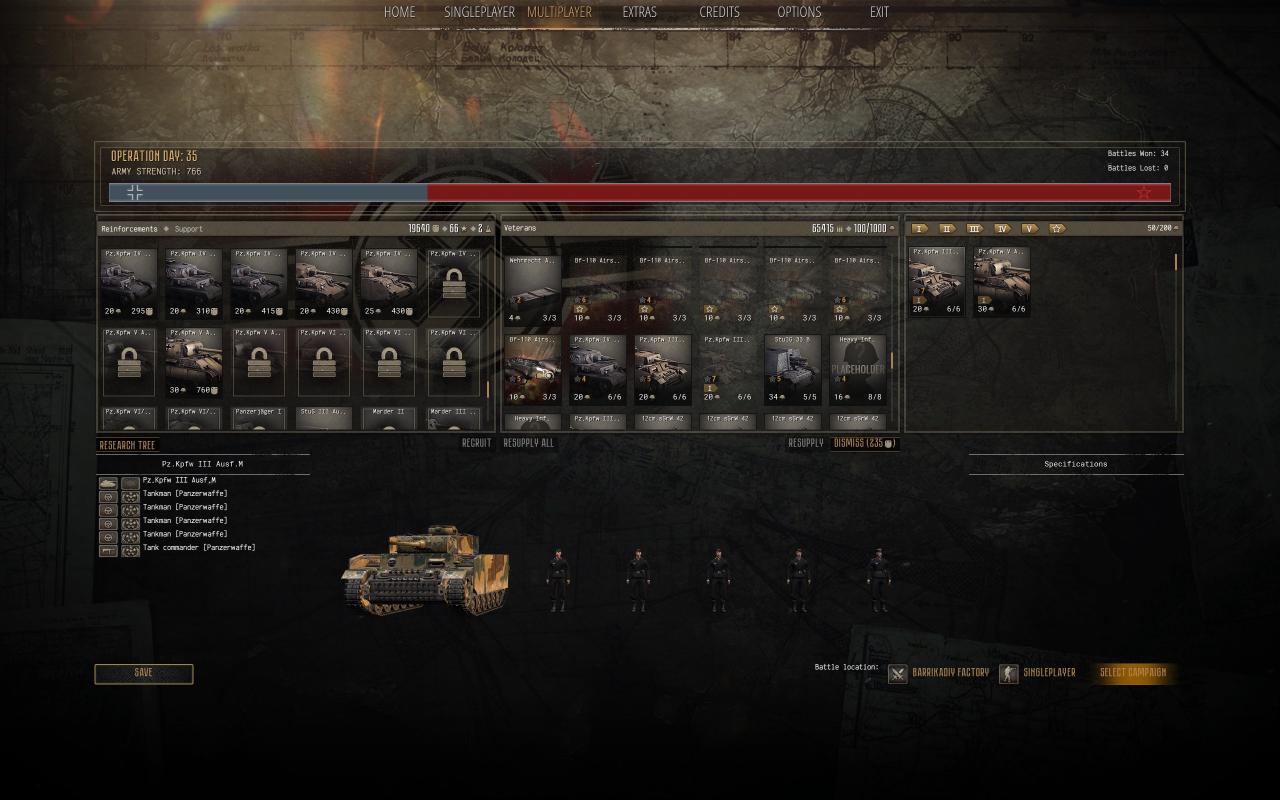 Here I have a veterancy 7 Panzer III M and a brand new Panther in phase 1.
Here I have a veterancy 7 Panzer III M and a brand new Panther in phase 1.Save that!
Step 2: Open save game with 7zip
%userprofile%\Documents\My Games\gates of hell\profiles
There is a subfolder with your ID, and below that a campaign folder. Locate the right .sav file and open it with 7zip. That should look like that
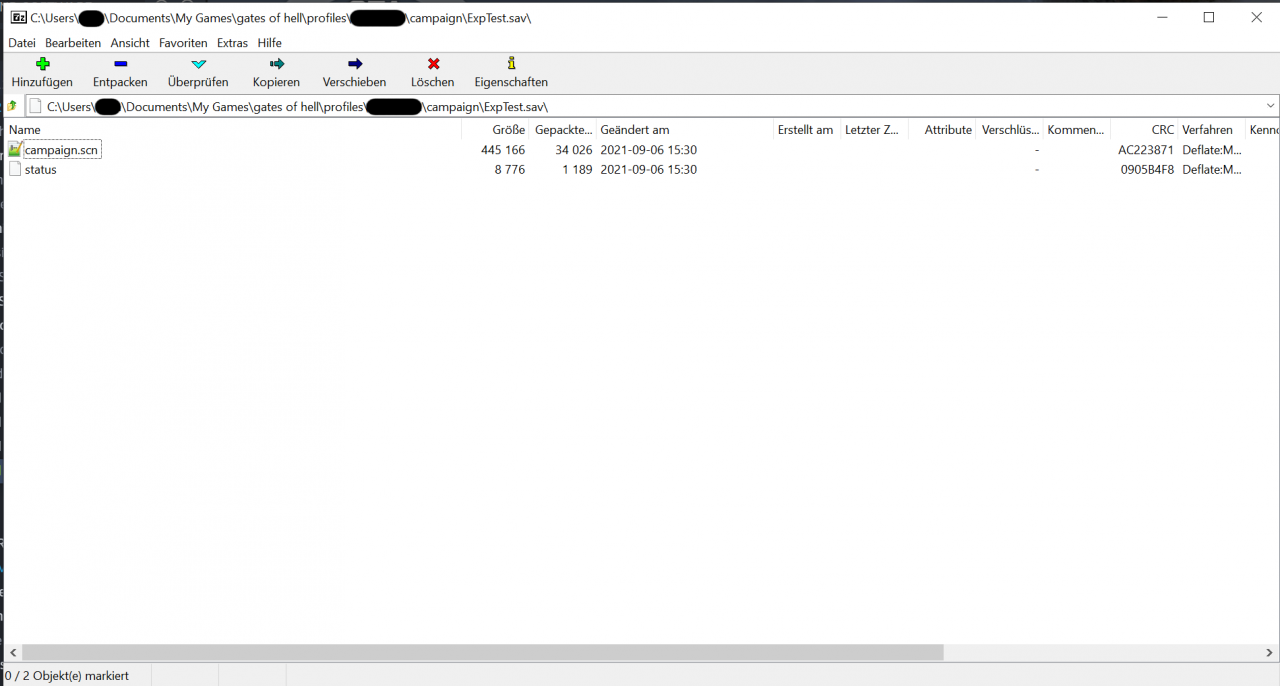 Open the campaign.scn with a text editor.
Open the campaign.scn with a text editor.
(Ohh, and obviously its a good idea to make a copy of your save file before you start messing around with it, just in case you add a typo)
Step 3: Find your units
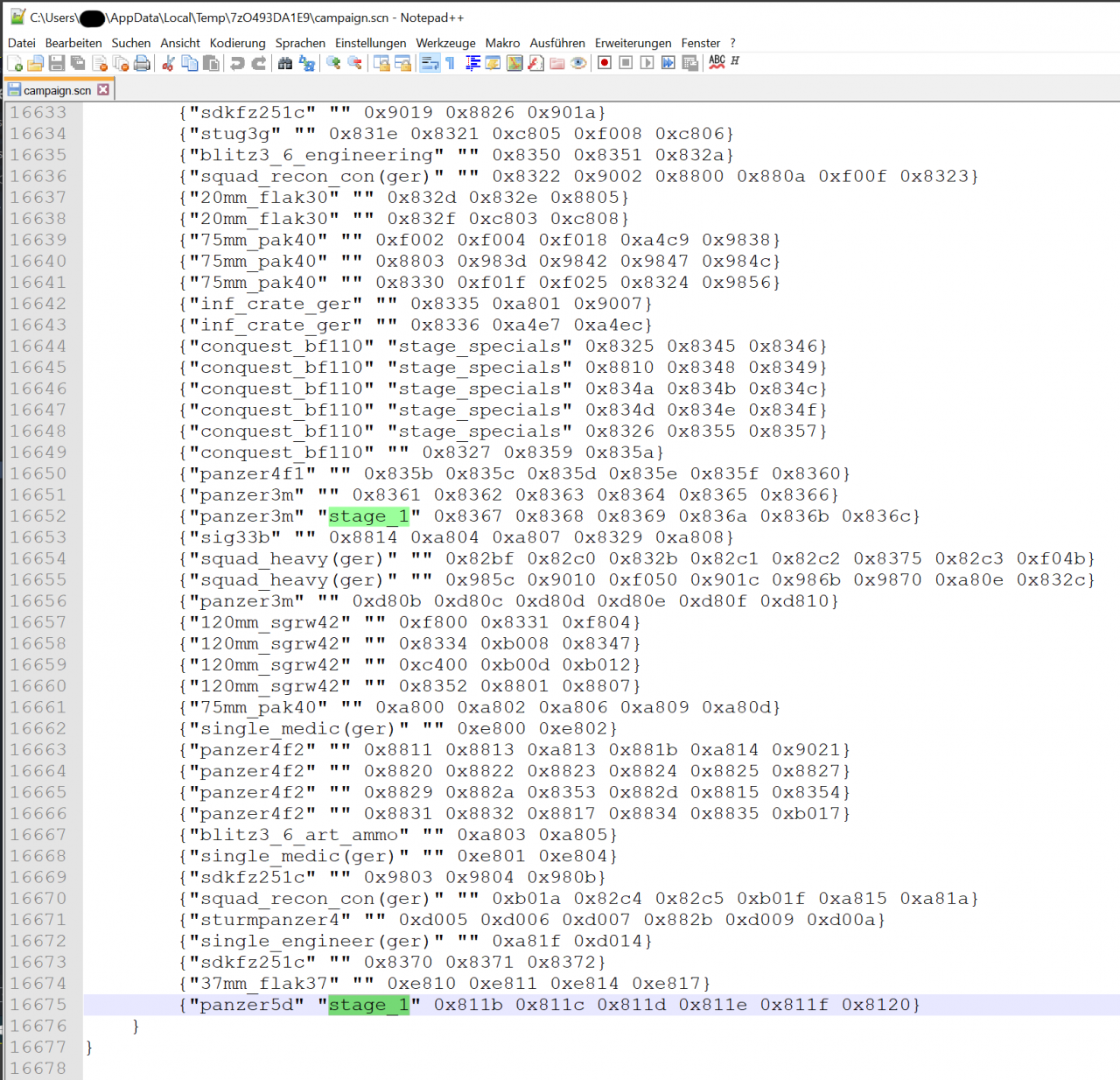 And here you have both tanks. The first number behind “stage_1” (0x8367and 0x811b) is the ID of the tank. You probably should write that down somewhere. And the 5 numbers after that (eg. For the Panzer III 0x8368, ..69, ..6a, ..6b, ..6c) are the 5 crew members.
And here you have both tanks. The first number behind “stage_1” (0x8367and 0x811b) is the ID of the tank. You probably should write that down somewhere. And the 5 numbers after that (eg. For the Panzer III 0x8368, ..69, ..6a, ..6b, ..6c) are the 5 crew members.Easy, isn’t it?
Step 4: Change the crew IDs
You can also move single crew members around, just make sure that you end up with the correct number of crewmen of the right type. In our case we have 5 tankmen in each tank, so we just need to cut/past the whole set.
Before
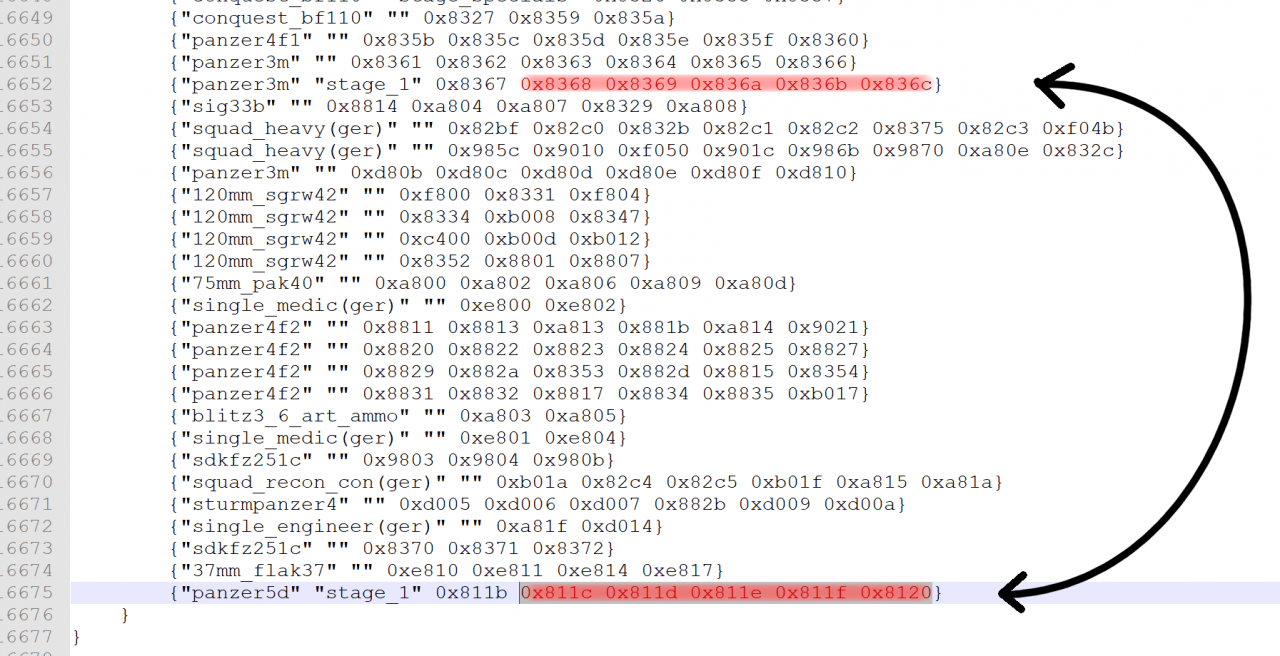 After
After
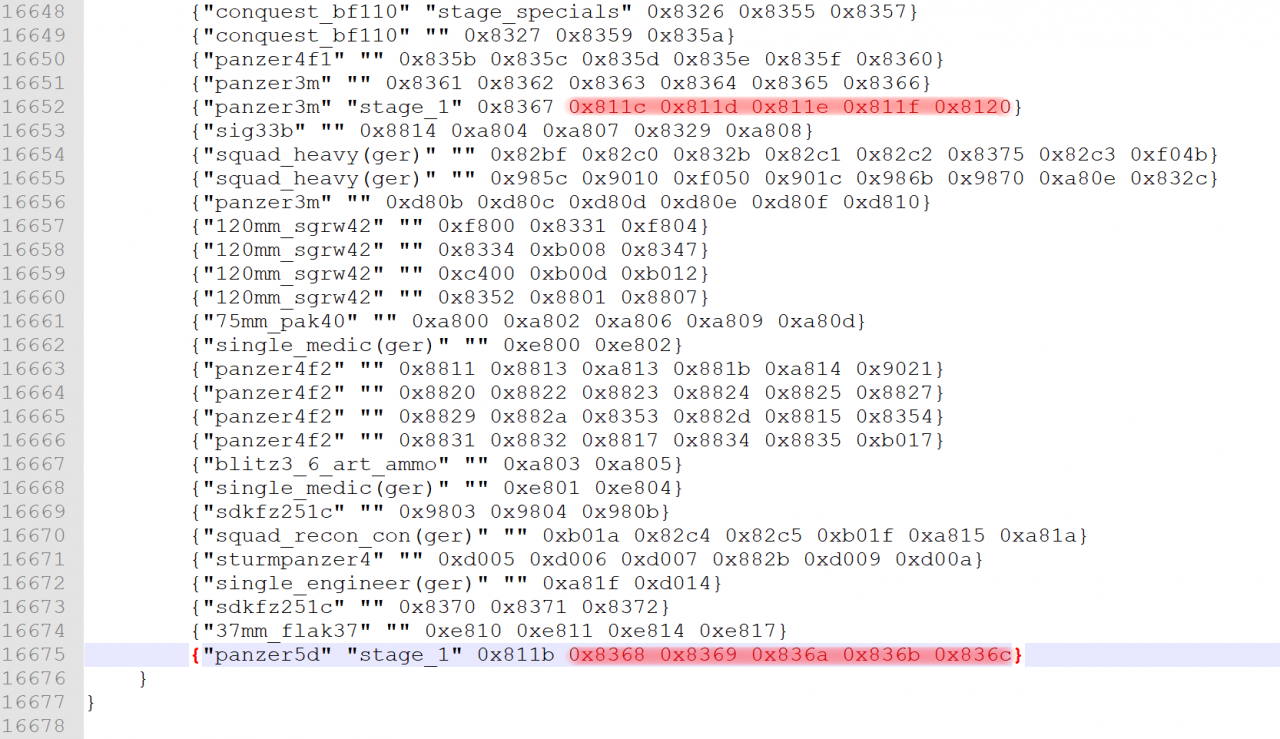
And that’s almost it. If you’re lazy you can stop here. But strange things might happen in the first battle.
Note 1: This also works for parts of crews.
Note 2: This does not work for different ‚professions‘. Tanks have tankman. Guns have artilleryman. MGs have rifleman. These are not interchangeable. The last of our crewmembers here is a ‘tank-commander’, make sure that it stays that way
Step 5: Switch the ‘links’
Search for the ID’s of the tanks and look for a ‚Link‘ area.
If there is one, just delete it.
In this case here this is a link between the Panzer 3 (8367) and the veteran crew. Just throw it out.
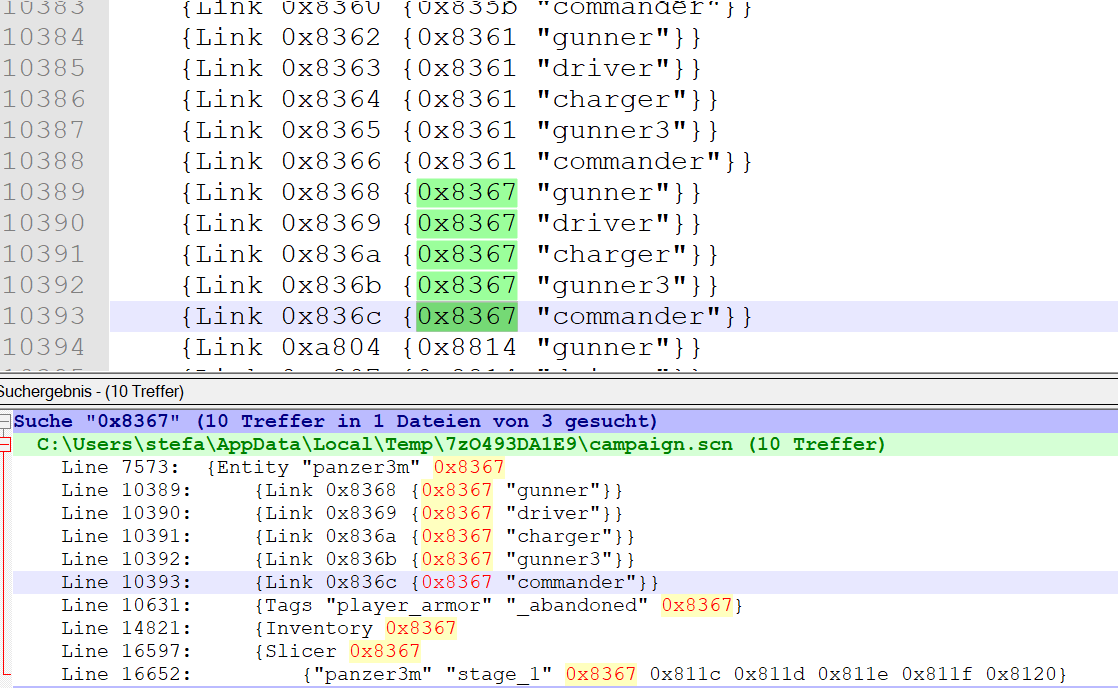
Its seems new tanks have no ‘link’ section, so don’t be scared if you can’t find one. Its seems its created sooner or later. But wrong links causes wierd stuff to happen (crew members spawn in the tank but also standing in the middle of the map).
You can try to switch the links from the old to the new tank. This willl work fine as long as they both have the same roles. Otherwise wierd stuff happens.
Step 6: Save it
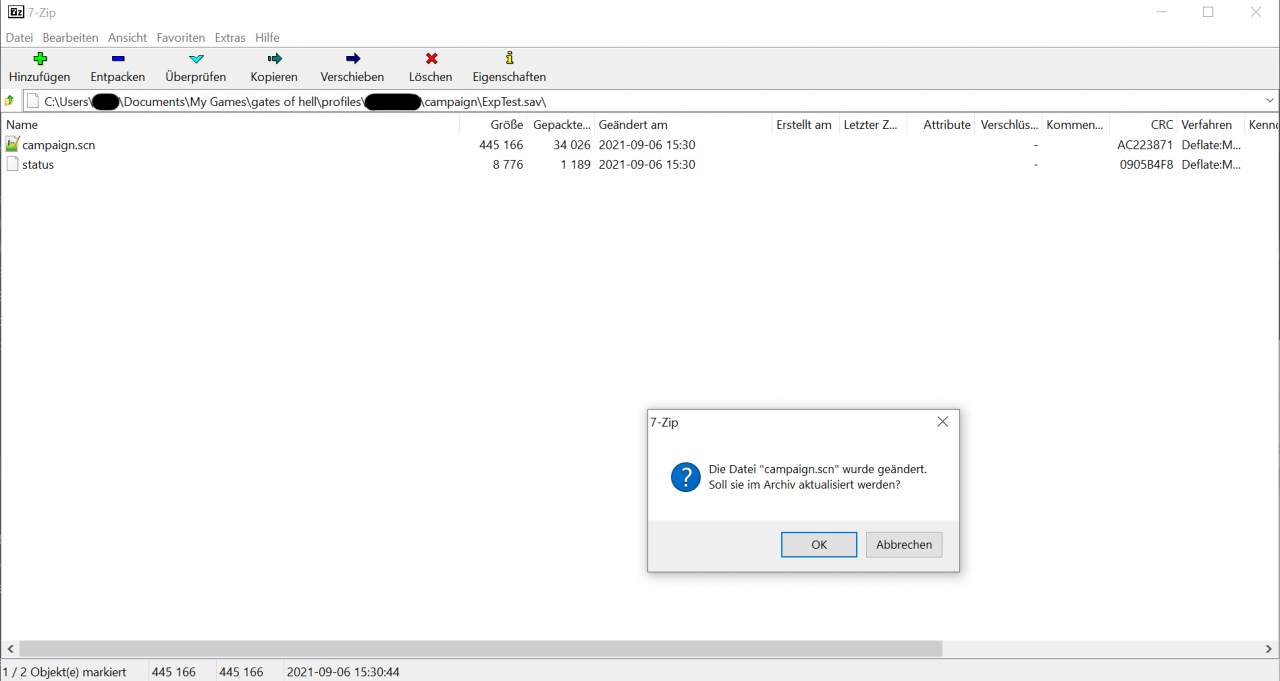 You’re done! Load you save!
You’re done! Load you save!
That was easy, wasn’t it?
Thanks to Graf Erik for his great guide, all credit to his effort. you can also read the original guide from Steam Community. enjoy the game.
Related Posts:
- Call to Arms Gates of Hell Ostfront: How to Change Your Map in Conquest
- Call to Arms Gates of Hell Ostfront: How to Unlock All Campaign Levels
- Call to Arms Gates of Hell Ostfront: All Doctrines (New DLC)
- Call to Arms Gates of Hell Ostfront: Artillery Ranges in MACE
- Call to Arms Gates of Hell Ostfront: All Finland Doctrines (10 June 2022)

