
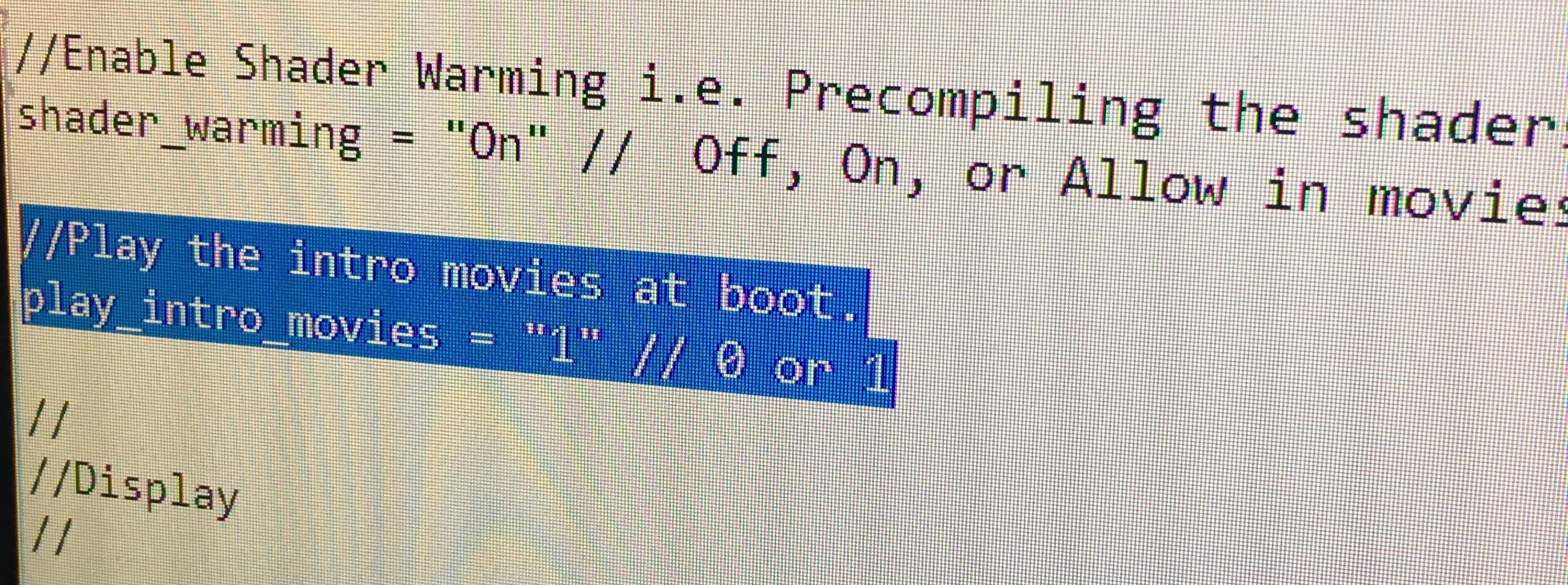
Check our other articles for all the latest gaming news.
Black Ops 4 All Changes At The Launch And Treyarch’s Wish List
Call Of Duty Black Ops 4 Blackout Has Split Screen, Finally Something New
Related Posts:
- Black Ops 4 How To Solve “Too Many Players In Your Party”
- Call of Duty: Black Ops 4 File Size And Preload Date Revealed
- Call Of Duty: Black Ops 4 Reduced PS4 Exclusivity Window To Only A Week
- Call of Duty: Black Ops 4: List of Prestige Emblems Including Master Prestige
- Black Ops 4 New Master Prestige Icon Revealed

