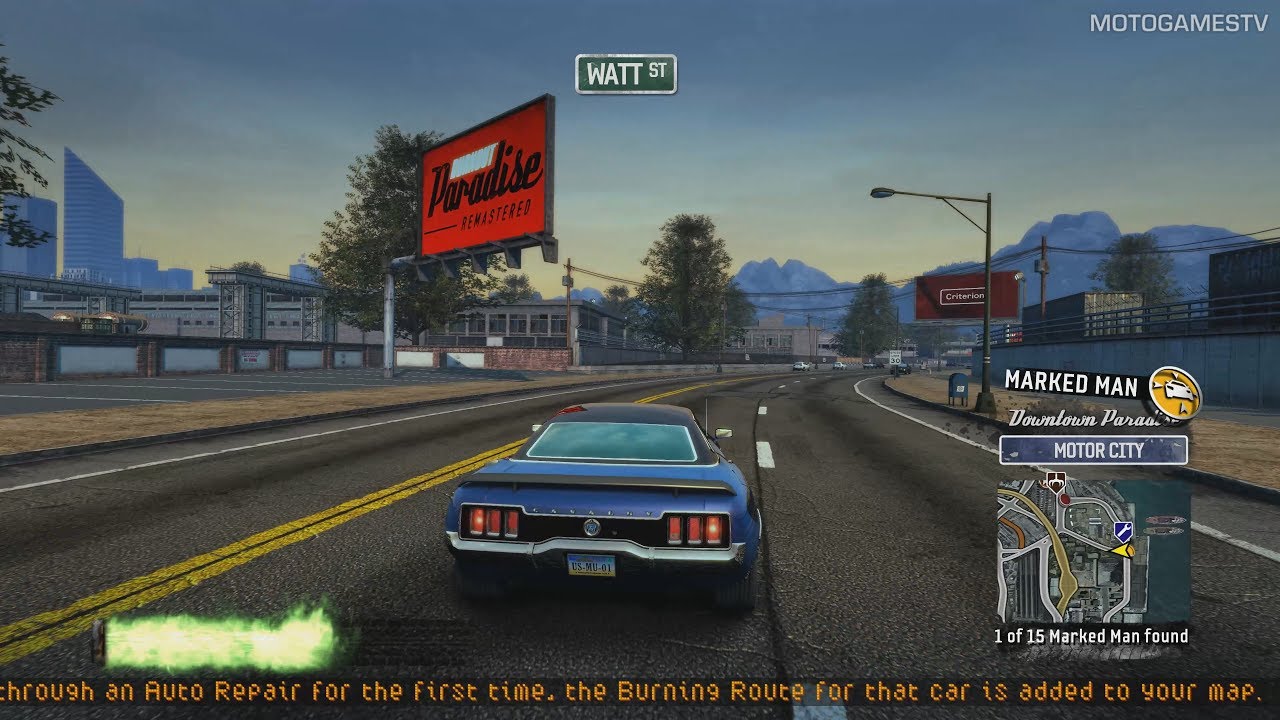So apparently people has been booting up this game for the first time only to be met with a black screen, here’s how to fix that.
Method 1
Edit: This glitch actually existed since the original PC release, and it’s somehow not fixed to this day.
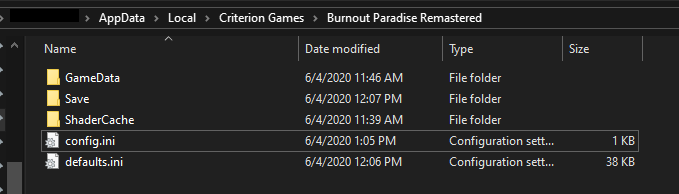
Just go to <Hard drive/SDD>:\Users\<User>\%AppData%\Local\Criterion Games\Burnout Paradise Remastered. Double click on config.ini
* Despite it being called borderless, the taskbar is still showing and there could be possible sound glitches.
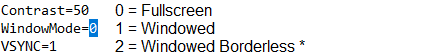
Method 2
2. Compatibility mode: “Windows XP SP3”
3. Disable overlays:
– Origin in Game
– NVIDIA
4. Uninstall webcam drivers
5. Download sound file from “https://download.dm.origin.com/origin/dev/NEVER_HEARD_OF_IT.SNS” copy to “C:\Programz\Origin\Games\BurnoutPR\SOUND\STREAMS\”
6. Alternatively, if Burnout Paradise on PC has been crashing early after starting your game and getting into your first car, stay behind the wheel by:
– Start a game in Party Mode, choosing 2-players, and press ‘Esc’ to open your game menu
– Open Audio Option, select EA Trax, and find Song #25, “Never Heard of It — Finger on the Trigger.”
– Change this song to Don’t Play.
– Go back, save, and return to your game.
The bug is mostly about webcam. There are a lot of fixes and workarounds on the internet, but basically the most common is to uninstall your webcam driver.
I have played the Origin version and had the same bug (I used a laptop), and then successfully use ONE OF these workarounds: