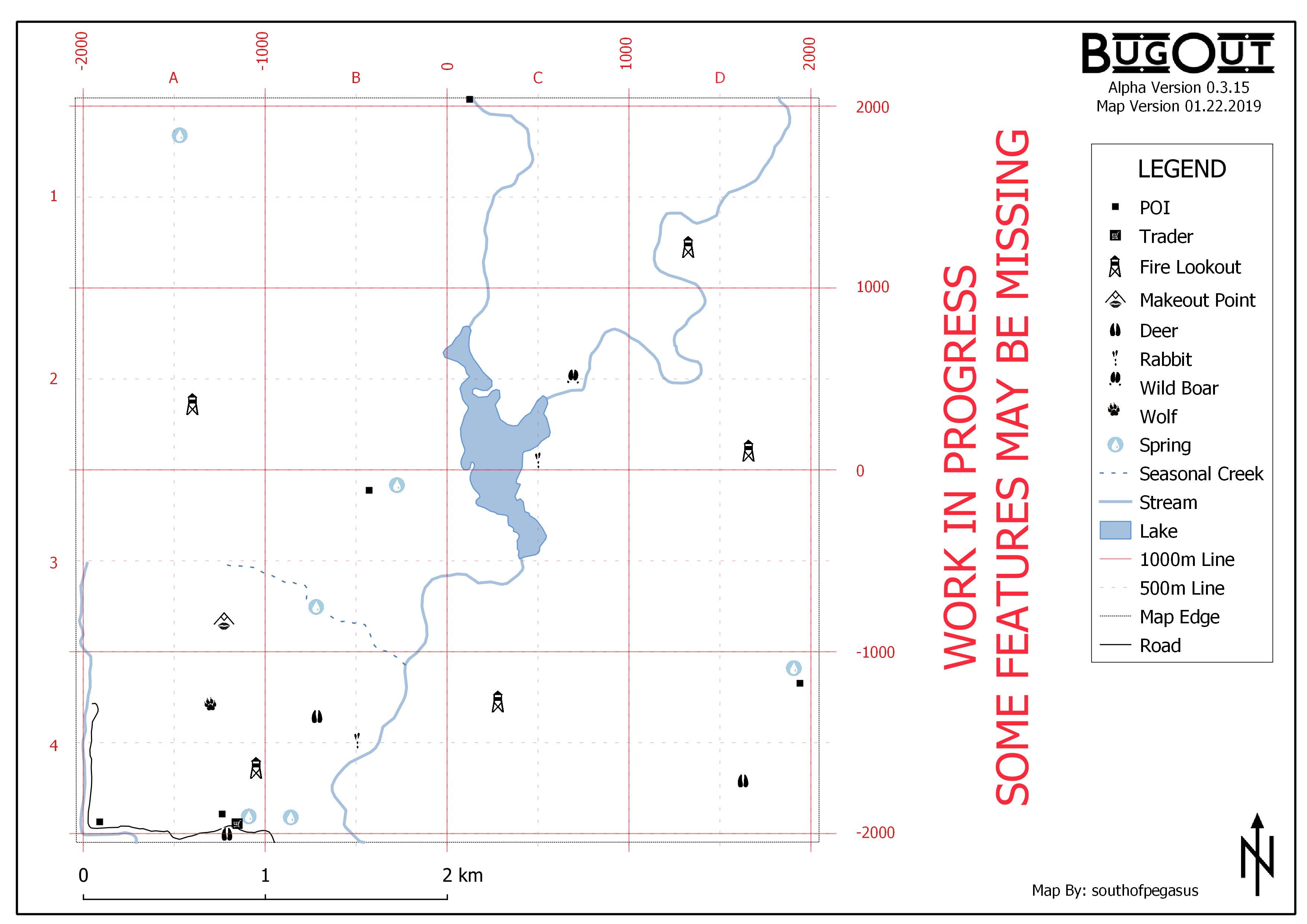WARNING: DON’T VIEW IF YOU WANT TO FIND EVERYTHING ON YOUR OWN.
A work-in-progress map of the BugOut world. Some features may change as game is updated. Upper right corner of map shows version of game covered in map and version of map indicated in month/day/year format. Across the top are letters and to the left are numbers to identify the current (16) 1 km2 grids. Example: The far upper left grid is grid A1 while the far lower left grid is grid A4. I provided these to help in identifying areas of the map when discussing with other players. To the right is a legend identifying what each symbol signifies. Below the map is a section explaining how to navigate for those who might need help. I hope this map can be of some help to new players and old players alike. Let me know what you think in the comments below. Contact me if you would like to become a BugOut Field Data Collection Specialist and contribute to the future of this map. Map may become obsolete as in-game map is improved during game development.
BugOut Map 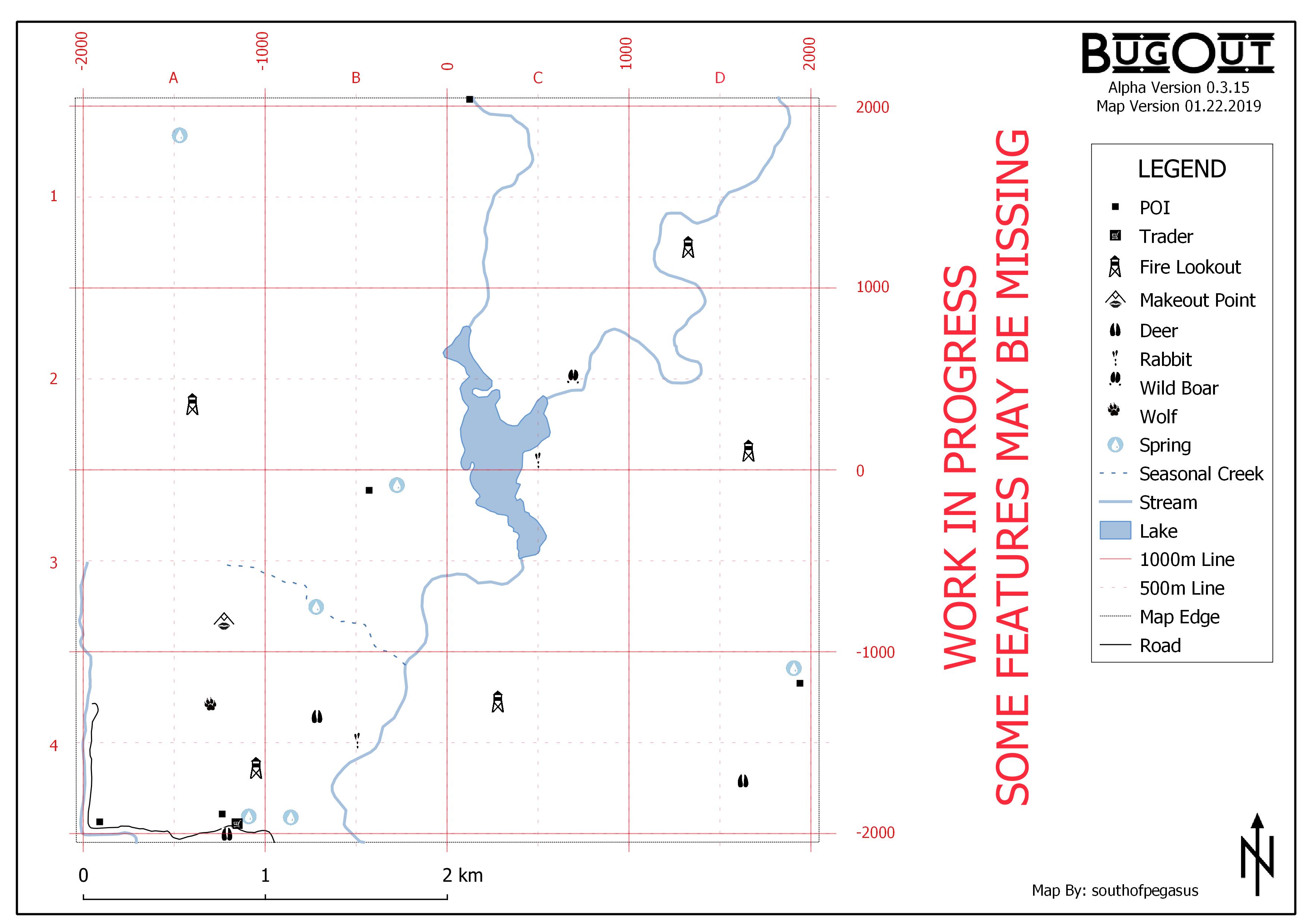
Navigating the BugOut World
When opening the map using the M key in the current version (0.3.15) of BugOut you will see a compass (see image below) in the upper left corner. Compass directions are as follows:
000 = North
180 = South
090 = East
270 = West
Below the compass you will see the date. Below that, the time. And below the time, in parenthesis, you will see your current player coordinates in X, Z, Y format (each unit is 1 meter in distance/elevation). X is your East/West, Z is your Elevation, and Y is your North/South. The X and Y are what you will use to navigate. The center of the world, and my map, is at 0X/0Y. The four quadrants of my map are as follows:
Upper Left = -X/+Y
Upper Right = +X/+Y
Lower Right = +X/-Y
Lower Left = -X/-Y
When you open the BugOut map, the top will be the direction your player is currently facing which will be shown on the compass by the number the yellow arrow is pointing to. North (000) will take your player in the positive Y direction. South (180) will take your player in the negative Y direction. East (090) will take your player in the positive X direction. And West (270) will take your player in the negative X direction.
To navigate the BugOut world using my map, locate your current player position by opening the BugOut map and noting the X/Y coordinates from the X/Z/Y provided below the compass. Then approximate your location using the grid lines provided on my map. The solid lines are 1000 X/Y intervals and the dashed lines are 500 X/Y intervals. Once you’ve established your location on my map, simply determine which direction (heading) you need to travel on the X and Y plane and turn your player accordingly so that the yellow arrow on the compass is pointing you in the appropriate direction. It takes some practice, and frequent opening/closing of the map, to maintain a consistent heading due to the mountainous terrain but once you get the hang of it you’ll be able to get from point A to B with relative ease.
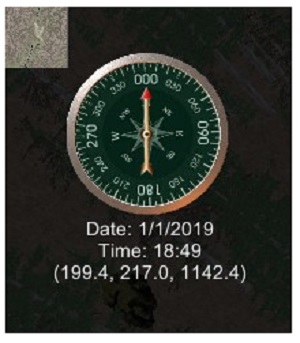
BugOut has allowed to early access on Sep 15, 2018 on Steam. this guide was post by southofpegasus