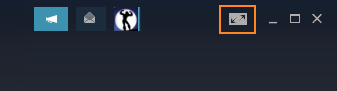Though Broken Lines has controller set up, we experienced some issues when you let Steam handle the controller configuration. This guide is to help you to manually set everything up.
Common Issues with Controllers
However, during our testing, we experienced some issues when we allowed Steam to automatically handle the controller configuration. The most common issue was when using the gamepad layout, the triggers will not register properly, resulting in the player not being able to do simple actions such as turning using the triggers.
To fix this, we have currently set the default configuration of the controller to be the Keyboard WSAD, and Mouse, allowing you to use the controller as if it were your mouse.
We do know that this is not optimal, however, it at least works.
Controller Configuration
If you want to do this, please follow this guide:
- Enter the Steam Big Picture Mode
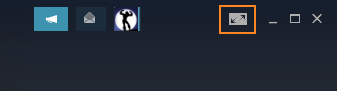
- Navigate to your Library
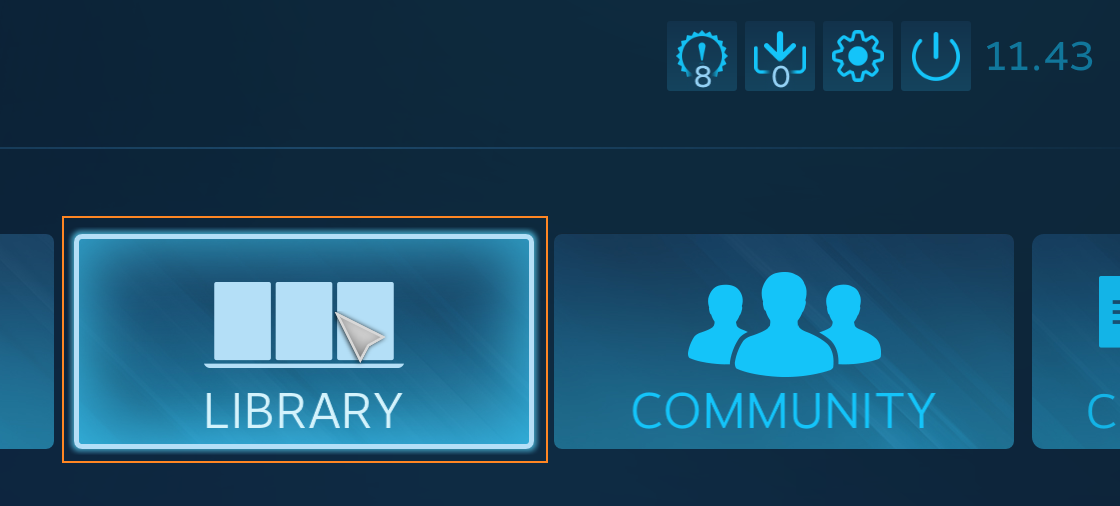
- Find Broken Lines and click on Manage Game
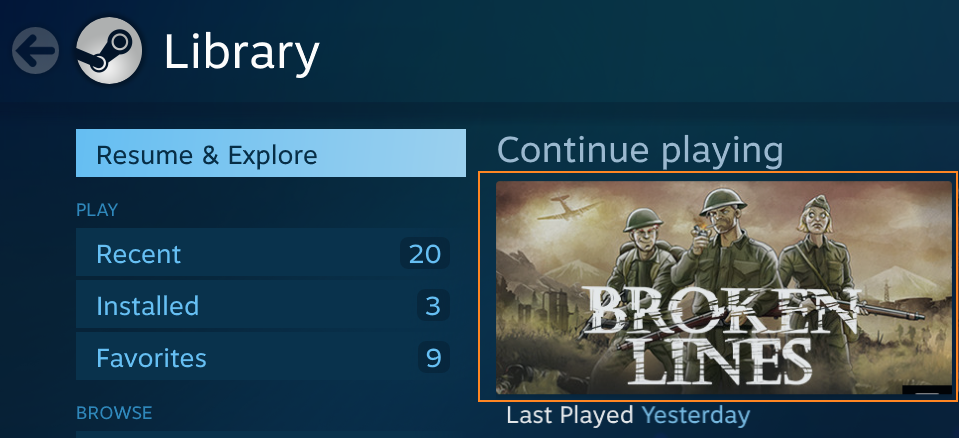
- Go to the controller options and expand the dropdown menu
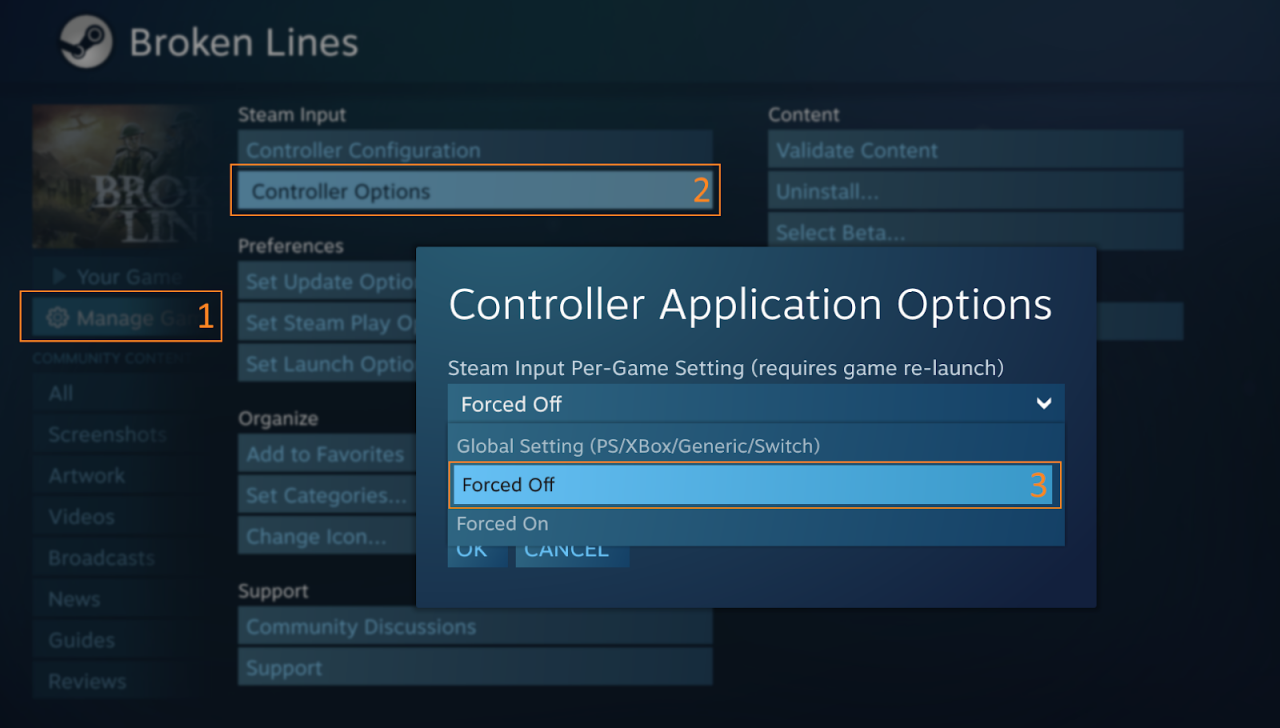
- Select “Forced Off” as your option
- If the game is running, restart the game.
- Enjoy the full controller experience.
By Darkfall