For those who prefer a generic keyboard + mouse combination / not to use a gamepad.
Intro
Just wanted to share what I’ve used to beat the game with (and now half way on new game+ to attempt the DLC content and 100% achievements in True Torment mode). I’m not sure if people do already use this control scheme, but I found no reference / guide so here goes…!
The Settings
It’s pretty simple, just rebind:
- Attack –> Left Mouse
- Parry –> Right Mouse
- Ranged Attack –> Middle Mouse (Also hold to exchange Life for Fervour)
and you’re set…
Everything else at default, i.e. Q for Prayer, E for Interact.
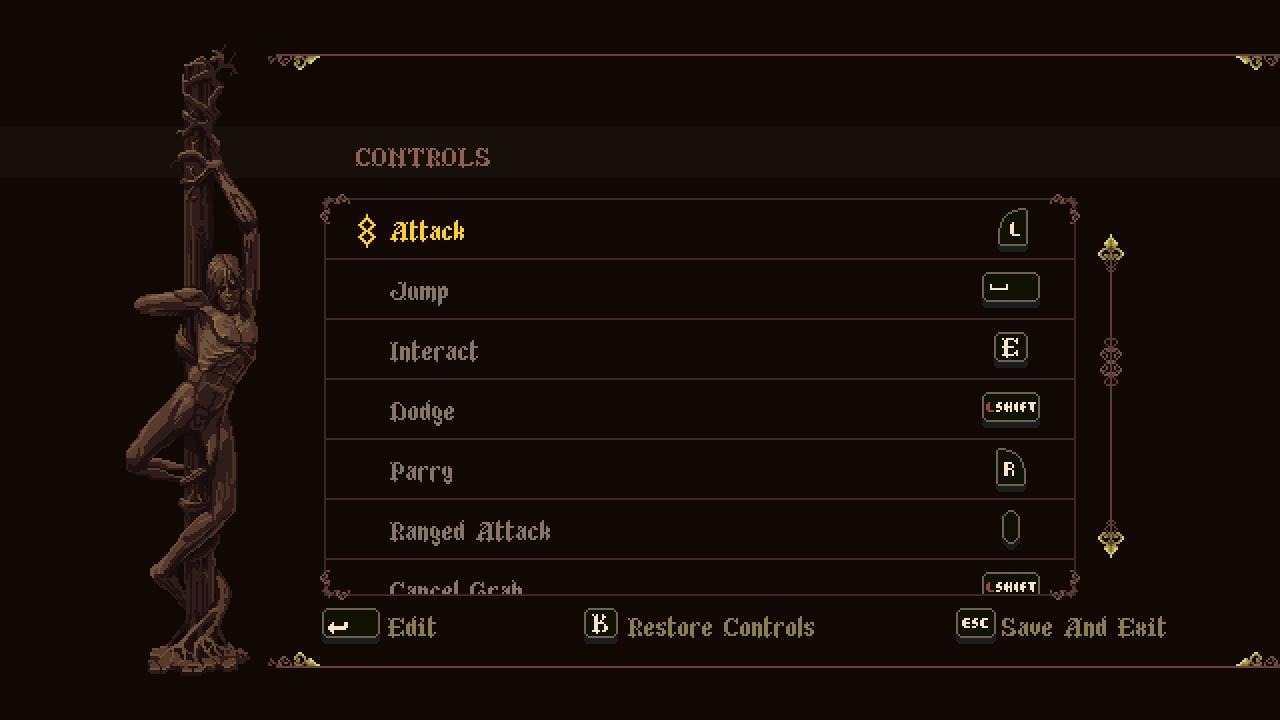
Related Posts:
- Blasphemous: How to Skip Bosses Mourning and Havoc
- Blasphemous: How to Get All Achievements (Avoid Permanent Mistakes)
- Blasphemous: Arcade Mini-game Guide 2021 (Secrets, Enemies and the Goal)

