This Guide is to try help logging in crashes to the desktop,
Note: this method is from personal experience and not definitive. Thanks to share this great method by {MSF}P@tty.
Setting the Network Adaptor options
1. Press the Windows key and type Control – This will open Control Panel:
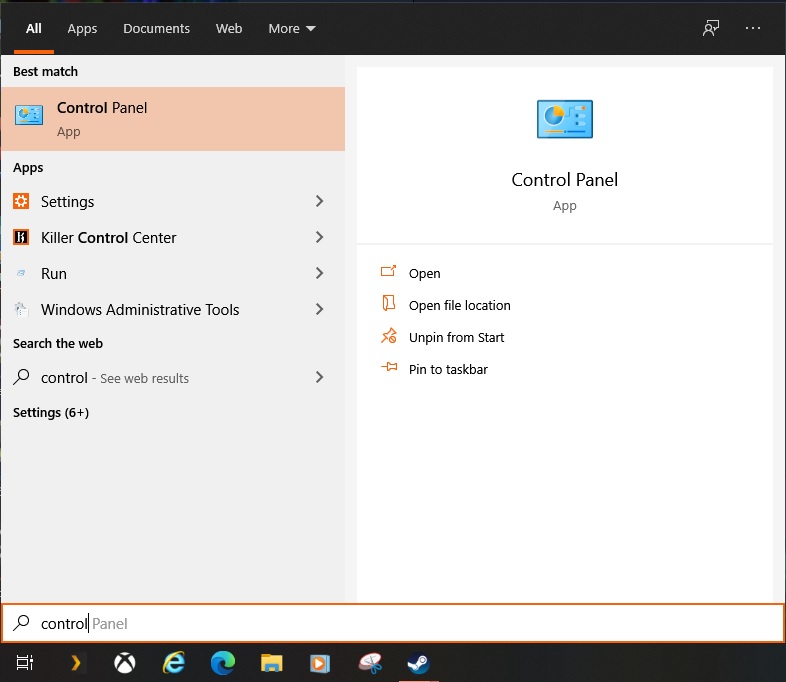
2. If your Control panel is listed as “Category” change this to “Large Icons” for easier Navigation:
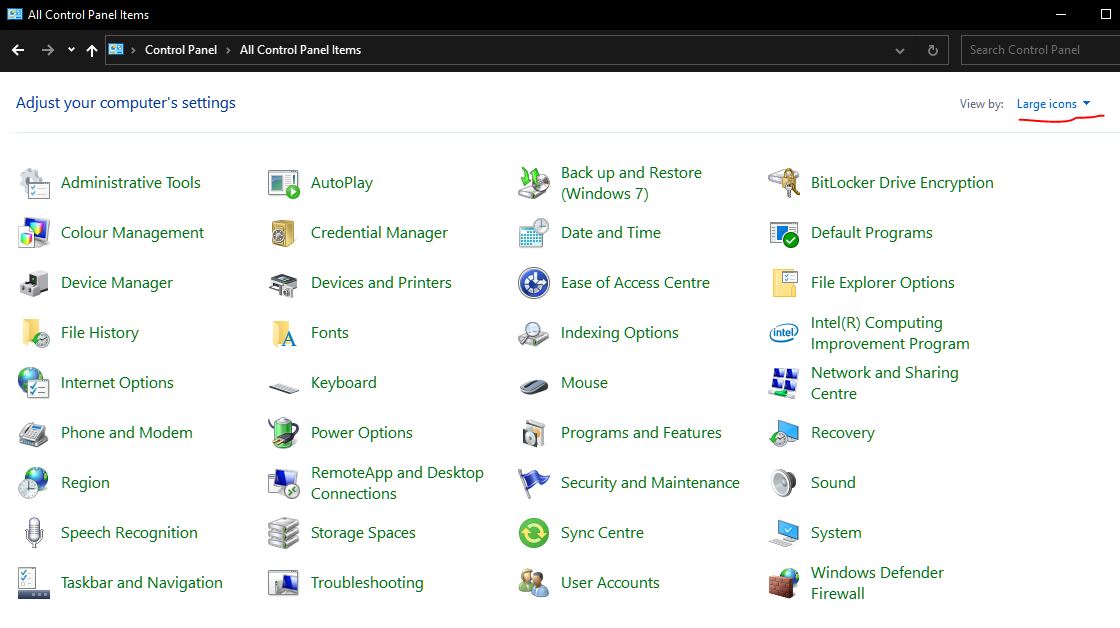
3. Select “Network and Sharing Centre” then “Change Adapter Settings”
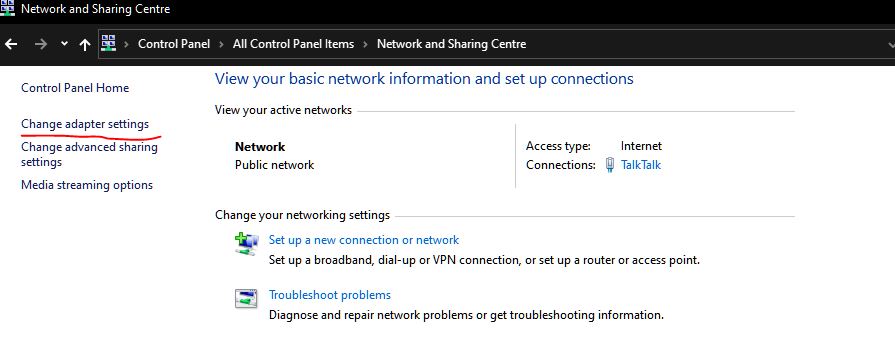
4. Right Click your Network Adapter and select “Properties” :
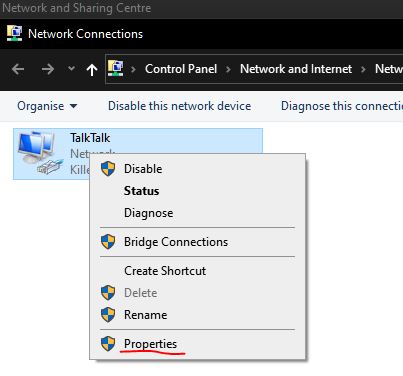
5. Uncheck the IPv6 option then click ok – Note this may disconnect you for a moment, good practice is to then reboot:
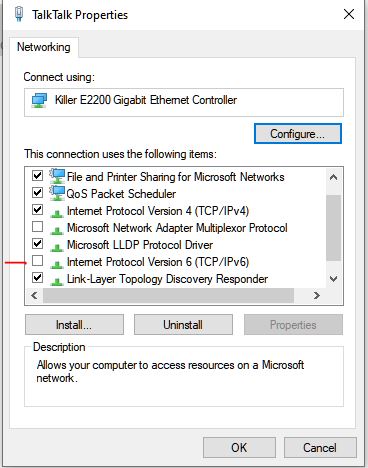
6. Launch the game! – for me, this worked and now I can play every time

