This guide is a quick breakdown of the settings and controls for the gunplay in Beyond Citadel.
Settings and Gameplay Options
- For Steam censoring reasons I will refer to the in-game keybind for “c0cking” the weapon as “chambering”.
- Furthermore instead of notating the 3 separate keybinds for (1) “unload”, (2) “reload”, (3) “chambering” as default buttons I will simply say the action just in case you wish to rebind them yourself.
- People who do not wish to be spoiled on upcoming weapons shouldn’t scroll too far down the list of weapons.
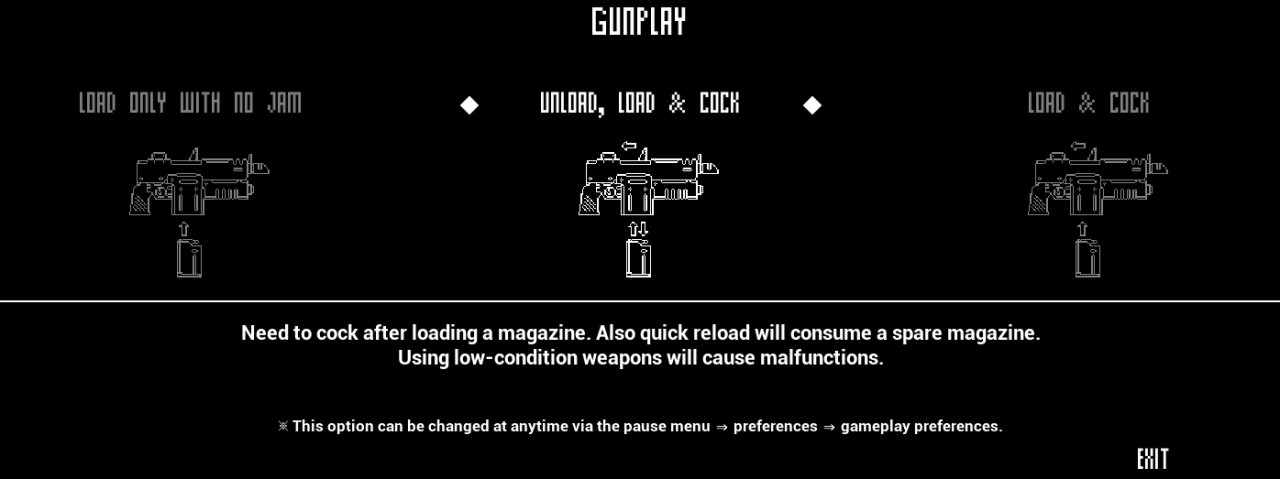
LOAD ONLY WITH NO JAM – This allows you to play the game casually like any other shooter, pressing R reload the gun through the entire process with only one button. No need to rechamber new rounds for bolt action, pump action or lever action guns either. The game automatically does everything for you albeit slower than if you did it yourself manually.
UNLOAD, LOAD & C0CK – This is the standard experience of Beyond Citadel. The entire reload process is manual from (1) removing magazine, (2) inserting a new one and (3) chambering the round, 3 steps with 3 different button binds. In this mode the magazines are kept in your inventory and you’ll have spares for speed reloads which involves dumping the old magazine onto the ground.
Important note: at the beginning of the game your speed reloads have a 100% chance of breaking (despawning) dumped magazines. The dumped magazines will stay on the ground for 2-3 seconds before disappearing, you can quickly pick it up and save it if you’re quick.
LOAD & C0CK – This mode is the same as the one above except spare magazines are no longer a thing. You essentially have unlimited mags but you’ll still lose the remaining ammo when you dump them during speed reloads. All 3 steps are still manual.
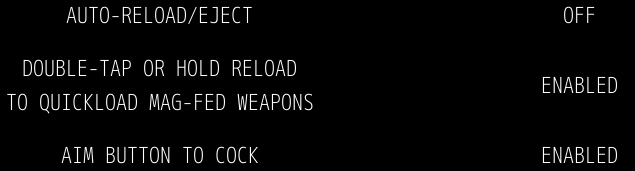
AUTO-RELOAD/EJECT – This setting simply means when you shoot until your gun is completely empty, the magazine (or spent cartridges in the case of revolver) will automatically be removed so you can skip that step.
Note: even with this setting turned off if you dry fire and shoot when the gun is empty, it’ll automatically remove the magazine regardless.
DOUBLE-TAP OR HOLD RELOAD TO QUICKLOAD MAG-FED WEAPONS – This setting adds an additional buffer to make sure you don’t accidentally speed reload and dump your mag with only one single press.
AIM BUTTON TO C0CK – This setting allows chambering a new round to be done with the aim button, reducing button bloat and saving your finger from having to travel further on the keyboard. Manual action guns like pump action, lever action and bolt action can also benefit from this but it requires you to break out of ADS. If you wish to remain in ADS you will need to use the chambering keybind.
Thanks to Reizie for their excellent guide; all credit belongs to their effort. If this guide helps you, please support and rate it here. Enjoy the game.
Related Posts:
- Beyond Citadel: All Weapons List
- Beyond Citadel: How to Enable the Cheat Menu
- Beyond Citadel: How to Fix Mouse Input Issue
- Beyond Citadel: Comfy Martyr Mod Guide
- Beyond Citadel: Beyond Bottomless Mod [NSFW 18+]

