Quick guide to cheat your Powerups Values with NotePad++
EDIT FILES AT YOUR OWN RISK!
Always have the game closed when you SAVE the file!
You can edit files with normal NotePad but I recommend installing NotePad++[notepad-plus-plus.org]
You can edit files with normal NotePad but I recommend installing NotePad++[notepad-plus-plus.org]
Locate File
Go to C:\Users\name\AppData\LocalLow\AMG
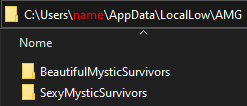
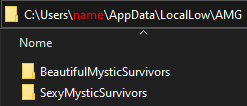
name = your PC user name
There you’ll find BMS/SMS directory. They use the same SaveFile so you just need to edit one.
Edit SaveGameMain.es3 with NotePad++[notepad-plus-plus.org]
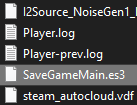
Edit File
Travel to line 292 where you’ll find all “passiveUpgrades” (Powerups)
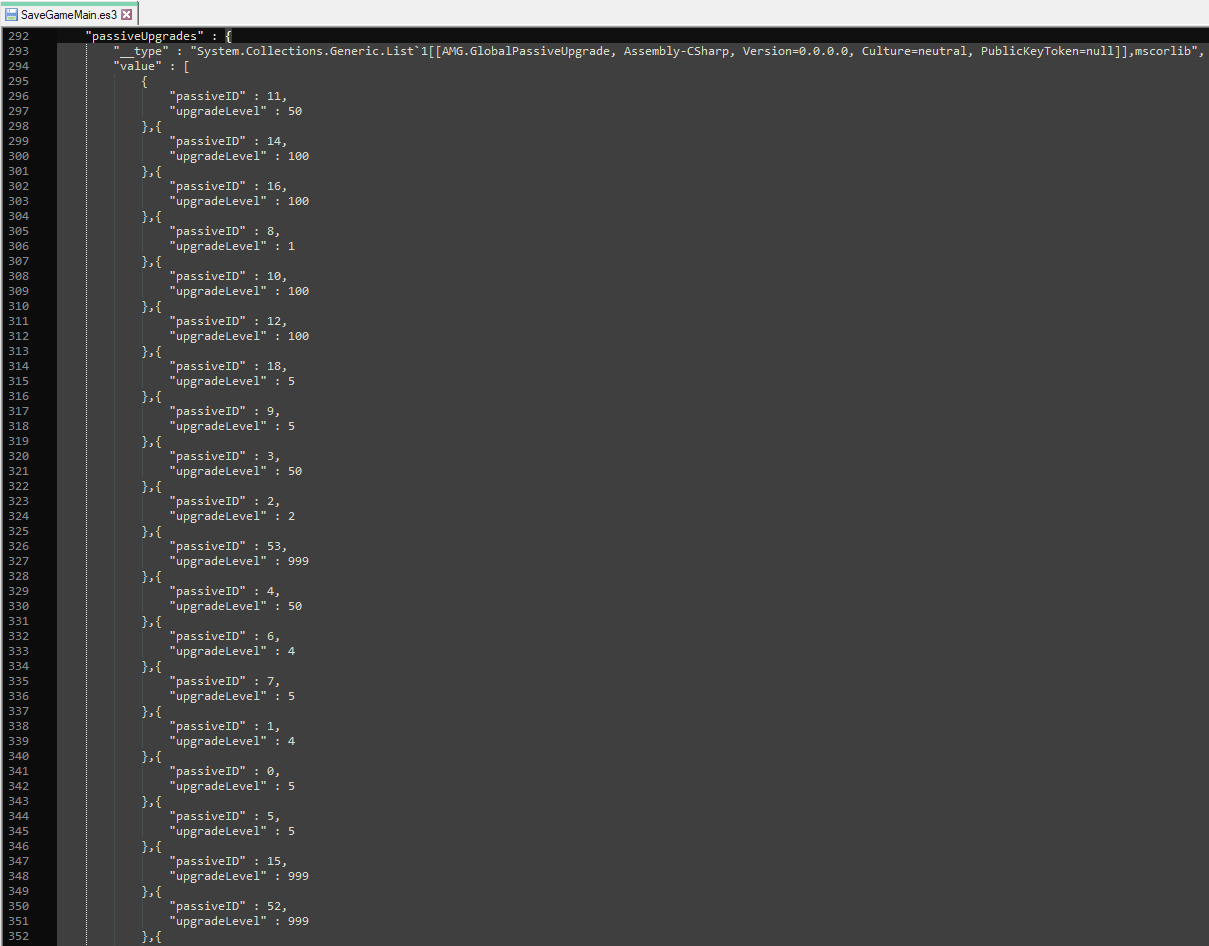
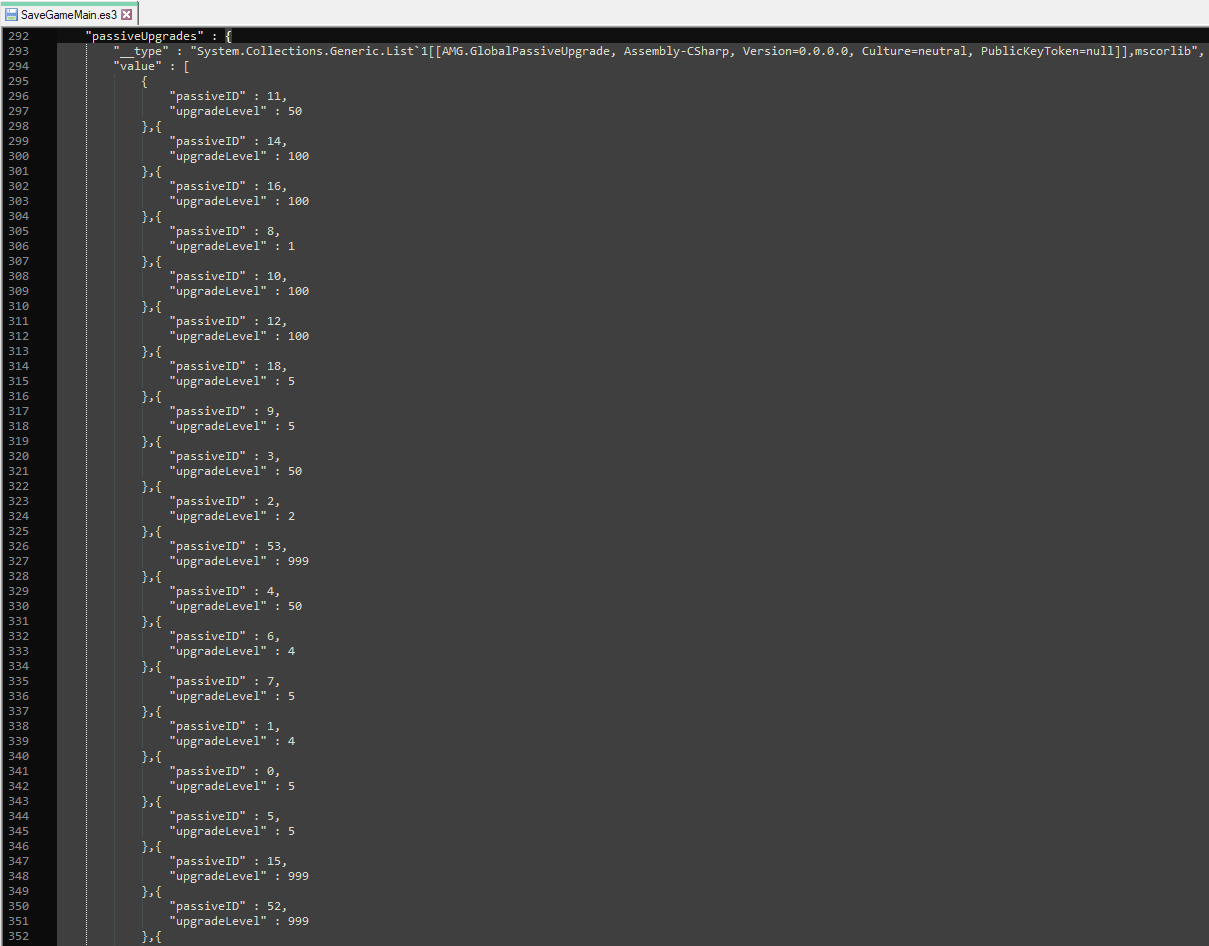
Edit “upgradeLevel” value as you wish.
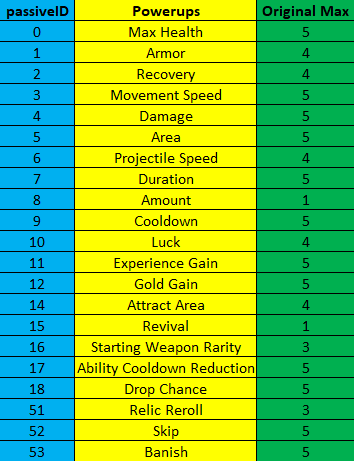
SAVE and start the game.
Thanks to [PT]Morfo2[Fæ] for his excellent guide, all credits belong to his effort. if this guide helps you, please support and rate it via Steam Community. enjoy the game.

