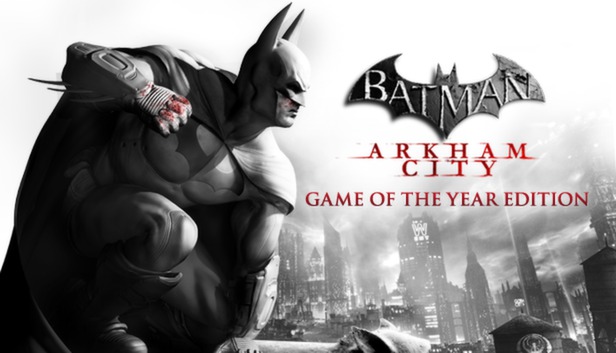Welcome, here is a guide on how to uncap your FPS in Batman: Arkham City GOTY.
How to Uncap Your FPS
(C:\Program Files (x86)\Steam\steamapps\common\Batman Arkham City GOTY\BmGame\Config)
Edit (DefaultEngine) CTRL+F: Smooth
MinSmoothedFrameRate=165 (or the fps you want)
MaxSmoothedFrameRate=165 (or the fps you want)
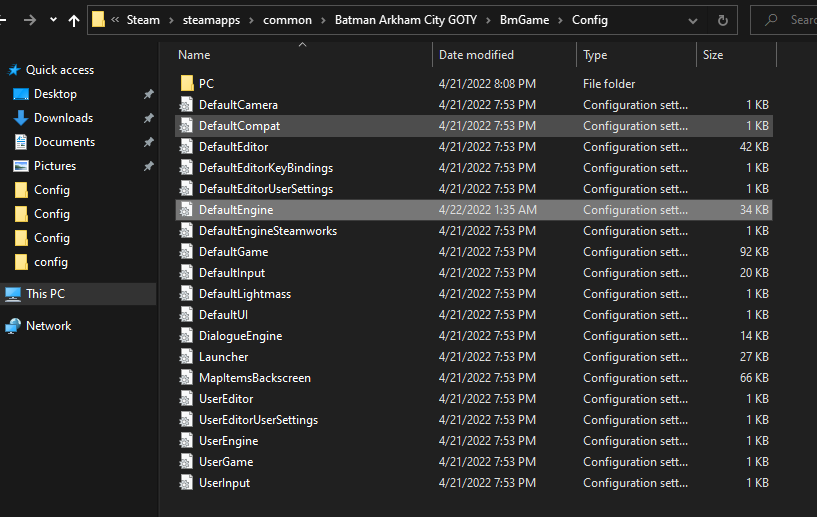
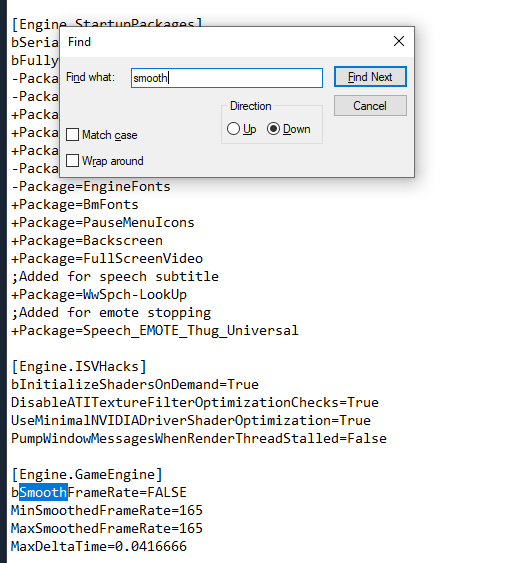
(C:\Documents\WB Games\Batman Arkham City GOTY\BmGame\Config)
Edit (BmEngine) CTRL+F: Smooth
MinSmoothedFrameRate=165 (or the fps you want)
MaxSmoothedFrameRate=165 (or the fps you want)
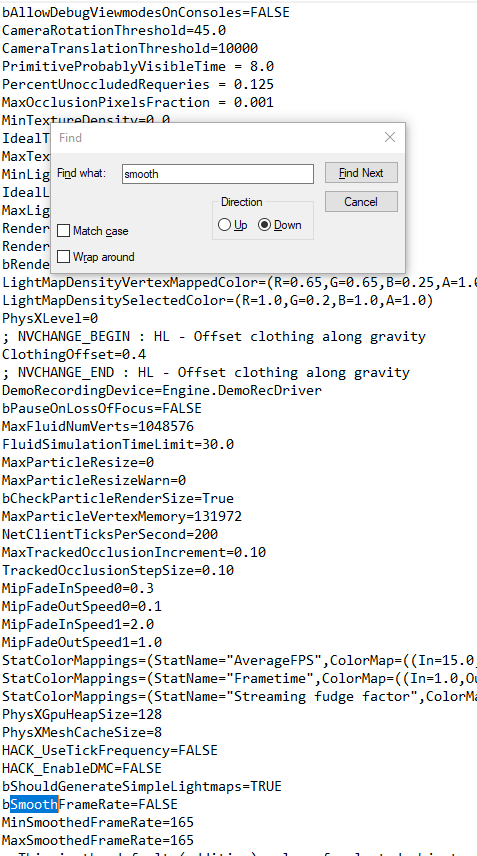
(C:\Program Files (x86)\Steam\steamapps\common\Batman Arkham City GOTY\engine\config)
Edit (BmEngine) CTRL+F: Smooth
MinSmoothedFrameRate=165 (or the fps you want)
MaxSmoothedFrameRate=165 (or the fps you want)
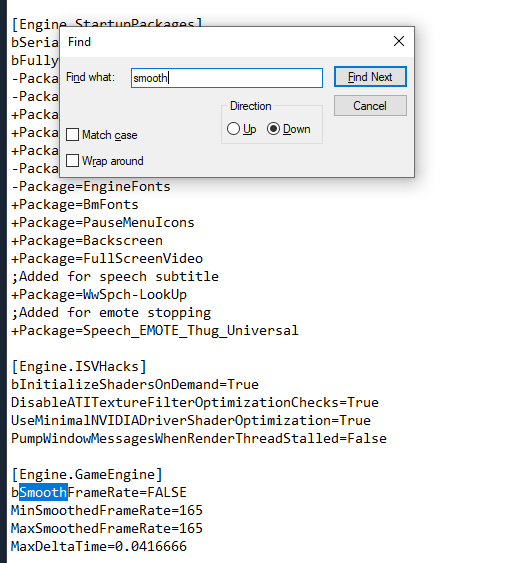
Thanks to MonkeyDMack TTV for his great guide, all credit to his effort. you can also read the original guide from Steam Community. enjoy the game.