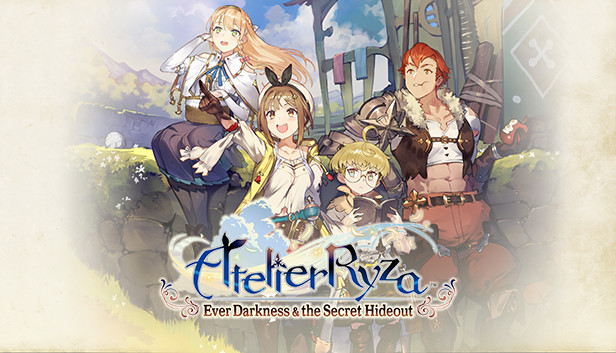Just a quick bypass on the launcher. It helps for Big Picture Mode as well as anything that requires “Atelier_Ryza.exe” to function (in processes the game shows up as the launcher and not the actual .exe).
Bypass Launcher
2) Head to the local directory for your game. For me it’s in a custom location, for others it will be in your C drive. Look below for an example:
D:\SteamLibrary\steamapps\common\Atelier Ryza

3) Click the directory bar and copy it.
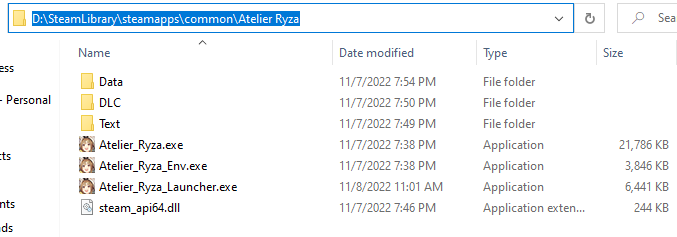
4a) Right Click Atelier Ryza in your Steam Library.
4b) Click on properties.
4c) At the bottom of the “General tab”, you will find “Launch Options” and a text field.
4d) Write in this field “FULL GAME PATH TO .EXE FILE” %command%
EXAMPLE:
"D:\SteamLibrary\steamapps\common\Atelier Ryza\Atelier_Ryza.exe" %command%
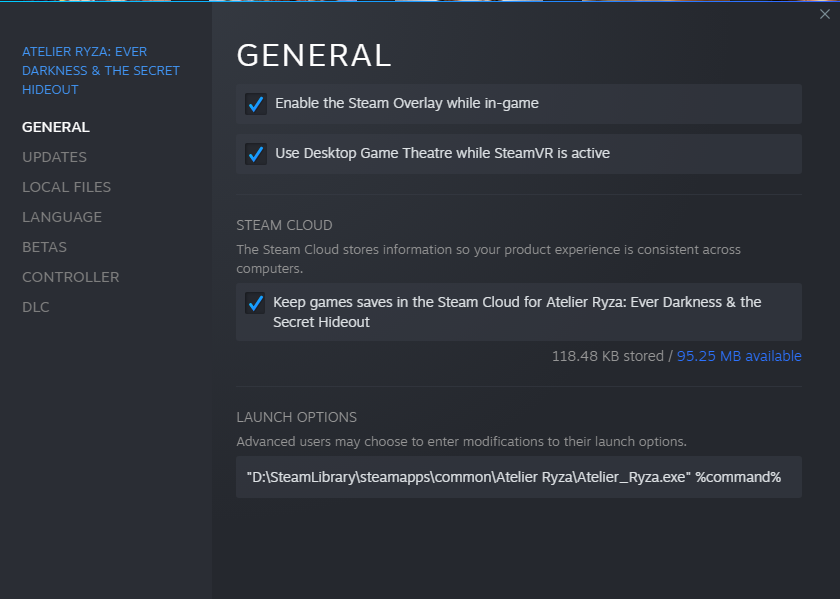
4e) Close the window.
5) Enjoy!
Thanks to Kumisnami for his excellent guide, all credits belong to his effort. if this guide helps you, please support and rate it via Steam Community. enjoy the game.