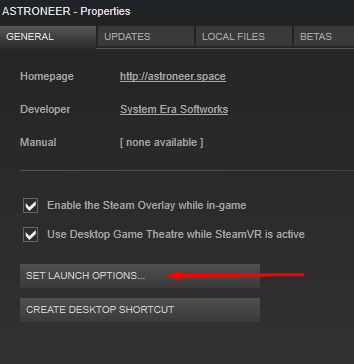There is no straightforward way to reset the game language in the game. This guide will give you few step to change the game language. Like English, German, Spanish, French, Korean and so on.
Right click and select properties
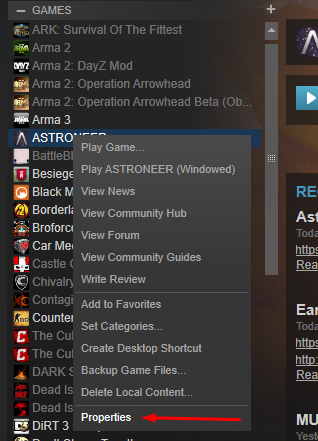
Click set Launch options
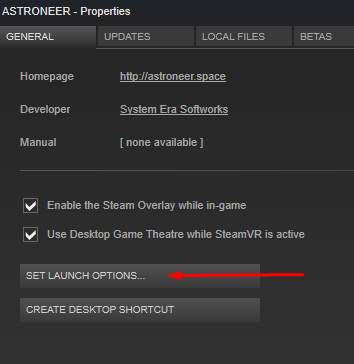
Type in
-culture=”en_GB”
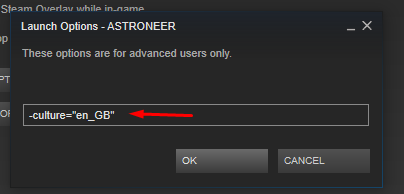
Other Languages:
German – de
English – en
Spanish – es
Catalan – es-ES
French – fr
Italian – it
Japanese – ja
Korean – ko
Dutch – nl
Polish – pl
Portuguese – pt
Russian – ru
Chinese – zh-hans