Here is a guide on how to download mods for Assetto Corsa.
How to Download Mods
Content manager is alternative launcher and you can download it from here[assettocorsa.club]
It is strongly recommended to use this launcher instead of regular one
After installing this menu will pop up
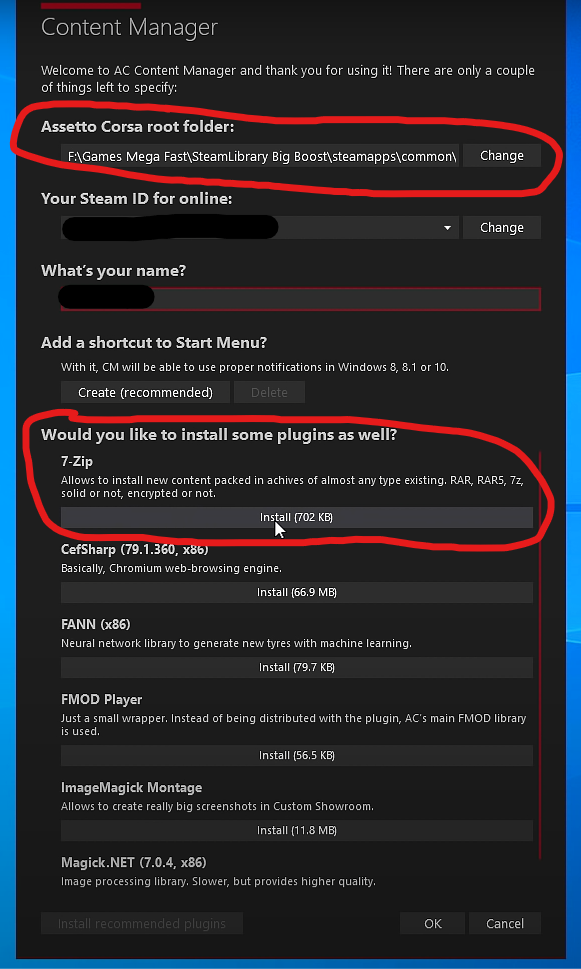
Fill in Assetto Corsas root folder if it isn’t already and download 7zip plugin
Then click ok and content manager should be installed
To do that navigate to settings, then custom shaders patch and click install
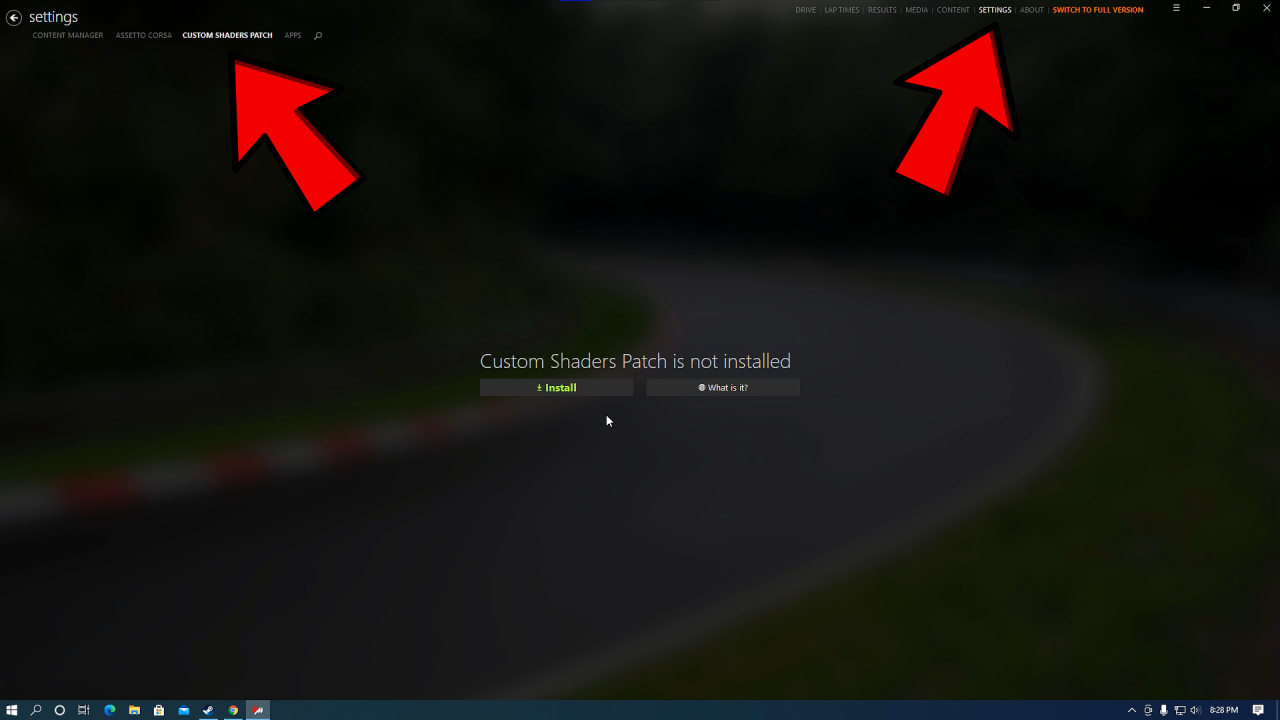
Then select version you want on right side, im using the latest one coz i want new features
you can do that here[www.racedepartment.com]
you need to make account on racedepartment website but its worth it because you will be downloading other mods like cars and tracks from there
Complete install guide for SOL should be included in downloaded zip file
To do that search the car or track on google and type ac mod behind it, click a link with desired mod
and download it, after downloading drag the zip file onto content manager.
Click on 3 green bars in right top corner and click install
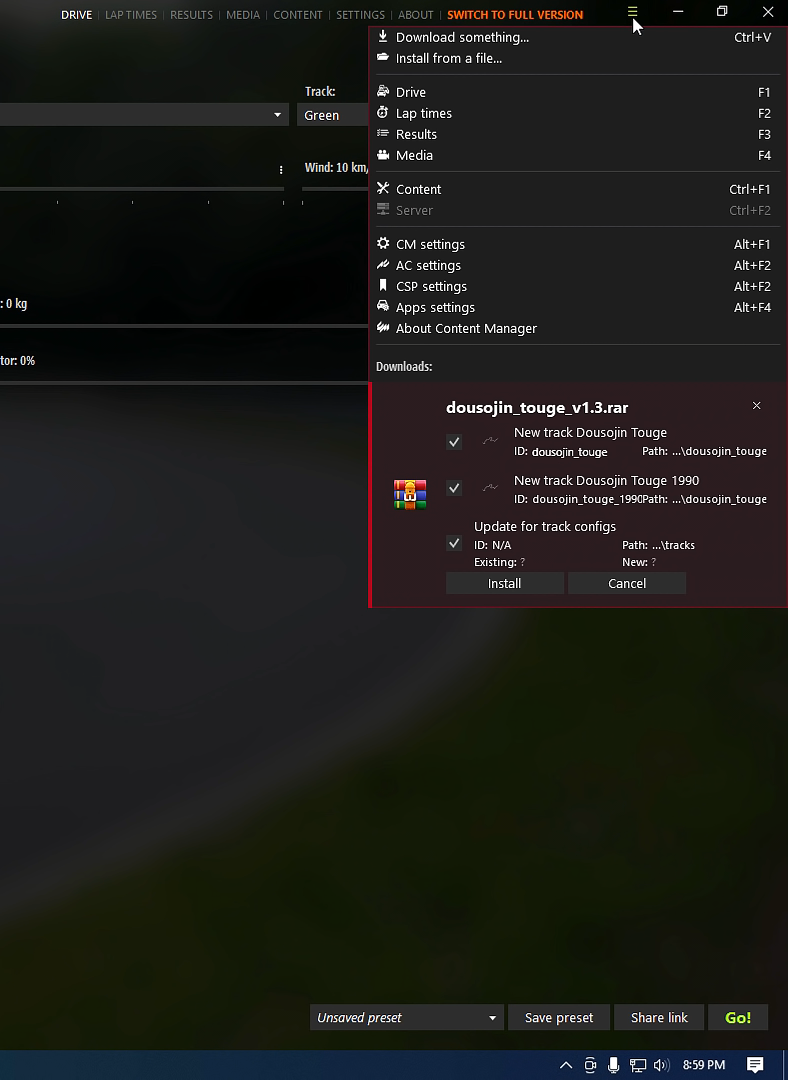
If you want to download more cars and tracks just follow STEP 4 again, you dont need to do other steps again
Thanks to MarLan for his great guide, all credit to his effort. you can also read the original guide from Steam Community. enjoy the game.
Related Posts:
- Assetto Corsa: How to Install Mods and Shaders
- Assetto Corsa: How to Play on Linux (Proton & Steam Deck)
- Assetto Corsa – How to Paint AC Car Liveries in 3D
- Assetto Corsa – How to Paint AC Car Liveries in 2D

