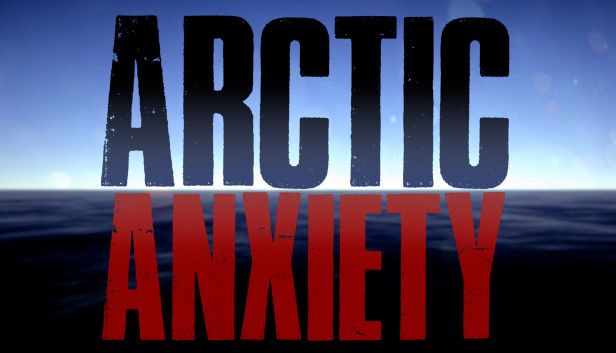This guide contains a list of keys which are used ingame. With future updates, this list will be added probably somewhere in the game settings.
W – forward
A – left
D – right
S – backward
Hold the Shift Key in addition to run.
The info is either very close to the mouse pointer or in the lower right corner of your screen. So when you are unsure about what to do, check these two locations first.
The main key is F:
- “Press F …” to pick up single items
- “Hold F …” to use (drink from) a water barrel

(don’t worry, the water in the barrel below is pure rain water. In the screenshot it just reflects some greenish parts of the sky)
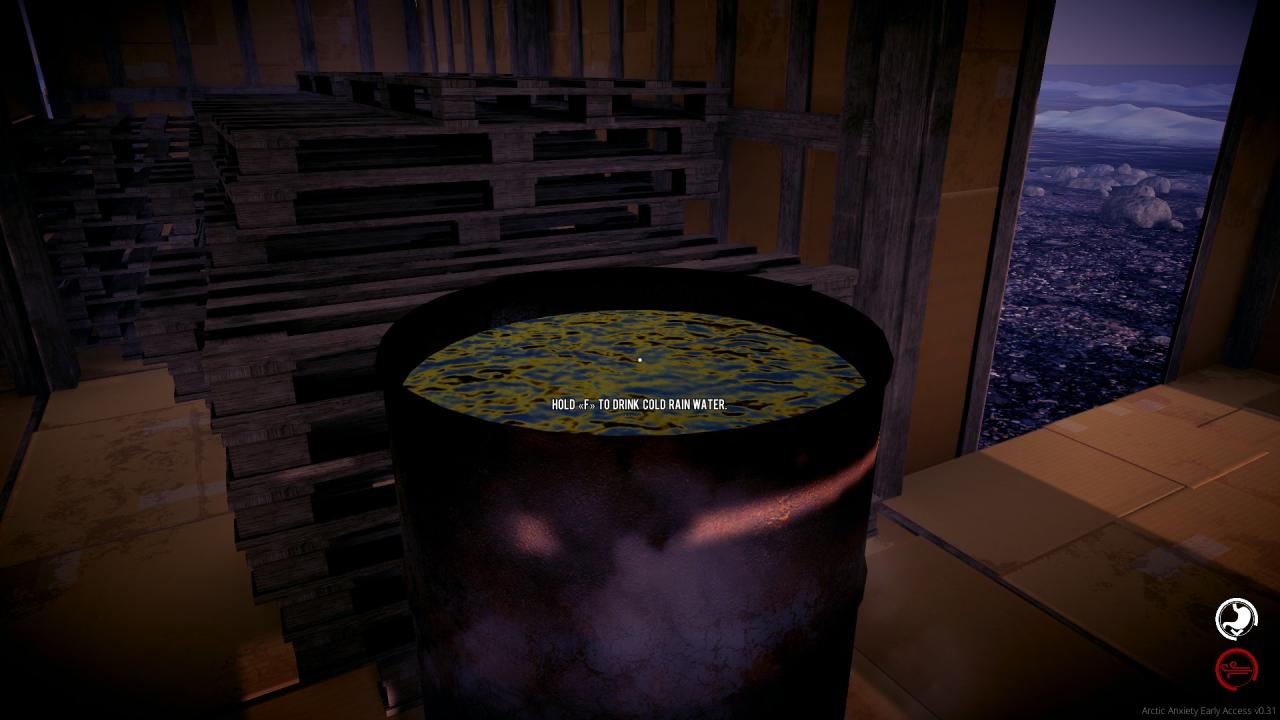 .
.
Other keys are:
- C to crouch (restores stamina) or climb stairs (you can also run up stairs instead)
- G to grab e.g. pallets or cardboard boxes
- U to unpack
- cardboard boxes so that you can access the content with use of the F key
- or rip the cardboard boxes into pieces
- or unpack pallets (to get 10 wood planks from the pallet)
- X to push bigger items forward (cardboard boxes or the finalized raft)
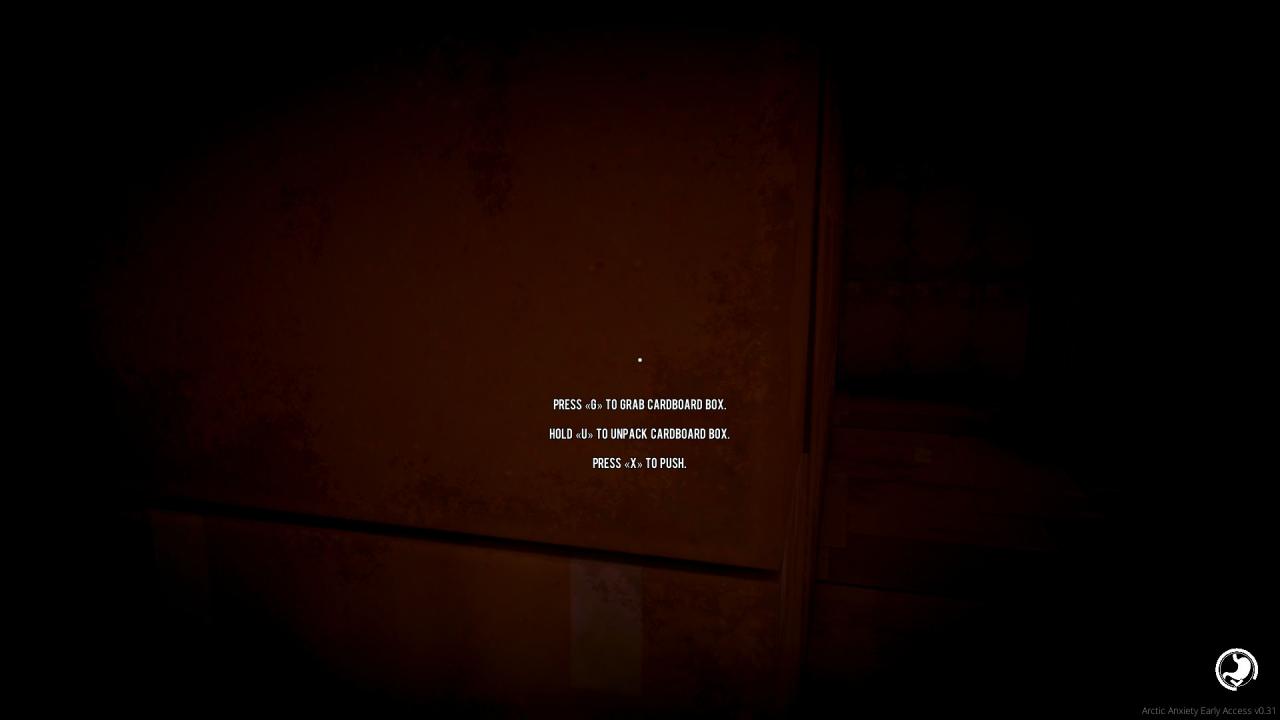 .
.
- Hold E to use an item which you have in your hand
- either selected from the inventory by “Use in hand” (but make sure to close the inventory first so that the E key has an effect)
- or by pressing the appropriate quickslot bar key if you have it moved to there
You will eat/drink as long as you hold the E key, and stop eating/drinking when you release the key or if you are over-satiated.

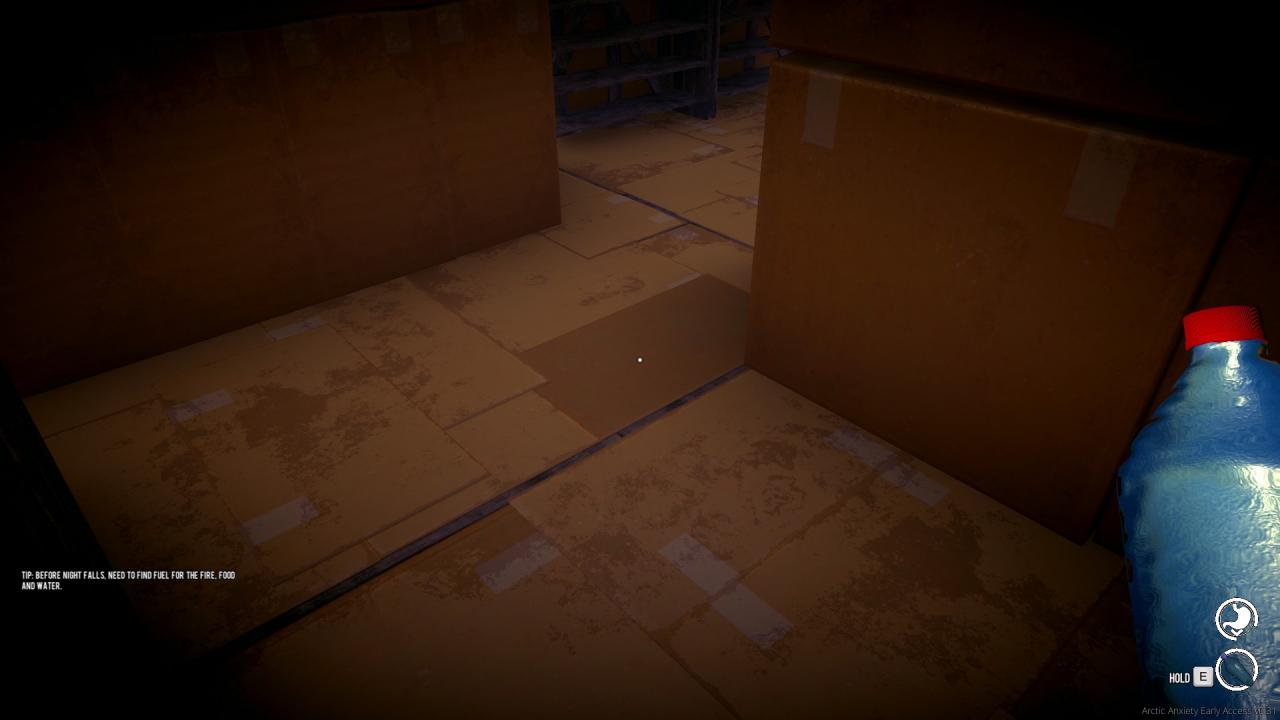 .
.
- Press E and Q to rotate an object (mostly used in placement of building parts, pallets, cardboard boxes)
- Press T to throw an object without carefully placing it on the ground