Here I describe a way to play Aperture Desk Job for PC, without Steam Deck.
At the moment, a partially working version.
How to Play Aperture DJ Without Steam Deck on PC
Hi everyone,
Aperture Desk Job has just been released, but not many people can play it, because it is very difficult to get a Steam Deck right now. So how do you play a game based on your favorite universe?
At the moment, one of the options is Steam Link – the official application from Valve for Android/iOS/etc. for Remote Play. However, we can use this app as a Steam Deck Controller (almost)!

Below, I’ll tell you how to configure everything in Steam Link for a more comfortable game:
Step 1
Install
Steam Link on your device. It is available on Android, iOS, etc., so there should be no problems with accessibility.
I hope you don’t have a broken screen.
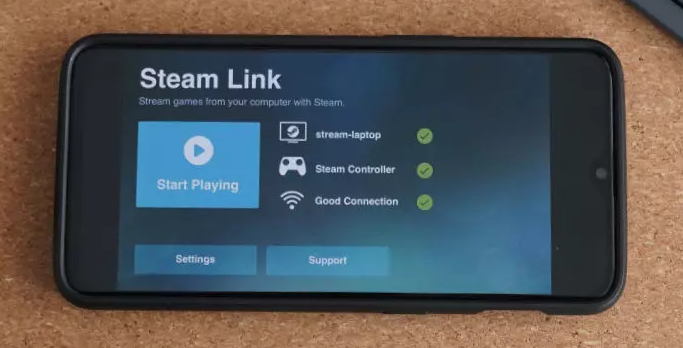
Step 2
Connect the device to the PC via Wi-Fi for further use. It will ask you to enter the code in Steam shown on the device, enter it and the connection should be successful!
(good internet is recommended).

Step 3
Go to Settings>Streaming, in the Video, Audio tab, select “Disable” (this is done in order to use the device only as a controller and so that the sound is output only through a PC).

Step 4
Connect to your PC, go to the controller settings using the button on the top left > Layout Controls and display all the buttons that you can only offer (almost all of them you will need).
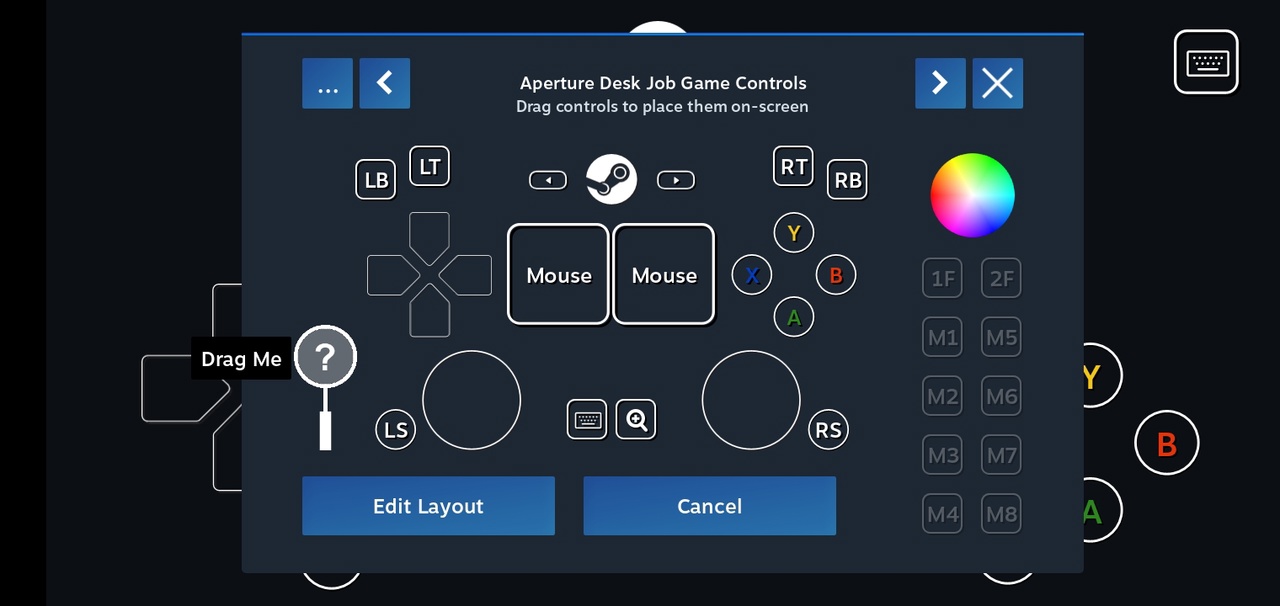
End!
Launch and check the Aperture Desk Job for performance and playability!
Welcome Back to the good old Aperture after almost 11 years, just to check the toilets.
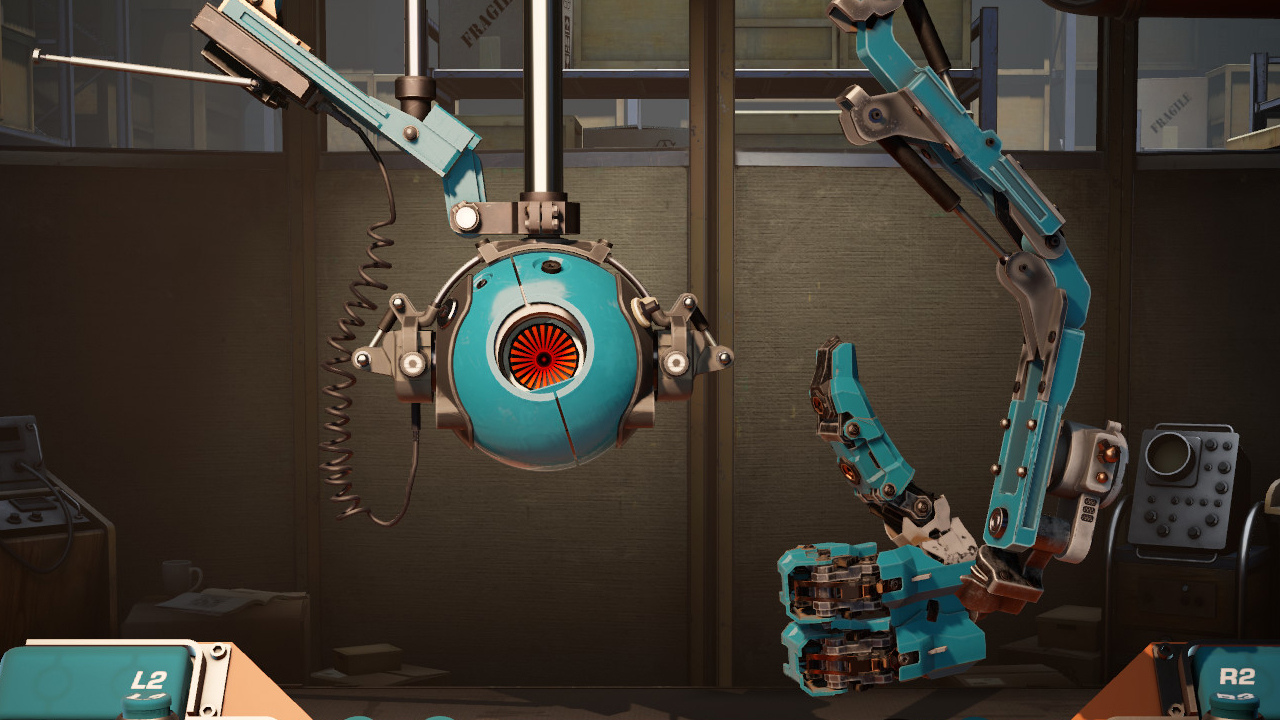
!! KEEP IN MIND !!
At the moment, it is impossible to completely create a working version of the controller in Steam Link, as on Steam Deck. Of course, the Gyroscope and almost all buttons are included here, but it is impossible to recreate the rear ones yet, so you will get stuck in the middle of the story.
I’ll update the guide as soon as I find a
Steam Deck Controller Emulator or something like that.
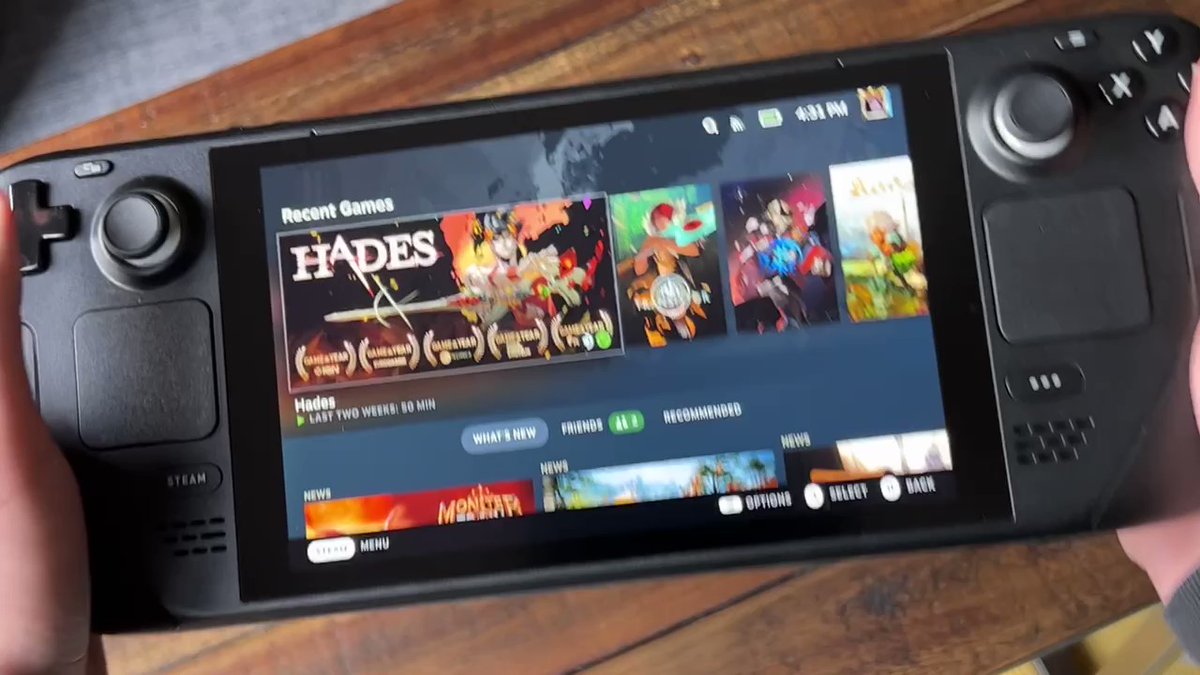
Thanks to HumanSAS for his great guide, all credit to his effort. you can also read the original guide from Steam Community. enjoy the game.
Related Posts:

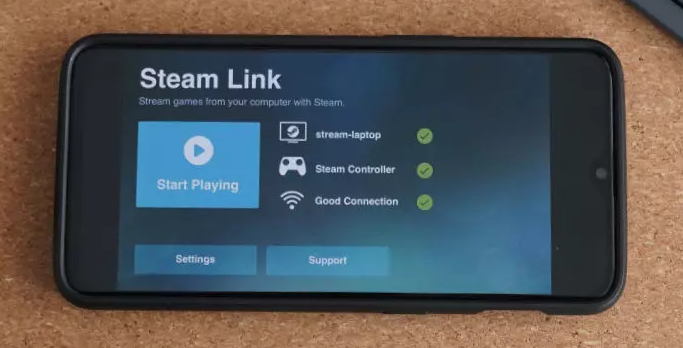


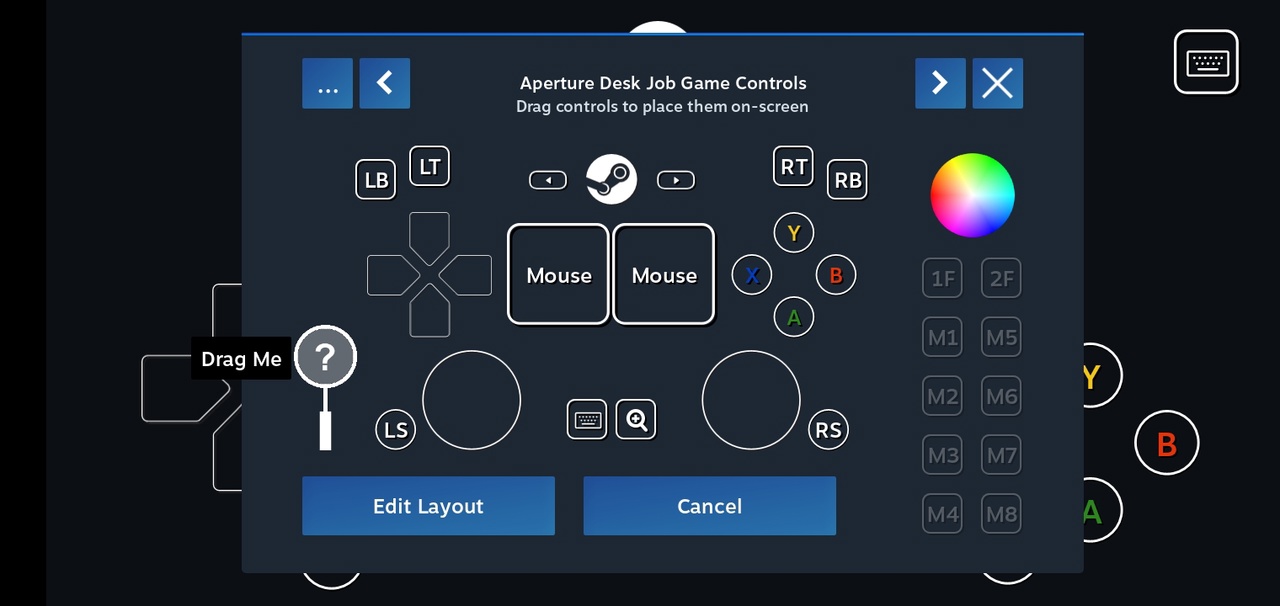
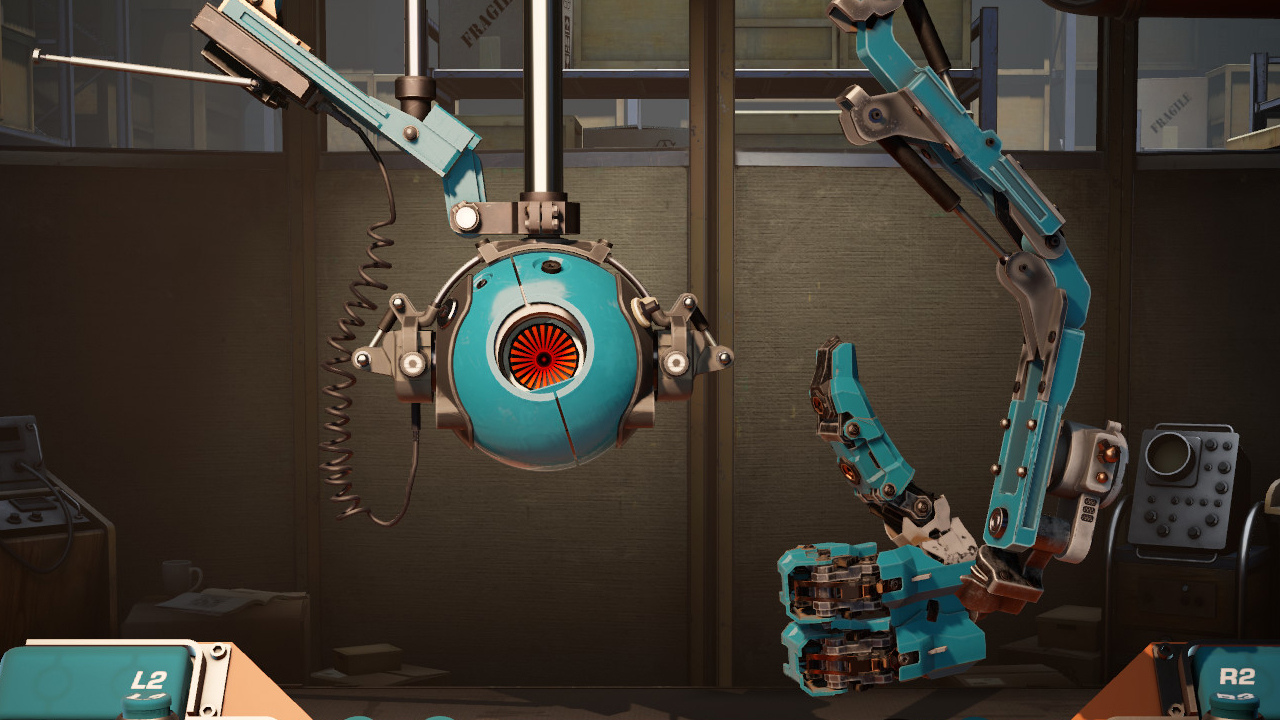
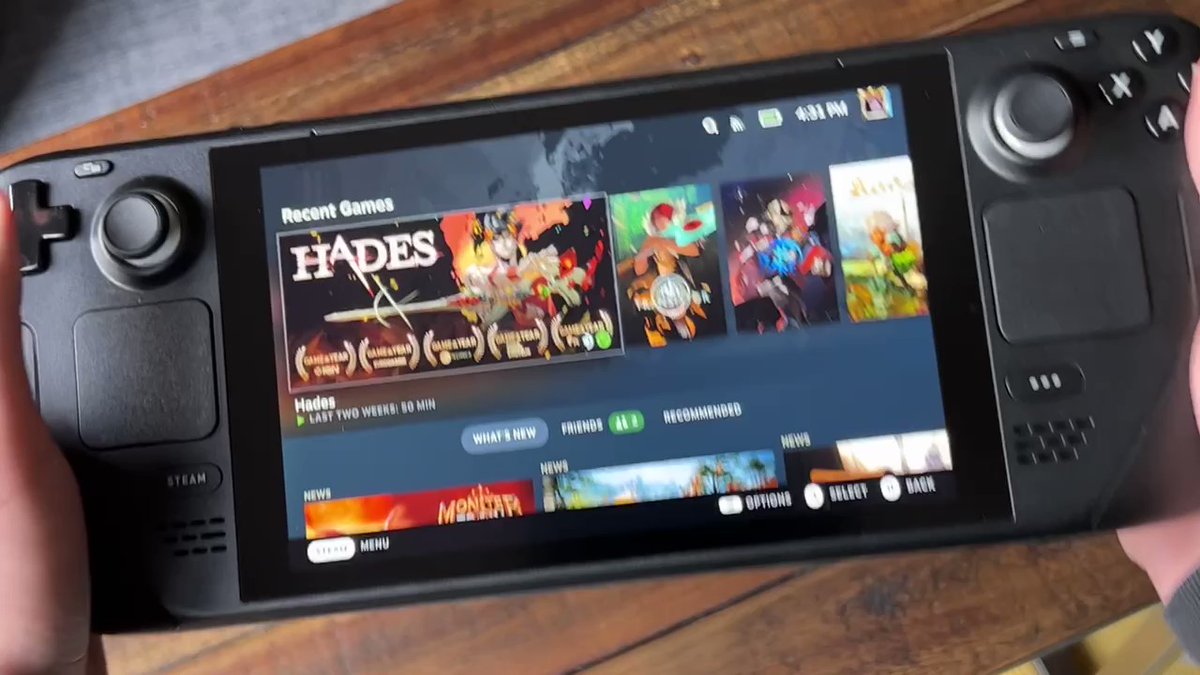


Here’s how to play the complete game:
1. While playing the game, press the steam logo on your phone.
2. On you PC, click Controller Configuration. Click on one of the macros on the right (M1 for example).
3. Click “Toggle Multi-Button On” and select “Desk Booster 1”, “Desk Booster 2”, “Desk Booster 3”, and “Desk Booster 4”. Then press Back, Done, and Return to Game.
5. Open the layout controls on your phone. Select the macro you just made and drag it on your screen.
6. When you get to the part of the game where you have to press four buttons, just click on the macro button.