I’ve found a way to uncap the framerate for those with >60HZ refresh rate monitors. Unlike in previous Frictional Games titles, this actually seems to have the intended effect- not just being limited to menu transitions, particles, and other elements outside of camera/mouse movement. Please note this might have unintended effects on physics, but after playing for ~20 minutes with these changes, I don’t see a difference beyond smooth-as-butter frames.
How To Unlock the FPS
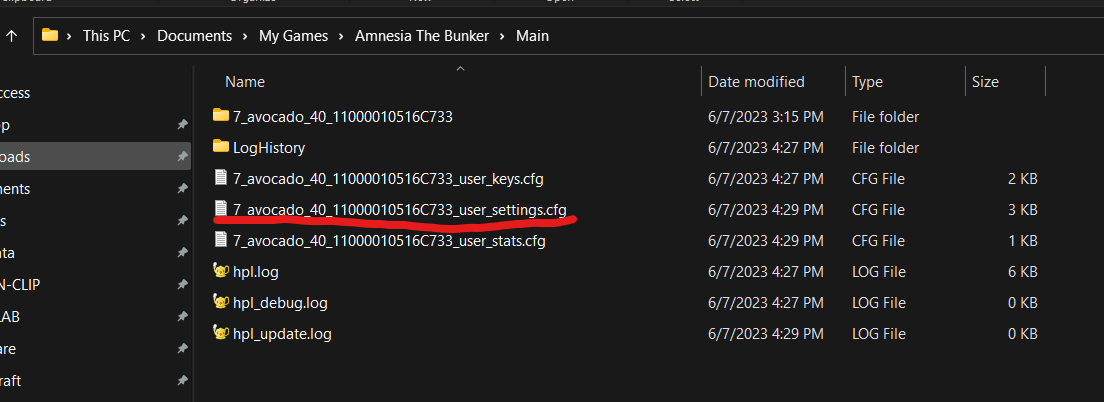
On Windows computers go to Documents, My Games, Amnesia The Bunker, Main, and open the highlighted file in the picture above. Should be your Steam name, a bunch of numbers, and user_settings.cfg.
There are 2 lines we need to edit. First is Line 7 (in my cfg at least). Change Vsync to “false”, RefreshRate to your desired setting as seen in the picture.
![]()
Next line to change is Line 9 in my cfg. Change GameplayUpdateRate to the same setting you chose for RefreshRate (144 in my case), set AllowSlowdowns to “false” if not already, and set LimitFPS to “false”. Once that is done, save the file, open the game, and enjoy.
The line below can also be used to change your FOV if desired.
![]()
Here is the ingame FPS counter to show it works. Please note that enabling VSYNC re-caps the FPS in my experience, so leave it disabled.
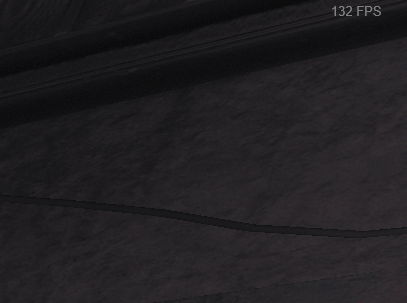
Furthermore this actually seems to uncap the framerate unlike in SOMA and Rebirth, wherein such changes only affected particles and menu transitions. Having played a good 20 minutes or so, the framerate is noticeably smoother as I would expect from 120+ FPS rather than the choppy artificial limit in previous titles.
Thanks to 7-Avocado-40 for his excellent guide, all credits belong to his effort. if this guide helps you, please support and rate it via Steam Community. enjoy the game.
Related Posts:
- Amnesia: The Bunker – All Collectibles Guide
- Amnesia: The Bunker – Recommended Video and Control Settings
- Amnesia: The Bunker – Tunnels Entrance (Box Stuck and Blocking Path)

