This guide contains a few notes on sliding tandems in ATS (1.39 and older versions). Manually sliding the tandems in ATS requires some role playing, or pretending. At the time of writing it’s only possible to configure the tandems position to the front or to the rear through menus.
Also there are limitations to when you can slide the tandems. You cannot slide tandems when you have taken a job, which makes the ATS sliding tandems feature kind of useless. You’ll be stuck with the tandems position selected throughout the job. In most cases while driving heavy loads you’d want them at the front position. So there’s that…
FOR ENTERTAINMENT PURPOSES ONLY
Air Pressure
* In the driver cab, check for sufficient air pressure to operate the locking pins.
For HUDs press [ i ] to cycle through the HUD menu to read the air pressure.
For HUDs press [ i ] to cycle through the HUD menu to read the air pressure.
Unlock Tandems
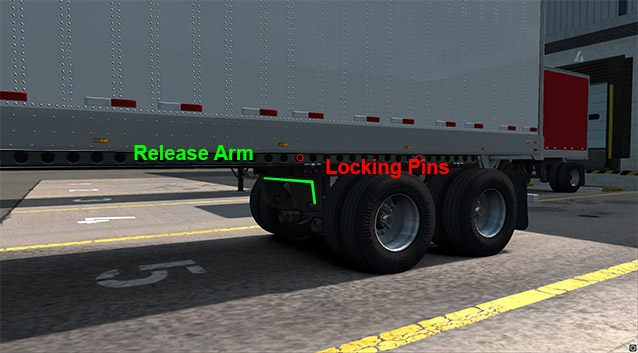
- Trailer: Pull the release arm to retract the locking pins
(This is a pretend-step as the release arm and locking pins are not modeled or interactive)
“Sliding Tandems” and Sliding Tandems
- Driver Cab: Engage the trailer brake (pretend it’s engaged even though it’s available)
- Driver Cab: Release parking brake for the tractor
- Driver Cab: Pull forwards or backwards to slide the tandems as needed (pretend they slide)
Now to actually set the tandems position go to:
- Assistance [ F7 ]
- View Services & Adjustments [ Enter ]
- Adjust Trailer [ 3 ], and select either front or rear.
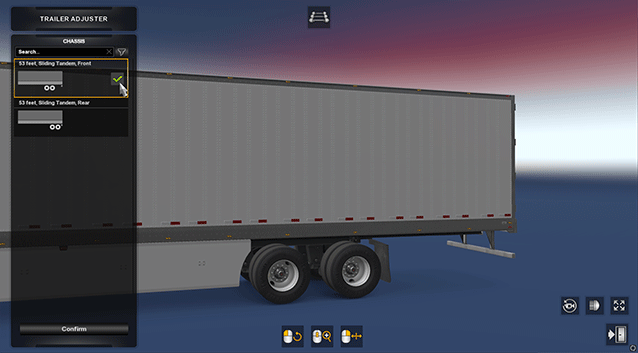
Lock Tandems
(Still pretending for the release arm and locking pins)
- Trailer: Push the release arm in to engage the locking pins
- Driver Cab: Pull slowly forwards or backwards to make locking pins lock if needed
- Trailer: Inspect that the locking pins are locked
By Nörds
Related Posts:
- American Truck Simulator: Low Boy Load Guide
- American Truck Simulator: How to Active Adaptive Cruise Control (ACC)
- American Truck Simulator: Tractor Purchasing Guide
- American Truck Simulator: All Skills Explained 2021
- American Truck Simulator: How to Fix Missing Trailer Load (V 1.38)

