The game provides different options for the usage of International Zones. To change them, you have to visit your gameplay settings where you can enable or disable the “Realistic international stands”.
General Information
The game provides different options for the usage of International Zones. To change them, you have to visit your gameplay settings where you can enable or disable the “Realistic international stands”.

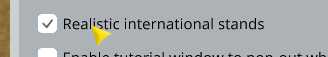
Important: The setting affects all savegames! Already scheduled flights will stay were they are and will be processed.
The default setting (checkmark disabled)
In the default international mode, small and medium stands are located in the “domestic area” while large stands require an international zone including departure and arrival passport control.
In the the default mode it does not matter where the plane is coming from or going to. If a plane is assigned to a large stand it requires the passport check.
Realistic International Stands (Checkmark enabled)
In the realistic mode which can be activated in the gameplay settings, you will now find a toggle on all your small, medium and large stands which can be used to change the stand between a domestic or an international stand.
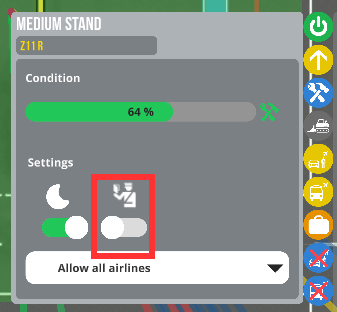
When you choose the international option, all those stands must be in an international zone protected by departure and arrival passport control.
Be aware where your airport is located. There are countries which do not provide many domestic airports or those airports are too close the be served with certain plane sizes. Every plane has a minimum and maximum range. In very small countries it is possible that domestic airports are too close to be served even for small planes and you can only work with international stands at all.
Tipp: Press Tab and click on the CEO icon in the top left corner to open the CEO Panel and find out how many airports are in the country where your airport is located.

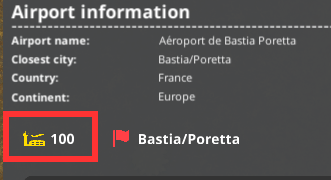
Shengen Rules
If you play with an active Shengen setting and your airport is in one of those countries, all flights between Shengen countries will be handled as Domestic flights.
The setting does only work with the Realistic International Stand activated.
Thanks to andycishere for his great gameplay settings, all credit to his effort. you can also read the original guide from Steam Community. enjoy the game.

