Wanting to use your friend’s save file? It’s not quite that easy. The Steam version of the Legacy Collection has checksums and your Steam ID encoded into the save file which are verified when the game loads the save – a mismatched checksum or Steam ID will cause the game to ignore the save.
This guide will teach you how to use a save from a different Steam account.
Intro
Wanting to use your friend’s save file? It’s not quite that easy. The Steam version of the Legacy Collection has checksums and your Steam ID encoded into the save file which are verified when the game loads the save – a mismatched checksum or Steam ID will cause the game to ignore the save.
Today, I’ll be teaching you how to use a save from a different Steam account.
Do be warned that the method described here does not work for BN4/5/6. Additional steps are required for those games due to some save obfuscation.
What you need
* The numeric part of your SteamID3 (look it up on https://steamid.io/lookup). For example, my SteamID3 is
[U:1:89051843]
and the part I care about is
89051843
* A hex editor. On Windows, I like to use HxD[mh-nexus.de]
* A copy of the save you want to use.
Backup your save
Before you begin, make sure you backup your existing save. Your save is located at
C:\Program Files (x86)\Steam\userdata\<your Steam ID>\1798010\remote
Make a copy and keep it somewhere safe as you will obviously need to overwrite it to use someone else’s save.
The actual files you need to back up are:
* exe1_save_0.bin
* exe2_save_0.bin
* exe3b_save_0.bin
* exe3w_save_0.bin
Edit your new save
 2. Select DEC, then punch in your SteamID3. Take whatever is shown in HEX, and then separate the hex digits into groups of 2. If you only have 7 digits, then add a 0 to the left side. For example, I punched in 89051843, and Calculator says that it is 54E D2C3. I should write it out as 05 4E D2 C3.
2. Select DEC, then punch in your SteamID3. Take whatever is shown in HEX, and then separate the hex digits into groups of 2. If you only have 7 digits, then add a 0 to the left side. For example, I punched in 89051843, and Calculator says that it is 54E D2C3. I should write it out as 05 4E D2 C3.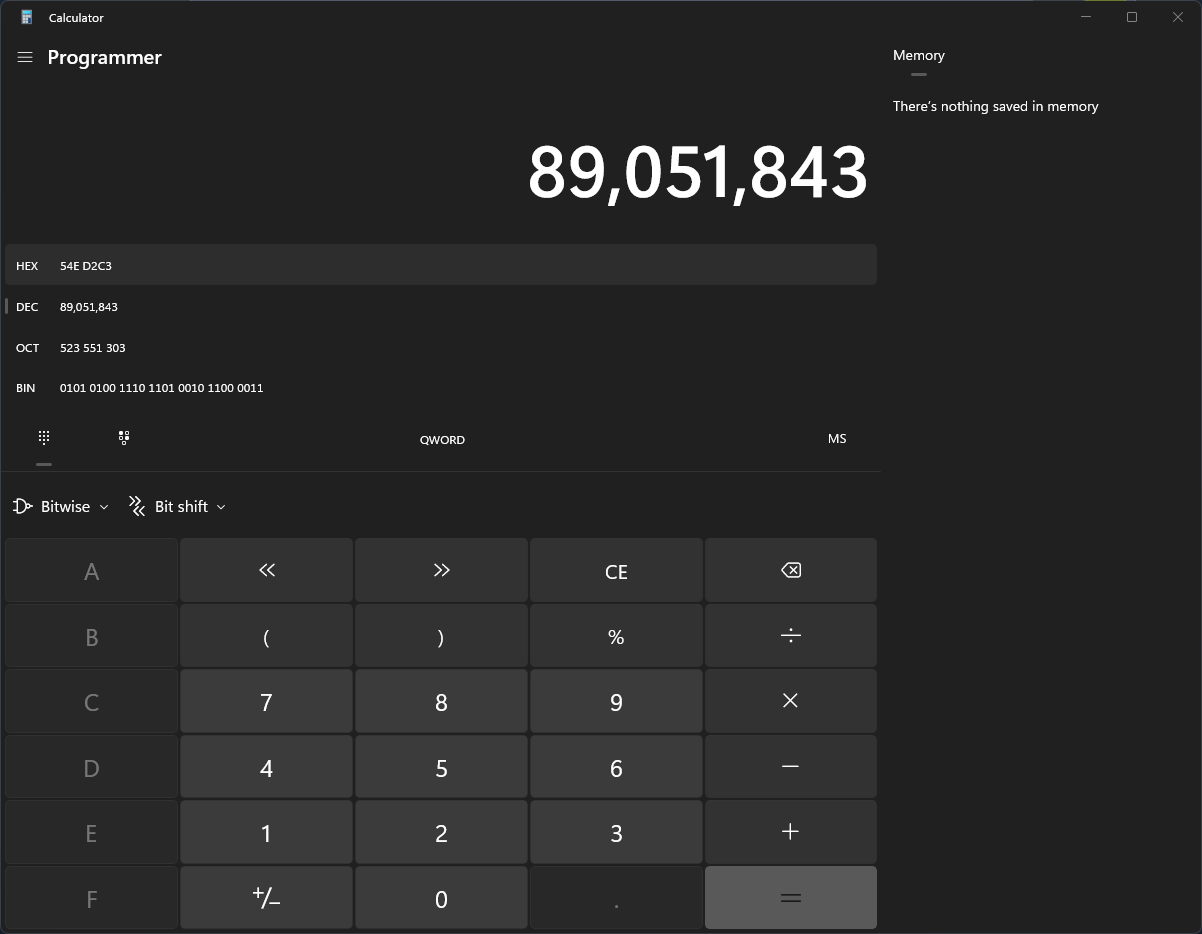
3. Open up your save in HxD. Select the correct offset based on your game.
BN1: 000000BC BN2: 00000104 BN3: 000000E0
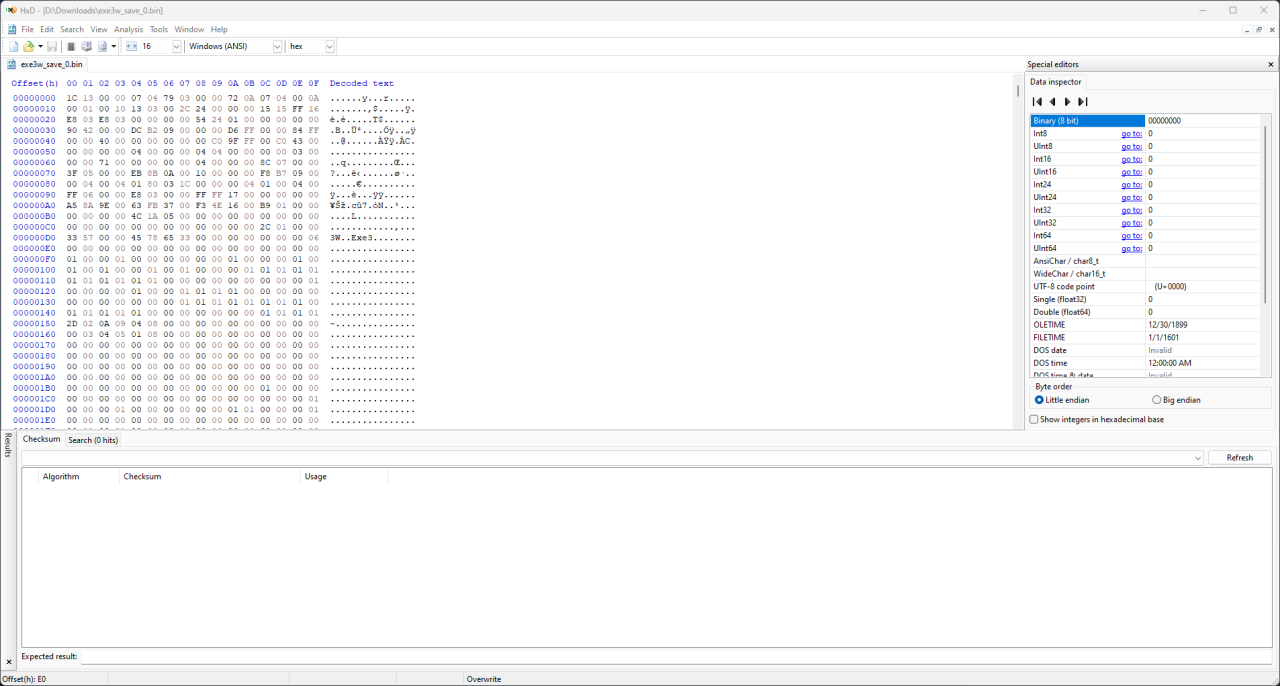
4. Type in each set of 2 hex digits, but backwards. So, in my case, I would type C3 D2 4E 05.

5. Save the file and copy it to
C:\Program Files (x86)\Steam\userdata\<your Steam ID>\1798010\remote
6. Open up your game. It should load your save!
Thanks to wchill for his excellent guide, all credits belong to his effort. if this guide helps you, please support and rate it via Steam Community. enjoy the game.


Thanks for the guide
Could you tell me more about “Additional steps” because I really need to use my own savedata on another steam account to make the MMBN4/5/6 waiting room navis,chip exchange,and record compare