Very simple guide how to change color of your nickname in Friends vs Friends
1. Сolor selection
You need to find your favorite color in HEX format (here[htmlcolorcodes.com])
For example: #0008ff — blue color
*copy the color like in screenshot
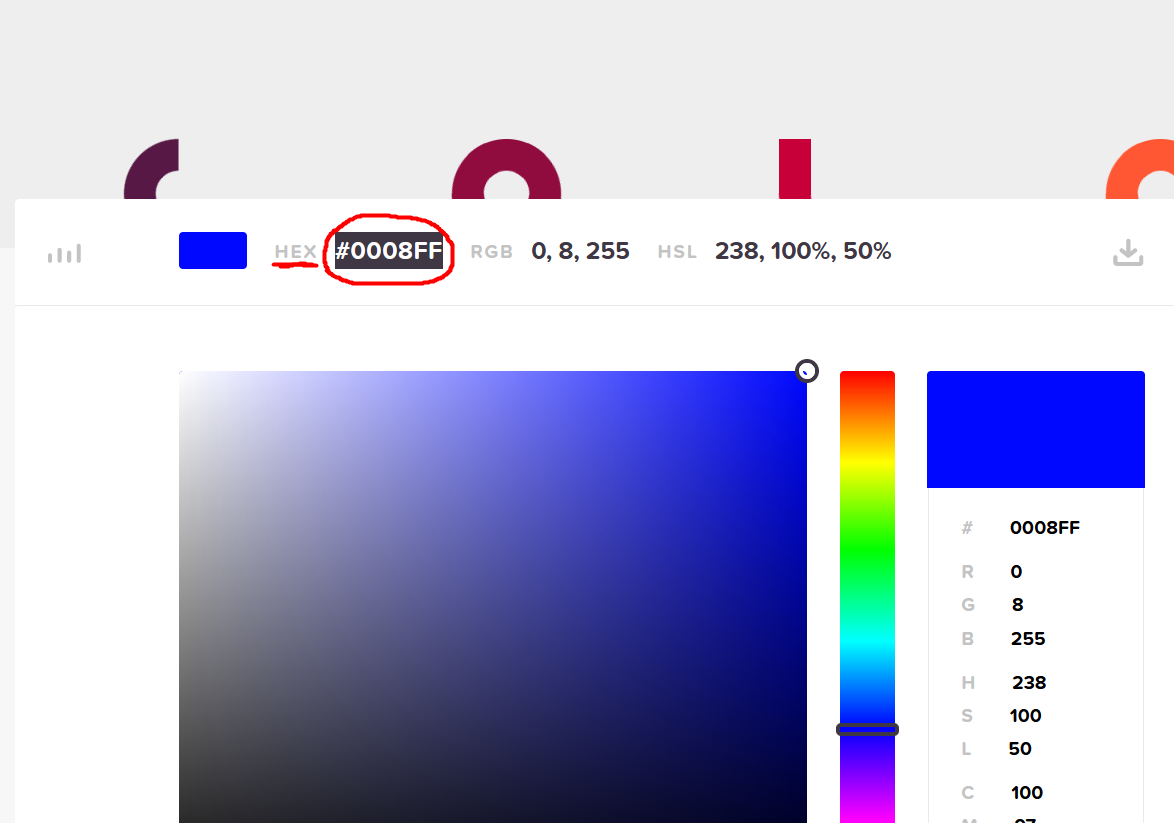
For example: #0008ff — blue color
*copy the color like in screenshot
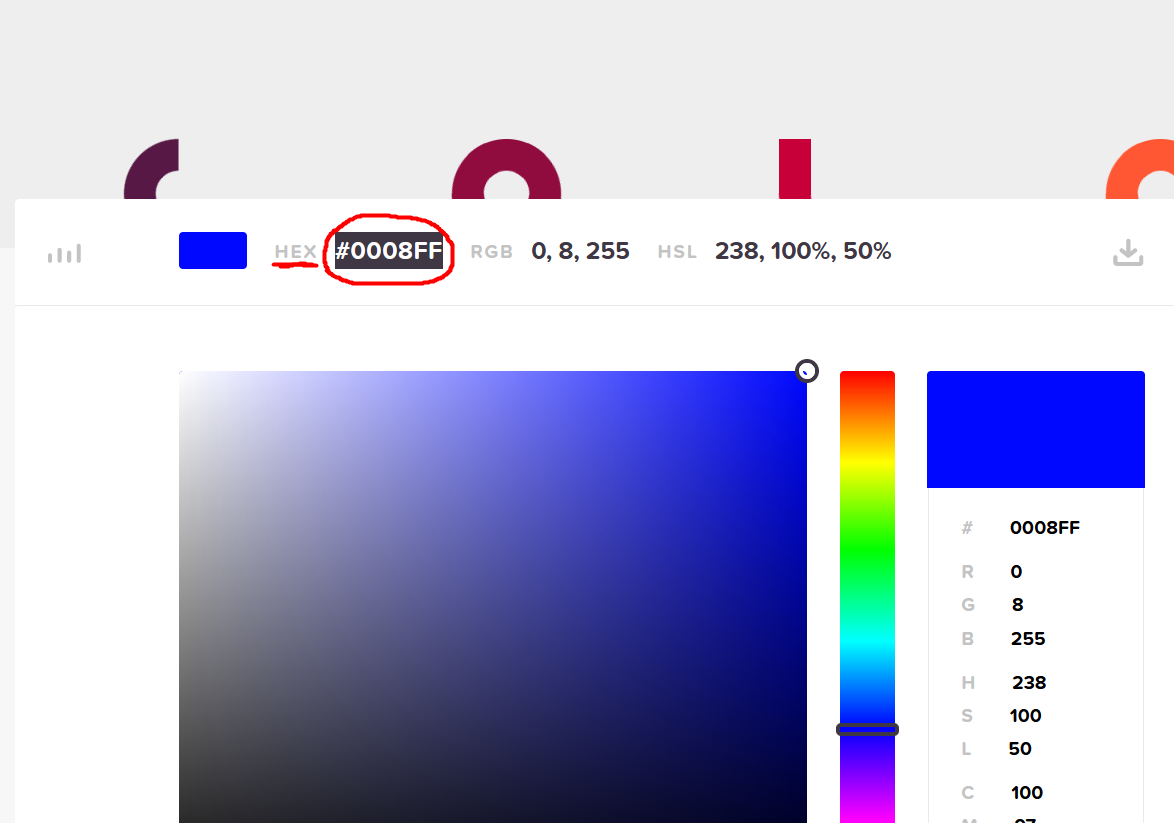
2. Nickname format
You need to change your nickname follow this format: <color> nickname
!WARNING! your color must have “#” in front of numbers
For example my nickname: <#b300ff>mofu
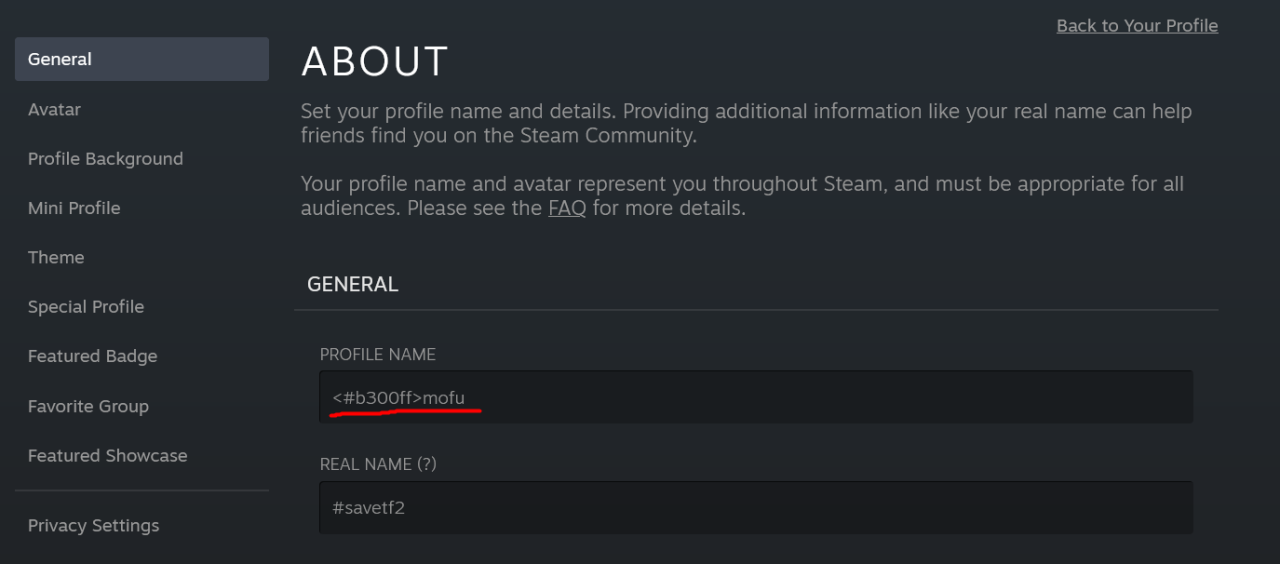
!WARNING! your color must have “#” in front of numbers
For example my nickname: <#b300ff>mofu
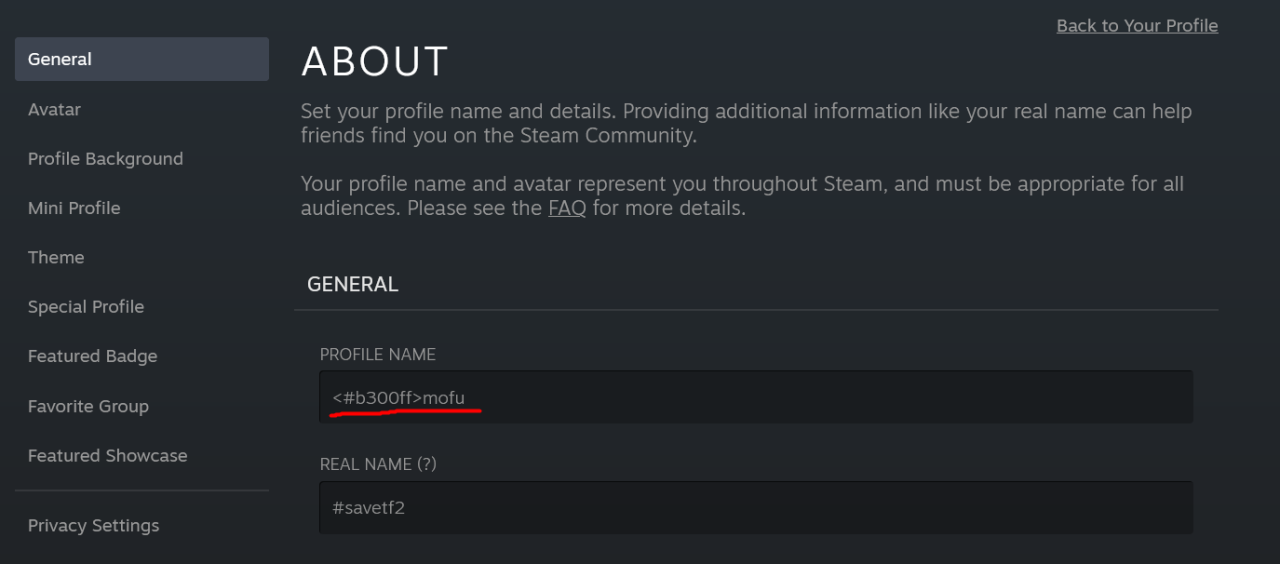
3. Enjoy
If you did everything right, now your nickname in the game looks like on these screenshots




Thanks to <#b300ff>mofu for his excellent guide, all credits belong to his effort. if this guide helps you, please support and rate it via Steam Community. enjoy the game.

