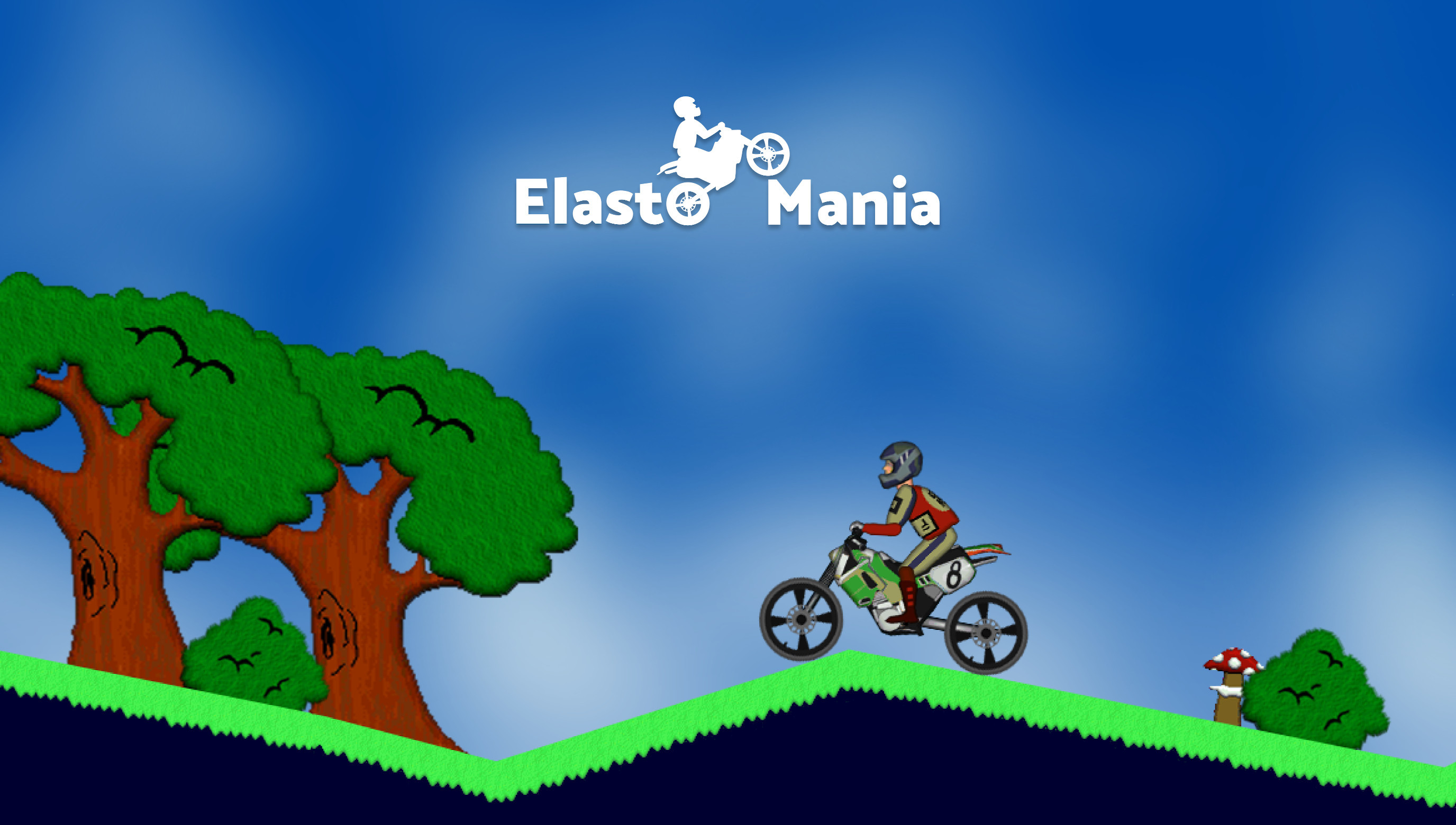Elasto Mania is an indie motorbike simulation game, a colorful 2D racing experience released in 2000 as a successor to Action SuperCross. here is a guide on how to play online and learn some things about the game.
How to play Elasto Mania online
NOTE: You will be asked to confirm your account by email and you may have to check your spam folder to find the email in question. If you do not get this email please go to the Elasto Mania Discord![discord.com] The people in the Discord are super friendly and its how I got my account activated, since I could not get the email confirmation to work.
2. Then you will need to go to the workshop and Download Elma Online.
3. One you load the game after downloading the workshop item and got yourself an account you will see something like this!
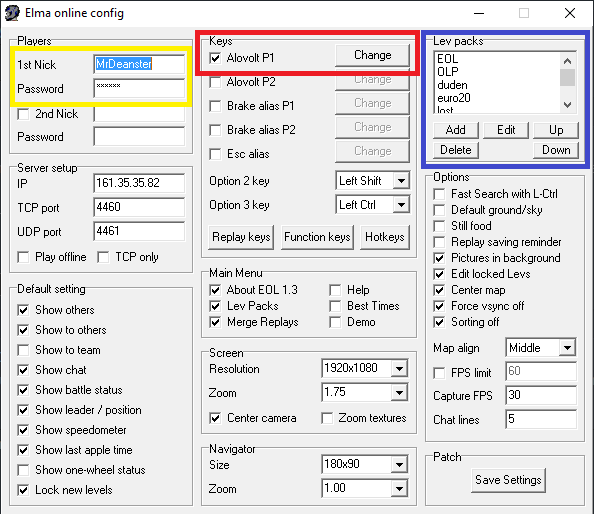
This is the setup screen for elma online and has a lot of cool features, but for now we will concentrate on the three coloured boxes.
YELLOW: This is your account name and password from the Elma Online website[elma.online] you created earlier. Your single player profile name in game does not matter.
RED: Alovolt is a technique of pressing the left and right keys at the same time. This key is not bindable in game so needs to be done here. If you wish to learn more about the technique please read this article here![mopolauta.moposite.com]
BLUE: Here be your level packs, I will explain more about these later. You can download many cool levels, from the Steam Workshop.
4: Once your happy click the “save settings” button and you will be in the game. Make sure you have your controls how you like them and we will get on to the next section!
Getting in to an online game.
Example

2: Here the level in question is whoPi58 once you have pressed f4 to download the map, press the escape key and go to your external files.
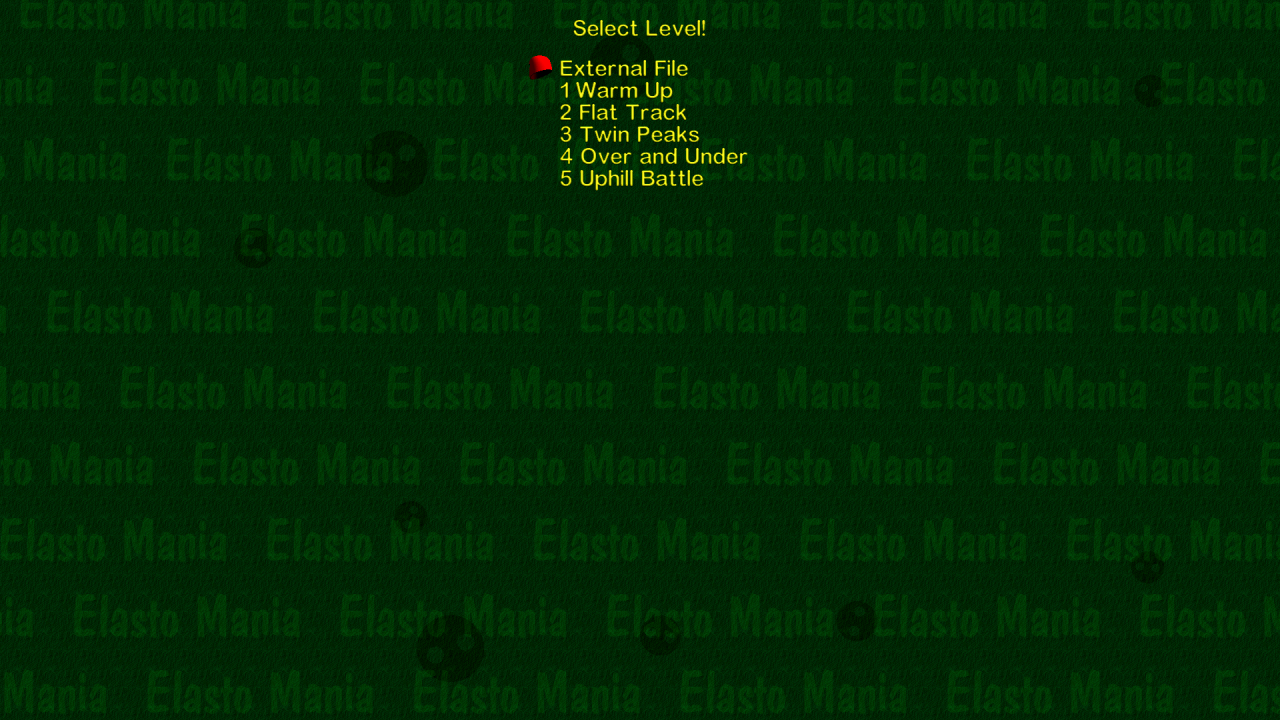
3: Find the level in your external files (whoPi58) and press enter and your now playing MULTIPLAYER!
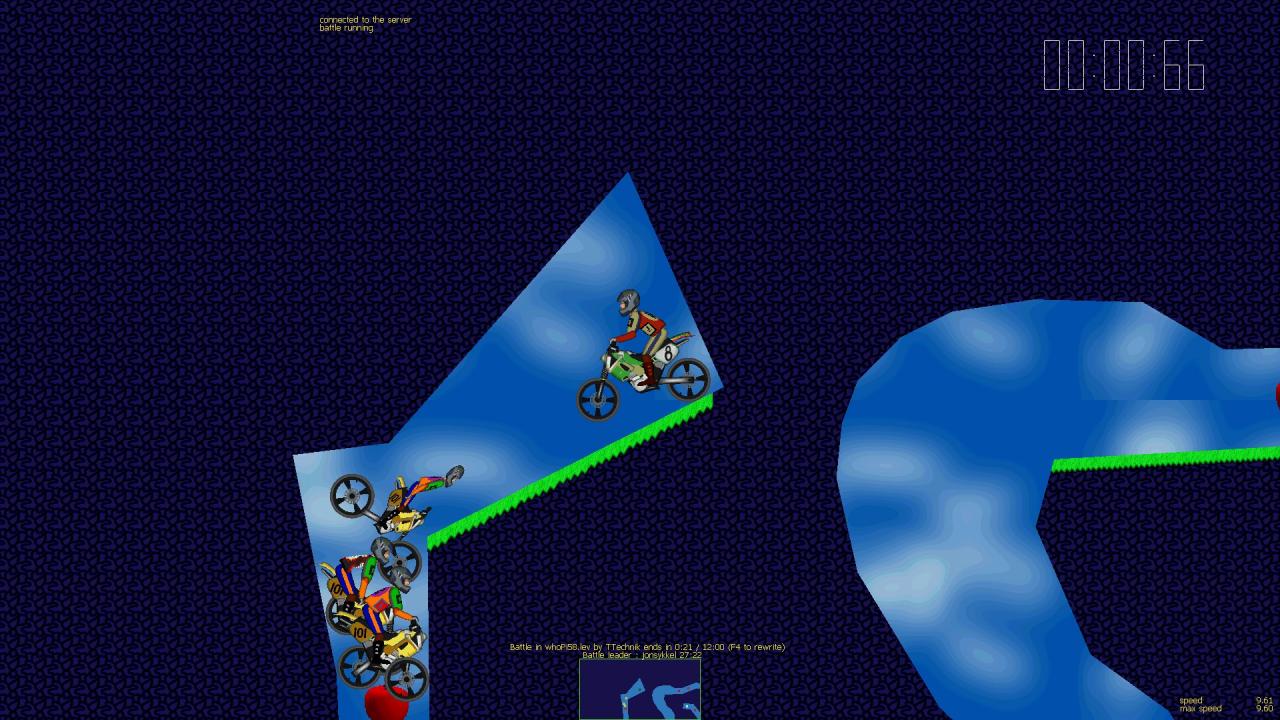
Common Controls
F9 – To chat.
F12 – To reconnect to the server.
F1 – Hide / Show Players.
F6 – Show battle standings/results.
F7 – Show finished times.
F8 – Send/Accept multiplayer invitation.
F11 – Download winning replay of last battle.
Full list of controls will be in the next section.
Elma Online full controls list.
Here is a full dump of the controls for Elma Online
F1 = Show/Hide others
OPT1 + F1 = Show/Hide yourself from others
ENTER+ F1 = Free camera (Observe without entering the level)
F2 = Observe next player (When chatting, write PM to next player in list)
OPT1 + F2 = Observe previous player (When chatting, write PM to previous player in list)
OPT2 + F2 = Cancel observing (When chatting, cancel PM)
F3 = Show battle queue
OPT1 + F3 = Lock/Unlock new levels
F4 = Download battle level
OPT1 + F4 = Download cup level (currently disabled)
OPT2 + F4 = Download any level (type level filename without the .lev extension)
F5 = Show players online
OPT1 + F5 = Show best times
OPT2 + F5 = Show best multi times
F6 = Show battle standings/results
OPT1 + F6 = Show cup standings/results (currently disabled)
OPT2 + F6 = Show 24h tt standings/results
F7 = Show finished times
OPT1 + F7 = Show finished multi times
OPT2 + F7 = Clear finished times
F8 = Send/Accept multiplayer invitation
OPT1 + F8 = Cancel multiplayer invitation
OPT2 + F8 = Change active cup (currently disabled)
F9 = Type chat line (press Up/Down to scroll chat, works also with Page_Up/Down)
OPT1 + F9 = Show/Hide chat
OPT2 + F9 = Show/Hide last apple time
F10 = Show/Hide battle/cup status line
OPT1 + F10 = Show/Hide leader and your position
OPT2 + F10 = Show/Hide speedometer
F11 = Download winning replay of last battle
OPT1 + F11 = Download winning replay of last cup (currently disabled)
OPT2 + F11 = Show/hide onewheel status
F12 = (Re)connect to server
OPT1 + F12 = Disconnect from server
OPT2 + F12 = Refresh palette
Getting more levels and adding packs!
1: Download the files obviously, if its more than one then unzip the file.
2: Right click on the game on steam and click properties.
3: On the top of this window there is a tab called local files.
4: In this area click the button that says “Browse local files”.
5: Here you will be in the games directory and you will need to open a folder called “player”.
6: There is a folder called “lgr” for graphics and “lev” for levels, if not make these folders.
7: Copy and paste the files in to the “lev” folder.
Note: Do not put them in merged as this will reset everything in the folder after loading. You need to put them in the “player” folder.
Installing Level Packs!
Remember that blue box from the start of the tutorial, if not ill give you a refresher.
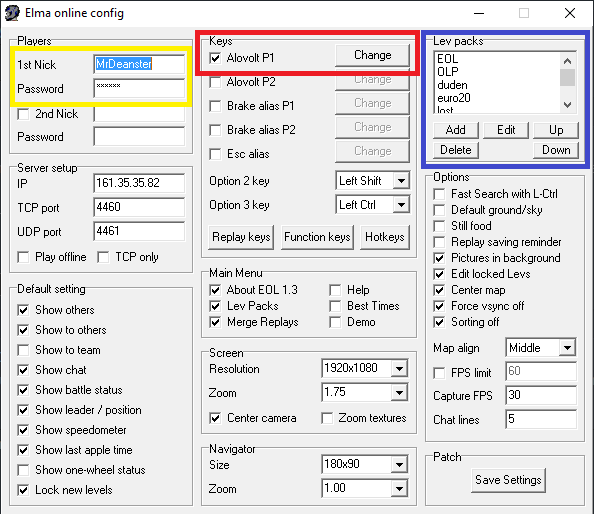
Here is where you add your level packs you got from either the workshop or online its a little fiddly to get setup so I am going to show you how.
1: Have your “player” > “lev” folder handy it will make things a bit simpler for this tutorial. (if you got it off steam workshop it will be “merged” > “lev” instead).
2: Right click on the first level of the pack you wish to install and click “rename”
3: Copy the file name and press enter, we are NOT renaming the file we are just making our lives easier.
4: In the Elma Online menu click “Add” in the packs section.
We will be using the lost pack for this example so I would have copied lost01.
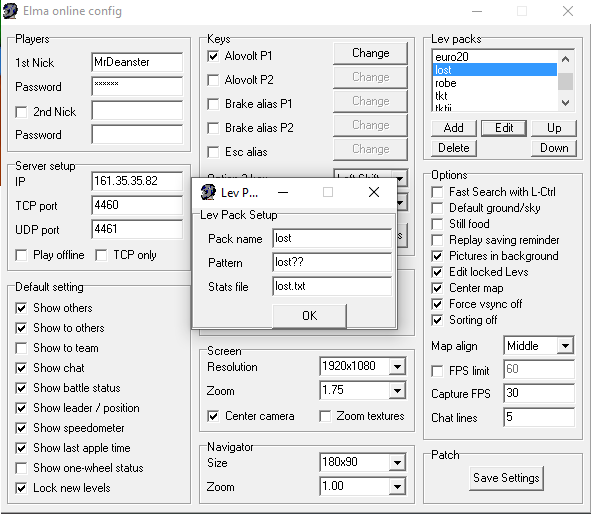
Here you can see what I did.
1: Copy and paste the level name in all three boxes here it would be lost01.
2: Deleted the numbers from the first box.
3: Deleted the numbers from the second box and replaced them with question marks (??). You might need three (???) question marks for packs with over 100 levels.
4: Delete the numbers and add .txt at the end.
In the center of the Elma Online menu there is a tick box in the “Main Menu” section called “Lev Packs” that you can tick, which will have the packs in the main menu.
So you want to become a BIKE NINJA!?!
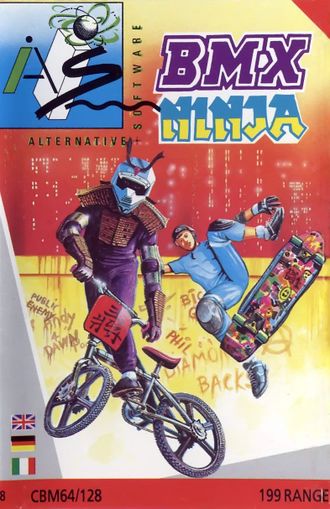
The game is 20 years old even before it came on steam and there are amazing players that have played for years. Some of the levels require techniques that you would not know how to do as a beginner.
But fear not! I have just the handy dandy level pack that helps with learning techniques in this game. People seem to think you have the same amount of control of your bike that you would in a TRAILS game. This isn’t the case especially with rotation where you lunge forwards and backwards rather than smoothly spinning around.
Download this level pack[elmaonline.net] and turn your attention to this guide here[moposite.com]. Where it will take you through the techniques to become a Ninja on a Bike! Try to beat the times on the levels to improve your skills and one day you will be competing with people in multiplayer!
You can even download replays and watch how the pros do the tutorials. I hope this helps. 🙂
NOTE: I am a noob at this game, just thought this would be interesting for new players to try.
Deleting A Profile
Here are two profiles.
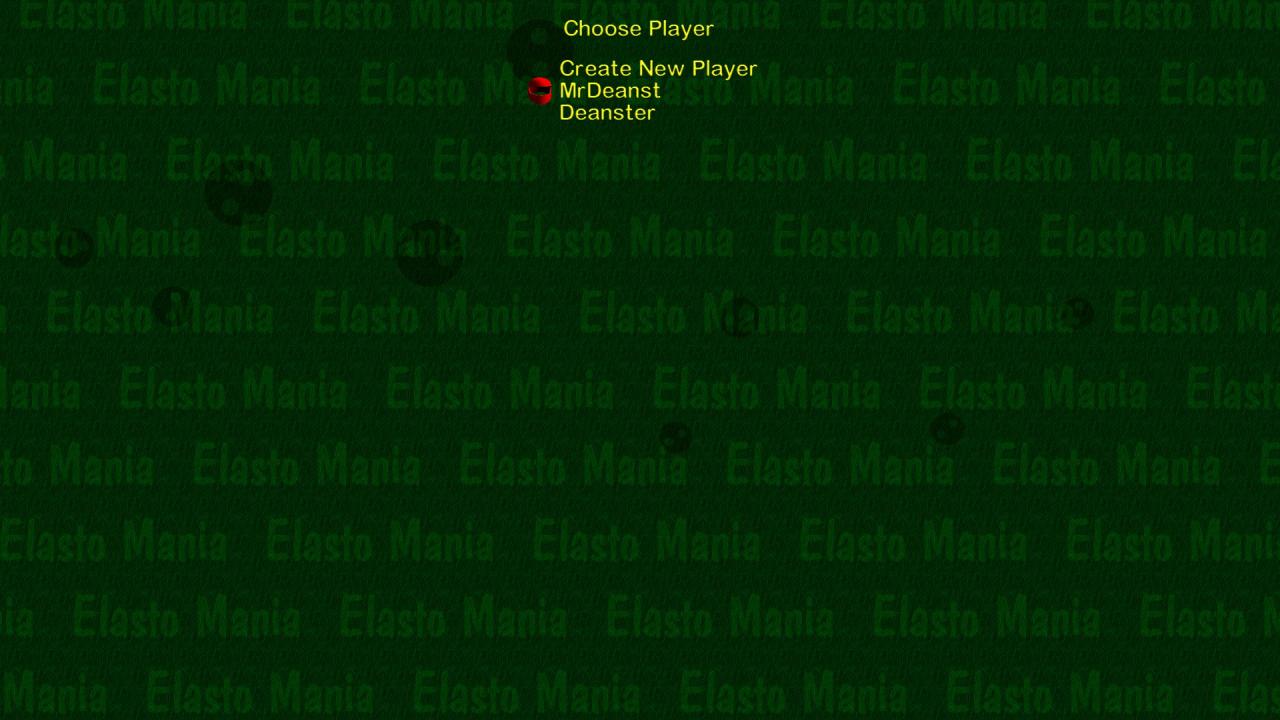
1. What you do is you go to the options menu and select the “Player A: (profile name)” option.
2. Hover over the one you want deleted and press Ctrl + Alt + Enter
This will not work at the start of the game when selecting a profile, it must be done via the options menu.
Elasto Mania Slang
Here is a dump of the page.
)))) – 🙂
((( – 🙁
10x – thanks
a weak a goe – a week ago
are – is
angrey – angry
balle – battle
bane – ban
bauns – bounce
besterest – best
brekfest – breakfast
broedwör – Starcraft: Brood War
bulle – stuff; to do stuff/something/with something
bög – gay
byxor – pants
cane – can
cementvägg – Zweq
cersious (many variations) – serious
coal – cool
cuz – because
död – death; died (commonly used in one-life battles)
donga – download
dame; damez – damn
EYAH – yeah
ez – easy; however when referring to an Elma level or target time it usually means ‘possible’
fak – ♥♥♥♥
foadz – food
gaddame – damn
gief – give
gierf – giraffe
goad – good
gött – got
har – have
hared – had
hardik – hard
has – have
hay – hi
healo; healoh – hello
hev – have
HIIIIIIIIIIIIIIIIIIIIII – hi
ho – how
höylä – someone who plays the same level a lot for a long time and restarts even after slightest mistakes
höyling – playing a lot relentlessly
höyl lev – a short and easy level
impsy – impossible
international error – internal error
kaffe – coffee
kuski – Elasto Mania player
liek – like
maby; mabez – maybe
mans – men
max – great; amazing; awesome
moar – more
mongo; mango; bango; bongo – annoying; annoying person/something
mutch; mach – much
my too – me too
nab – n00b, newbie; bad
nörd – nerd
omagad, omgad, amagad – omg
orka – I can’t be bothered; I don’t feel like it
partey – party
pasibel; pasibly – possible; possibly
pen0r – penis
pie – pipe
plz – please
pos – possible; possibly
psy – opposite of impsy
raff; raffel; ralf – rofl
runka – masturbate
sach – such
sax – sucks; bad; crappy;
secret FM – secret
seep cone – Steep Corner; a cone used to direct a silent fart in desired direction and volume
shatefak – stfu
skialz – skills
skicka – send
slepa – sleep
soemthink – something
sorey; soreyz – sorry
taht – that
tajm; tiem – time
teer – there
teh – the; it; that
to teh max – to the max
tropic – topic
w00t; wut; wat; lolwut – what
wander – wonder
watefak; wategak – wtf
whane – want
workare – working
worrior – warrior
xiit – cheat
ye0; yeu; (m)jeu; (m)je0 – yes; yea