If you want to start a game you either create your own lobby or join a lobby of somebody else. Here is everything you need to know about lobbies in minigolf.
Lobby Menus

After starting a new lobby you will find yourself in the lobby menu. Similar to the main menu, the main input device only can navigate through the menus. On the contrary all other input devices can already try some plays in the lobby menu, if they have already a player ball assigned to. This applies also to input devices who joined the lobby as a client.
 Important to know: Every input device in the lobby has now the possibility to open the overlay menu by pressing escape on the keyboard or the command button on the gamepad. The overlay menu allows you to adjust some settings or close/leave the lobby.
Important to know: Every input device in the lobby has now the possibility to open the overlay menu by pressing escape on the keyboard or the command button on the gamepad. The overlay menu allows you to adjust some settings or close/leave the lobby.
Depending if you are a host or a client and if you are in a game or not you will see different menus and possibilities.
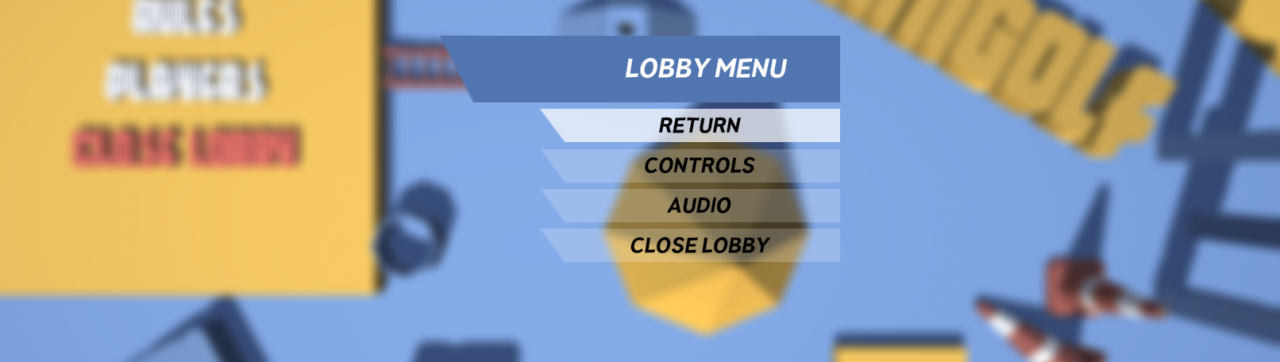
Thanks to singlegearedgames for his excellent guide, all credits belong to his effort. if this guide helps you, please support and rate it via Steam Community. enjoy the game.

