This guide will teach you how to remove the intro video when you launch the game.
How to Remove the intro video when launching the game
Right-click Marauder in your library and press on “browse local files”
You can find the video files at Steam\steamapps\common\PHtest\RaidGame\Content\Movies
Create a new folder inside the movies folder and drag the “LoadingScreen.mp4” into it.
You can find the video files at Steam\steamapps\common\PHtest\RaidGame\Content\Movies
Create a new folder inside the movies folder and drag the “LoadingScreen.mp4” into it.
Example:
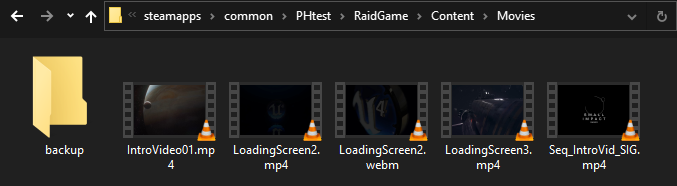
That’s it
You can launch the game slightly faster and skip the annoying intro video.
Thanks to Joro for his excellent guide, all credit to his effort. if this guide helps you, please support and rate it via Steam Community. enjoy the game.

