Anti Cheat Error Bug
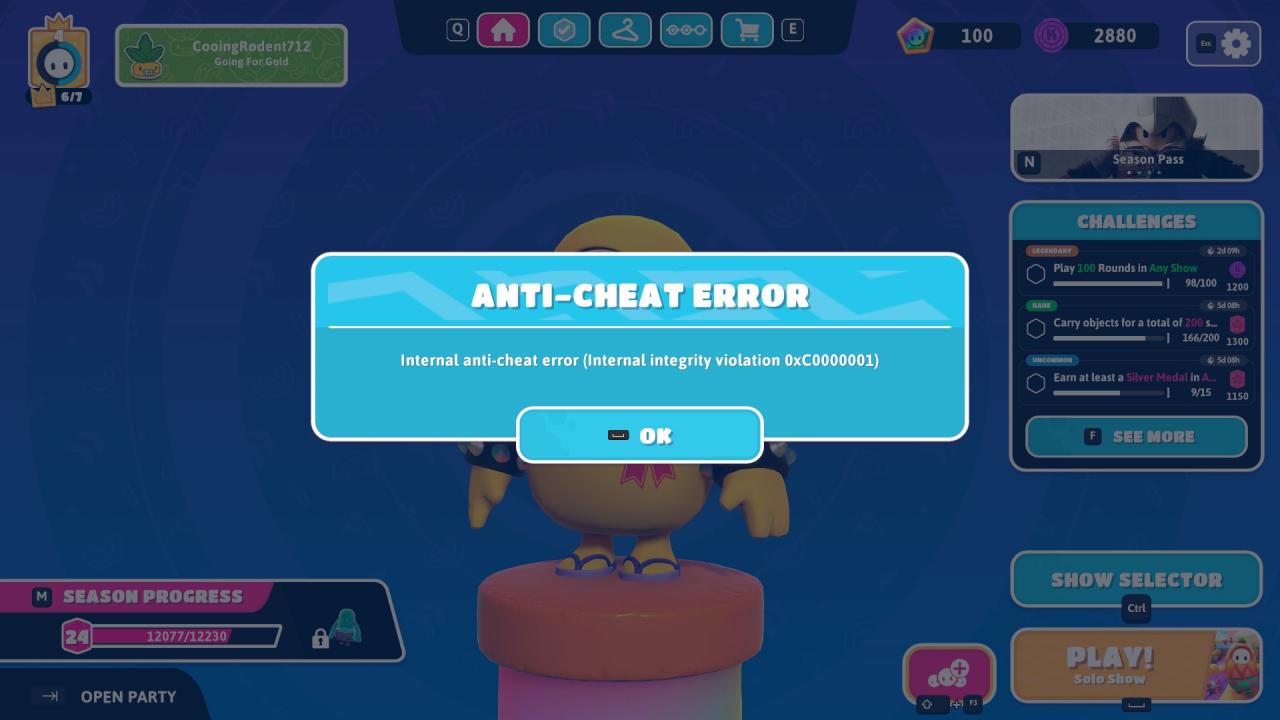
How to Fix
Open your game folder and navigate to:
C:/ProgramFiles/Steam/steamapps/common/FallGuys/EasyAntiCheat
If u dont know how to find it; you can access ur games folder via right clicking Fall guys in your
steam library. Afterwards click on properties and then on Local Files.
Right Click EasyAntiCheat_setup and select “Run as Administrator”.
A program will open up now
Select repair mode and wait a few seconds, maybe minutes.
Launch your game and try it out. Worked for me hope it does for you too!!! <3
Thanks to // ryve // for his great guide, all credit to his effort. you can also read the original guide from Steam Community. enjoy the game.
Related Posts:
- Fall Guys: How To Climb Onto A Ledge
- Fall Guys: How to Win in Seesaws (How Seesaws Work)
- Fall Guys: Tips and Tricks to Help You Get the Crown
- Fall Guys: All Items (Season 2)

