How to replace audio with the old Sonic 3 and Knuckles OST (Carnival Night, Ice Cap, Launch Base, etc…)
Step 1: Get “The Definitive Sonic 3 OST” from GameBanana
This mod reimplements the removed Michael Jackson team soundtracks (and others) from Sonic 3. These are:
Original Invincibility Theme – regular Sonic 3
Knuckles’ Theme – MJ’s Team
Carnival Night Zone – MJ’s Team
Ice Cap Zone – MJ’s Team
Launch Base Zone – MJ’s Team
Launch Base Act 2 Complete – regular Sonic 3
Doomsday Zone Complete – regular Sonic & Knuckles
along with a remix of the new Super Sonic theme in Sonic Origins to make it sound less obnoxious
There are two downloads – the first being “thedefinitivesonic3ost.zip”.
There is also a second download present which adds the Sonic 3 credits music before the staff roll of Sonic 3 and Knuckles (the cutscene where the master emerald is recovered.) If you want this version you will have to download “thedefinitivesonic3ost_alt.zip”.

Step 2: Moving mod music files
Open the zip file so the two music files, “Music03_3SK.acb” and “Music03_S3K.awb” are visible.
Then navigate to your steamapps/common directory. Find the SonicOrigins folder.
Navigate to image, x64, raw, and then sound. The sound folder should look like this.
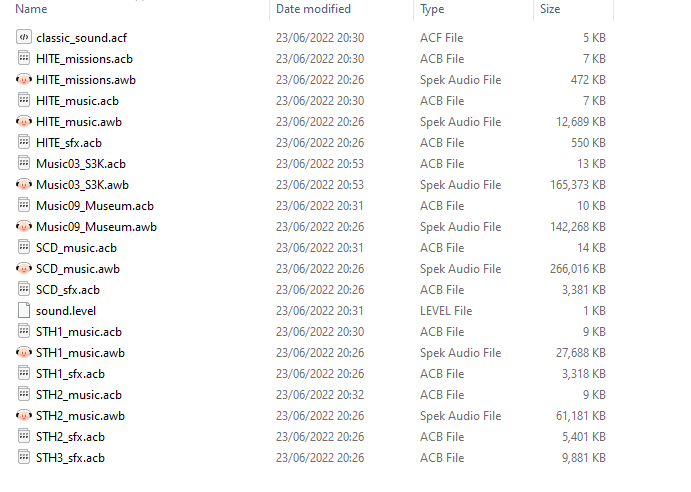
Replace the music files in the folder with the ones you have in the zip.
Step 3: Play the game!
You’re done! Now enjoy that MJ goodness.
Thanks to kettleonwater for his great guide, all credit to his effort. you can also read the original guide from Steam Community. enjoy the game.
Related Posts:
- Sonic Origins: How to Install Mods (Steam Version)
- Sonic Origins: How to Fix Art Appreciator Achievement Bug
- Sonic Origins: How to Fix “10Fps” Issue (Menu Lag)
- Sonic Origins: How to Play on Windows 7
- Sonic Origins: How to Fix Game Crashes or Lag

