Step-by-step instructions to unpack the game executable into loose files that can be modded.
Introduction
When the English-language patch for Ib (2022) was released, the game was repacked with Enigma Virtual Box, turning the loose files and folders into a single executable. Why the developers chose to do this is unknown.
This doesn’t spell the end for modding, however – it’s easy to unpack the game back into its original loose files.
- I can only provide support for Windows 11 and Windows 10 at the moment.
- This is NOT a guide for pirating Ib, and unpacking the game does not remove its DRM.
You will still need to own Ib on Steam and have Steam running to launch the game. - You will need to unpack the game again if it receives an update.
Install Python
- Head over to https://www.python.org/downloads/ and download the latest release of Python.
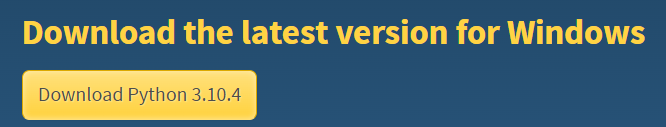
Install Python
- Run the installer to open the setup window.
- Check the box Add Python 3.x to PATH at the bottom. This will allow you to run Python in any window, without having to specify the path to python.exe every time.
- Click Install Now (we need pip) when you’re ready.
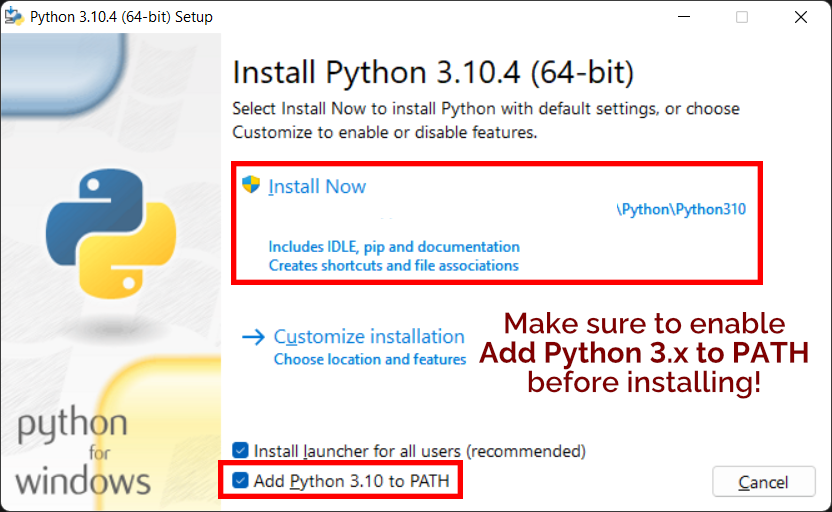
Install and Run evbunpack
- Open a Terminal or Command Prompt window.
- Enter the following command:
pip install evbunpack
This will call pip, the Python package installer, to download and install evbunpack from GitHub.
You will now be able to run evbunpack commands in your Terminal window.
Before you continue, make sure you know the path to your Ib game folder.
- In your Terminal window, enter the following commands.
Replace “path\to\Ib” with your path to the Ib game folder, keeping it in quotation marks.
cd "path\to\Ib" python -m evbunpack "Game.exe" extract
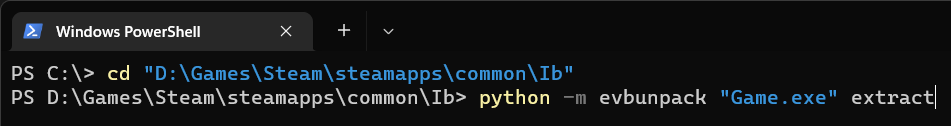 (The -m flag ensures we are using the packages associated with the PATH python executable.)
(The -m flag ensures we are using the packages associated with the PATH python executable.)
This will unpack Game.exe back into its loose files.
You’ll find them in your Ib folder, in a new directory named extract\%DEFAULT FOLDER%.
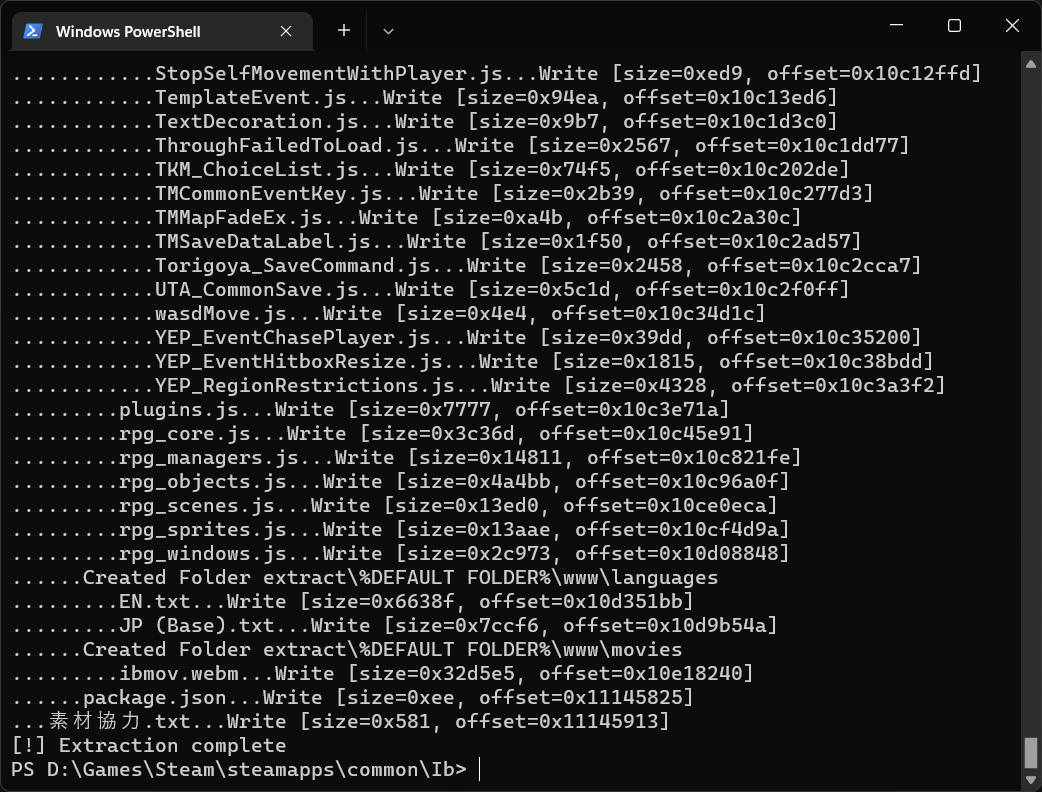
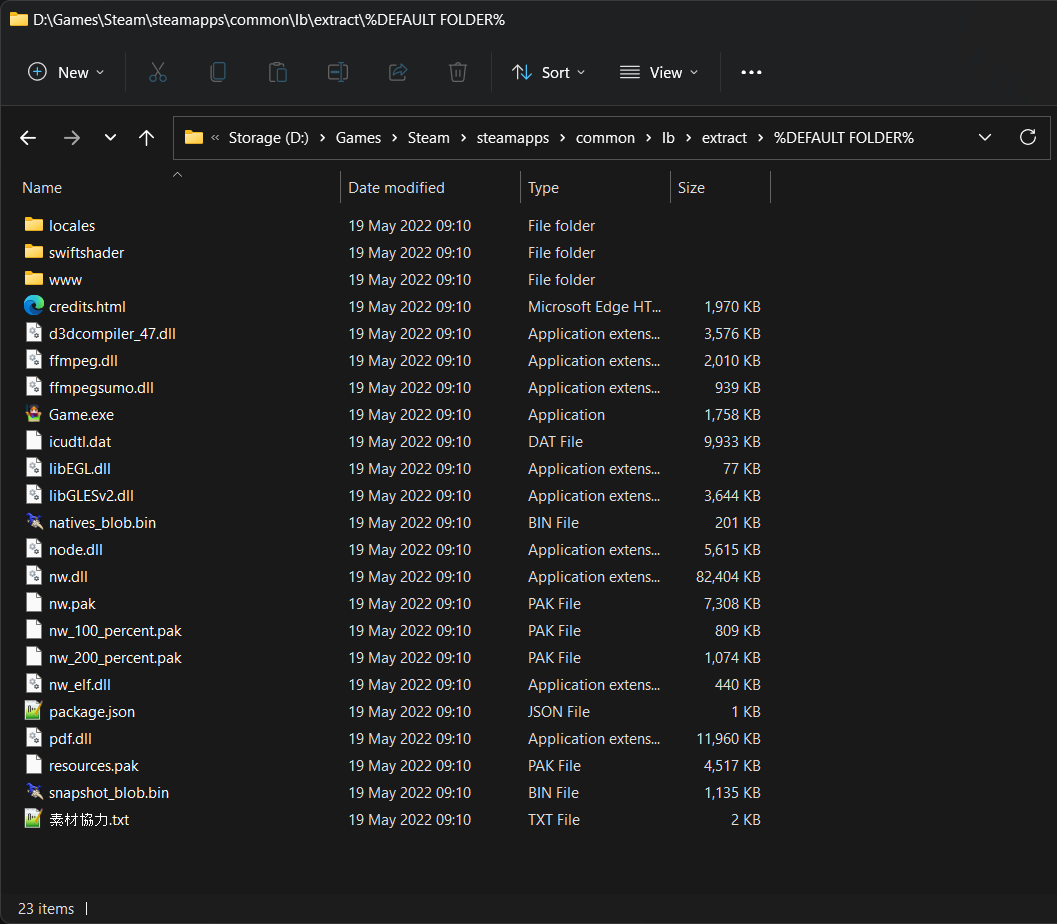
Load Unpacked Game
- Rename your Ib game folder to Ib_backup.
- Open the extract folder in your Ib_backup folder.
- Rename %DEFAULT FOLDER% to Ib.
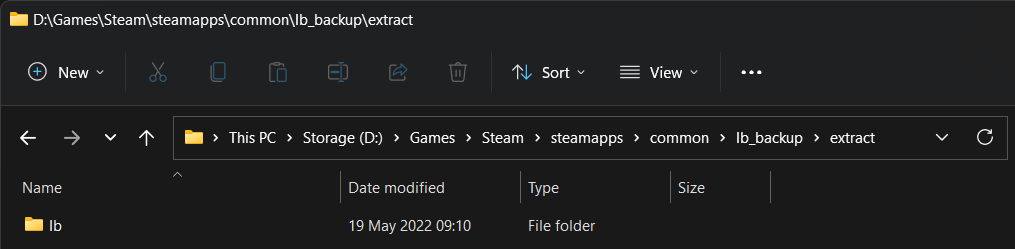
- Move your new Ib folder out to your Steam library folder, the same directory your Ib_backup folder is located.
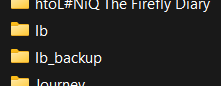
You can now install mods in your new Ib folder.
Don’t worry about your save data, by the way – it’s backed up to the cloud and will automatically restore the next time you launch the game with Steam.
Thanks to Pixelguin for his great guide, all credit to his effort. you can also read the original guide from Steam Community. enjoy the game.

