This guide will teach people how to rename their save file.
Where to find your save file and rename it (Windows)
Step 1: Open File Explorer
Step 2: Go to This PC
Step 3: Local Disk (C:)
Step 4: Users
Step 2: Go to This PC
Step 3: Local Disk (C:)
Step 4: Users
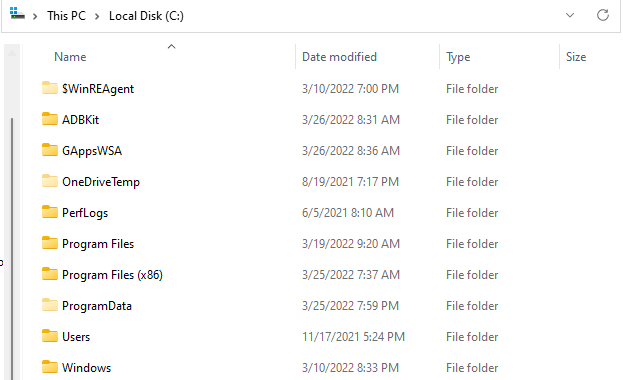
Step 5: Your user name
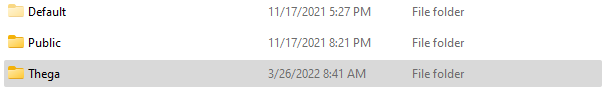
Step 6: AppData
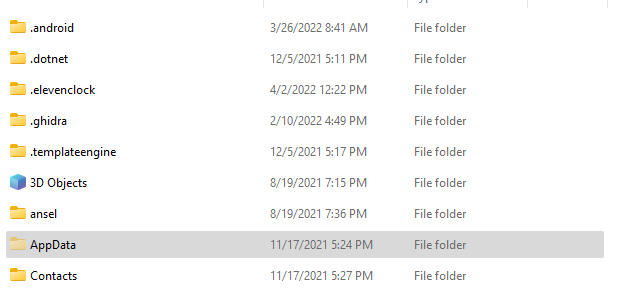
Step 7: LocalLow
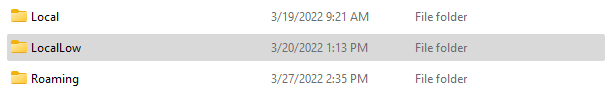
Step 8: MijuGames
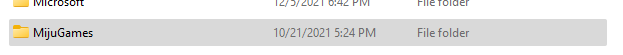
Step 9: Planet Crafter
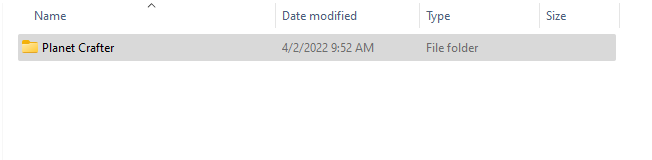
Step 10: Right click Survival-# (#=any number like 1 2 3 ect.) click rename and name it what you want.
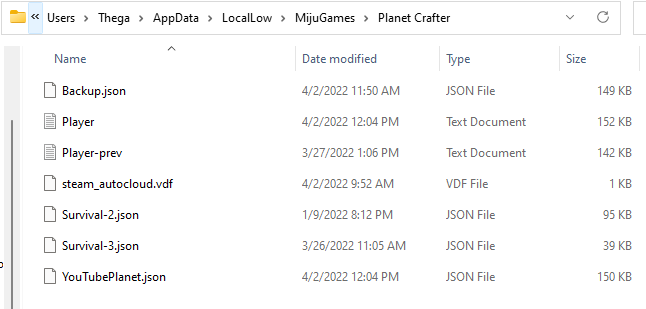
File path: ThisPC>C:>Users>Username>AppData>LocalLow>MijuGames>Planet Crafter
Thanks to TheGamingBoss for his great guide, all credit to his effort. you can also read the original guide from Steam Community. enjoy the game.
Related Posts:
- The Planet Crafter: How to Retrieve Your Corrupted Save Files
- The Planet Crafter: How to Edit the Death Crate (Save File)
- The Planet Crafter: How to Find ORE
- The Planet Crafter: New Logistic System Guide (“Fish & Drones” Update)
- The Planet Crafter: The World Map (March 2022 EA Steam Version)

