Just a simple trick, its not that hard..
What is this bug? is this TODD’s FAULT?
i hate to say this but no.. the game worked fine for my friend who plays the game with no addons.. no bugs no issue..
and from my understanding and going through some of the discussion posts.. only the people who had Addons installed had this issue..
and from my understanding and going through some of the discussion posts.. only the people who had Addons installed had this issue..
so if ur using minion, or have installed the addons manually.. theres 2 ways to fix this..
1st Solution
for me and some other people it was Inventory Grid View[www.esoui.com] Addon which caused the issue so.. just turn it off or delete it/move it from the addon folder and this issue might fix itself..
use /reloadui after logging in
2nd Solution
when u first log into the game from the launcher.. ull get to the character selection menu.. from there u can manage the active addons… if the 1st solution didnt fix it… simply turn off all the addons
log into the game check it if ESC MENU works..
log into the game check it if ESC MENU works..
if not, you can use /logout to goto character selection or if it works you can use esc > addons and activate the addons 1 by one and see which causes the issue.. and delete it completely until the addon creator fixes the compatibility issue
use /reloadui after activating each add-on
Thanks to Axiata for his great guide, all credit to his effort. you can also read the original guide from Steam Community. enjoy the game.

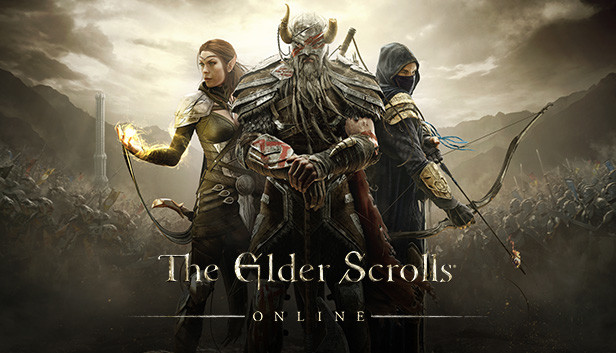
Disabled Inventory Grid View from login screen, esc-menu works again. Thanks!