This guide will teach you how to access the unused variants of maps in PowerSlave Exhumed, as well as the various levels used to test specific mechanics of the game.
Introduction
One of the goals for PowerSlave Exhumed was to try and combine the PlayStation and Saturn versions’ levels together and remix them into something original. One area may have a room lifted from the PlayStation, and the next room would be taken from the Saturn game. In the final product this is often rather subtle – but unlike the unofficial PowerSlave EX, which was essentially a straight port of the PlayStation version, the foundation for the levels in PowerSlave Exhumed are based on the Saturn designs.
Using Karnak Sanctuary as an example, note how the PlayStation version has the sanctuary tucked away in this very small space, whereas on Saturn it’s placed in a much more open environment, and the exterior is completely different. On PowerSlave Exhumed, the temple exterior is taken from PlayStation and the open environment is lifted from Saturn.

This guide will teach you how to play the older PlayStation versions of these levels, before any remixing or combining was done.
Playing Old Maps
Before we begin, we need a list of map names. They are as follows:
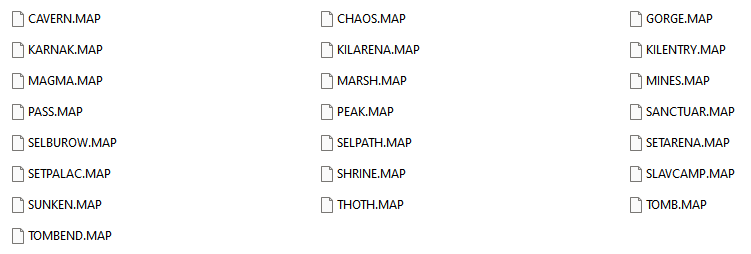
These are ‘old’ maps that have been left in the game’s core file, and what we will reference when loading into them from within the game itself.
From the main menu, bring down the console and type:
map maps/old/[MAP NAME.MAP]
You can do all this whilst inside a level on your current save, and those weapons and health will carry over, I just do not advise it as it may mess up your save file. The only benefit to this is that it’ll carry over the same music as whatever level you were playing before, instead of the one that plays on the first level.
It’s hard to really show screenshots that demonstrate the differences as there are so many. Something like that is more suited for a video. Just keep in mind that the “old” maps are mostly just the PlayStation levels, but may exhibit issues and broken scripting. Here’s one example from Sobek Mountain Shrine though.

Playing Test Maps
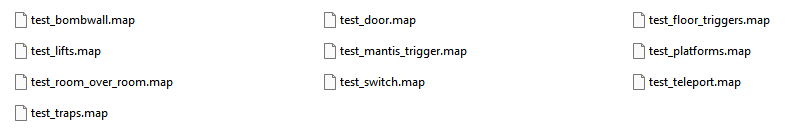
Like before, these test maps can be loaded by bringing down the console and typing:
map maps/testmaps/[MAP NAME.MAP]
Again, just make sure you enter the .map extension to the command.
Thanks to Creamy Elephant for his great guide, all credit to his effort. you can also read the original guide from Steam Community. enjoy the game.

