Here is a guide on how to run Mirror 2 on Windows 7.
How to Play Mirror 2: Project X on Windows 7
First of all, You can run the game by just clicking the .exe file in the game directory. however. this method will not be able to unlock the achievement and it will add to the Steam Timing system.
Resaon:
You can not play Mirror 2 on Windows 7 because there are two files are missing. you need to download them and place them in the right place.
Solution:
Download DLL file Webiste: https://www.dll-files.com/
Just search the .dll file name below in this website to download it.
First DLL File: api-ms-win-core-winrt-l1-1-0.dll
(Note here that there are three download addresses for this file, so you may need to try one by one, I used the 2nd one)
After we download it, put it into the Mirror 2 Project X\Launcher folder as below.
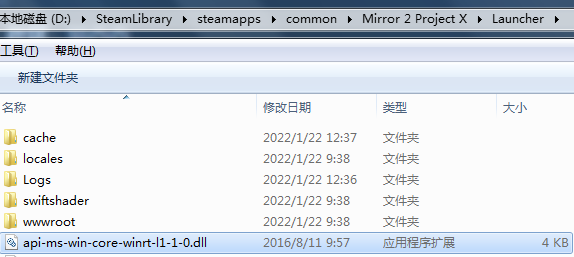
Second DLL File: Api-ms-win-downlevel-kernel32-l2-1-0.dll
Download it and put it into the Mirror 2 Project X\ProjectX folder as below.
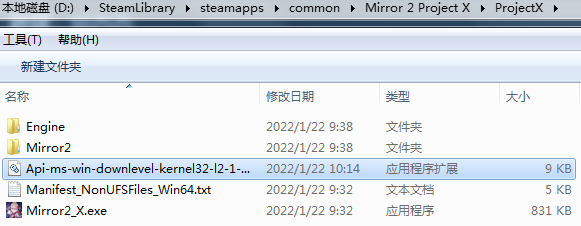
Note: this guide was originally created by 猫西西 with a Chinese version. we translated this guide to English, if this guide was helpful for you or not. please let me know.
Related Posts:
- Mirror 2 Project X: How to View Character Butts with UUEU
- Mirror 2 Project X: How to Change Language to English
- Mirror 2 Project X: All Endings Guide

