In this guide, ill teach you how to install the official PC Client (Not the Steam Clent), which supports cross-save between mobile devices and the PC client
Note: Honkai Impact 3rd is headed to Steam this October 2021
Step 1: Downloading and Installing The PC Client
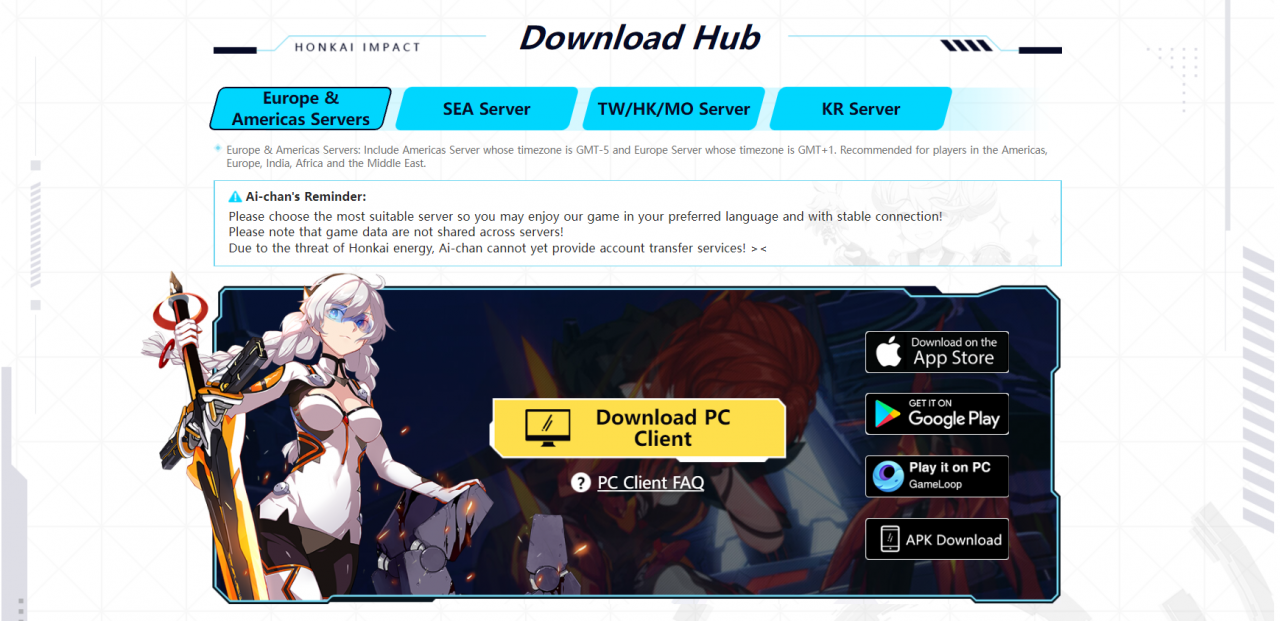 ——————–
——————–
Click on the server you want to play on and then click “Download PC Client”. When finished, this file should appear in your downloads folder
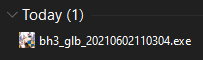
Double click the file to run the client installer. Accept the agreement and choose where you want the launcher to be installed
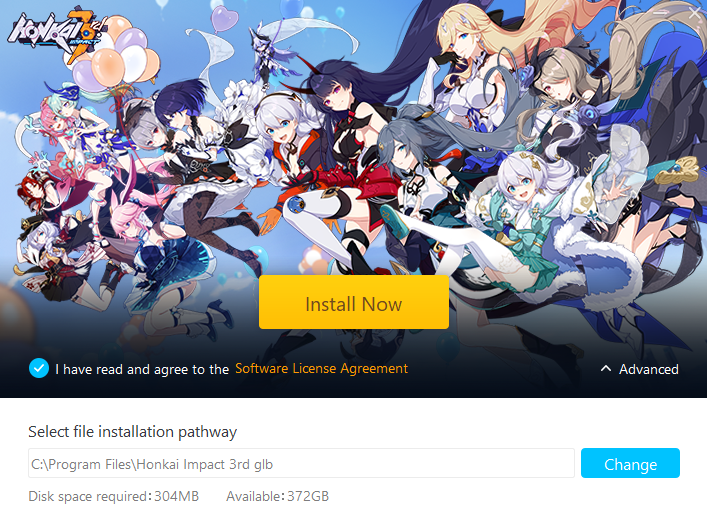
Once finished, click run now to open the client launcher. You should be taken to a screen that looks similar to this:
 Click download to start downloading the game. When its finished, you should be able to click the launch button and start playing Honkai
Click download to start downloading the game. When its finished, you should be able to click the launch button and start playing Honkai
Thanks to Sir Whiteboard for his great guide, all credit to his effort. you can also read the original guide from Steam Community. enjoy the game.

