Just the basics to guide you through the first few steps and getting started with your pet production empire!
In Industrial Petting, you play as an adorable robot tasked with finding and creating cute pets so you can sell them for tools and upgrades to the masses.
When in doubt or need information in game CHECK THE IN GAME HELP/INFORMATION TAB. It has plenty of information about each object.
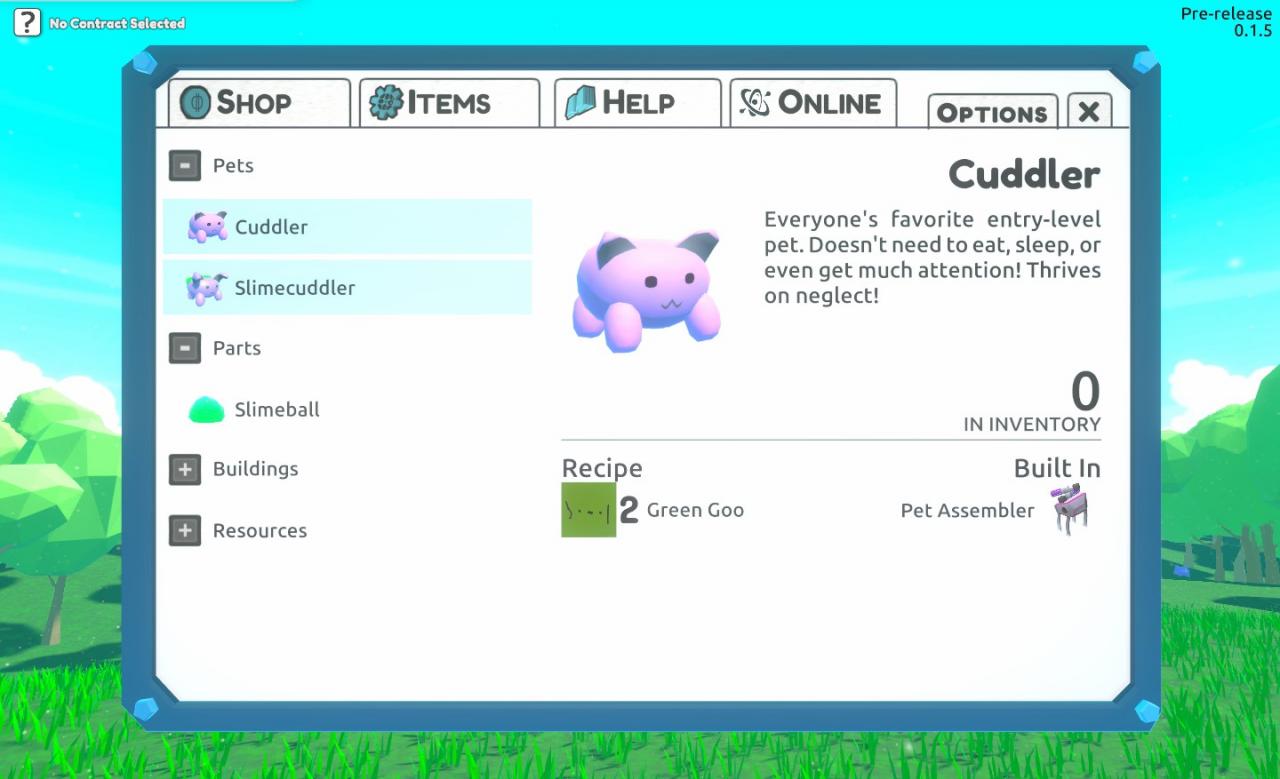
The Movement Controls are pretty basic for a game of this type:
- W – Forward
- A – Left
- D – Right
- S – Back
Some controls that took some experimenting to find:
- Fly up – Space
- Fly down – Control
Building and Objects:
Z – bring up the build menu
F – Pet/Interact with building/objects
Right Mouse button – pickup objects
Game Start
When you start a new game, you will be in an empty field that has been recently cleared with two buildings, one attached to the other through a pipe with a line extending into the sky from the larger building.
Let’s take a look at the larger building!

This is your space elevator and the basis to all pet production!
From here you’ll be able to check how many pets you have & add/remove them from the elevator.
You cannot build (to my knowledge) anymore space elevators.
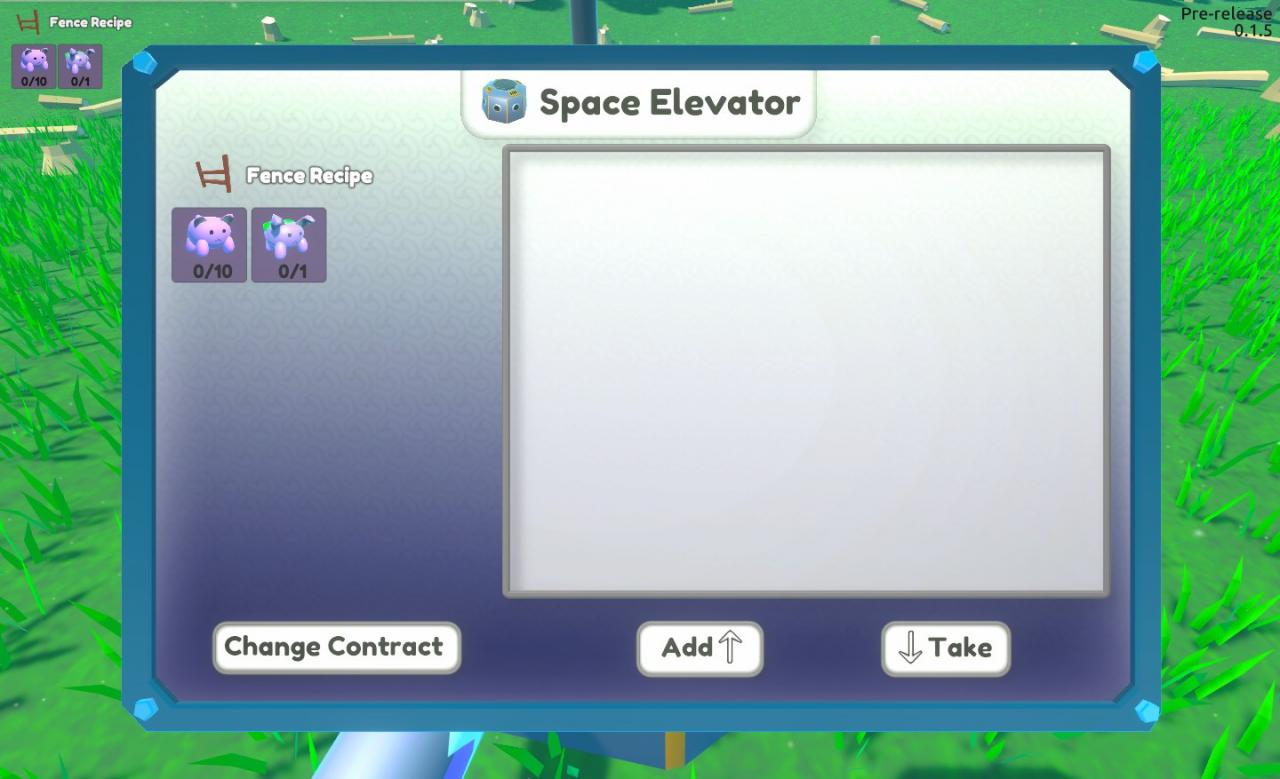
The smaller building is a little elevator. These will pick up *HAPPY* pets and move them to the Space Elevator. Happy pets are pets with all their needs met and a heart above their head. If all needs are met, they will happily jump into the little elevators on their own. Especially useful once you have fences a little bit down the line.
*Note* The developer has stated the next major patch will include a tool that will allow us to see pet needs, so right now, we just have to trust those little hearts above the pets to know when they’re happy. Not reliable, but until that tool is in, that is all we have to go on right now.

Weee~!
To start, we need to go out and pet some pets! (No, really.) The first ones we’re looking for are these cute little purple kitties.

aww, he wants a tummy rub! Will you give him one?
These are the basic, but ever important, Cuddlers. These guys are super affectionate and will lick everything. And I mean EVERYTHING. Other Cuddlers, Machine legs, fences, elevator beams, even you if you’re in the right spot. You name it.

Lick lick lick lick
Which is why they’re the perfect pet to start off with because they love everything! Luckly, one pet and these guys will follow you to the end of time.
Go ahead and head into the surrounding forests and find a Cuddler. Once you find one, pressing F will pet the Cuddler if you’re close enough and he will love you forever and ever. A heart will appear above his head and he will now follow you. Bring him to the little elevator and he will jump in and you’ll have found your first pet! Congrats! You’ll received a message to check out the store page, and I recommend that you do! From here you’ll find new upgrades and the pets needed to buy them.
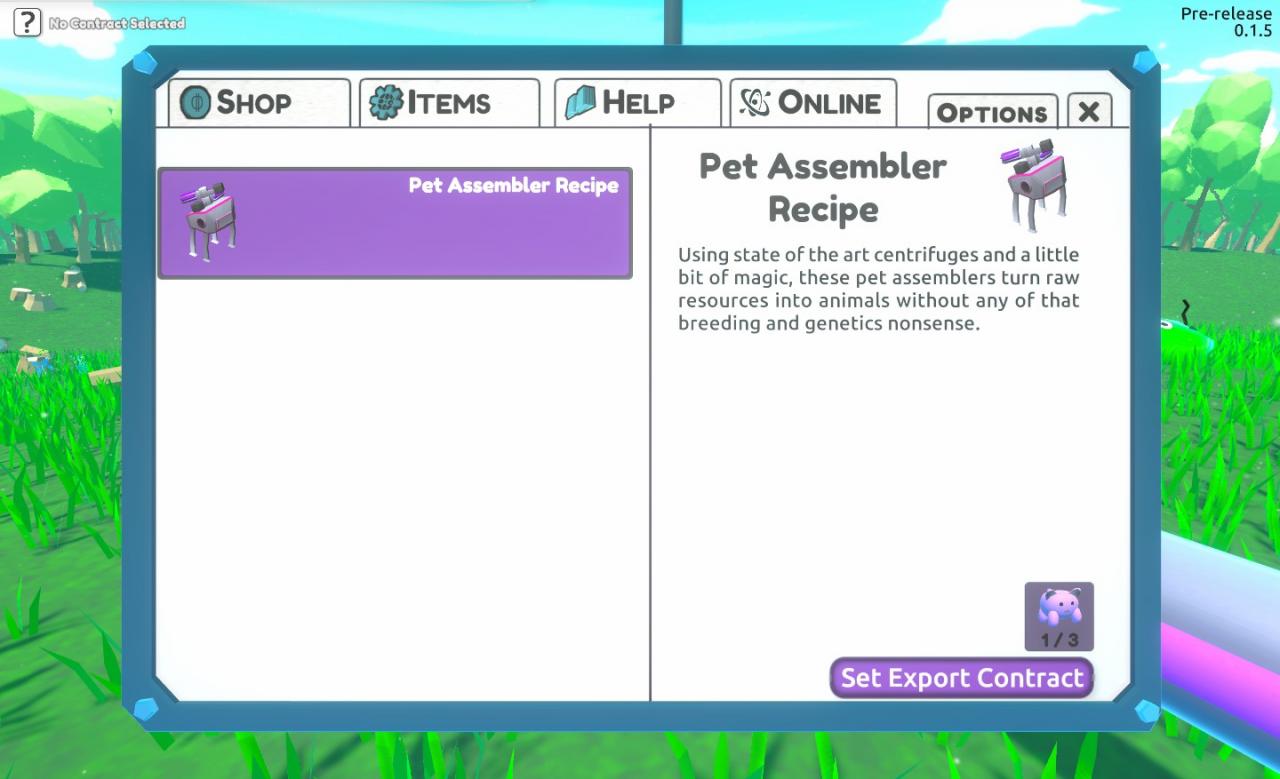
Select the Pet Assembler recipe. We’ll need at least 4 Cuddlers to unlock your first blueprint: The Pet Assembler! This machine is the basis for all pet creation!
Go out and find the cuddlers you need and PICK UP ANY CARROT (right button) YOU SEE ALONG THE WAY. This will be helpful later.

tasty.
Once you have them all, bring them back to your little elevator. They should happily leap into it. Your space elevator should open up and elevator the cuddlers up into space.

Fsssshhhhh!
Building and beyond
Now that you have a blueprint, you can begin building machine systems to create pets!
Every time you complete a contract, you receive one of that item, so you’re now the proud owner of a Pet Assembler! You can now create your own Cuddlers without needing to hunt them down in the wild! Go ahead and select the fence recipe from the store, you’ll need these next!
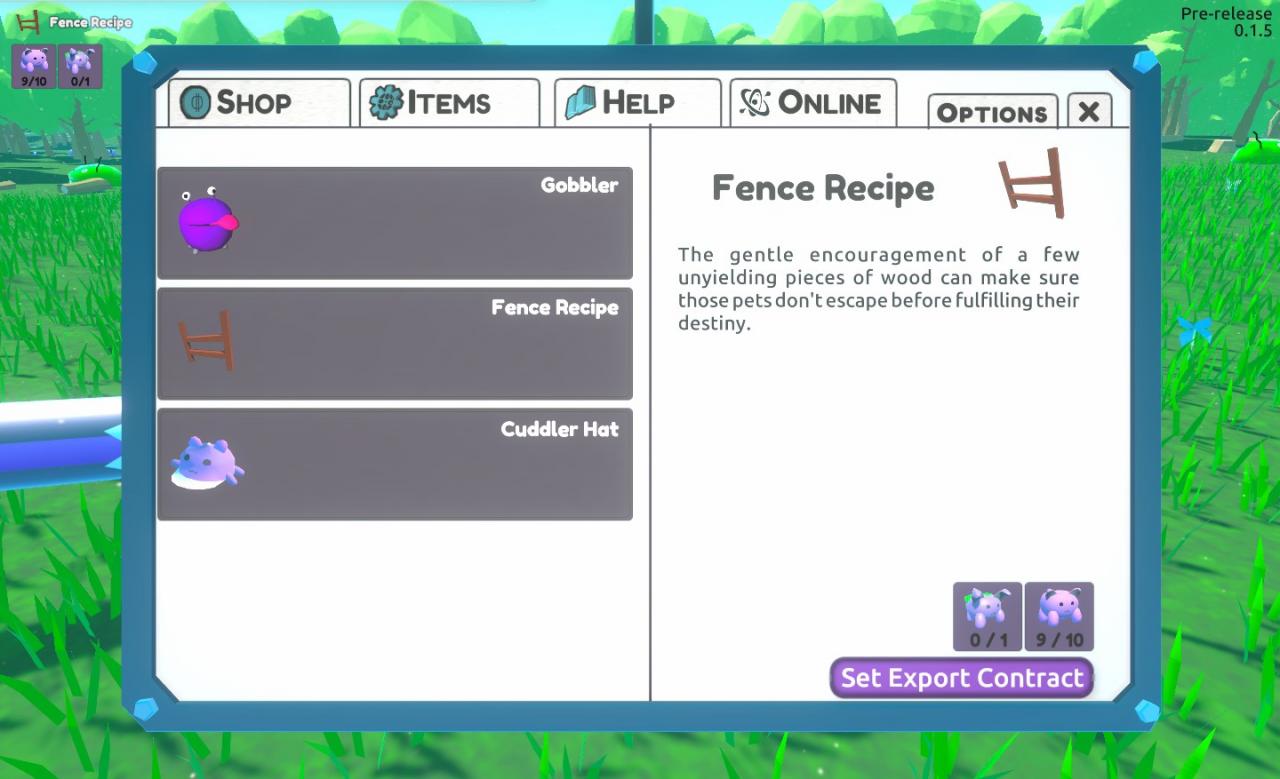
You’ll need 10 Cuddlers and one other for the Fence blueprint. Let’s cover the cuddlers now that you have a way to create them!
To access your Pet Assembler, press Z and select it out of all the options with your left mouse button. Closing the menu with Z will allow you to place it down. Q and E will allow you to turn the pet assembler.

For now, just place it close to your little elevator, there is a reason for this. You can pick up all buildings/objects after you set them down, so don’t worry about that.

He’s watching! O_O
Okay, great! You have a Pet Assembler! Now what? Go ahead and interact with it.
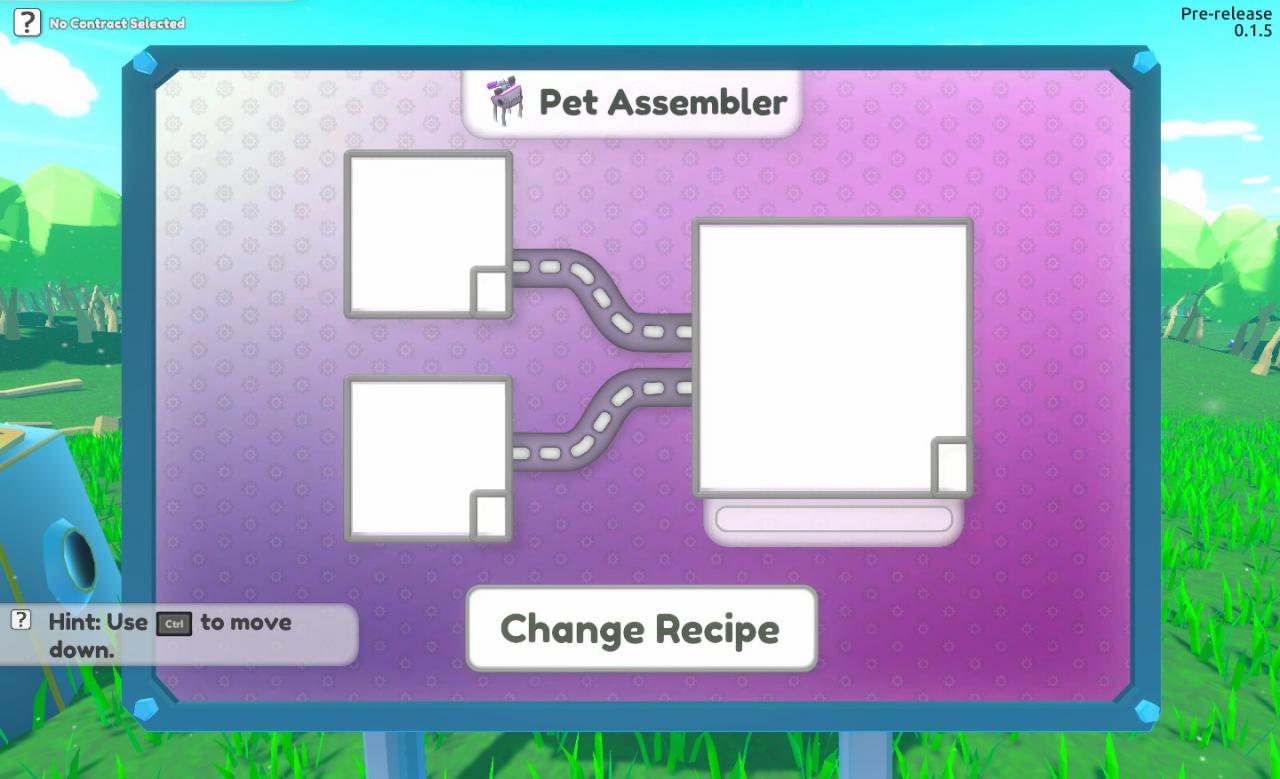
Interesting!
As you can see, we have a couple blank windows and a Change Recipe Button. Select change recipe:
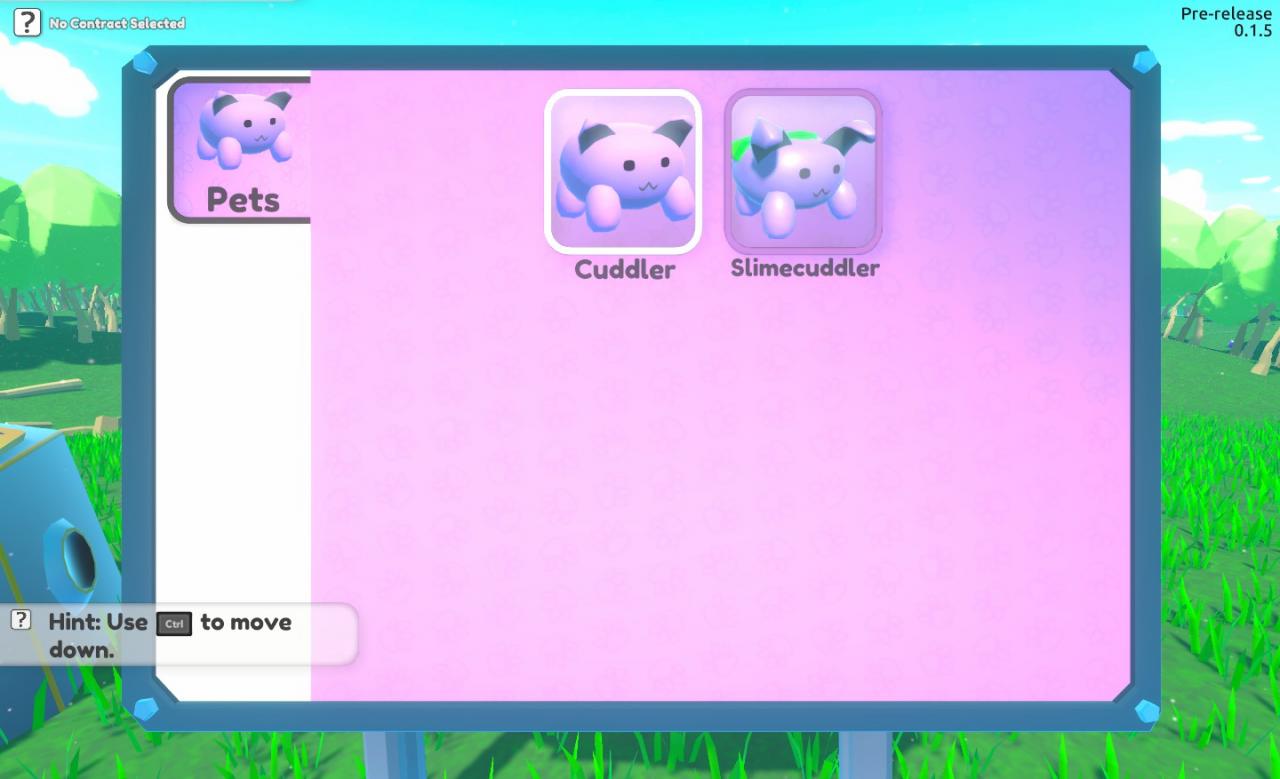
Hang on, there are two of them!
Yep! Calm down, let’s just worry about Cuddlers for now, we’ll cover the SlimeCuddler later on.
Go ahead and select the Cuddler Recipe.
You’ll be brought back to this screen:
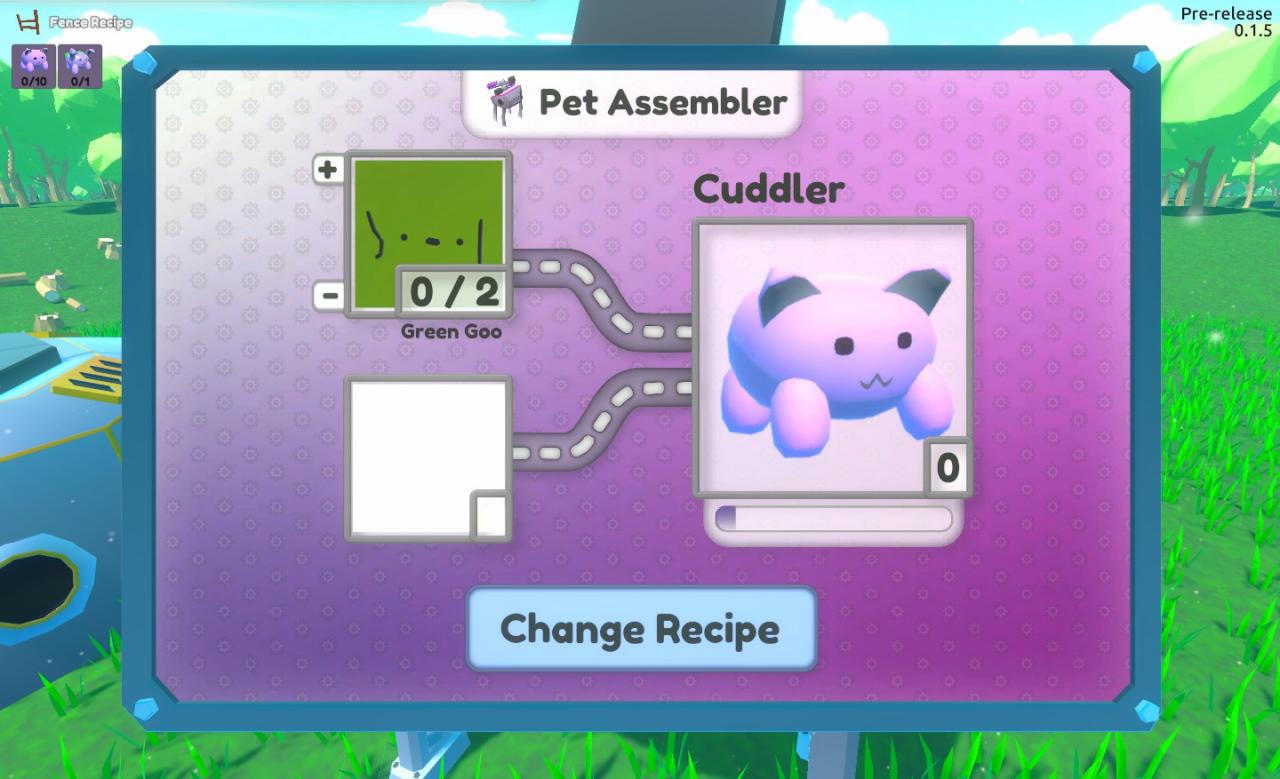
As you can see, you need 2 “Green Goo” to create a Cuddler. Where do you get “Green goo”? Along your travels you have more then likely run into one of these guys. There’s usually two or three of them in your starting clearing.

He’s so happy!
This is where the real building begins. Press your Z key to open your build menu. You may have noticed that you have a Harvester in your inventory. Go ahead and selected that guy!

Place him up next to the slime and it’ll lock up next to him.
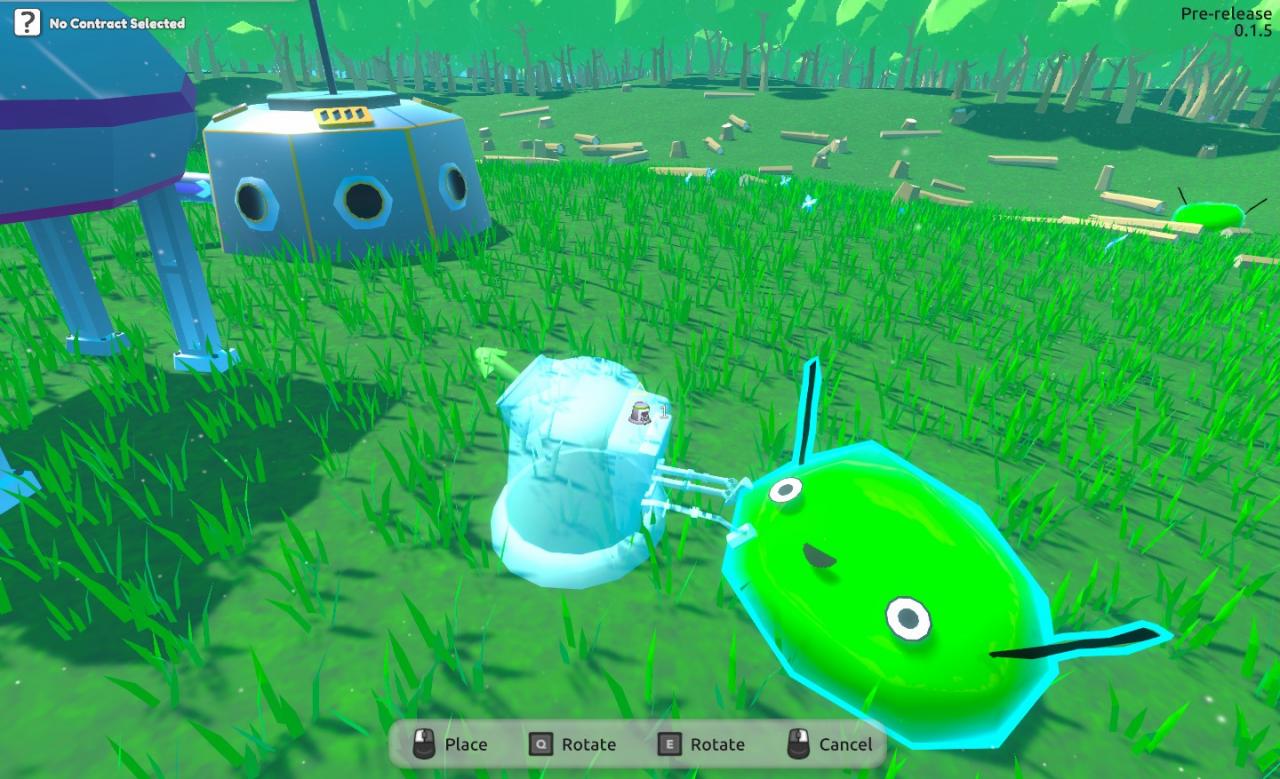
He’ll begin to… massage (yeah, we’ll go with that) the goo out of him.
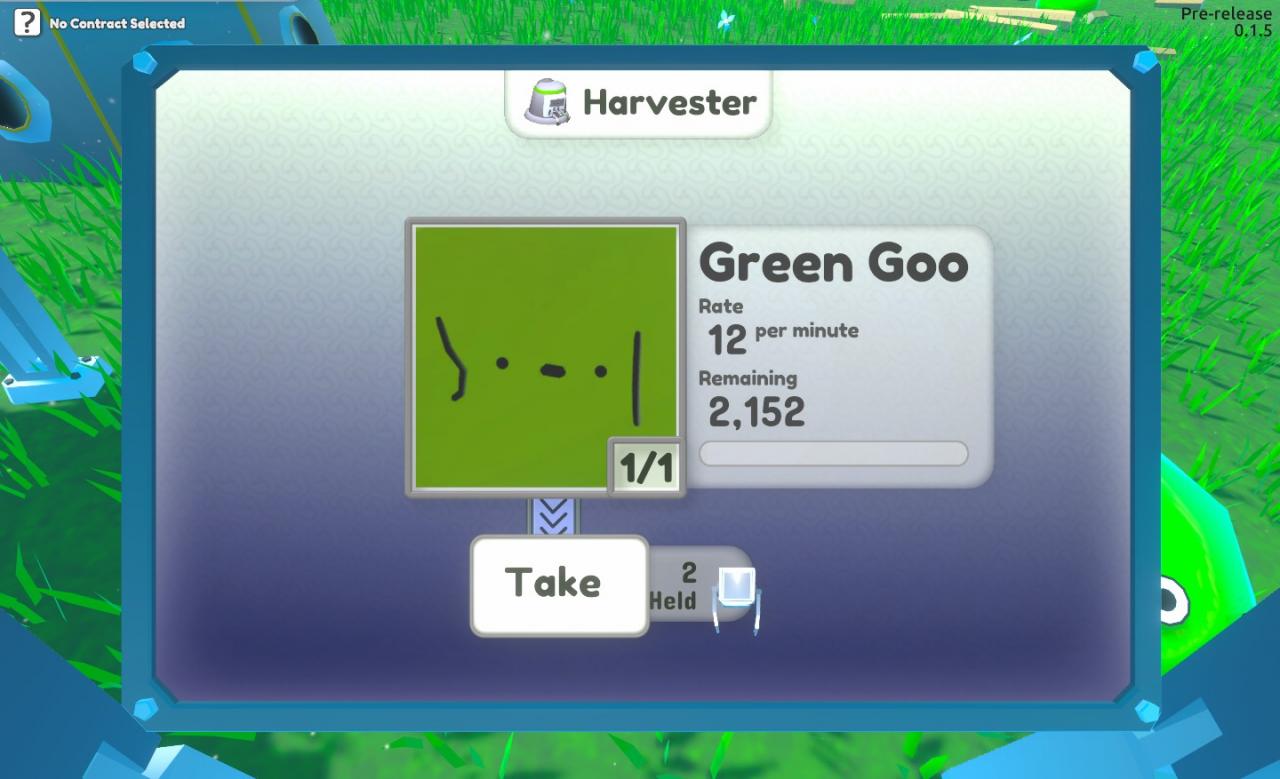
Gooey!
Now how to get the green goo from the harvester to the Pet Assembler? Sure, you can hit that take button, which is useful if you need to build something straight out of your inventory, instead lets make our machines do it for us! On the back of the harvester, you’ll notice an output with some arrows pointing out of it.

Using the left mouse button will allow you to create a pipe network from that output! This is extremely useful and a core part of the game mechanics. From here you can pull a pipe and connect to a machine. The pipe has a limit, however, but you can extend it by building more junctions. Luckily, you can do that without changing menus! The build system is smart enough to allow you to build more of the items you’re trying to place.
Anyway, lets pull that pipe into the inputs on your Pet Assembler.

Wooo~! Industry!
You’ll notice the pipes will connect the two machines and Goo will travel through it to your pet assembler! No extra effort on your part, woot~!
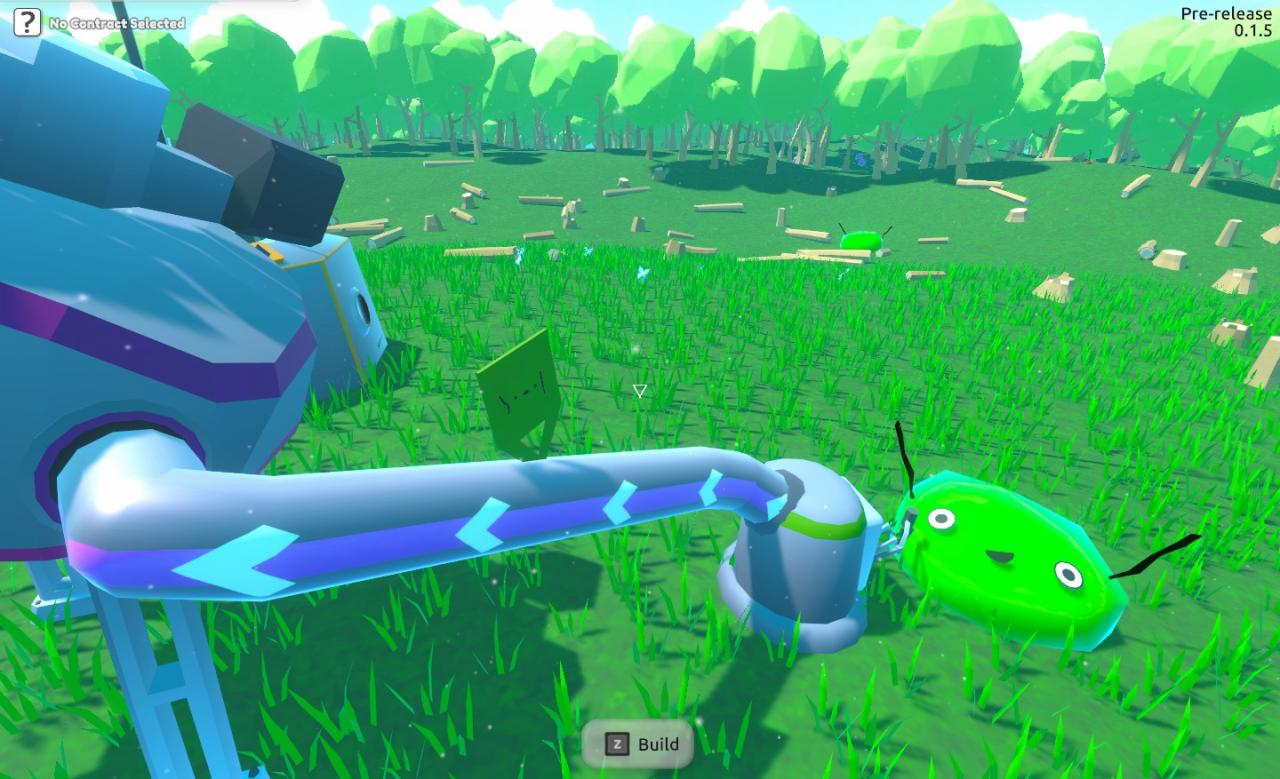
It’s working!
Woohoo! Automated Cuddler production! You need 10 cuddlers for the fence recipe which is easy now, but hang on, what is that other one? Remember the Slime Cuddlers from before? This is where they become important!
Back out into the Forests!
You’ll now need to hunt down a Slimecuddler. They look a lot like Cuddlers but have longer ears and slime on their backs.

These guys spawn like cuddlers out in the forest, but, as of this build, are extremely rare spawns and you may need to fly out a ways to find one. They’re out there, you just have to hunt them down. They’re like Cuddlers as you only need to pet them once and they’ll love you forever.
Now would be a great time to bring up a few things I’ve noticed while traveling through the forests.
- Grab everything you can.
- It’s easy to get lost.
- The further you go out, the more stuff you’ll find.
Grab everything you can:
If you can pick it up, PICK IT UP!
It may not be useful now, but it will be in the future! You can usually pick stuff up with the left mouse button or flying over it.
It’s easy to get lost.
As of this build it’s extremely easy to get lost in the forests. There is no map and no indicator on the HUD which direction your ‘base’ is located. That being said, there is an easy trick to finding your base. Flying upwards will allow you to look into the sky. You can see you Space Elevator from just about any where because Space Elevator! Use this to your advantage!

SPACE!
The further you go out, the more stuff you’ll find.
The further you go out, the more exotic pets you’ll find! You’ll start seeing more exotic pets and even the Mushroom Biome if you go out far enough! This guide only covers the basics for now, so we’ll likely not be covering that but I figured I’d put it out there so you’d know. This is how you get more advance blueprints. If there is a pet you don’t recognize you’ll either find it out in the forests and turn one pet into another one to acquire it.
Anyway, lets get back to the task at hand: Slimecuddler! Like I said previously, they’re rather rare, but they are out there in the forests. You might have to search a bit before finding one.
While you’re out there, you may run into these little guys. These guys are Nibblers. No matter how many times you pet them, they won’t follow you! We’ll be getting into them in a little bit!

Commander Keen, anyone? :3c
Once you do find a Slimecuddler, go ahead and show him how much of a good boy he is and pet him. He’ll love you which will make it easier to get him back to your base. If you get lost, remember to fly up and find the Space Elevator line to get back!
Once you’re back, lead him to your little elevator and you should unlock the fence blueprint!
More Building!
You now have the fence blueprint and several fences to place down! You may have noticed you now have several free roaming Cuddlers! At least you now have the solution to that. If you feel the need, go ahead and move everything around and fence off your pet assembler so your cuddlers are confined to a smaller area and not licking everything.
You can pick up objects using the left mouse button. Once you have everything where you want them, you’ll want to start creating Cuddlers and Slimecuddlers in large numbers as the new blueprints here on out at this stage will require many of them.
To do so requires a bit of a fancier setup, which is why I suggested moving things around and getting the fence recipe. I’ll make a basic set up as an example, but feel free to elaborate and create your own designs!
Now go into your Store list and select the Factory blueprint as your contract. This is another essential building to have!

I started with a basic fence design. This is quite simple and a little small, but it gets the job done.
For this next part, we’ll need another Pet Assembler, and for that we need to figure out how to pull pets out the space elevator! Go ahead and interact with the elevator and you’ll be greeted with this menu:
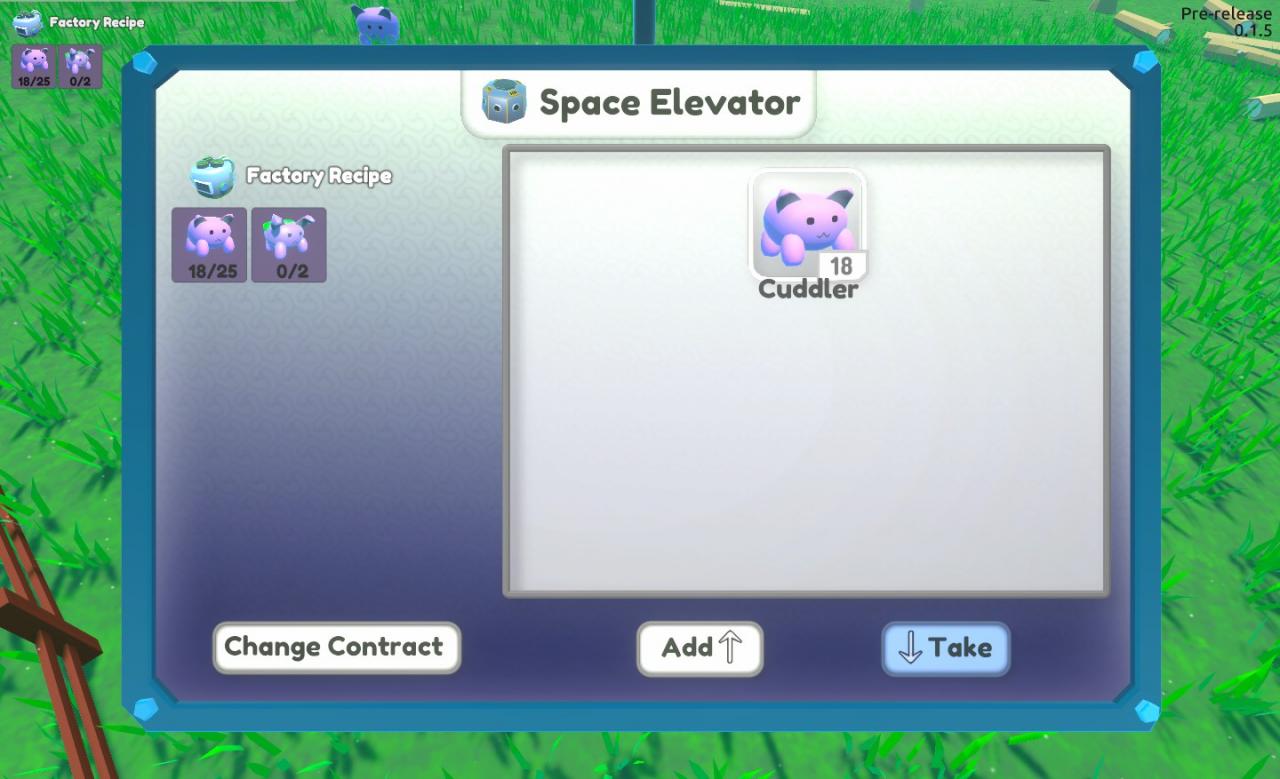
Select the cuddler then select take:
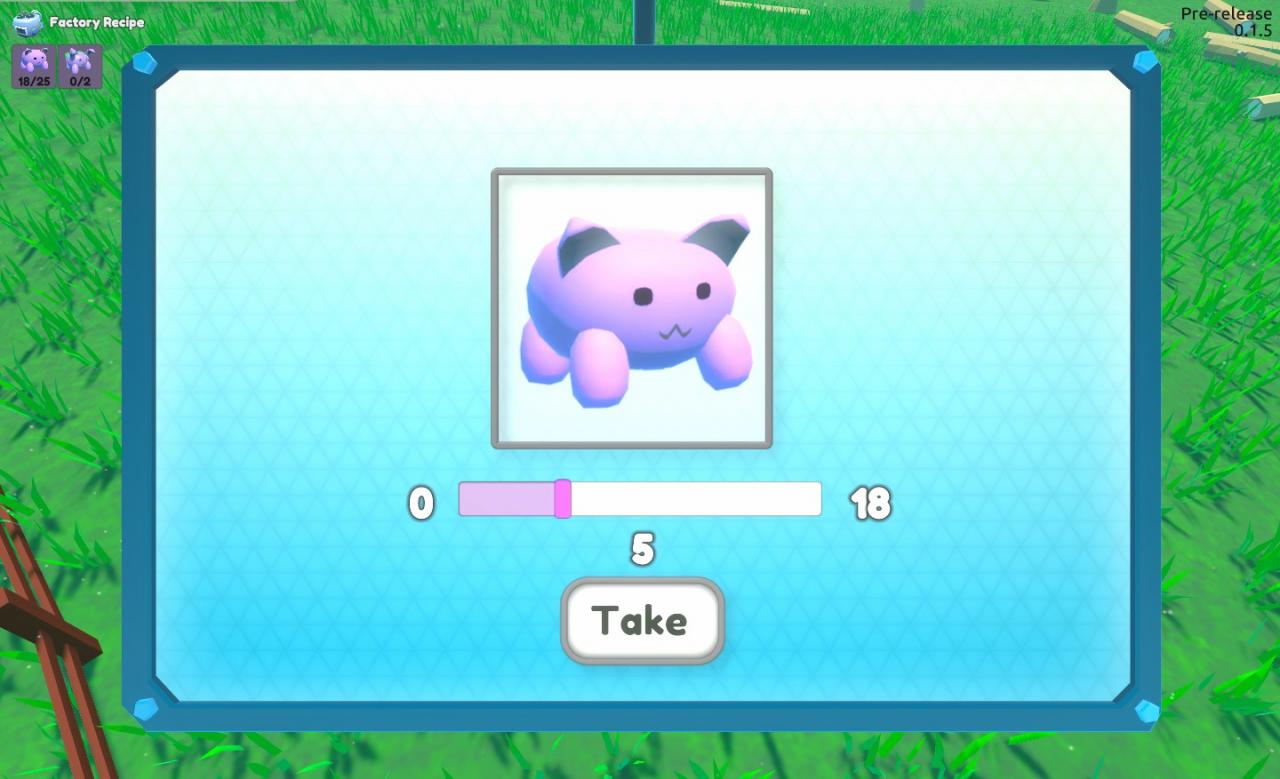
From here you can set the number of cuddlers to remove from the elevator, we don’t need that many so five or so should be enough. (Never hurts to have extra on hand.)
Now that you have cuddlers in your inventory, you should be able to make another Pet Assembler and double your production! Woohoo! From here, I put the two needed assemblers in.

We now need to reconnect the goo lines into the assemblers. To make it so you can have more then one line in, I used a junction in between the harvester and the assemblers.


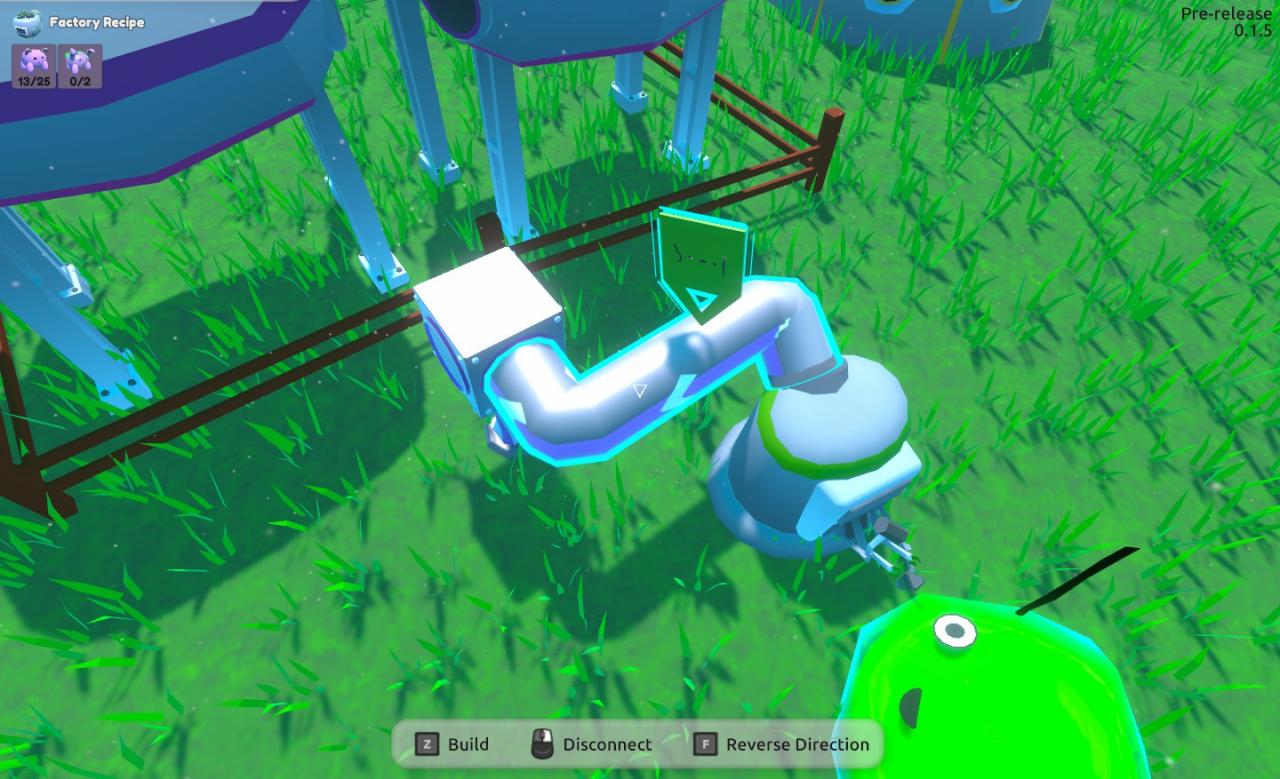
Remember to set your recipes to Cuddlers, especially if you moved your first assembler, otherwise the assemblers won’t do anything! (I’ve forgotten on several occassions! XDc)
From here, I placed a little elevator into the fence so the output is facing the Space Elevator.
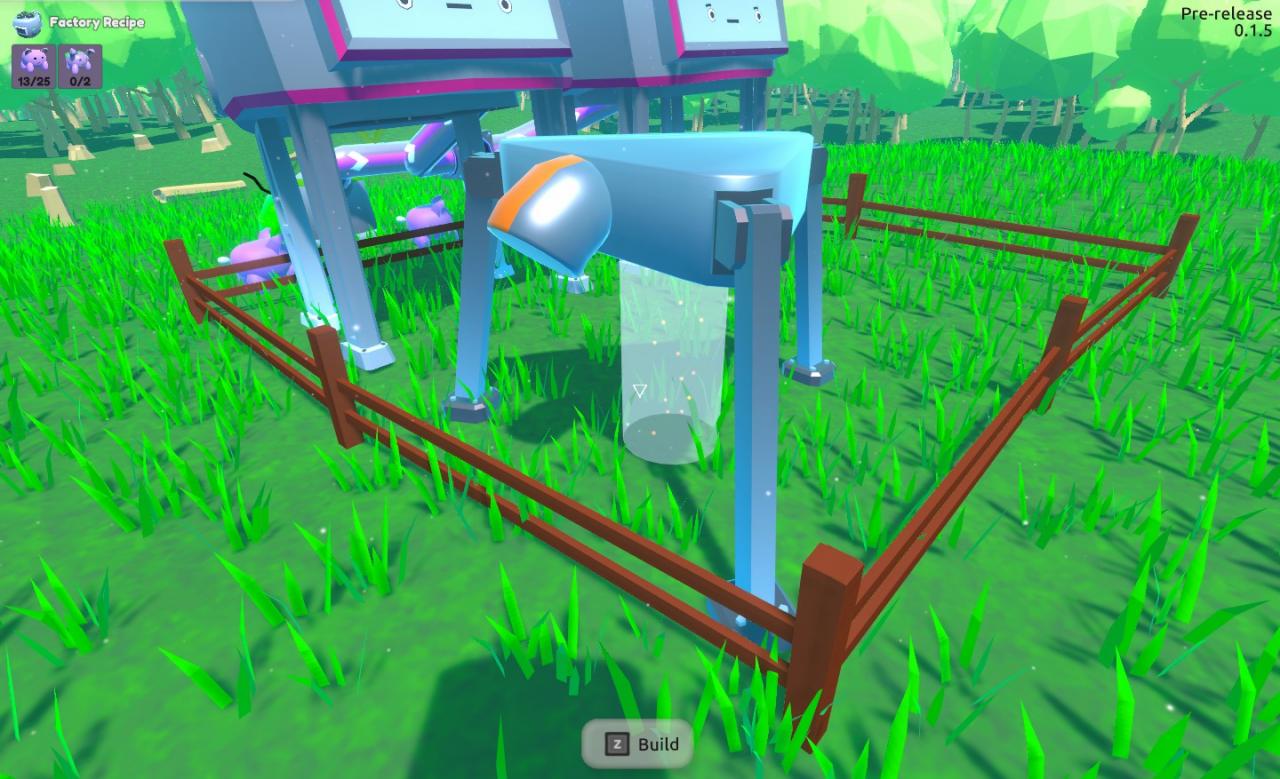

Instead of connecting the little elevator to the big one, however, I used a junction. You’ll see why in a moment.
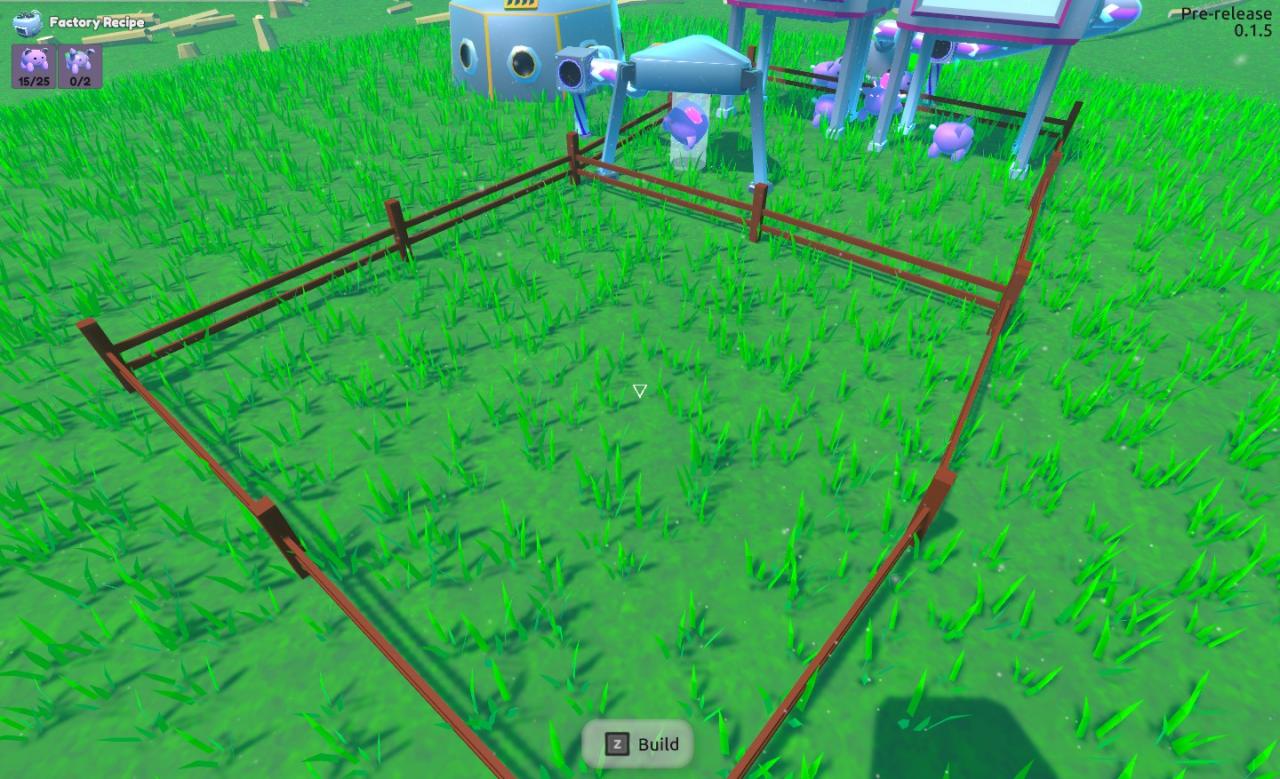
I also fenced an area next to the Cuddler Pen. This will be for our Slimecuddlers.
You only really need one assembler for this pen, but two will make it go faster. I only used on in this example. Go ahead and connect the little elevator junction to the new assembler:
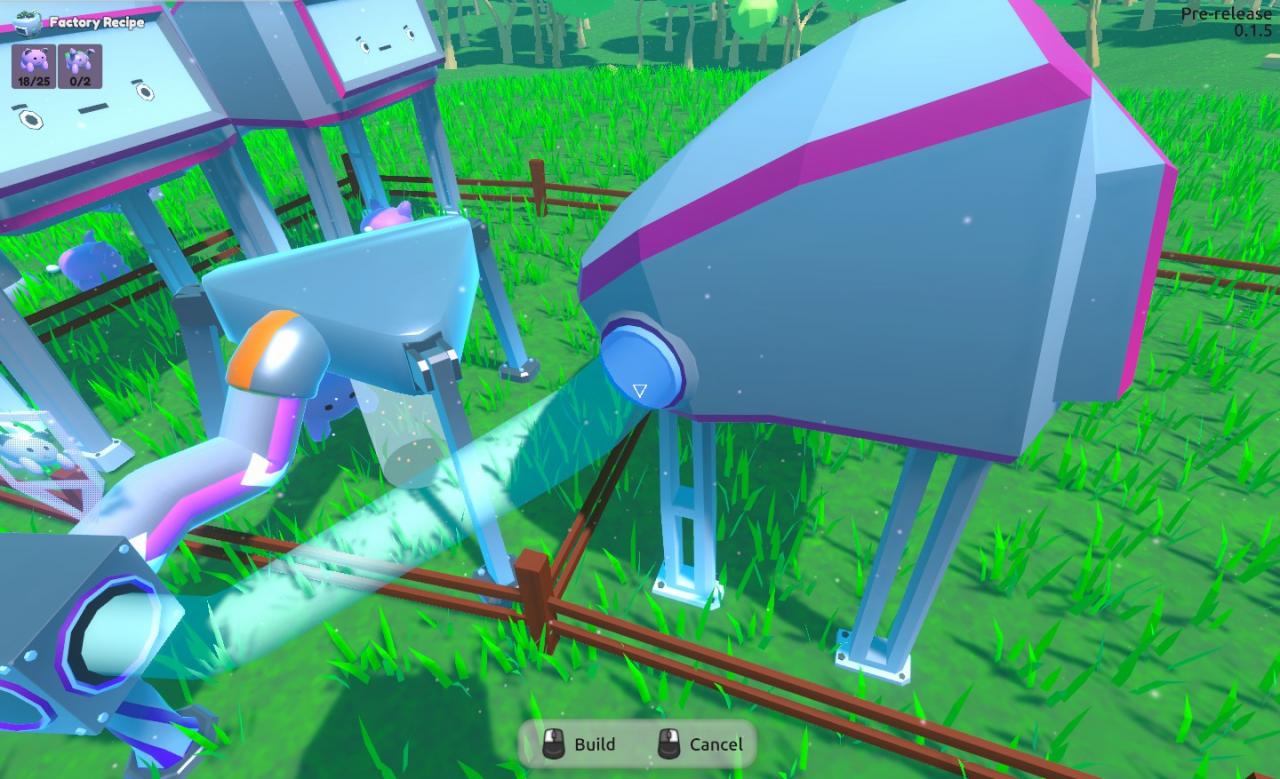
What this does is allow any cuddler that passes through the network two destinations, the space elevator and the new pet assembler, thus allowing us to turn them into slimecuddlers! While you’re here, set the recipe on the new assembler to Slimecuddler.
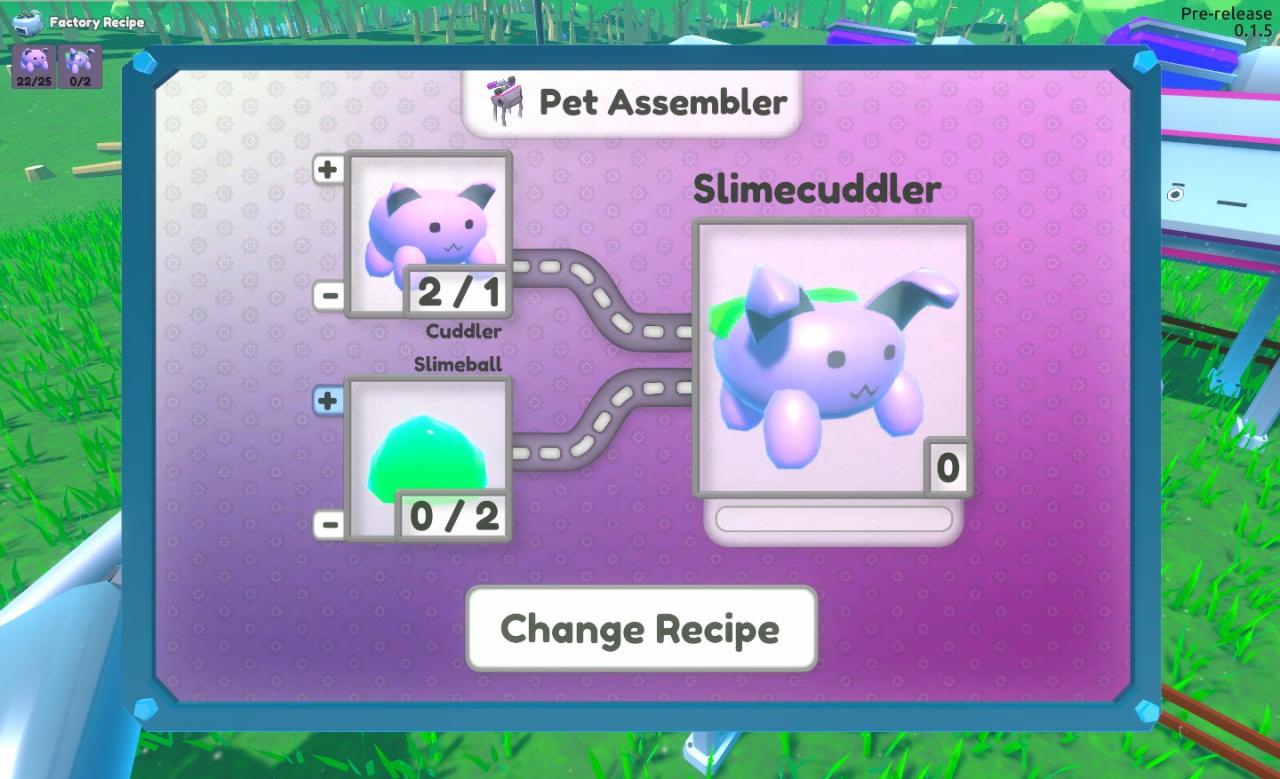
Hold up! Where do you get slimeballs?! is probably what you’re thinking. No worries, friend, you have everything you need to make them! What we need is GREEN GOO, which is easy because we have a harvester that has been gathering it for us already. If you don’t have any, you can take it from your harvester’s menu, or your pet assemblers, but if you’ve moved things around you’ve likely gotten them that way.
You’ll need four total for now. What you need to do is open your menu and select your items tab! Open the parts menu and navigate towards the green goo object. Notice the build button on the bottom of the menu? Viola! We have found our solution!
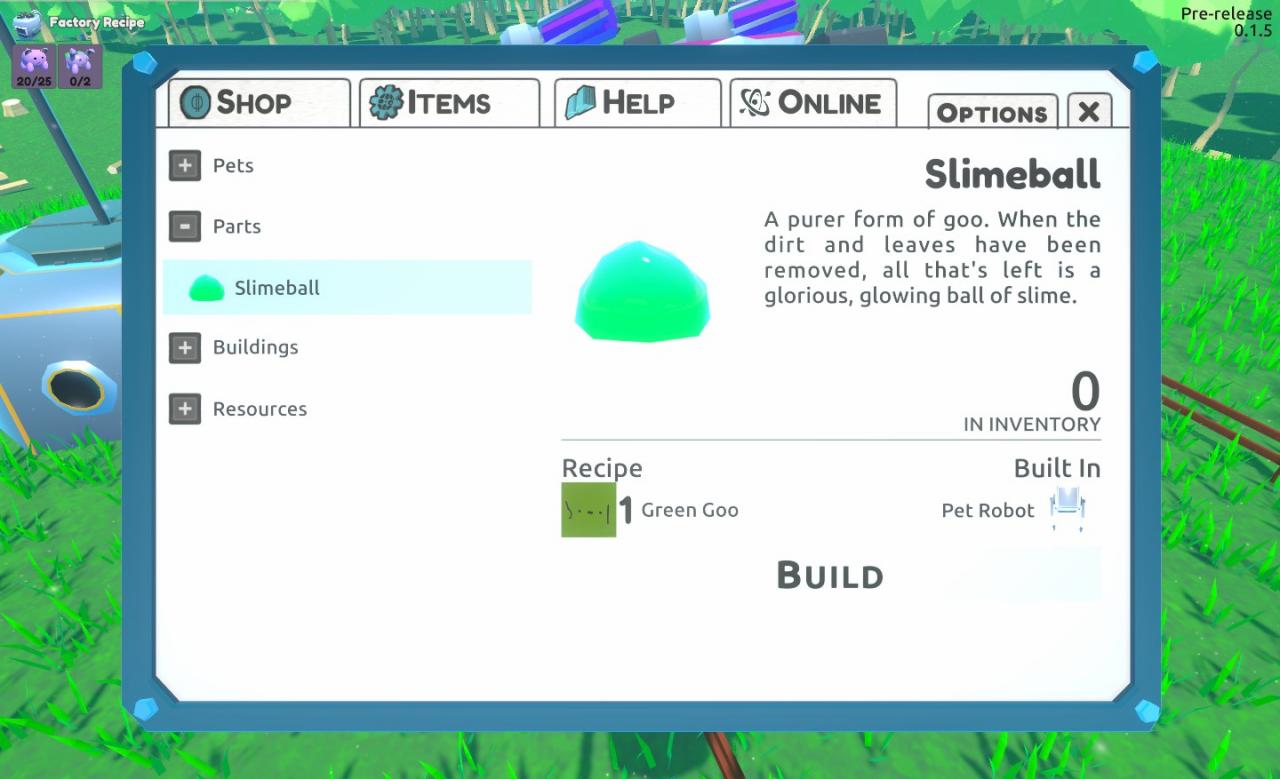
To reiterate, you need four gooballs in total for the Slimecuddlers needed for the factory recipe. Once you have them, stick them in your assembler to make the required two slime cuddlers. The factory will be used to create objects like the Gooballs so you don’t have too. It’s industry, baby!
From here, I put in another little elevator connecting it with a junction so that it reaches the space elevator.

From there you’ll be able to create the two slimecuddlers needed to get your factory blueprint!

He just wanted to lick the elevator beam and not go in it. Super cute, but COME ON!

Congratulations! You’ve figured out not one, but TWO contracts! From here, I could easily wrap this up but let’s get that new factory in the setup so you know how it is used!
From here, I removed the pipe on the goo line junction and added a new junction. This will allow me to connect a new line to the factory since we need it for Gooballs!

From here, I placed down the factory. The factory has three pipeline connections. Two inputs and one output. Make sure to line up the inputs and outputs to where you’re trying to connect too. It just makes things easier to connect and a bit cleaner looking down the line.
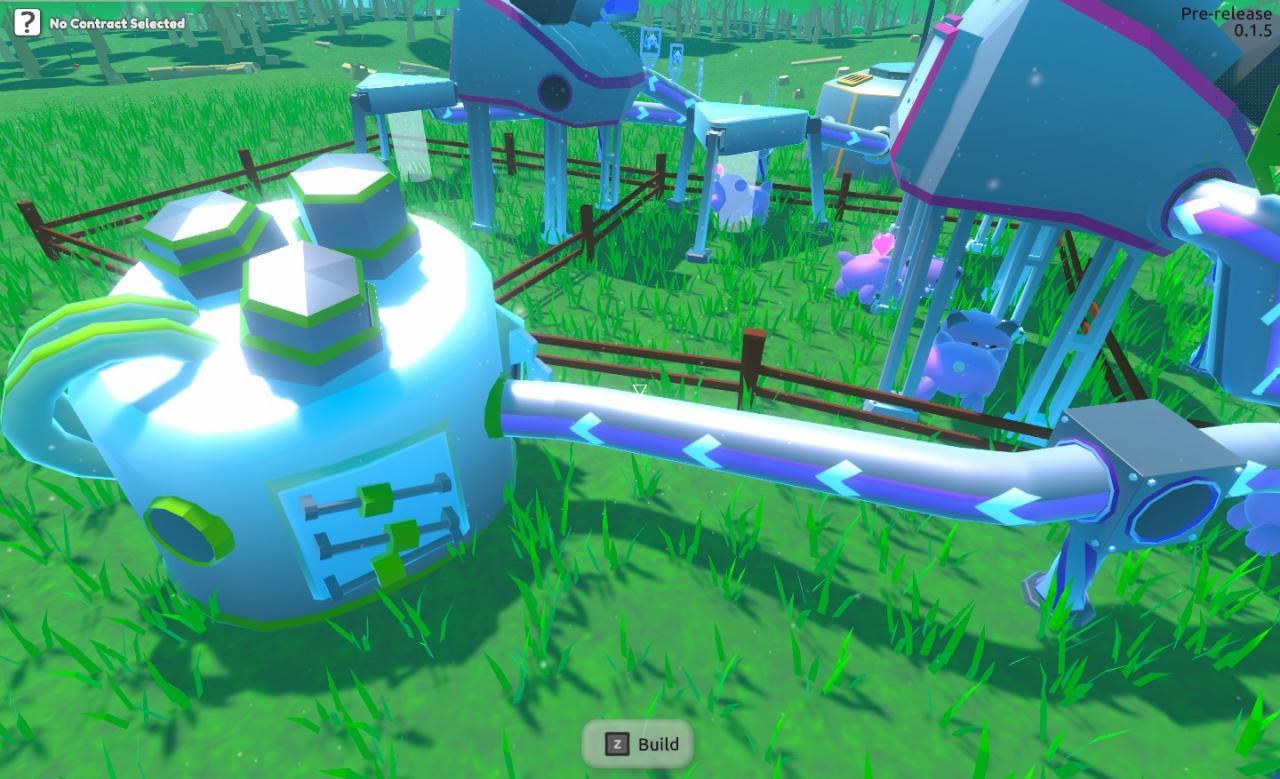
Remember to connect the output on the factory to the assembler!
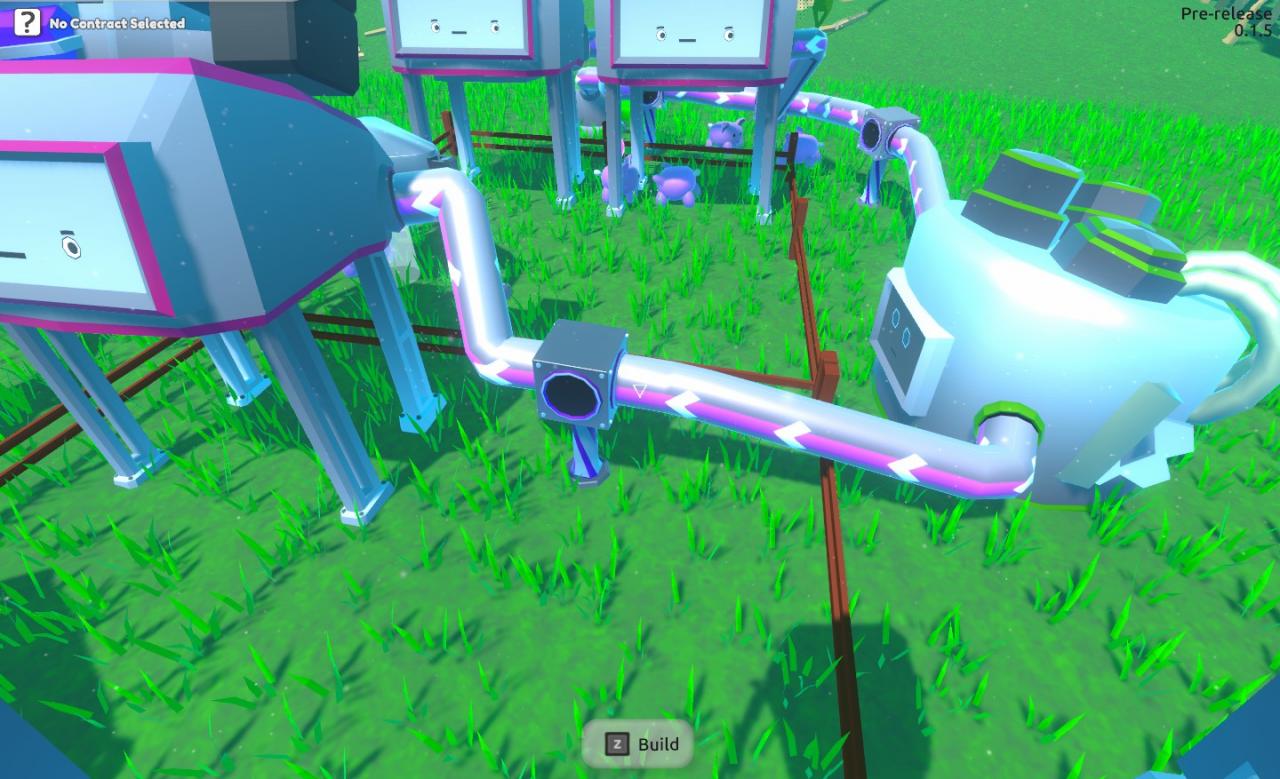
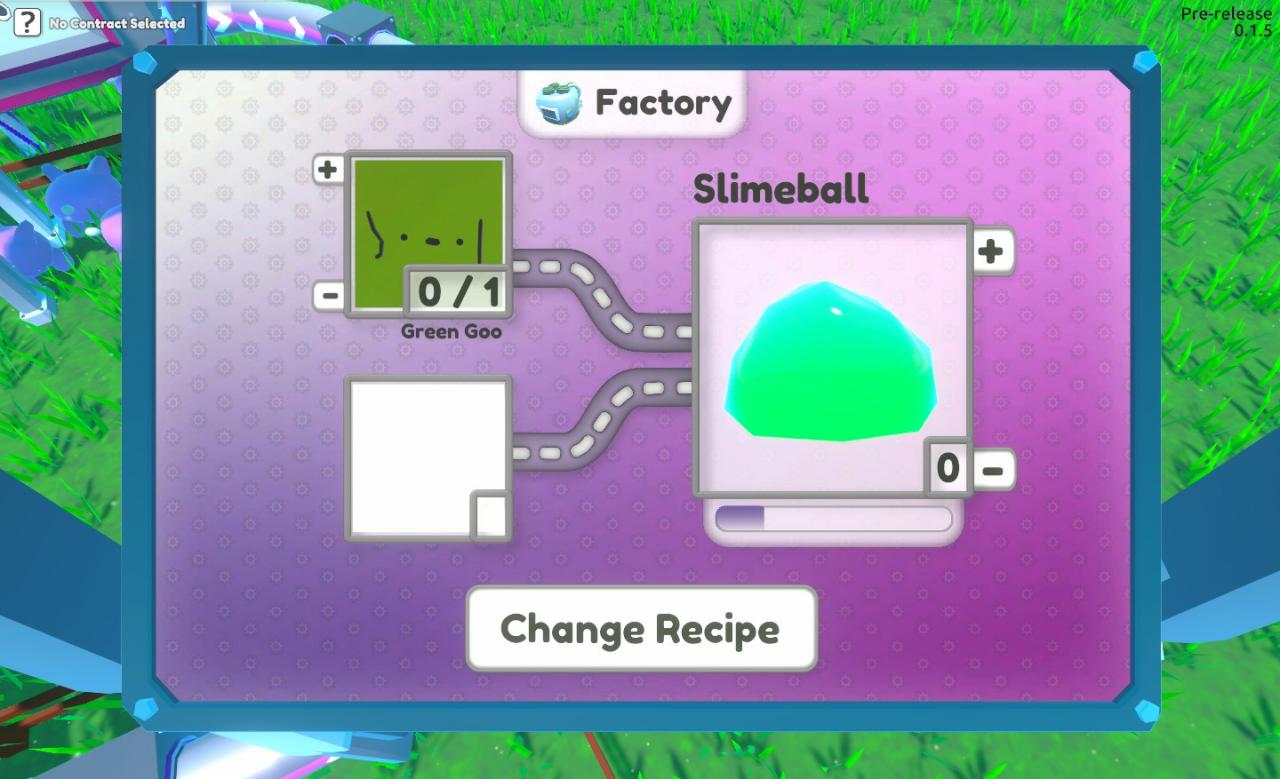
Select the goodball recipe from the resources menu and you should be good to go! AUTOMATION!
Viola! We’ve got a simple setup that creates both Cuddlers and Slimecuddlers! Yay!
Here is the build from two angles:


NOTE: At this point, I realized that I was missing an ‘out of pen’ little elevator. It’s always useful to keep one on the outside of your pens when you bring back new pets and put them in the elevator without having to take apart your whole setups!
That’s about the basics! Woohoo! Although I feel that this is a good place to wrap up, the next pet has been a little confusing for people so I will add a section for them.
Nibblers
You may have noticed these guys in your travels around the forests. These are Nibblers and where the game starts to require more then just petting.

When you try to pet them, they won’t follow you! You’ll get a message as well.

In a future patch, we’re getting a tool that will allow us to see what a pet wants to be happy, but until then, we just have to figure it out.
Remember when I mentioned to grab everything you see? By now, if you followed that advice, you should have a selection of carrots in your inventory!
Starting to get it? These guys are nibblers, so they love to nibble things! 😀 Don’t pet him just yet! Petting them seems to make them forget anything else right now and make them want to follow you, we need to wait to pet them so we can entice them with some carrots! This could be a bug and might be fixed in the future if it is one!

Select the carrots from your build menu like you would any other object and place one down next to the nibbler.

Give him a moment to figure out the carrot is there. Sometimes it’s a while, sometimes it pretty quickly.
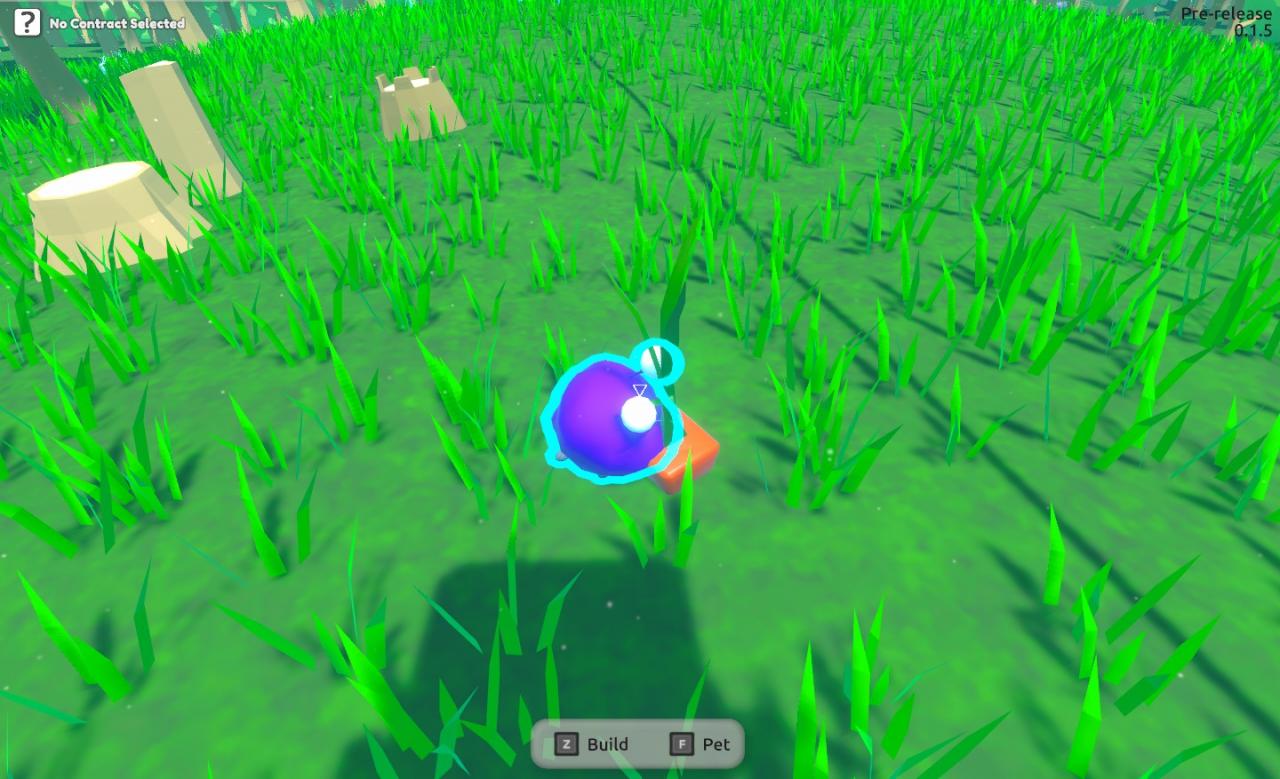
omnomnom!
Once he has had his fill give him a good pat on the head and he will be happy. From there you can lead him back to your base! Yay!


