Many have put tremendous efforts into getting the “Rising” achievement, yet they can simply get the achievement by editing their save files. Though you may argue that SAM ( Steam Achievement Manager ) and other similar software can do that as well, editing save file would grant you more than just achievements.
Locating the Save File
And that is your save file.
If you can’t find it there, searching its folder name “ BreachClear ” .
Upon finding it, you can open it with your notepad.
Editing the Save File
Note that the content following the “—” is created for description, do not include it in your save file.
![@VCWI1R.png] @VCWI1R.png]](https://www.gamepretty.com/wp-content/uploads/2020/03/unnamed-file-155.png)
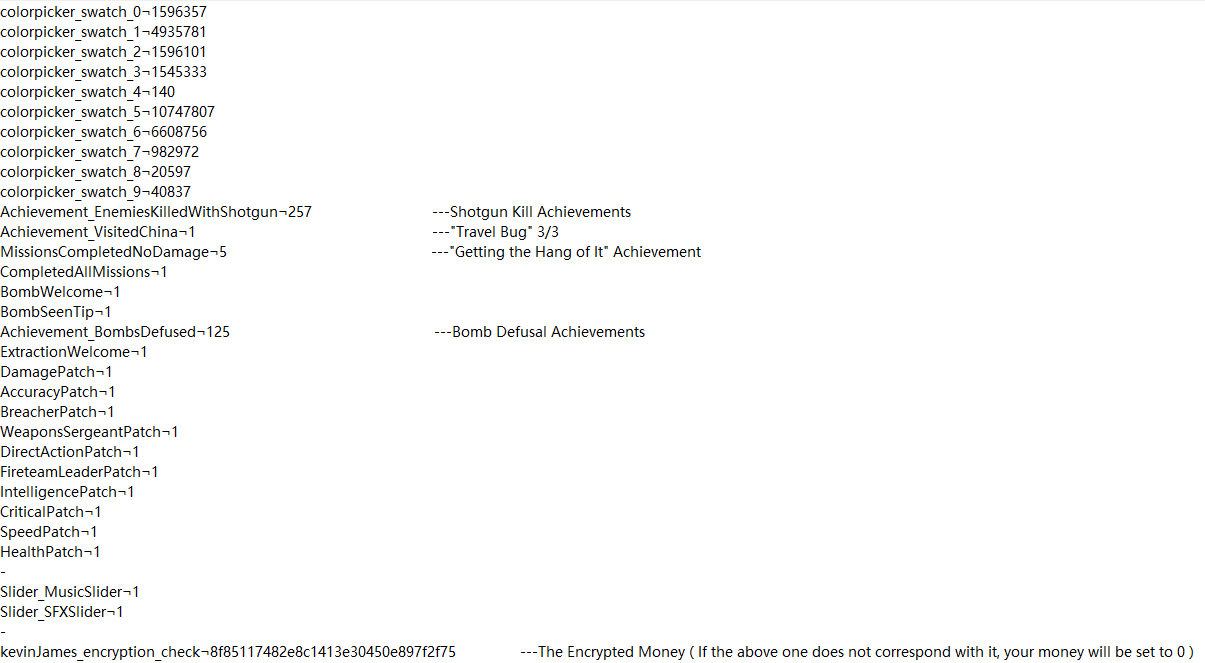 If you want to edit money, you need to edit the encrypt check below as well. So you can either use my data, which is displayed above, or use the method I’m going to talk about below.
If you want to edit money, you need to edit the encrypt check below as well. So you can either use my data, which is displayed above, or use the method I’m going to talk about below.
The following part is about your gears,guns and consumables. Count is the number of objects. You can edit them to 999 and sell them for money.
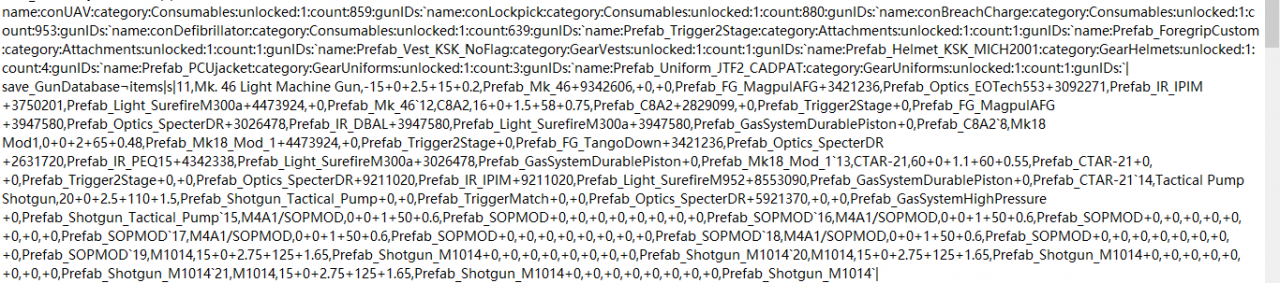 As you can see, there are some +xx after a specific object, try not to mess with them, for it will likely malfunction the game.
As you can see, there are some +xx after a specific object, try not to mess with them, for it will likely malfunction the game.
This part consists of the game progress.
![(2Q3R.png] (2Q3R.png]](https://www.gamepretty.com/wp-content/uploads/2020/03/unnamed-file-158.png)
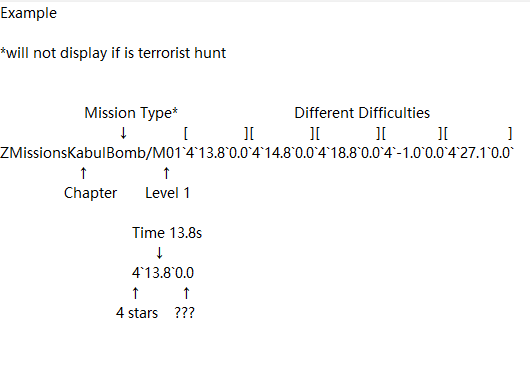
Your squad info.
![QN`G~NT]$W]0OV)P.png] QN`G~NT]$W]0OV)P.png]](https://www.gamepretty.com/wp-content/uploads/2020/03/unnamed-file-160.png)
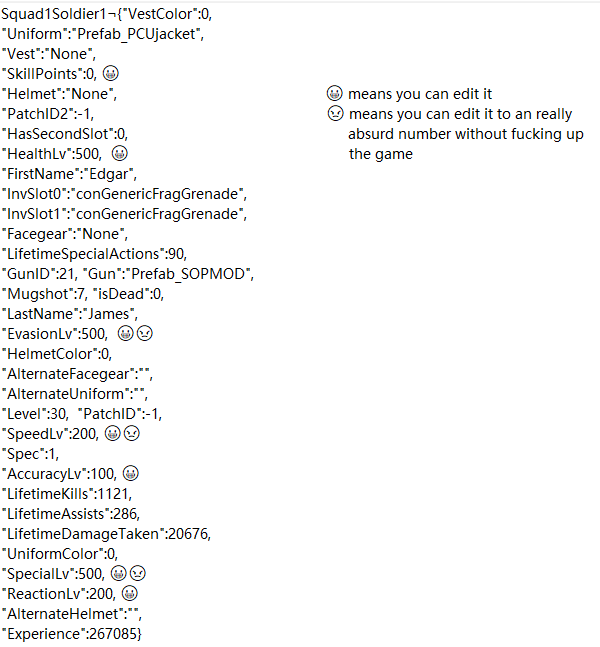
That’s all for now. But if you have any suggestion, feel free to leave it in the comment section below.

